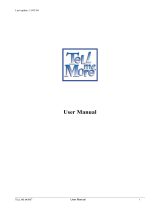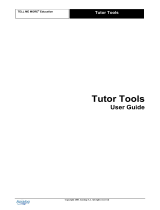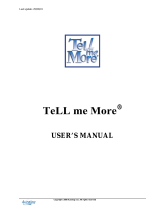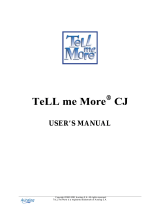Page is loading ...

User Manual

TeLL me More Kids 2
Contents
WELCOME TO THE WORLD OF TELL ME MORE KIDS! ................................................................................... 3
TEACHER TOOLS.......................................................................................................................................................... 4
IDENTIFICATION SCREEN ......................................................................................................................................... 5
HOMEPAGE .................................................................................................................................................................... 6
NAVIGATION.................................................................................................................................................................. 6
E
XITING
T
E
LL
ME
M
ORE
K
IDS
......................................................................................................................................... 7
PLACES ............................................................................................................................................................................ 7
VOCABULARY................................................................................................................................................................ 7
KARAOKE........................................................................................................................................................................ 7
A
CCESSING THE
K
ARAOKE
A
CTIVITIES
........................................................................................................................... 7
S
INGING THE
K
ARAOKE
S
ONGS
....................................................................................................................................... 8
CARTOONS...................................................................................................................................................................... 9
A
CCESSING THE
C
ARTOONS
............................................................................................................................................ 9
W
ATCHING THE
C
ARTOONS
............................................................................................................................................. 9
GAMES ........................................................................................................................................................................... 10
T
HE
G
AMES
A
VAILABLE AT
E
ACH
L
EVEL
..................................................................................................................... 10
G
AME
D
ESCRIPTIONS
.................................................................................................................................................... 13
Y
OUR
P
ROGRESS WITH
T
E
LL
ME
M
ORE
K
IDS
................................................................................................................. 17
PICTURE LIBRARY ..................................................................................................................................................... 18
TRACKING TABLE...................................................................................................................................................... 19
TECHNICAL SUPPORT .............................................................................................................................................. 19

TeLL me More Kids 3
Welcome to the world of TeLL me More Kids!
TeLL me More Kids is a complete range of English learning software for elementary school children.
For 5- to 7-year-olds:
TeLL me More Kids / Around the House
For 7- to 9-year-olds:
TeLL me More Kids / Around the City
For 9- to 11-year-olds:
TeLL me More Kids / Around the World
TeLL me More Kids: Two Options for Learning English
You can learn either of the following:
- the English spoken in the United Kingdom
- the English spoken in the United States of America
It’s up to you to choose your flag during installation!
Note: To change the language, just uninstall TeLL me More Kids, then reinstall it with your new choice.
Mascots: Intelligent Advisors Giving Interactive Pedagogical Help
Phileas and Kaliko are there to show you how TeLL me More Kids works. They can give you any
information you need while you discover your new Worlds and Games.
Phileas Kaliko

TeLL me More Kids 4
Note: If you don’t want to hear Phileas and Kaliko anymore, press the space bar and they’ll disappear.
TeLL me More Kids: Progressive Learning
Whether you are in the Games, Karaoke, or Cartoons, you can learn English progressively and at your own
pace.
Follow the course that TeLL me More Kids suggests:
Mode 1: Immersion Mode
- where you do the listening
Mode 2: Comprehension Mode
- where you will learn to understand what is said or written
Mode 3: Expression Mode
- where it’s your turn to speak
You can do each of the activities in all three modes.
Immediately after each activity, you can find out your score by looking at:
the flower in TeLL me More Kids / Around the House
the clown in TeLL me More Kids / Around the City
the squirrel in TeLL me More Kids / Around the World
The higher your score, the higher the flower, clown, and squirrel climb.
A word of advice: it’s best to learn English step by step! Begin with Mode 1 and finish with Mode 3.
Before running TeLL me More Kids
Before running TeLL me More Kids, make sure that your microphone-equipped headset is plugged in
correctly. To do this, connect the "microphone" input jack
of the headset to the "entry" plug of the sound
card
and the "earphones" input jack to the "exit" plug of the sound card.
You can also listen to TeLL me More Kids through speakers by connecting the input jack of your speakers
to the "exit" plug of the sound card.
Teacher Tools
Teacher Tools, accessible from the TELL ME MORE Kids Network 2 program group or desktop shortcut,
allows you to do the following:
- import student accounts
- consult/export overall tracking
- consult/export detailed tracking

TeLL me More Kids 5
Import Student Accounts
This function allows you to create several student accounts at once by importing a text file containing the list
of user names entered in a vertical list.
1) Click on "Import student accounts."
2) Select a *.txt file and then click on "Import."
The students' names are added to the list.
Consult/Export Overall Tracking
This function allows you to consult and export the score (out of 100) and the time spent in TeLL me More
Kids for all students.
To export:
1) Click on "Export data."
2) Select the destination directory for the export file.
3) Enter a filename, then select the file format (TXT or HTML).
4) Click on "Export."
Consult/Export Detailed Tracking
This function allows you to consult and export the score by Place and activity for each student.
To export:
1) In the "Detailed tracking" tab, select the student from the drop-down list.
2) Then select the place.
3) Click on "Export data."
4) Select the destination directory for the export file.
5) Enter a filename, then select the file format (TXT or HTML).
6) Click on "Export."
Identification Screen
To access the Identification screen, click on the name of the level (Around the House, Around the City, or
Around the World) in the
TELL ME MORE Kids Network 2 program group.

TeLL me More Kids 6
If the student accounts have been imported or if you have already worked in TeLL me More Kids, you
must select your name from the list and click on "Start!"
If it is your first time using TeLL me More Kids, you must click on "New student."
Phileas and Kaliko will ask you to type your name and choose a character. This way they will recognize you
every time you visit them.
The character you choose will represent you wherever you go in TeLL me More Kids. It will take
the place of the cursor of your mouse.
If you would like to change your character, just type in a new name and change your costume.
Note: To keep track of your progress from one session to the next, you must always use the same user
name in TeLL me More Kids.
Homepage
From the homepage of the House, City, or World of TeLL me More Kids, you can access all the Places, the
Picture library and the Tracking table.
To access the Places, the Picture library or the Tracking table, just click on the animated image.
Navigation
To navigate around TeLL me More Kids, use the toolbar. .
To make it appear, place the character cursor over the arrows at the bottom left of the screen.
To return to the homepage, click on the following:
the house in TeLL me More Kids / Around the House
the building in TeLL me More Kids / Around the City
the globe in TeLL me More Kids / Around the World
To return to the Place where you were, click on the corresponding icon.

TeLL me More Kids 7
Click on Phileas and Kaliko if you need them to explain what you should do.
If you would like to change modes when you are in a Game, click on the following:
to play in the immersion mode
to play in the comprehension mode
to play in the expression mode
Exiting TeLL me More Kids
To exit TeLL me More Kids, click on the following:
the blue gate in TeLL me More Kids / Around the House
the station in TeLL me More Kids / Around the City
the rocket in TeLL me More Kids / Around the World
You can also find the gate, the station, or the rocket in the toolbar.
Places
To discover the different Places, move your character cursor around the homepage of TeLL me More Kids.
When you see that your character changes shape, that means you have a Place to discover.
There are 7 Places to discover in TeLL me More Kids / Around the House.
There are 9 Places to discover in TeLL me More Kids / Around the City.
There are 8 Places to discover in TeLL me More Kids / Around the World.
When in a Place, not only can you find English words, but you also have access to the Games, Cartoons,
and Karaoke.
Vocabulary
Every time you see that your character has a notepad under his or her arm, you can learn a new English
word.
When you click on the notepad, you get the word that corresponds to the object that your character cursor is
placed on.
Karaoke
Accessing the Karaoke Activities
In each Place, you can access a Karaoke activity. Each Place has its own song.

TeLL me More Kids 8
You can sing a Karaoke song by clicking on the following:
in TeLL me More Kids / Around the House
in TeLL me More Kids / Around the City
in TeLL me More Kids / Around the World
Singing the Karaoke Songs
Follow the TeLL me More Kids method and, thanks to Karaoke, you can learn how to sing songs in English.
The Discovery Studio
1) Watch and listen to the song by clicking on the “Play” button.
2) Next, click on the "Zigzag" button and enter the practice studio. Here, you can learn the lyrics of the
song.
The Practice Studio
To learn how to sing the song line by line, click on the following:
1) the "Play" button to hear the model
2) the "Mic" button to record yourself
If your score is not very good, you can use the graph of the model to try to improve. You can practice until
your graph looks like the model graph.
3) When you feel that you have practiced enough and would like to leave the practice studio, click on
the "Exit" button.

TeLL me More Kids 9
The Recording Studio
1) To record the whole song with music, click on the "Mic" button.
2) Listen to your recording by clicking on the "Smile" button.
Cartoons
In each Place, you can watch a Cartoon.
Each Cartoon has four or five episodes whose themes are linked to the Place.
Episode 1 is easier than episode 5.
Accessing the Cartoons
To find the Cartoons, click on the following:
in TeLL me More Kids / Around the House
in TeLL me More Kids / Around the City
in TeLL me More Kids / Around the World
Watching the Cartoons
Watch and listen to the Cartoons. You can learn to speak English by playing the role of your favorite
character.
The Discovery Studio
1) Click on the "Play" button and watch the Cartoon carefully.
2) Choose the character you would like to play.
3) Enter the practice studio by clicking on the "Zigzag" button.

TeLL me More Kids 10
The Practice Studio
Here, you can practice saying the lines of your chosen character at your own pace.
If you imitate the model, you’ll be sure to have a good accent.
1) Click on the "Play" button and listen carefully to the lines of the character you have chosen.
2) Click on the "Mic" button to record yourself.
If your score is not very good, you can use the graph of the model to try to improve. You can practice until
your graph looks like the model graph.
3) When you are ready to leave, click on the "Exit" button.
The Recording Studio
1) Click on the "Mic" button so you can record your voice like a real English-speaking actor!
2) Click on the "Smile" button so your fan club can listen to your performance!
Games
The Games Available at Each Level
The TeLL me More Kids range has a total of fifteen different Games you can play.

TeLL me More Kids 11
There are seven Games in TeLL me More Kids / Around the House.
There are fourteen Games in TeLL me More Kids / Around the City.
Note: Not all the Games are available in the nine Places of this CD-ROM.

TeLL me More Kids 12
There are fourteen Games in TeLL me More Kids / Around the World.
Note: Not all the Games are available in the eight Places of this CD-ROM.

TeLL me More Kids 13
Game Descriptions
Painting CDs / Around the House & Around the City only
Pedagogical objectives: developing observation skills and learning colors
Instructions: Color your painting so that it looks like the model. Click on the colors on the palette and place
them in the part of the painting you want to color in.
Crazy pairs All CDs
Pedagogical objectives: improving observation skills and vocabulary
Instructions: Click on the cards and find the pairs.

TeLL me More Kids 14
Storyboard All CDs
Pedagogical objectives: improving logical thinking and memory
Instructions: Reconstruct the story by clicking on the images in the same order as they appear in the
Cartoon.
Magic formula All CDs
Pedagogical objectives: forming questions
Instructions: Monsters keep stealing objects from your friend. Help him to find them by clicking on the
thieves. However, to retrieve the objects, you have to ask the one and only question that the monster
understands!
Spot the differences All CDs
Pedagogical objectives: improving observation skills and vocabulary
Instructions: Find the differences between the two pictures and click on the right-hand one to show what they
are. The number of spotlights or paint pots on the screen corresponds to the number of differences.
Family game All CDs
Pedagogical objectives: developing the ability to classify vocabulary by theme

TeLL me More Kids 15
Instructions: Place the images on the left or the right of the screen according to the word family they belong
to.
Connect the dots All CDs
Pedagogical objectives: learning the alphabet and numbers
Instructions: Connect the stars, balloons, or seashells by clicking on them in the correct order (as shown at
the bottom of your screen) and you will get a surprise!
Dance school CDs / Around the City & Around the World only
Pedagogical objectives: learning verbs of motion and improving memory
Instructions: Listen carefully to the dance steps that Phileas has to perform. You must make him do exactly
the same steps in the right order. Just click on the buttons and watch him move!
Puzzle CDs / Around the City & Around the World only
Pedagogical objectives: improving observation skills and vocabulary
Instructions: Put the pieces of the puzzle in the correct places.
Hodgepodge CDs / Around the City & Around the World only
Pedagogical objectives: improving vocabulary

TeLL me More Kids 16
Instructions: Match the images with the correct word or sentence.
At the market CDs / Around the City & Around the World only
Pedagogical objectives: learning numbers and sums
Instructions: Help your friends with their shopping by choosing different items. Make sure they don’t spend
more than they have in their wallets.
Paste the pieces CDs / Around the City & Around the World only
Pedagogical objectives: developing the ability to read and write analytically
Instructions: Look at the different syllables and link them together to make words.
Scrambled letters CDs / Around the City & Around the World only
Pedagogical objectives: developing accurate spelling and observation skills
Instructions: Place each letter on the grid and complete the words. Try to beat your opponent!
Hidden words CDs / Around the City & Around the World only
Pedagogical objectives: improving observation skills

TeLL me More Kids 17
Instructions: Find the hidden words in the grid. Watch out! The words may be written horizontally, vertically,
diagonally, or backwards!
Dictation CD / Around the World only
Pedagogical objectives: learning the spelling of words, groups of words, and simple sentences
Instructions: Copy the phrases stored in the main computer (at the top left of your screen) onto your monitor
(at the bottom right of your screen). After writing out each sentence, check your answer by clicking on the
green button.
Your Progress with TeLL me More Kids
The Games work in three modes: immersion, comprehension, and expression. Each Game has three
different levels of difficulty. While you play, these levels change from easy to intermediate to difficult.
The Three Lesson Modes
Immersion mode
As soon as you enter a Game you hear English words.
Comprehension mode
You can play with Phileas and Kaliko’s friends:
Compie the robot in TeLL me More Kids / Around the House
Pop the robot in TeLL me More Kids / Around the City
Nemo the android in TeLL me More Kids / Around the World
All three of them speak English, so to play with them, you will have to understand what they say! If you have
practiced enough in the immersion mode, you shouldn’t have any problems!
Expression mode
Now you're the one who must tell Kaliko what to do—but in English, of course! It’s simple! Just speak into
the microphone and Kaliko will listen!
A word of advice: the best way to learn English is by letting the Games follow their course. If you find that the
mode you are playing in is too easy or too difficult, change modes using the toolbar.
The Three Levels of Difficulty
The Game becomes more complicated as you play.

TeLL me More Kids 18
Level of difficulty—easy:
You’ve just entered the Game – so, you’re in the "easy" level. Make the most of it, for the moment there
aren’t any traps.
Level of difficulty—intermediate:
"Intruders" appear in your Game. Throw them in the trash or feed them to the spider.
Level of difficulty—difficult:
Now you are being timed! Watch out! Try not to go over your time limit!
Picture Library
Here you can find all the vocabulary in TeLL me More Kids and practice your pronunciation.
To go to the Picture Library, click on the following:
in TeLL me More Kids / Around the House
in TeLL me More Kids / Around the City
in TeLL me More Kids / Around the World
First click on a word family, then choose a word from this family and go to the recording studio where you
can learn to pronounce the word correctly.
The Recording Studio
1) Click on the "Play" button to hear the pronunciation model.
2) Click on the "Mic" button to record yourself.
If your score is not very good, you can use the graph of the model to try to improve. You can practice until
your graph looks like the model graph.

TeLL me More Kids 19
Tracking Table
You can create your own TeLL me More Kids universe.
To do this, you just have to play! Little by little, your Places will fill up with objects.
Click on a Place to know exactly which activities you need to do to fill it up more quickly.
You can find out how you are progressing in each activity by looking at the following:
the flowers in TeLL me More Kids / Around the House
the clowns in TeLL me More Kids / Around the City
the squirrels in TeLL me More Kids / Around the World
The higher your score, the higher the flower, clown, and squirrel climb.
Technical Support
If you have difficulty installing or using TeLL me More Kids,
- go to the files located in the "Information" directory in the root directory of CD 1,
- go into the "Technical support" menu at www.auralog.com
to access the regularly-updated online FAQ,
- or contact the technical support team who will help you find a solution. You will find their contact details
in the installation guide.
Gil & Julie 1990 ODEC KID CARTOONS. All rights reserved.
Costa P.M.M.P. – TF1, 1991. All rights reserved.
S.O.S. Bout du monde Les films de la Perrine – France 2 – Animation Ciné-Groupe SOS Inc. Ravensburger
Film + TV GmbH/Videal (1997)
/