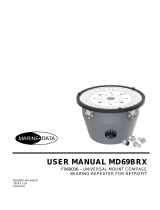Page is loading ...

www.furuno.com
A
ll brand and product names are trademarks, registered trademarks or service marks of their respective holders.
Installation Manual
GPS NAVIGATOR
Model GP-170
SAFETY INSTRUCTIONS ................................................................................................ i
SYSTEM CONFIGURATIONS......................................................................................... ii
EQUIPMENT LISTS......................................................................................................... v
1. MOUNTING..............................................................................................................1-1
1.1 Display Unit........................................................................................................................1-1
1.2 Antenna Unit ......................................................................................................................1-3
2. WIRING....................................................................................................................2-1
2.1 Grounding ..........................................................................................................................2-1
2.2 External Equipment............................................................................................................2-2
2.3 MAIN Board .......................................................................................................................2-2
3. ADJUSTMENTS ......................................................................................................3-1
3.1 Checking Operation ...........................................................................................................3-1
3.2 Beacon Setup ....................................................................................................................3-3
3.3 DGPS Operation Checking ................................................................................................3-7
3.4 Ethernet Setup ...................................................................................................................3-8
3.5 Input/Output Signal ..........................................................................................................3-10
3.6 Sound Test.......................................................................................................................3-19
3.7 How to Set Dual Configuration.........................................................................................3-19
3.8 How to Set Route Start Position ......................................................................................3-20
APPENDIX 1 DIGITAL INTERFACE (IEC 61162-1 EDITION 5 (2016))...................AP-1
PACKING LISTS ......................................................................................................... A-1
OUTLINE DRAWINGS ................................................................................................ D-1
INTERCONNECTION DIAGRAMS.............................................................................. S-1

The paper used in this manual
is elemental chlorine free.
・FURUNO Authorized Distributor/Dealer
9-52 Ashihara-cho,
Nishinomiya, 662-8580, JAPAN
A
:
JUN
2014
.
Printed in Japan
All rights reserved.
E
:
MAY
28, 2019
Pub. No.
IME-44820-E
(
YOTA
)
GP-170
0 0 0 1 7 7 7 3 7 1 4

i
SAFETY INSTRUCTIONS
The installer must read the appropriate safety instructions before attempting to install the equipment.
Indicates a potentially hazardous situation which, if not
avoided, could result in death or serious injury.
Indicates a potentially hazardous situation which, if not
avoided, may result in minor or moderate injury.
WARNING
CAUTION
Warning, Caution Prohibitive Action Mandatory Action
(Examples of symbols)
WARNING
Do not disassemble or modify
the equipment.
Fire, electrical shock or serious
injury can occur.
Turn off the power at the
switchboard before beginning
the installation.
Fire or electrical shock can result
if the power is left on.
Be sure that the power supply is
compatible with the voltage
rating of the equipment.
Connection of an incorrect power
supply can cause fire or damage
the equipment.
CAUTION
Ground the equipment to prevent
electrical shock and mutual
interference.
Use the proper fuse.
Use of an incorrect fuse may
damage the equipment.
Observe the following compass safe
distances to prevent interference to a
magnetic compass:
Standard
compass
Display unit
Steering
compass
0.60m
0.40m
GPA-021S
0.30m
0.30m
GPA-020S
0.30m
0.30m
GPA-017S
0.30m
0.30m

ii
SYSTEM CONFIGURATIONS
Single configuration
Antenna Unit
GPA-021S*
Antenna Unit
GPA-020S**
Antenna Unit
GPA-017S**
Display Unit
12-24 VDC
MENU
ESC
NU/CU
ENT
LIST
DISPLAY
ROUTE
GO TO
MOB
MARK
12
3
4
EVENT
5
PLOT
ON/OFF
6
78
9
ZOOM
IN
CENTER
ZOOM
OUT
ACK
DELETE
CURSOR
ON/OFF
0
BRILL
110/220 VAC
USB Flash
Memory
Switching Hub
HUB-100
Radar,
Echo Sounder,
Autopilot,
Printer (PP-505FP),
DGPS Beacon Receiver,
Interface Unit IF-2503
*: w/internal beacon receiver
**: w/o internal beacon receiver
Rectifier
PR-240
100 to 115/
200 to 230 VAC
Rectifier
PR-62

SYSTEM CONFIGURATIONS
iii
Dual configuration (Without IF-2500)
Antenna Unit
GPA-021S*
Antenna Unit
GPA-020S**
Antenna Unit
GPA-017S**
Display Unit
12-24 VDC
MENU
ESC
NU/CU
ENT
LIST
DISPLAY
ROUTE
GO TO
MOB
MARK
1
2
3
4
EVENT
5
PLOT
ON/OFF
6
78
9
ZOOM
IN
CENTER
ZOOM
OUT
ACK
DELETE
CURSOR
ON/OFF
0
BRILL
USB Flash Memory
Switching Hub
HUB-100
Display Unit
MENU
ESC
NU/CU
ENT
LIST
DISPLAY
ROUTE
GO TO
MOB
MARK
1
2
3
4
EVENT
5
PLOT
ON/OFF
6
78
9
ZOOM
IN
CENTER
ZOOM
OUT
ACK
DELETE
CURSOR
ON/OFF
0
BRILL
12-24 VDC
USB Flash Memory
*: w/internal beacon receiver
**: w/o internal beacon receiver
Antenna Unit
GPA-021S*
Antenna Unit
GPA-020S**
Antenna Unit
GPA-017S**
Radar,
Echo Sounder,
Autopilot
,
Printer (PP-505FP),
DGPS Beacon Receiver,
Interface Unit IF-2503
Radar,
Echo Sounder,
Autopilot
,
Printer (PP-505FP),
DGPS Beacon Receiver,
Interface Unit IF-2503
110/220 VAC
Rectifier
PR-240
100 to 115/
200 to 230 VAC
Rectifier
PR-62
110/220 VAC
Rectifier
PR-62
Rectifier
PR-240
100 to 115/
200 to 230 VAC

SYSTEM CONFIGURATIONS
iv
Dual configuration (With IF-2500)
Environmental category
Units Category
Antenna Unit Exposed to the weather
Display Unit Protected from the weather
Antenna Unit
GPA-021S*
Antenna Unit
GPA-020S**
Antenna Unit
GPA-017S**
Display Unit
12-24 VDC
MENU
ESC
NU/CU
ENT
LIST
DISPLAY
ROUTE
GO TO
MOB
MARK
1
2
3
4
EVENT
5
PLOT
ON/OFF
6
78
9
ZOOM
IN
CENTER
ZOOM
OUT
ACK
DELETE
CURSOR
ON/OFF
0
BRILL
USB Flash Memory
Switching Hub
HUB-100
Display Unit
MENU
ESC
NU/CU
ENT
LIST
DISPLAY
ROUTE
GO TO
MOB
MARK
1
2
3
4
EVENT
5
PLOT
ON/OFF
6
78
9
ZOOM
IN
CENTER
ZOOM
OUT
ACK
DELETE
CURSOR
ON/OFF
0
BRILL
12-24 VDC
USB Flash Memory
*: w/internal beacon receiver
**: w/o internal beacon receiver
Antenna Unit
GPA-021S*
Antenna Unit
GPA-020S**
Antenna Unit
GPA-017S**
110/220 VAC
Rectifier
PR-240
100 to 115/
200 to 230 VAC
Rectifier
PR-62
110/220 VAC
Rectifier
PR-62
Rectifier
PR-240
100 to 115/
200 to 230 VAC
Interface Unit IF-2503
Interface Unit IF-2503
Interface Unit IF-2500
Radar,
Echo Sounder,
Autopilot,
Printer (PP-505FP),
Beacon Receiver

v
EQUIPMENT LISTS
Standard Supply
Optional Supply
Name Type Code No. Qty Remarks
Antenna Unit GPA-017S -
1
For GPS, φ69
GPA-020S -
For GPS, φ156, Improved resis-
tance to multipath
GPA-021S - For DGPS
Display Unit
GP170-EA -
1
With DGPS Beacon Receiver
GP170-EN - Without DGPS Beacon Receiver
Installation Materials
CP20-03400 000-023-633
1
With Mast Mount Kit
With Antenna Cable Assy.
CP20-03410 000-023-634
With Mast Mount Kit
Without Antenna Cable Assy.
CP20-03420 000-023-635
Without Mast Mount Kit
With Antenna Cable Assy.
CP20-03430 000-023-636
Without Mast Mount Kit
Without Antenna Cable Assy.
CP20-03470 000-034-950
Without Mast Mount Kit
With Antenna Cable Assy. and
Cable Assy.
Accessories FP20-01100 000-042-239 1
LCD Cleaning Cloth
(Code No.: 100-360-675-10, 19-
028-3125-5)
Spare Parts SP20-01401 001-243-840 1
Fuse
(Code No.: 000-155-850-10,ࠉ
FGBO-A 125V 3A)
Name Type Code No. Qty Remarks
Flush Mount Kit S OP20-40 001-243-890 1
For display unit
Flush Mount Kit F OP20-41 001-243-900 1
Antenna Cable Set
CP20-01700 004-372-110
1
CP20-01701+30m cable
Cable type: 8D-FB
CP20-02700 004-381-160
CP20-02701+30m cable
Cable type: 8D-FB
CP20-01720 001-207-980
CP20-01701+40m cable
Cable type: 8D-FB
CP20-02720 001-207-990
CP20-02701+40m cable
Cable type: 8D-FB
CP20-01710 004-372-120
CP20-01701+50m cable
Cable type: 8D-FB
CP20-02710 004-381-170
CP20-02701+50m cable
Cable type: 8D-FB
Antenna Cable Assy.
TNC-PS/PS-3D-L15M-R 001-173-110-10 1
15 m
Cable type: 3D-2V

EQUIPMENT LISTS
vi
Right Angle Antenna
Base
No.13-QA330 001-111-910-10
1 For antenna unit
L-Type Antenna
Base
No.13-QA310 001-111-900-10
Handrail Antenna
Base
No.13-RC5160 001-111-920-10
Mast Mount Kit CP20-01111 004-365-780
Cable Assy.
MJ-A6SPF0011-050C
(03S9202)
000-159-690-10
1
Cross cable 5m, 6P-4P
For DATA1, 2 or 3
MJ-A6SPF0011-100C
(03S9226)
000-159-691-10
Cross cable 10m, 6P-4P
For DATA1, 2 or 3
MJ-A6SPF0011-200C
001-244-120 Cross cable 20m, 6P-4P
For DATA1, 2 or 3
MJ-A7SPF0003-050C
(20S0241)
000-159-688-11
w/connector, 5m, 7P
For DATA4
MJ-A6SPF0003-050C
(20S0093)
000-154-054-10
w/connector, 5m, 6P
For DATA1, 2 or 3
MJ-A6SPF0012-050C
(64S4073)
000-154-053-10
Cross cable 5m, 6p-6p
For DATA1, 2 or 3
MJ-A6SPF0012-100C
(64S4071)
000-154-037-10
Cross cable 10m, 6p-6p
For DATA1, 2 or 3
MJ-A6SPF0012-200C
001-244-130 1 Cross cable 20m, 6p-6p
For DATA1, 2 or 3
MOD-WPAS0001-030+ 000-164-609-10 1 3m, Waterproof
DGPS Beacon
Receiver Set
OP20-42 000-023-637 1
Rectifier
PR-62
-
1
For 100VAC
- For 220VAC
PR-240
- AC100-115V/AC200-
230V
Printer PP-505FP - 1
Data Switch Box MD-200 - 1
Interface Unit
IF-2503 -
1
IF-2500 -
Name Type Code No. Qty Remarks

1-1
1. MOUNTING
1.1 Display Unit
When selecting a mounting location for GP-170, keep in mind the following points.
• Keep the display unit out of direct sunlight.
• Locate the unit away from air-conditioner or heater.
• The temperature at the mounting location shall be between -15°C and +55°C.
• Locate the unit away from exhaust pipes and vents.
• The mounting location should be well ventilated.
• Mount the unit where shock and vibration are minimal (comply with IEC 60945
Ed.4).
• Keep the display unit away from equipment that generates electromagnetic fields,
such as motor, generator.
• For maintenance and checking purposes, leave sufficient space around the unit and
leave slack in cables. Minimum recommended space is shown in the outline draw-
ing for the display unit.
The GP-170 can be flush mounted in a console or panel, or mounted on a desktop.
Refer to the outline drawing at the end of manual.
1.1.1 Table top mounting
Mount the display unit on a desktop using the hanger.
NOTICE
Do not apply paint, anti-corrosive sealant or contact spray to
coating or plastic parts of the equipment.
Those items contain organic solvents that can damage coating and
plastic parts, especially plastic connectors.

1. MOUNTING
1-2
1.1.2 Flush mounting, fixed at front
An optional flush mount kit type F is required. For details, see the outline drawing at
end of this manual. (Name: Flush Mount Kit F, Type: OP20-41, Code No.:001-243-
900)
1.1.3 Flush mounting, fixed at rear
An optional flush mount kit type S is required. (Name: Flush Mount Kit S, Type: OP20-
40, Code No.: 001-243-890)
1. Prepare a cutout in the mounting location whose dimensions are 242 (W) X 152
(H) mm.
2. Insert the unit to the cutout.
3. Attach two flush mount metals to the unit with two hex bolts (M6u12) and two
spring washers
4. Screw four wing bolts to wing nut.
5. Fasten the unit with wing bolts assembled at step 4, and then tighten nuts.
Name Type Code No Qty
Self-tapping screw 5u20 SUS304 000-162-608-10 4
Hex.bolt M6u12 SUS304 000-162-897-10 2
Spring washer M6 SUS304 000-158-855-10 2
Cosmetic panel 20-035-1061 100-380-480-10 1
Name Type Code No. Qty
Wing bolt M4u30 YBSC2 000-168-243-10 4
Hex. bolt M6u12 SUS304 000-162-897-10 2
Wing nut M4 YBCS2 000-168-239-10 4
Spring washer M6 SUS304 000-158-855-10 2
Flush mount metal 20-035-1062 100-381-290-10 2

1. MOUNTING
1-3
1.2 Antenna Unit
1.2.1 Mounting
Install the antenna unit referring to the "INSTALLATION PROCEDURE" at end of
manual. When selecting a mounting location for the antenna unit, keep in mind the fol-
lowing points.
• Select a location out of the radar and inmarsat beams. Those beams will obstruct
or prevent reception of the GPS satellite signal.
• The location should be well away from a VHF/UHF antenna. A GPS receiver is in-
terfered by a harmonic wave of a VHF/UHF antenna.
• The should be no interfering object within the line-of-sight to the satellites. An object
within line-of-sight to satellites, for example, a mast, may block reception or prolong
acquisition time.
• Mount the antenna unit as high as possible to keep it free from interfering objects
and water spray. Freezing water can interrupt reception of the GPS satellite signal.

1. MOUNTING
1-4
1.2.2 Extending antenna cable length
Extension cable line-up
The standard cable is 15 m long. 30 m, 40 m, and 50 m long extension cable sets are
optionally available.
How to extend the antenna cable
Fabricate the end of antenna cable and attach the coaxial connector, then connect the
antenna cable as shown below.
Waterproofing the connector
Wrap connector with vulcanizing tape and then vinyl tape. Bind the tape end with ca-
ble-tie.
How to waterproof the connector of the antenna cable
Cable length Necessary parts Code no.
30 m
CP20-01700 004-372-110
CP20-02700 004-381-160
40 m
CP20-01720 001-207-980
CP20-02720 001-207-990
50 m
CP20-01710 004-372-120
CP20-02710 004-381-170
Antenna Unit
To display unit
To display unit
1 m
1 m
Fabricate locally. (See the next page.)
Fabricate locally. (See the next page.)
Conversion Cable Assy.
Conversion Cable Assy.
Antenna Cable
Antenna Cable
30 m, 40 m, or 50 m
30 m, 40 m, or 50 m
TNCP-NJ
GPA-021S GPA-020S GPA-017S
: Connector
20 cm
1 m
OR
For CP20-01700, CP20-01710, CP20-01720
For CP20-02700, CP20-02710, CP20-02720

1. MOUNTING
1-5
How to attach the N-P-8D-FB connector
50 30
30
10
5
Remove outer sheath and armor by the
dimensions shown left.
Expose inner sheath and shield by the dimen-
sions shown left.
Remove insulator and core by 10 mm.
Slip on clamp nut, gasket and clamp as shown
left.
Fold back shield over clamp and trim.
Fold back aluminum tape foil onto shield and
trim.
Slip the pin onto the conductor. Solder them
together through the hole on the pin.
Expose the insulator by 1 mm.
Expose the core by 5 mm.
Insert the pin into the shell. Screw the clamp
nut into the shell.
(Tighten by turning the clamp nut. Do not
tighten by turning the shell)
Cut aluminum foil at four places, 90° from one
another.
Twist shield end.
Outer Sheath
Inner Sheath Shield
Dimensions in millimeters.
Cover with heat-shrink tubing and heat.
Armor
Clamp Nut
Clamp Nut
Pin
Aluminum Foil
Insulator
Shell
Trim shild here.
Trim aluminum tape foil here.
Solder through the hole.
U-gap
Clamp
Gasket (reddish brown)

1. MOUNTING
1-6
How to attach the N-P-8DSFA connector
5050
1515
3030
10
10
Outer sheath
Cover with heat-shrink
tube or bynil tape.
Inner sheath Braided ShieldArmor
Nut Washer Gasket
Clamp
Core
Core (Adjust
the length)
Center pin
Fold back the shield. Cut off the
shield hang over the gasket.
Center pin
(Soldering)
Apply solder to core.
Set the shell to the cable
then turn the nut to tighten.
Twist the shield and pass the clamp.

2-1
2. WIRING
Connect the equipment, referring to the figure below and the interconnection diagram
at the back this manual.
2.1 Grounding
The display unit contains several CPUs. While they are operating, they radiate noise,
which can interfere with other radio equipment. Ground the unit as follows to prevent it.
• The ground wire should be 1.25sq or larger.
• The ground wire should be as short as possible.
Ground the display unit to
prevent loss of sensitivity
and mutual interference.
CAUTION
CAUTION
Antenna Unit
GPA-021S GPA-020S GPA-017S
20 cm
HUB-100
External
equipment
+
–
FUSE 3A
Black
White
INPUT
12-24 VDC (0.8 - 0.4A)
Wing bolt
Flat washer
Flat washer
Crimp-on lug
Spring washer
Ground
Ground
terminal
Rear of Display Unit
ANT
Ethernet
DATA1
DATA2
DATA3
DATA4
Note: The fuse is not waterproof.
Wrap the fuse holder with vinyl
tape to keep water out of the fuse
holder.
Cable for Ethernet
Use the following cable for
waterproof.
MOD-WPAS0001-030+
Base of the clamp
Note: If the optional
waterproof LAN cable is
not used, fix the LAN
cable to the base of the
clamp with the cable tie
provided.

2. WIRING
2-2
2.2 External Equipment
The DATA1, DATA2, DATA3, DATA4 and Ethernet ports are used to connect external
equipment such as autopilot, remote display, navigation equipment, DGPS beacon re-
ceiver.
2.3 MAIN Board
How to set the termination resistors on jumper blocks
Use the jumper block J15 on the MAIN Board (20P8209) to set the termination resistor
J6 on or off. The default setting is termination resistor: on.
• When setting the starting/ending terminal for the multipoint connection, or multipoint
is not connected: termination resistor ON
• When not setting the starting/ending terminal for the multipoint connection: termina-
tion resistor OFF
MAIN BOARD 20P8209
Factory default setting on DIP switch
Jumper block J15 Connector J6
1-2 SHORT Termination resistor: ON (default setting)
2-3 SHORT Termination resistor: OFF
DIP switch S3
No. 1 2 3 4
Factory default setting ON ON OFF OFF
㪡㪍
㪡㪈㪌
㪪㪊

3-1
3. ADJUSTMENTS
3.1 Checking Operation
1. Turn on GP-170.
The following display appears.
Self-test display at equipment start up
2. Confirm “OK” on the self-test display.
Note: The display related to BEACON appears at the bottom of the start-up
screen when DGPS beacon receiver is built in the GP-170.
The following display appears. Your display may look slightly different from the
one shown here depending on the devices connected to your product.
Self test
results
xx
xx
xx

3. ADJUSTMENTS
3-2
3. Press the MENU/ESC key to open the main menu.
4. Select [6 Maintenance].
5. Select [2 Self Test].
6. Select [1 Memory Test].
Confirm “OK” for all items except for Data1, Data2, Data3, Data4 and LAN on the
self-test display.
Note 1: "BEACON" is displayed when DGPS function is provided.
Note 2: "OK" is displayed in the "USB" field when a USB flash memory is connect-
ed to the GP-170.

3. ADJUSTMENTS
3-3
7. Press the MENU/ESC key to close the main menu.
3.2 Beacon Setup
The default setting is "automatic".
GP-170 can automatically select optimum DGPS beacon station.
Note: Use the manual mode for the following cases.
• It takes more than five (5) minutes to fix DGPS position.
• The external beacon receiver cannot select a beacon station automatically.
3.2.1 Manual beacon setup
How to set the differential corrections to use
1. Press the MENU/ESC key open the main menu.
2. Select [8 System Setting].
OK 2013. 11. 01 01 : 35
OK 2013. 11. 01 01 : 35
OK 2013. 11. 01 01 : 35
OK 2013. 11. 01 01 : 35
OK 2013. 11. 01 01 : 35
OK 2013. 11. 01 01 : 35
OK 2013. 11. 01 01 : 35
OK 2013. 11. 01 01 : 35
OK 2013. 11. 01 01 : 35
OK 2013. 11. 01 01 : 35
OK 2013. 11. 01 01 : 35
OK 2013. 11. 01 01 : 35
OK 2013. 11. 01 01 : 35
OK 2013. 11. 01 01 : 35
OK 2013. 11. 01 01 : 35
OK 2013. 11. 01 01 : 35
OK 2013. 11. 01 01 : 35
2013. 11. 01 01 : 35
OK 2013. 11. 01 01 : 35

3. ADJUSTMENTS
3-4
3. Select [6 Beacon/SBAS].
4. Select [1 Mode].
5. Select an option.
[GNSS+Internal Beacon]: Uses internal beacon.
[GNSS+Beacon (Data1, Data2 or Data4)]: Uses external beacon.
How to set the beacon station
1. Press the MENU/ESC key open the main menu.
2. Select [8 System Setting] then [6 Beacon/SBAS].
3. Select [3 Beacon Station].
4. Select [2 Set Parameter].
5. Select [1 Frequency].
Menu item
With internal
DGPS beacon
receiver
Without internal
DGPS beacon
receiver
GNSS+Internal Beacon Selectable Not selectable
GNSS+Beacon (Data1, Data2 or Data4) Not selectable Selectable
/