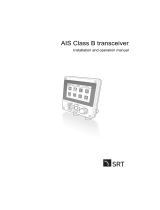Page is loading ...

www.furuno.com
A
ll brand and product names are trademarks, registered trademarks or service marks of their respective holders.
Installation Manual
GPS/WAAS COLOR CHART PLOTTER
Model GP-3700
(Product Name: GPS PLOTTER)
SAFETY INSTRUCTIONS ................................................................................................ i
SYSTEM CONFIGURATION ........................................................................................... ii
EQUIPMENT LISTS........................................................................................................ iii
1. MOUNTING................................................................................................................. 1
1.1 Display Unit...........................................................................................................................1
1.2 Antenna Unit .........................................................................................................................5
1.3 Trackball Control Unit (Option) .............................................................................................5
1.4 External Monitor (Locally Supplied) ......................................................................................8
2. WIRING..................................................................................................................... 10
2.1 How to Connect the Unit.....................................................................................................10
2.2 DIP Switch Settings ............................................................................................................19
2.3 Input/Output Data................................................................................................................19
3. SETTING UP THE EQUIPMENT .............................................................................. 25
3.1 Language Setting................................................................................................................25
3.2 NMEA Equipment Setting ...................................................................................................26
3.3 Own Ship Information Setting .............................................................................................28
3.4 Event Switch Setting...........................................................................................................30
3.5 Input/Output Port Setting ....................................................................................................31
3.6 DGPS Setting......................................................................................................................36
3.7 How to Control Charts.........................................................................................................38
APPENDIX 1JIS CABLE GUIDE...............................................................................AP-1
PACKING LISTS ......................................................................................................... A-1
OUTLINE DRAWINGS ................................................................................................ D-1
INTERCONNECTION DIAGRAM ................................................................................ S-1

i
SAFETY INSTRUCTIONS
The installer must read the appropriate safety instructions before attempting to install the equip-
ment.
Indicates a potentially hazardous situation which, if not
avoided, could result in death or serious injury.
Indicates a potentially hazardous situation which, if not
avoided, may result in minor or moderate injury.
WARNING
CAUTION
Warning, Caution Prohibitive Action Mandatory Action
(Examples of symbols)
WARNING
Do not disassemble or modify
the equipment.
Fire, electrical shock or serious
injury can occur.
Turn off the power at the
switchboard before beginning
the installation.
Fire or electrical shock can result
if the power is left on.
CAUTION
Ground the equipment to prevent
electrical shock and mutual inter-
ference.
Use the proper fuse.
Use of an incorrect fuse may
damage the equipment.
Observe the following compass safe
distances to prevent interference to a
magnetic compass:
Standard
compass
Steering
compass
1.15 m
0.75 m
Trackball Control Unit
RCU-030
0.50 m
0.30 m
Use only the specified power and
signal cable.
Fire or damage to the equipment can
result if a different cable is used.
Display Unit
GP-3700

ii
SYSTEM CONFIGURATION
Environmental category
Units Category
Antenna Unit Exposed to the weather
: Standard supply
: Optional or local supply
*
1
: Use when the display unit has
no beacon receiver.
*
2
: Use when the internal beacon
receiver is installed in the
display unit.
Other Units Protected from the weather
Display Unit
GP-3700
Antenna Unit
GPA-020S
*1
Antenna Unit
GPA-021S
*2
Event Switch 1
Event Switch 2
External Monitor
USB Flash
Memory
NMEA0183 Equipment
(Radar)
NMEA0183 Equipment
(Autopilot FAP-330)
Ethernet HUB
HUB-101
Radar
AIS Receiver
24 VDC
Trackball Control Unit RCU-030
NMEA2000 (CAN bus) Backbone
*4
NMEA2000 Equipment
(Autopilot
NAVpilot-700 series
*3
)
NMEA2000 Equipment
(Satellite Compass
TM
SC-30)
Rectifier
RU-3423
12-24 VDC
100/110/220/230 VAC
1
ø
, 50/60Hz
*
3
: When connected to a NAVpilot-700 series which is
set to NAV mode, only one of either GP-3700 or
GP-3700F can be connected.
*
4
: Turn the GP-3700 power off before connecting to
the NMEA2000 network.

iii
EQUIPMENT LISTS
Standard Supply
Optional Supply
Name Type Code No. Qty Remarks
Display Unit GP-3700 - 1 With hard cover
Antenna Unit
GPA-020S -
0 or 1
For GPS. Use when the display unit
has no beacon receiver.
GPA-021S -
For DGPS. Use when the internal
beacon receiver is installed to the
display unit.
Installation Materials
CP14-08200 000-029-328
1
With antenna cable assy. and mast
mount kit
CP14-08210 000-029-329
With antenna cable assy.
Without mast mount kit
CP14-08220 000-029-330
Without antenna cable assy. and
mast mount kit
Accessories FP14-03400 000-029-327 1
Spare Parts SP14-03601 001-246-900 1
Name Type Code No. Remarks
Trackball Control Unit RCU-030 -
Antenna Unit
GPA-020S - For GPS
GPA-021S - For DGPS
Rectifier RU-3423 -
Beacon Receiver Set OP14-80 000-029-392 With modification instructions
Monitor Option OP14-82 000-029-467 For connecting external monitor
Flush Mount OP14-83 000-029-394 For display unit
FM Fixture Assembly OP24-38 001-263-190 For trackball control unit
Right Angle Mounting
Base
NO.13-QA330 001-111-910-10
For antenna unit
L-Angle Mounting
Base
NO.13-QA310 001-111-900-10
Handrail Mounting
Base
NO.13-RC5160 001-111-920-10
Mast Mounting Kit CP20-01111 004-365-780
Antenna Cable
Assembly
CP20-01700 004-372-110
CP20-01701 + 30 m cable
For extending antenna cable
CP20-01720 001-207-980
CP20-01701 + 40 m cable
For extending antenna cable
CP20-01710 004-372-120
CP20-01701 + 50 m cable
For extending antenna cable
CP20-02700 004-381-160
CP20-02701 + 30 m cable
For extending antenna cable
CP20-02720 001-207-990
CP20-02701 + 40 m cable
For extending antenna cable
CP20-02710 004-381-170
CP20-02701 + 50 m cable
For extending antenna cable

EQUIPMENT LISTS
iv
Cable Assembly
TNC-PS/PS-3D-L15M-R 001-173-110-10 Antenna cable, 15 m
M12-05BM+05BF-010 001-105-750-10
For NMEA2000 connection,
w/connectors (micro), 1 m
M12-05BM+05BF-020 001-105-760-10
For NMEA2000 connection,
w/connectors (micro), 2 m
M12-05BM+05BF-060 001-105-770-10
For NMEA2000 connection,
w/connectors (micro), 6 m
M12-05BFFM-010 001-105-780-10
For NMEA2000 connection,
w/connector (micro), 1 m
M12-05BFFM-020 001-105-790-10
For NMEA2000 connection,
w/connector (micro), 2 m
M12-05BFFM-060 001-105-800-10
For NMEA2000 connection,
w/connectors (micro), 6 m
CB-05PM+05BF-010 000-167-968-11
For NMEA2000 connection,
w/connectors (mini), 1 m
CB-05PM+05BF-020 000-167-969-11
For NMEA2000 connection,
w/connectors (mini), 2 m
CB-05PM+05BF-060 000-167-970-11
For NMEA2000 connection,
w/connectors (mini), 6 m
CB-05BFFM-010 000-167-971-11
For NMEA2000 connection,
w/connector (mini), 1 m
CB-05BFFM-020 000-167-972-11
For NMEA2000 connection,
w/connector (mini), 2 m
CB-05BFFM-060 000-167-973-11
For NMEA2000 connection,
w/connector (mini), 6 m
3COX-2P-6C 5M 001-077-230-10 For external monitor, 5 m
3COX-2P-6C 10M 001-077-220-10 For external monitor, 10 m
Signal Cable Assem-
bly
MJ-A6SPF0012-050C 000-154-053-10
For NMEA0183 connection,
w/connectors, 5 m
MJ-A6SPF0012-100C 000-154-037-10
For NMEA0183 connection,
w/connectors, 10 m
MJ-A6SPF0012-150C 000-161-513-10
For NMEA0183 connection,
w/connectors, 15 m
MJ-A6SPF0003-020C 000-154-029-10
For NMEA0183 connection,
w/connector, 2 m
MJ-A6SPF0003-050C 000-154-054-10
For NMEA0183 connection,
w/connector, 5 m
MJ-A6SPF0003-100C 000-168-924-10
For NMEA0183 connection,
w/connector, 10 m
MJ-A6SPF0003-150C 000-159-643-10
For NMEA0183 connection,
w/connector, 15 m
LAN Cable Assembly
MOD-WPAS0001-030+ 000-164-609-10
LAN cable with waterproofing
modular plug, 3 m
MOD-Z072-020+ 001-167-880-10 2 m
MOD-Z072-050+ 001-167-890-10 5 m
MOD-Z072-100+ 001-167-900-10 10 m
Installation Materials
CP03-28920 000-082-660 LAN cable with armor, 30 m
CP03-28930 000-084-368 LAN cable with armor, 50 m
Joint Box TL-CAT-012 000-167-140-10 For LAN cable extension
Name Type Code No. Remarks

1
1. MOUNTING
1.1 Display Unit
The display unit can be installed on a desktop, overhead or flush mounted in a console
(option kit is required).
Mounting consideration
Select a mounting location, keeping in mind the following points:
• Select a location where the unit can easily be operated.
• Keep the unit out of direct sunlight.
The LCD can blackout if the unit is exposed to direct sunlight for a long time.
• Locate the unit way from places subject to water splash and rain.
• The temperature at the mounting location shall be between -15°C and +55°C.
• Locate the unit away from exhaust pipes and vents.
• The mounting location should be well ventilated.
• Select a location where shock and vibration are minimal.
• Referring to the outline drawings at the back of this manual, allow sufficient space
for maintenance and service.
• Select a mounting location considering the length of the cables to be connected to
the unit.
• Do not place items which should not get wet near the display unit.
There is the drain hole on the bottom of this unit. If water enters the unit from the
clearance around the trackball, water is drained from the drain hole.
• A magnetic compass will be affected if the unit is placed too close to the magnetic
compass. Observe the compass safe distances at the front of this manual to prevent
interference to a magnetic compass.
NOTICE
Do not apply paint, anti-corrosive sealant or contact spray to
coating or plastic parts of the equipment.
Those items contain organic solvents that can damage coating and
plastic parts, especially plastic connectors.

1. MOUNTING
2
1.1.1 Desktop or overhead mounting
1. Unfasten the knob bolts and remove the display unit from the bracket.
2. Secure the bracket to the mounting location with four self-tapping screws (φ5×20,
supplied).
3. Connect all necessary cables, referring section 2.1.
Note: Place the display unit face-down on a soft, clean surface to prevent damage
to the LCD.
4. Set the display unit in the bracket, then fasten the knob bolts.
1.1.2 Flush mounting in a console (option)
Use the optional flush mount kit OP14-83, for flush mounting the display unit.
Type: OP14-83, Code No.: 000-029-394
Note: Ensure the mounting location is flat, with no indents or protrusions, to allow a
secure fit.
1. Prepare a mounting hole in the installation location, using the supplied mounting
template.
2. Unfasten the two knob bolts to remove the display unit from the bracket.
Name Type Code No. Qty
F Mount Sponge TOP 14-083-1091-0 100-401-120-10 1
F Mount Sponge SIDE 14-083-1092-0 100-401-130-10 2
F Mount Sponge BOT 14-083-1093-1 100-401-141-10 1
Flush Mount Fixture OP03-228-1 001-258-040 1
Hexagonal Head Slot Bolt M8×15 000-162-916-10 2
Flat Washer M8 000-167-464-10 2
Front Fixing Plate 14-083-1094-0 100-401-150-10 1
Knob bolt
Bracket
Self-tapping screw
(Ø5×20, 4 pcs)

1. MOUNTING
3
3. Attach the F mount sponge TOP, F mount sponge SIDE and F mount sponge
BOT, referring to the following figure.
Note 1: Place the display unit face-down on a soft, clean surface to prevent dam-
age to the LCD.
Note 2: Take care not to cover the screw holes with the F mount sponges.
Note 3: Ensure there are no gaps between the sponges at their joining points.
4. Set the front fixing plate to the display unit from the rear side.
5. Connect all necessary cables, referring section 2.1.
6. Loosen the wing nuts and wing bolts of the flush mount fixture to move the protec-
tor to the fixture.
1: F mount sponge TOP (thick)
2, 3: F mount sponge SIDE
4: F mount sponge BOT (thin)
1
2
3
4
Display unit
Front fixing plate
Flush mount fixture
Flush mount fixture
Wing bolt
Wing nut
Protector
Move to fixture

1. MOUNTING
4
7. Attach the two flush mount fixtures to the unit, using flat washers (M8) and hexag-
onal head slot bolts (M8×15).
Use the knob bolt holes to fasten hexagonal head slot bolts.
8. Tighten the four wing bolts on the flush mount fixture until the protector contacts
the front fixing plate and the flush mounting fixture is firmly secured.
9. Tighten four wing nuts on the flush mount fixture.
10. Set the display unit to the mounting hole.
Note: Take care that cables connected to the unit are not pinched between the
unit and console.
11. Fasten the display unit with six self-tapping screws (φ5×20, supplied).
Flat washer (M8)
Flush mount fixture
Knob bolt hole
Front fixing plate
Hexagonal head
slot bolt (M8×15)
Wing bolt
Wing nut
Protector
Self-tapping screw
(Ø5×20, 6 pcs)

1. MOUNTING
5
1.2 Antenna Unit
1.2.1 Mounting
Install the antenna unit referring to the "INSTALLATION PROCEDURE" at end of
manual.
Mounting considerations
Select a mounting location, keeping in mind the following points:
• Select a location out of the radar and inmarsat beams. Those beams will obstruct
or prevent reception of the GPS satellite signal.
• The location should be well away from a VHF/UHF antenna. Harmonic waves from
a VHF/UHF antenna interfere with the GPS receiver.
• There should be no interfering objects within the line-of-sight to the satellites. An ob-
ject within line-of-sight to satellites, for example, a mast, may block reception or pro-
long acquisition time.
• Mount the antenna unit as high as possible to keep it free from interfering objects
and water spray. Freezing water can interrupt reception of the GPS satellite signal.
• If the antenna cable is to be passed through a hole in a bulkhead which is too small
to pass the connector, disassemble the connector with radio pincers and a monkey
wrench. After passing the cable through the hole, assemble the connector as below.
1.3 Trackball Control Unit (Option)
The trackball control unit can be mounted on a desktop or flush mounted in a console
(option).
Mounting considerations
When selecting a mounting location for the trackball control unit, keep in mind the fol-
lowing points.
• Select a location where the controls can be easily operated.
• Locate the unit away from heat sources.
• Locate the unit away from places subject to water splash and rain.
• Referring to the outline drawings at the back of this manual, allow room for mainte-
nance and service.
• Select a mounting location considering the length of the cable.
• Do not place items which should not get wet near the display unit.
There is the drain hole on the bottom of this unit. If water enters the unit from the
clearance around the trackball, water is drained from the drain hole.
Gasket
Washer
Clamping nut
Shield
Pin (Solder.)
Housing

1. MOUNTING
6
• A magnetic compass will be affected if the unit is placed too close to the magnetic
compass. Observe the compass safe distances at the front of this manual to prevent
interference to a magnetic compass.
1.3.1 How to install the unit on a desktop
1. Secure the metal mounting plate to the bottom of the unit using two washer head
screws (M4×10), both supplied with the trackball control unit, referring to the fol-
lowing figure.
2. Secure the unit to the mounting location using two self-tapping screws (φ5×20,
supplied).
USB cable
Drain hole
Washer head screws
(M4×10, 2 pcs)
Metal mounting plate
Self-tapping screw
(Ø5×20, 2 pcs)

1. MOUNTING
7
1.3.2 How to install the unit in a console (option)
Use the optional FM (flush mount) fixture assembly OP24-38, for flush mounting the
trackball control unit.
Type: OP24-38, Code No.: 001-263-190
Note: The flush mount location must have a thickness of at least 10 mm, with a max-
imum thickness of 20 mm.
1. Prepare a mounting hole in the installation location, referring the outline drawing
at the back of the manual.
2. Set the unit to the mounting hole.
3. Attach the two FM fixture assemblies to the unit’s under side using four washer
head screws (M4×10), both included in the kit.
4. Fasten the two wing bolts until the protector contacts the console (underside).
5. Tighten the wing nuts until the unit is firmly secured.
Name Type Code No. Qty
FM Fixture Assembly OP24-38-1 001-263-200 2
Washer Head Screw M4×10 000-163-836-10 4
Console (Underside)
FM fixture assembly
Washer head screw
(M4×10, 4 pcs)
Protector
Wing nut
Wing bolt

1. MOUNTING
8
1.4 External Monitor (Locally Supplied)
Prepare the monitor option (type: OP14-82, option) to connect an
external monitor. You can connect a MU-150HD or a commercial
monitor as an external monitor. The external monitor must have
the following specifications.
• Video signal: Analog VGA
• Resolution: SVGA (800×600)
Note 1: Use an external monitor whose aspect ratio is “4:3”. If other monitors are
used, the screen on the display is zoomed in or zoomed out.
Note 2: When the MU-150HD is used, the screen rotates 90° to the left as shown in
the following figure.
Install the monitor option as follows:
1. Unfasten four binding screws (M3×8) to remove the cable cover at the back of the
display unit.
The internal speaker cable is connected between the MAIN board and cable cov-
er. If the internal speaker cable prevents your work, disconnect it from the MAIN
board.
Monitor option
Cable cover
Binding screw (M3×8, 4 pcs)

1. MOUNTING
9
2. Unfasten the two screws indicated on the following figure.
3. Connect the XHP-10 connector of the monitor option to J11 on the MAIN board.
4. Secure the monitor option to the MAIN board, using the two screws removed at
step 2.
5. Reattach the cable cover with four binding screws (M3×8).
Note: When attaching the cable cover, take care that the internal speaker cable
is not pinched between the unit and the cable cover.
㻶㻝㻝
Unfasten these screws.
MAIN board
Monitor option
Connect the XHP-10
connector to J11.
Secure the monitor
option here.

10
2. WIRING
2.1 How to Connect the Unit
Connect the equipment, referring to the figure below and the interconnection diagram
at the back this manual. Do not remove the waterproofing cap from unused connec-
tors.
Note: There is USB2 port on the front of the display unit.
3COX-2P-6C cable (option)
Power Supply
12-24 VDC㻦㻌2.5-1.3 A
100/110/220/230 VAC, 1 phase,
50/60 Hz
Not used.
SPEAKER port
MPYC-7 cable (supplied locally)
Event switch
MULTI port
To external monitor
MONITOR port
To trackball control unit
RCU-030
USB1 port
Ground terminal
To ship's ground
Ground wire
䠄
IV-1.25sq., locally supplied)
To ship
'
s main (12-24 VDC), or
Rectifier RU-3423
POWER port
MJ-A3SPF0013-035C cable (supplied)
NMEA1 port
MJ-A6SPF0012 cable (option)
NMEA2 port
NMEA3 port
To NMEA0183 equipment
To NMEA0183 equipment
MJ-A6SPF0012, MJ-A6SPF0003 cable
(option)
ANT port
To Antenna unit GPA-020S
or GPA-021S
TNC-PS/PS-3D-L15M-R cable (supplied)
To Ethernet HUB HUB-101
NETWORK port
MOD-WPAS0001-030+ cable
(option)
M12-05BM+05BF, M12-05BFFM cable
(option)
To T-connector or junction box
FI-5002
NMEA2000 port
Display Unit
Rectifier
To NMEA0183 equipment

2. WIRING
11
2.1.1 POWER port and grounding
Connect the ship’s supply to the POWER port, using the supplied MJ-A3SPF0013-
035C cable (3.5 m, one end connector).
Fasten the ground wire (locally supplied) to the ground terminal. The ground wire
should be 1.25sq or larger.
Note: The fuse holder on the MJ-A3SPF0013-035C cable is not waterproof. Water-
proof the fuse holder when the cable is run through places subject to water splash and
rain.
2.1.2 ANT port
Connect the antenna unit to the ANT port, using the TNC-PS/PS-3D-L15M-R cable
(15 m). The TNC-PS/PS-3D-L15M-R cable is supplied with the antenna unit.
Prepare the optional antenna cable assembly (30 m, 40 m and 50 m) to extend the
distance between the display unit and antenna unit.
Antenna cable assembly
The coaxial connector (type: N-P-8DFB-1-CF, qty: 1), insulation tape (type: U-TAPE
0.5X19X5M, qty: 1) and vinyl tape (type: V360K01, qty: 1) are included in the antenna
cable assembly indicated on the table above.
Type Code No. Remarks
CP20-01700 004-372-110
• 30 m antenna cable (type: 8D-FB-CV, qty: 1)
• 1 m adapter cable assembly (type: NJ-TP-3DXV-1, qty: 2)
CP20-02700 004-381-160
• 30 m antenna cable (type: 8D-FB-CV, qty: 1)
• 1 m adapter cable assembly (type: NJ-TP-3DXV-1, qty: 1)
• Coaxial connector adapter (type: TNCP-NJ, qty: 1)
CP20-01720 001-207-980
• 40 m antenna cable (type: 8D-FB-CV, qty: 1)
• 1 m adapter cable assembly (type: NJ-TP-3DXV-1, qty: 2)
CP20-02720 001-207-990
• 40 m antenna cable (type: 8D-FB-CV, qty: 1)
• 1 m adapter cable assembly (type: NJ-TP-3DXV-1, qty: 1)
• Coaxial connector adapter (type: TNCP-NJ, qty: 1)
CP20-01710 004-372-120
• 50 m antenna cable (type: 8D-FB-CV, qty: 1)
• 1 m adapter cable assembly (type: NJ-TP-3DXV-1, qty: 2)
CP20-02710 004-381-170
• 50 m antenna cable (type: 8D-FB-CV, qty: 1)
• 1 m adapter cable assembly (type: NJ-TP-3DXV-1, qty: 1)
• Coaxial connector adapter (type: TNCP-NJ, qty: 1)

2. WIRING
12
How to extend the antenna cable
Fabricate the end of the antenna cable and attach the coaxial connector, then connect
the antenna cable as shown below.
Waterproofing the connector
Wrap the connector with vulcanizing tape, then vinyl tape. Bind the tape ends with ca-
ble ties.
: Connector
20 cm
TNCP-NJ
1 m
Fabricate locally. (See the next page.)
1 m
1 m
For CP20-02700, CP20-02710, CP20-02720
For CP20-01700, CP20-01710, CP20-01720
Antenna Unit
GPA-021SGPA-020S
Antenna cable
30 m, 40 m, or 50 m
Fabricate locally. (See the next page.)
To display unit
Adaptor cable assembly
Antenna cable assembly
Antenna cable assembly
Adaptor cable assembly
Antenna cable
30 m, 40 m, or 50 m
To display unit
Cable tie
Connector
Vulcanizing tape
Vinyl tape

2. WIRING
13
How to attach the N-P-8DFB connector
Remove outer sheath and armor by the
dimensions shown left.
Expose inner sheath and shield by the
dimensions shown left.
Cut off insulator and core by 10 mm.
Twist shield end.
Slip on clamp nut, gasket and clamp
as shown left.
Fold back shield over clamp and trim.
Cut aluminum foil at four places,
90° from one another.
Fold back aluminum foil onto shield
and trim.
Expose the insulator by 1 mm.
Expose the core by 5 mm.
Slip the pin onto the core. Solder them
together through the hole on the pin.
Insert the pin into the shell. Screw the
clamp nut into the shell.
(Tighten by turning the clamp nut. Do not
tighten by turning the shell.)
Outer sheath
Armor
Inner sheath
Cover with heat-shrink tubing and heat.
Clamp
nut
Gasket
(reddish
brown)
Clamp
Aluminum foil
Trim shield here.
Insulator
Trim aluminum tape foil here.
Clamp nut
Pin
Shell
Solder through
the hole.
30
50
30
10
1
5
Shield

2. WIRING
14
2.1.3 NMEA1/NMEA2/NMEA3 port
When you use NMEA0183 equipment (radar, autopilot, etc.), connect it to the NMEA1,
NMEA2 or NMEA3 ports, using the following optional cable.
• MJ-A6SPF0012 cable (5 m, 10 m and 15 m): connectors at both ends
• MJ-A6SPF0003 cable (2 m, 5 m, 10 m and 15 m): single connector (Cable fabrica-
tion on the NMEA0183 equipment side is required.)
2.1.4 NETWORK port
To connect an AIS receiver or a radar, the Ethernet HUB HUB-101 (local supply) and
the optional MOD-WPAS0001-030+ cable (3 m, w/waterproof modular plug) are re-
quired. Connect the Ethernet HUB to the NETWORK port (100Base-TX) on the Dis-
play Unit.
For LAN cable extension, prepare the optional joint box TL-CAT-012 and following
LAN cable:
• MOD-Z072 cable (2 m, 5 m and 10 m): A modular plug is attached to each end of
the cable (Cable fabrication is not required).
• FR-FTPC-CY cable (30 m: CP03-28920, 50 m: CP03-28930): LAN cable with ar-
mor. Fabricate the cable and attach the modular plugs, referring to the procedure
on the following page.
Note: Do not connect equipment other than AIS receiver, radar and HUB-101 to the
NETWORK port.
How to fabricate the LAN cable
Fabricate the LAN cable (FR-FTPC-CY) as shown in the following figure. Wrap both
edges of the armor with vinyl tape. Confirm that the shield of the cable touches to the
shell of the modular plug.
Wrap vinyl tape. (width: 20 mm)
Cable jacket Armor
Outer vinyl sheath
Inner vinyl sheath
85
30

2. WIRING
15
Expose inner vinyl sheath. Remove the inner vinyl sheath by
approx. 25 mm. Be careful not to
damage inner shield and cores.
Fold back the shield, wrap it onto
the inner vinyl sheath and cut it,
leaving approx. 9 mm.
25 mm
approx. 9 mm
approx. 9 mm
approx. 11 mm
Fold back drain wire and cut it,
leaving approx. 9 mm.
Straighten and flatten the cores
in colored order and cut them,
leaving approx. 11 mm.
Modular plug
Using special crimping tool
MPT5-8AS (PANDUIT CORP.), crimp
the modular plug. Finally, check the
plug visually.
Insert the cable into the modular
plug so that the folded part of the
shield enters into the plug housing.
The drain wire should be located
on the tab side of the jack.
Drain wire
1 WHT/GRN
2 GRN
3 WHT/ORG
4 BLU
5 WHT/BLU
6 ORG
7 WHT/BRN
8 BRN
WHT/ORG 1
ORG 2
WHT/GRN 3
BLU 4
WHT/BLU 5
GRN 6
WHT/BRN 7
BRN 8
[Crossover cable]
1 WHT/ORG
2 ORG
3 WHT/GRN
4 BLU
5 WHT/BLU
6 GRN
7 WHT/BRN
8 BRN
WHT/ORG 1
ORG 2
WHT/GRN 3
BLU 4
WHT/BLU 5
GRN 6
WHT/BRN 7
BRN 8
[Straight cable]
/