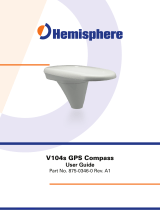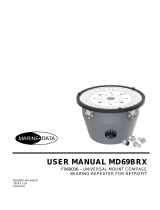Page is loading ...

SATELLITE SPEED LOG
GS-100
OPERATOR'S MANUAL
www.furuno.com
Model

The paper used in this manual
is elemental chlorine free.
・FURUNO Authorized Distributor/Dealer
9-52 Ashihara-cho,
Nishinomiya, 662-8580, JAPAN
A
:
MAY
2014
Printed in Japan
All rights reserved.
K
:
MAY
28, 2019
Pub. No.
OME-72790-K
(
YOTA
)
GS-100
0 0 0 1 7 8 6 2 4 1 9

i
IMPORTANT NOTICE
General
• This manual has been authored with simplified grammar, to meet the needs of international users.
• The operator of this equipment must read and follow the descriptions in this manual. Wrong oper-
ation or maintenance can cancel the warranty or cause injury.
• Do not copy any part of this manual without written permission from FURUNO.
• If this manual is lost or worn, contact your dealer about replacement.
• The contents of this manual and equipment specifications can change without notice.
• The example screens (or illustrations) shown in this manual can be different from the screens you
see on your display. The screens you see depend on your system configuration and equipment
settings.
• Save this manual for future reference.
• Any modification of the equipment (including software) by persons not authorized by FURUNO will
cancel the warranty.
• The following concern acts as our importer in Europe, as defined in DECISION No 768/2008/EC.
- Name: FURUNO EUROPE B.V.
- Address: Ridderhaven 19B, 2984 BT Ridderkerk, The Netherlands
• All brand and product names are trademarks, registered trademarks or service marks of their re-
spective holders.
How to discard this product
Discard this product according to local regulations for the disposal of industrial waste. For disposal
in the USA, see the homepage of the Electronics Industries Alliance (http://www.eiae.org/) for the
correct method of disposal.
How to discard a used battery
Some FURUNO products have a battery(ies). To see if your product has a battery, see the chapter
on Maintenance. If a battery is used, tape the + and - terminals of the battery before disposal to pre-
vent fire, heat generation caused by short circuit.
In the European Union
The crossed-out trash can symbol indicates that all types of batter-
ies must not be discarded in standard trash, or at a trash site. Take
the used batteries to a battery collection site according to your na-
tional legislation and the Batteries Directive 2006/66/EU.
In the USA
The Mobius loop symbol (three chasing arrows) indicates that Ni-
Cd and lead-acid rechargeable batteries must be recycled. Take
the used batteries to a battery collection site according to local
laws.
In the other countries
There are no international standards for the battery recycle symbol. The number of symbols can in-
crease when the other countries make their own recycle symbols in the future.
Cd
Ni-Cd Pb

ii
SAFETY INSTRUCTIONS
Indicates a condition that can cause death or serious
injury if not avoided.
Indicates a condition that can cause minor or moderate
injury if not avoided.
WARNING
CAUTION
WARNING
CAUTION
Do not disassemble or modify
the equipment.
Fire, electrical shock or serious
injury can occur.
Turn off the power immediately if
water leaks into the equipment or
smoke or fire is coming from the
equipment.
Failure to turn off the equipment can
cause fire or electrical shock.
Contact a FURUNO agent for service.
Handle the display carefully.
Injury can result if the display breaks.
Use the correct fuse.
A wrong fuse can cause fire or serious
damage to the equipment.
Do not connect/disconnect the
signal cable while turning the
power on.
The unit may be damaged.
About the TFT LCD
The TFT LCD is constructed using the latest LCD techniques, and displays 99.99% of its pixels. The
remaining 0.01% of the pixels may drop out or blink, however this is not an indication of malfunction.
Warning, Caution Prohibitive Action Mandatory Action
Safety Instructions for the Operator
No single navigation aid (including
this unit) should ever be relied
upon as the exclusive means for
navigating your vessel.
The navigator is responsible for
checking all aids available to confirm
his position. Electronic aids are
intended to assist, not replace, the
navigator.

SAFETY INSTRUCTIONS
iii
WARNING
CAUTION
Turn off the power at the
switchboard before beginning the
installation.
Fire or electrical shock can result if the
power is left on.
Safety Instructions for the Installer
Be sure that the power supply is
compatible with the voltage rating
of the equipment.
Connection of an incorrect power
supply can cause fire or damage the
equipment.
Ground the equipment to prevent
electrical shock and mutual
interference.
Observe the following compass safe
distances to prevent interference to a
magnetic compass:
Standard
compass
Steering
compass
Antenna
Unit
Display
Unit
Junction
Box
Type
GS-1001B
GS-1002
GS-1003
0.70 m
0.45 m
0.60 m
0.40 m
0.75 m
0.50 m
Display
Unit
(option)
DS-600
0.60 m
0.40 m
Have a qualified serviceman do the
installation.
Only qualified personnel should work
inside the equipment.
Use the specified power cable.
Fire can result if an incorrect cable is
used.
The mounting location for the units
must satisfy the following
conditions:
- Away from rain and water splash
- Out of direct sunlight
- Away from air conditioner vents
- Moderate and stable in temperature
and humidity

iv
TABLE OF CONTENTS
FOREWORD ..................................................................................................................vii
SYSTEM CONFIGURATIONS ........................................................................................ix
EQUIPMENT LISTS .........................................................................................................x
1. OPERATIONAL OVERVIEW .................................................................................1-1
1.1 Controls......................................................................................................................1-1
1.2 How to Turn the Power On/Off................................................................................... 1-3
1.3 How to Adjust the Brilliance of the Display and Panel ............................................... 1-4
1.4 Main Menu Overview ................................................................................................. 1-5
1.5 List Overview.............................................................................................................. 1-6
2. DISPLAYS..............................................................................................................2-1
2.1 Display Modes............................................................................................................2-1
2.2 How to Select the Background Color ......................................................................... 2-2
2.3 Navigation Display ..................................................................................................... 2-2
2.4 Integrity Display.......................................................................................................... 2-5
3. SETTINGS..............................................................................................................3-1
3.1 Display Menu ............................................................................................................. 3-1
3.1.1 How to set the time for smoothing..................................................................3-1
3.1.2 How to set the current direction and wind angle ............................................3-1
3.1.3 How to use the "cm/sec" display .................................................................... 3-2
3.2 Trip Menu ...................................................................................................................3-3
3.2.1 How to calculate the trip distance .................................................................. 3-3
3.2.2 How to set the total distance.......................................................................... 3-3
3.3 System Menu ............................................................................................................. 3-4
3.3.1 How to change the user password................................................................. 3-4
3.3.2 SNTP setting.................................................................................................. 3-5
3.4 How to Set the Demo Mode ....................................................................................... 3-5
3.5 GNSS Menu ............................................................................................................... 3-7
3.5.1 How to set the positioning condition............................................................... 3-7
3.6 Other Setting Menus for Antenna Unit ....................................................................... 3-8
3.6.1 How to reset the sensor ................................................................................. 3-8
3.6.2 How to clear the sensor settings.................................................................... 3-8
3.6.3 How to set the time for dead reckoning.......................................................... 3-8
3.6.4 How to restart heading data output after restoration of heading data ............ 3-9
3.7 Device List..................................................................................................................3-9
3.7.1 How to open the device list from the menu.................................................... 3-9
3.7.2 Device menu ................................................................................................3-10
3.8 I/O Menu .................................................................................................................. 3-11
3.8.1 How to set the output data 1, 2, 3 or 4......................................................... 3-11
3.8.2 How to set the sentences to output to the Ethernet ..................................... 3-12
3.8.3 How to select the input data.........................................................................3-13
3.8.4 Line monitor log............................................................................................ 3-14
3.8.5 How to set the digit number for sentences................................................... 3-16
3.9 How to Clear the Memory ........................................................................................ 3-16
4. NOTICES................................................................................................................4-1
4.1 Audio Notice Type...................................................................................................... 4-1
4.2 Ship Speed Notice ..................................................................................................... 4-1
4.3 Trip Notice..................................................................................................................4-2

TABLE OF CONTENTS
v
5. ALERTS .................................................................................................................5-1
5.1 Overview.....................................................................................................................5-1
5.2 Alert List......................................................................................................................5-5
5.3 Alert Log .....................................................................................................................5-6
5.4 How to Acknowledge Alerts........................................................................................5-6
5.5 Responsibility Transfer Alert.......................................................................................5-7
6. BERTHING DISPLAY ............................................................................................6-1
6.1 Berthing Display for the GS-100.................................................................................6-1
6.2 Controls for the Display Unit DS-600..........................................................................6-3
6.3 Various Settings .........................................................................................................6-4
6.4 Display Range ............................................................................................................6-7
6.4.1 How to select a range.....................................................................................6-7
6.4.2 How to pre-set ranges ....................................................................................6-8
6.5 Track...........................................................................................................................6-8
6.5.1 Types of tracks ...............................................................................................6-8
6.5.2 How to select the type of track to display .......................................................6-9
6.5.3 How to select the past track format ..............................................................6-10
6.5.4 How to select the predicted track plot interval..............................................6-10
6.6 How to Show, Hide Navigation Data and 3-axis Speed Data...................................6-10
6.7 Berthing Line ............................................................................................................6-11
6.7.1 How to register a berthing line......................................................................6-11
6.7.2 How to edit a berthing line............................................................................6-13
6.7.3 How to delete a point or a line......................................................................6-13
6.7.4 How to send the berthing lines data to DS-600............................................6-14
7. MAINTENANCE, TROUBLESHOOTING ..............................................................7-1
7.1 Maintenance...............................................................................................................7-1
7.2 Fuse Replacement .....................................................................................................7-1
7.3 Consumable Parts......................................................................................................7-2
7.4 Troubleshooting..........................................................................................................7-3
7.5 Equipment Information ...............................................................................................7-4
7.6 Self Test .....................................................................................................................7-5
7.7 Backup........................................................................................................................7-7
7.8 Replacement Parts Settings .......................................................................................7-8
7.8.1 How to reset the operating time for replacement parts ..................................7-8
7.8.2 Correction for the replaced sensor board.......................................................7-9
8. INSTALLATION .....................................................................................................8-1
8.1 Mounting.....................................................................................................................8-1
8.1.1 Display unit GS-1002 .....................................................................................8-1
8.1.2 Antenna unit GS-1001....................................................................................8-3
8.1.3 Junction box GS-1003....................................................................................8-7
8.2 Wiring .........................................................................................................................8-8
8.2.1 Junction box ...................................................................................................8-9
8.2.2 Display unit...................................................................................................8-11
8.2.3 Antenna unit .................................................................................................8-12
8.2.4 How to connect the Cable Replacement Kit (OP20-50) ...............................8-13
8.2.5 How to secure and waterproof the cable connections..................................8-16
8.3 Adjustments..............................................................................................................8-17
8.3.1 Language .....................................................................................................8-17
8.3.2 Device mode ................................................................................................8-17
8.3.3 Unit ...............................................................................................................8-17
8.3.4 Datum...........................................................................................................8-18
8.3.5 Time format ..................................................................................................8-18
8.3.6 Equipment ID................................................................................................8-19

TABLE OF CONTENTS
vi
8.3.7 Offset menu.................................................................................................. 8-19
8.3.8 Alert mode.................................................................................................... 8-23
8.3.9 IP address.................................................................................................... 8-24
8.4 Connections and Adjustments with Optional Interface Unit IF-2503........................ 8-24
8.5 Installation, Adjustment of Optional Display Unit DS-600 ........................................ 8-25
8.5.1 Installation of the display unit DS-600.......................................................... 8-25
8.5.2 Menu settings for DS-600 ............................................................................ 8-27
8.5.3 Adjustments for GS-1002............................................................................. 8-30
8.6 Speed Test............................................................................................................... 8-30
APPENDIX 1 MENU TREE .......................................................................................AP-1
APPENDIX 2 LIST OF TERMS/SYMBOLS ..............................................................AP-5
APPENDIX 3 TIME DIFFERENCES........................................................................AP-10
APPENDIX 4 GEODETIC CHART LIST .................................................................AP-11
APPENDIX 5 WHAT IS SBAS? ..............................................................................AP-12
APPENDIX 6 DIGITAL INTERFACE (IEC61162-1/2/450) ......................................AP-13
APPENDIX 7 PARTS LIST/LOCATION..................................................................AP-23
APPENDIX 8 JIS CABLE GUIDE ...........................................................................AP-26
APPENDIX 9 ALERT LIST......................................................................................AP-27
APPENDIX 10DISPLAY FOR DS-600.....................................................................AP-29
SPECIFICATIONS .....................................................................................................SP-1
PACKING LISTS.......................................................................................................... A-1
OUTLINE DRAWINGS................................................................................................. D-1
INTERCONNECTION DIAGRAM ................................................................................ S-1
INDEX..........................................................................................................................IN-1

vii
FOREWORD
A Word to the Owner of the GS-100
Congratulations on your choice of the FURUNO GS-100 Satellite Speed Log. We are confident
you will see why the FURUNO name has become synonymous with quality and reliability.
Since 1948, FURUNO Electric Company has enjoyed an enviable reputation for innovative and
dependable marine electronics equipment. This dedication to excellence is furthered by our ex-
tensive global network of agents and dealers.
Your equipment is designed and constructed to meet the rigorous demands of the marine envi-
ronment. However, no machine can perform its intended function unless properly installed and
maintained. Please carefully read and follow the operation and maintenance procedures set forth
in this manual.
We would appreciate feedback from you, the end-user, about where we are achieving our purpos-
es.
Thank you for considering and purchasing FURUNO equipment.
Features
The main features of the GS-100 are as shown below.
• High-resolution color LCD
• Comprehensive navigation data displays
• Highly accurate speed data
• External USB memory capability (for maintenance)
• Vessel speed for port and starboard at any position of the hull by built-in satellite compass
• Optional DS-600 (display unit) can be connected to the GS-100 to add berthing support capa-
bility
• Notices: Ship speed, Trip
• Alerts: Warning, Caution
• Ethernet port for connection to a LAN
Software used in this product
This equipment uses the following open source software.
This product includes software to be licensed under the GNU General Public License (GPL) ver-
sion 2.0, GNU Lesser General Public Software License (LGPL) version 2.0, Apache, BSD and oth-
ers. The program(s) is/are free software(s), and you can copy it and/or redistribute it and/or modify
it under the terms of the GPL version 2.0 or LGPL version 2.0 as published by the Free Software
Foundation. Please access to the following URL if you need source codes:
https://www.furuno.co.jp/en/contact/cnt_oss_e01.html

FOREWORD
viii
Program No.
**: Minor change
CE declaration
With regards to CE declarations, please refer to our website (www.furuno.com) for further infor-
mation about RoHS conformity declarations.
Unit Name No.
GS-1001B GNSS 48505230**
OS 2051590-01.**
APL 2051591-01.**
GS-1002 Boot 2051551-02.**
APL 2051552-03.**
DS-600 Starter 6652000-01.**
Booter 6652001-02.**
Main 6652002-02.**

ix
SYSTEM CONFIGURATIONS
Basic configuration is shown with solid line.
Antenna Unit
GS-1001B
Display Unit GS-1002
Network Equipment,
HUB, etc.
Nav Equipment,
IF-2503, etc.
Rectifier
PR-62
Environmental category
Antenna unit: Exposed to the weather
All other units: Protected from the weather
Junction Box
GS-1003
24 VDC
Rectifier
PR-240
110/220 VAC
1ø, 50/60 Hz
100-115/220-230 VAC
1ø, 50/60 Hz
USB Flash Memory
MENU
ESC
ENT
LIST
DISPLAY
12
3
45
6
78
9
ACK
0
BRILL
DS-600 (Sub Display)

x
EQUIPMENT LISTS
Standard supply
Optional supply
Name Type Code No. Qty Remarks
Antenna Unit GS-1001B-A - Select
one
For GNSS (GPS, GLONASS, Gal-
ileo, QZSS)
For cable 30/40/50m with armor
GS-1001B-N - For GNSS (GPS, GLONASS, Gal-
ileo, QZSS)
For cable 15/30m without armor
Display Unit GS-1002 - 1
Junction Box GS-1003 - 1
Installation
Materials
CP20-03503 001-531-980 Select
one
For Antenna Unit
CP20-03502 001-265-740
CP20-03600 000-024-964 1 For Display Unit
CP20-03701 001-265-650 1 For Junction Box
CP20-03820 000-024-980 Select
one
30 m cable, w/armor
CP20-03830 000-024-981 40 m cable, w/armor
CP20-03840 000-024-982 50 m cable, w/armor
CP20-03870 000-035-909 15 m cable, w/o armor
CP20-03880 000-035-910 30 m cable, w/o armor
Spare Parts SP20-01501 001-265-820 1 For Junction Box (See the packing
list at the back of this manual.)
Accessories FP20-01100 000-042-239 1 LCD Cleaning Cloth for display unit
(Type: 19-028-3125-6,
Code No.: 100-360-676-10)
Name Type Code No. Qty Remarks
Flush Mount Kit OP20-40 001-243-890 1 For S-type
Flush Mount Kit OP20-41 001-243-900 1 For F-type
Rectifier PR-62 - 1 For 110/220 VAC
AC/DC Power
Supply Unit
PR-240 - 1 For 100-115/200-230 VAC
Interface Unit IF-2503 - 1
Bird-Repellent
Fixture
OP20-36 004-380-830 1 Four pieces
OP20-37 004-380-840 1 Single.
Display Unit DS-600-S - 1
Bracket Assem-
bly with Knobs
OP26-8 000-016-313 1 For DS-600-S

EQUIPMENT LISTS
xi
Cable
Conversion kit
OP20-50 001-506-810 1 Replacement kit for GS-
1001 (MJ-A10SPF0015-
xxxC)
Contents
- Waterproof relay box
(JPBS 06)
- 120 Ω Lead resistance
(03S9939)
- FRU-NMEA-PFF-060
- Vinyl tape
(0.2X19X10000MM Black,
000-172-691-10)
- Self-bonding tape (No.15,
000-174-646-10)
Cable Assy. MJ-A6SPF0003-050C 000-154-054-10 1 5 m, For DATA1, 2 or 3
MJ-A6SPF0011-050C 000-159-690-10 1 5 m, For DATA1, 2 or 3
MJ-A6SPF0011-100C 000-159-691-10 1 10 m, For DATA1, 2 or 3
MJ-A6SPF0011-200C 001-244-120 1 20 m, For DATA1, 2 or 3
MJ-A6SPF0012-050C 000-154-053-10 1 5 m, For DATA1, 2 or 3
MJ-A6SPF0012-100C 000-154-037-10 1 10 m, For DATA1, 2 or 3
MJ-A6SPF0012-200C 001-244-130 1 20 m, For DATA1, 2 or 3
MJ-A7SPF0003-050C 000-159-688-10 1 5 m, For DATA 4
MOD-WPAS0001-030+ 000-164-609-10 1 3 m, Between Display Unit
and Switching Hub
M12-05BFFM-060 001-105-800-10 1 6 m, Between Display Unit
and Junction Box
MJ-A3SPF0015-060C 001-265-430 1 6 m, For power
MJ-A10SPF0016-010C 001-266-040 1 1 m, For Antenna Unit
80-580-0008 000-193-291-10 1 0.3m, In-line terminator
For cable w/armor
ANT-DN18WAPVC-300 001-277-330 1 30 m, w/armor, Between An-
tenna Unit and Junction Box
ANT-DN18WAPVC-400 001-277-340 1 40 m,w/armor, Between An-
tenna Unit and Junction Box
ANT-DN18WAPVC-500 001-277-350 1 50 m,w/armor, Between An-
tenna Unit and Junction Box
MJ-A10SPF0015-150C 000-166-891-11 1 15 m, w/o armor, Between
Antenna Unit and Junction
Box
For GS-1001-N
MJ-A10SPF0015-300C 000-166-892-11 1 30 m, w/o armor, Between
Antenna Unit and Junction
Box
For GS-1001-N
FRU-NMEA-NFF-R15 000-194-637-11 1 15 m, w/o armor, Between
Antenna Unit and Junction
Box
For GS-1001B
FRU-NMEA-NFF-R30 000-194-638-11 1 30 m, w/o armor, Between
Antenna Unit and Junction
Box
For GS-1001B
Name Type Code No. Qty Remarks

EQUIPMENT LISTS
xii
This page is intentionally left blank.

1-1
1. OPERATIONAL OVERVIEW
1.1 Controls
The keys are arranged according to the function.
No. Key
Function
Menu screen Display mode
1 MENU ESC • Closes the menu.
• Quits current operation.
Opens the menu.
2 ENT Confirms a selection. Switches the screen between main
(digital navigation data) and sub
(graphic screen).
3 Cursorpad • S or T: Select the menu item.
• W: Returns one layer in multi-layer
menu.
• X: Go to one layer in multi-layer menu.
S or T: Switches display on the in-
tegrity display.
4 LIST • Opens the list.
• Switches the list (any display → active alert → alert log → device list → any
display). Long-press to switch the list in reverse order.
5 DISPLAY Opens the display mode. Switches the screen between THD
and SDME modes.
6 0 to 9 • Selects and confirms the menu item.
• Enters a numeric character.
• Long-press 0 key to reset the trip
distance.
• Long-press 1 key to switch the
unit of the own ship’s speed be-
tween [cm/sec] and [Preset Unit]
set in paragraph 8.3.3.
7 ACK Acknowledges an unacknowledged alert when the pop-up appears.
8 BRILL Opens the brilliance adjustment window.
Adjusts the display brilliance when the adjustment window is open.
9
(Power)
Turn the power on and off.
MENU
ESC
ENT
LIST
DISPLAY
12
3
45
6
78
9
ACK
0
BRILL
Operation keys
Function keys
1
1
3
3
4
4
2
2
5
5
6
6
7
7
8
8
9
9
MENU
ESC
ENT
LIST
DISPLAY
12
3
45
6
78
9
ACK
0
BRILL
10
10

1. OPERATIONAL OVERVIEW
1-2
Key sound
When you operate a key, a single beep sounds. If you do not need the key beep, de-
activate the beep sound as follows (see section 1.4):
1. Press the MENU ESC key to open the main menu.
2. Select [2 Speed/Trip Setting] then [4 Sound].
3. Select [2 Key Sound].
4. Select [2 Off].
5. Press the MENU ESC key to close the main menu.
10 USB port For connection of USB flash memory.
No. Key
Function
Menu screen Display mode

1. OPERATIONAL OVERVIEW
1-3
1.2 How to Turn the Power On/Off
Press the key to turn the display unit on. The start-up screen appears for 30 sec-
onds then the screen set at the [6 Device Mode] menu (see paragraph 8.3.2) appears.
Note: The screen refreshes slower in low ambient temperature.
To turn the display unit off, press the key.
Antenna unit power is turned on/off at the ship's mains.
Self test
results
Start-up screen
SDME mode THD mode
2051552-03.xx
48505230xx
2051591-01.xx
GNSS
GN 3D
-
GN 3D
-

1. OPERATIONAL OVERVIEW
1-4
1.3 How to Adjust the Brilliance of the Display and
Panel
1. Press the BRILL key to show the following setting window.
2. To adjust the display brilliance, press the cursorpad (W or X) or the BRILL key
(setting range: 0 to 15, default: 14 for day mode/6 for night mode).
3. To adjust the panel brilliance, press the cursorpad (S or T) (setting range: 0 to
9, default: 7 for day and night modes).
4. Press the MENU ESC key to close the setting window.
Note 1: The default settings for night mode is 6 for [Display] and 7 for [Panel]. If the
display is difficult to see when switching to the night mode, press the cursorpad (X) to
increase the display brilliance.
Note 2: When you switch the brilliance mode, the last-used brilliance for the selected
mode is set.
Note 3: When the brilliance is preset, the background color is also preset (see
section 2.2). So both the brilliance and the background color are restored to the de-
fault when long-pressing the ENT key.
Switch the color mode between
day mode and night mode.
Long-press to restore the
settings to default of day mode.

1. OPERATIONAL OVERVIEW
1-5
1.4 Main Menu Overview
1. Press the MENU ESC key to open the main menu.
2. Press the cursorpad (S or T) to select a menu item then press the ENT key. You
can also select a menu item by pressing the numeric keys. This manual states this
operating procedure as “Select [No. menu name].” The menu items that have a X
indicate additional menus.
3. Select an option.
4. Press the MENU ESC key to close the main menu.
Triangles indicate
additional menus.
GN 3D
-
Second layer
Third layer
GN 3D
-
GN 3D
-

1. OPERATIONAL OVERVIEW
1-6
1.5 List Overview
The LIST key displays the active alert list, alert log list and device list, in the sequence
shown below.
Any display
Active Alert
Alert Log
Device List
: Short-press the LIST key
: Long-press the LIST key
000
001
21
10
11
2051591- xx.xx
1002
GS
-
2051552- xx.xx
GN 3D
-
GN 3D
-
GN 3D
-
GN 3D
-
/