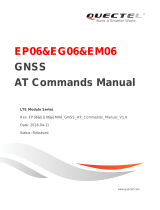Page is loading ...

GPS160
POSITIONING
SENSOR

Quick Start Guide for GPS160 V2.00
TEL + 44 1179 554474 www.digitalyacht.co.uk sales@digitalyacht.co.uk
1. Introduction
Congratulations on the purchase of your QuadNav™ GPS160 Global Navigation Satellite System (GNSS) Positioning
Sensor. It is recommended that this product is installed by a professional installer. You will need to purchase a suitable 1”
x 14 TPI thread mounting bracket for the GPS160.
To coincide with the imminent “Full Operational Capability” (FOC) of the European Galileo system, Digital Yacht’s release
of their QuadNav™ GPS160 smart positioning sensor will provide boat owners with a single sensor that will automatically
read satellite data from the GPS, GLONASS, GALILEO and BEIDOU constellations, choosing the best signals from over
100 satellites.
Wherever you are in the world you now have four times the number satellites to choose from, resulting in the GPS160
receiver having much better coverage, time to first fix and positional accuracy. Add to this the new high sensitivity receiver
design, selectable baud rate and up to 10Hz position update rate and you have a GNSS receiver that is significantly
better than every previous marine GPS receiver on the market.
The performance of this new QuadNav™ technology is particularly noticeable when the sensor is mounted below
deck/inside the wheelhouse or when there are obstructions blocking the view of the sky, such as a wet sail shadowing the
antenna or when sailing in rivers or close to cliffs.
On larger boats, it is now possible to have four completely separate position sources, by setting one GPS160 to say GPS
mode, a second to GLONASS mode, a third to Galileo mode and a fourth to Beidou mode – giving you quadruple
redundancy with four independent positioning systems.
The GPS160 also supports SBAS (Satellite-Based Augmentation System) which is the generic name given to the
differential signal transmitted by various local geo-stationary satellites. SBAS allows the GPS160 receiver to remove
errors in the position due to environmental conditions and improves accuracy down to <1m. Using WAAS in the US and
EGNOS in Europe the GPS160 will automatically switch to differential SBAS mode when available.
The GPS160 utilises the latest in GNSS technology, but is also designed to be as compatible as possible with the
hundreds of thousands of older systems still providing reliable service, on boats around the world. Featuring dedicated
“Legacy” modes that output older NMEA 0183 V2.30 data and reduce the update rates, number of decimal places and
satellite status information, the GPS160 can be configured to work with the newest and oldest systems on the market.
Before operating the unit you should also familiarise yourself again with the user manual of the
equipment that you are connecting the GPS160 to. Pay particular attention to the GPS Interfacing section
and any settings that need to be configured for correct operation.
2. Before you start
Carefully consider how you wish to connect the GPS160 to your existing navigation system before you start installing
cables. The GPS160 has an NMEA0183 interface (10m cable), which can be connected directly in to many systems, but
Digital Yacht also produce the following optional accessories for connecting the GPS160 data to other systems:
• WLN10 or WLN30 Wireless NMEA Servers for connecting to wireless mobile devices (phones/tablets/laptops)
• iKonvert ISO NMEA2000 Gateway for connecting to the latest NMEA2000 networks
• ST-NMEA Converter for connecting to older SeaTalk 1 systems from Autohelm/Raytheon/Raymarine
• NMEA to USB adaptor cable for connecting to PCs, a GPS160USB is available but for longer cable runs use the
standard GPS160 and one of these adaptor cables.
For more information on these products and other Digital Yacht products please visit https://digitalyacht.co.uk

Quick Start Guide for GPS160 V2.00
TEL + 44 1179 554474 www.digitalyacht.co.uk sales@digitalyacht.co.uk
3. Installation
Before starting installation select a suitable location for the GPS160 Receiver. The unit is water proof and designed for
on-deck mounting. The GPS160 antenna has the popular 1” x 14 TPI thread mount, found in many VHF antennas. A wide
variety of different brackets are available for this type of threaded mount, consult your local marine electronics dealer or
chandlery for more information.
The 1” x 14 TPI thread mount can also be removed by unscrewing the three hex bolts with a suitable Allen Key, allowing
the GPS160 to be flush mounted on a flat horizontal surface. A mounting kit (as shown in the diagram below) is available
from Digital Yacht (Part# X500.400). In this situation, a bead of silicone sealant should be applied around the antenna,
after mounting it, to avoid standing water accumulating under the antenna.
Dimensions;
The GPS160 is supplied with 10m of cable and this should be routed through the vessel to a suitable dry internal location
where it can be connected to the boat’s DC power system and the equipment it will be interfaced with. The cable can be
shortened, lengthened or joined without problems.
The GPS160 should be connected to the boat’s DC supply via a 1 Amp fuse. The unit requires 9.6V to 28.8V supply
voltage.
The GPS160 has a number of operating modes that can be set by adjusting four DIP switches inside the unit. Section 4 of
this manual explains how to select the different modes. By default the GPS160 will output;
- GLL, GGA, RMC, VLW, VTG and ZDA once per second at 4800 baud (QuadNav™ Mode)
This default mode is good for most applications and uses all of the available satellites from the GPS, GLONASS and
GALILEO constellations.
On the next page, are the wiring details for the GPS160 and a series of connection diagrams that shows how to interface
to other navigational equipment.

Quick Start Guide for GPS160 V2.00
TEL + 44 1179 554474 www.digitalyacht.co.uk sales@digitalyacht.co.uk
GPS160 Power/Data Cable – wire colours;
Colour
Primary Function
Alternative Function
Red
Power + (12v or 24v)
Black
Power – (0v)
Yellow
NMEA Out +
Green
NMEA Out –
White
MOB Switch
NMEA IN+
Blue
NMEA IN-
1PPS Output
When connecting to a two wire NMEA
Input (such as Raymarine), connect
the GPS160 Yellow wire to the NMEA
+ Input and the Green wire to the
NMEA – Input.
When connecting to a single wire
NMEA Input (such as a Garmin),
connect the GPS160 Yellow wire to
the NMEA + Input.
The Green wire is not used and along
with all other unused wires, should
have its exposed conductor removed
and be terminated in a safe way so
that it cannot short to any other wires.
The GPS160USB model is available for connection to a Windows/Mac/LINUX computer, but it is limited to the 5 meter
USB cable length limitation. For larger boats, the 10m extendable cable of the standard GPS160 makes installation easier
and then you can connect it to a computer, using a Digital Yacht NMEA to USB Adaptor, as shown below.

Quick Start Guide for GPS160 V2.00
TEL + 44 1179 554474 www.digitalyacht.co.uk sales@digitalyacht.co.uk
The GPS160 can also be used wirelessly to send GPS data to an iPad/iPhone or Android device by using one of Digital
Yacht’s WLN10SM Wireless NMEA Servers. The GPS160 should be connected to the WLN10SM as shown in the
diagram below.
Many of our GPS sensors are sold to replace failed Raymarine GPS sensors Raystar 112, 120 and 125, which used the
proprietary Raymarine SeaTalk™ interface. In most situations, you can find a spare NMEA 0183 input in the Raymarine
system, to connect our GPS160 to, but if the only option is to connect it via SeaTalk™ then you can use a Digital Yacht
ST-NMEA converter connected as follows.
Most of the major marine electronics manufacturers now produce NMEA2000 GPS sensors but with the NMEA 2000’s 6m
length limitation on drop cables, plus the relatively large NMEA 2000 connectors that these cables have, installation of
NMEA 2000 GPS sensors can be quite difficult.

Quick Start Guide for GPS160 V2.00
TEL + 44 1179 554474 www.digitalyacht.co.uk sales@digitalyacht.co.uk
Where longer cable runs are required or space to fit cables is tight, we recommend using our GPS160 with one of our
popular iKonvert NMEA 0183 to NMEA 2000 gateways. The GPS160’s slim 10m cable can be easily extended up to 45m
and with no connector to worry about, can be easily run through existing conduits and tight spaces. Once you arrive at the
NMEA 2000 network “backbone”, simply wire the GPS160 to Digital Yacht’s iKonvert ISO gateway (as shown below) and
the GPS160 data will immediately be available on the NMEA 2000 network.
Installing a Man Over Board Switch
The GPS160 has an additional new and innovative feature where you can fit a “Man Over Board” (MOB) push switch that
can cause the GPS160 to create a “synthesised” AIS MOB message that most modern AIS enabled chart plotters will
recognise and trigger an MOB alarm.
The GPS160 sends both a MSG1 and MSG14 AIS MOB (!AIVDM) sentence that includes the Lat/Lon at the time the
button was pressed and an MMSI number = 972000000.
The push button should be wired to the GPS160 as follows and must be pressed for 3 seconds or more for the AIS MOB
messages to be sent. The sentences are transmitted at whatever baud rate the GPS160 is set to and will continue to be
sent every 60 seconds until the GPS160 is power cycled.
If used with an iKonvert, the AIS MOB messages are converted to NMEA 2000, but the iKonvert must be set to a mode
which supports the VDM sentence. All of these modes are 38400 baud, so the GPS160 must also be set to 38400 baud.

Quick Start Guide for GPS160 V2.00
TEL + 44 1179 554474 www.digitalyacht.co.uk sales@digitalyacht.co.uk
4. Mode Selection
The GPS160 can be operated in a number of different
modes, designed to satisfy different installation scenarios
and optimise performance with older systems.
By selecting different modes, you can change the baud
rate, the NMEA 0183 sentences transmitted, the
sentence update rate, satellites used for navigation and
• GPS at 4800 baud for legacy systems
• QuadNav™ reception at 38400 baud for new
plotters
• “Turbo Mode” at 115K baud for PC race software
Selection of the operating mode is via four “DIP” switches
inside the unit. Changes to the switches will become
active when the GPS160 is power cycled (turned off/on).
There is a green LED on the PCB that indicates if the
GPS is working correctly and a red LED that illuminates if
there is a fault. The photo of the PCB shows the location
of the LEDs and switches.
Within 2-3 seconds of applying power to the GPS160, the LED should illuminate as follows;
LED State
Description
Green LED ON
Configured correctly for 4800 baud
Green LED Slow Flash
Configured correctly for 38400 baud
Green LED Quick Flash
Configured correctly for 115K baud (Turbo Mode)
Red LED ON
Unused Mode Selected (check DIP switches)
Red LED briefly flashes
A Man Over Board sentence has been transmitted
To access the DIP switches, it is necessary to open the GPS160. It is recommended that this operation is only carried out
by an approved Digital Yacht Dealer/Distributor, any physical damage to the PCB will not be covered by warranty.
Before opening the GPS160, turn off all DC power to the unit and then remove the threaded mount by unscrewing the
3xM3 hex bolts using a suitable Allen Key. Then using a Torx T6 screwdriver, remove the three screws that hold the GPS
enclosure together. Gently pull the enclosure apart being careful not to lose the O-Ring seals (1 large outer and 3 small
screw pillar O-Rings).
Once the GPS160 PCB is exposed, set the four switches to the relevant positions for the required operating mode as
shown in the table on the next page.
To protect the switches during the surface mount production process, a yellow transparent film is placed
over them. This should be carefully removed using tweezers before attempting to change them.

Quick Start Guide for GPS160 V2.00
TEL + 44 1179 554474 www.digitalyacht.co.uk sales@digitalyacht.co.uk
.
Operating Modes
After changing the DIP switches, it is necessary to power cycle the GPS160 (turn off/on) before the new operating mode
becomes active. Check the Green LED to make sure that the expected baud rate is active and that the Red Error LED is
not illuminated.
NOTE – If using the GPS160 on an NMEA2000 network with an iKonvert, we recommend setting the GPS160 to
“QuadNav Standard Sentences Mode” which is switch state 0101 and the iKonvert to “GPS HS Mode (10Hz)” which is
switch state 0011. This combination will provide all the information that a modern NMEA2000 network needs for a good
GNSS position source.
SWs MODE SATELLITES BAUD RATE NMEA DATA VER
QuadNav Legacy Mode (default) GPS+GLONASS+GALILEO+BEIDOU 4800 1 HZ GGA/GLL/RMC/VLW/VTG/ZDA 2.3
QuadNav 5Hz Mode 4800 Baud GPS+GLONASS+GALILEO+BEIDOU 4800 5 Hz RMC 4.1
QuadNav Sat Info 1Hz 4800 Baud GPS+GLONASS+GALILEO+BEIDOU 4800 1 HZ GSA**/GSV**/RMC/ 4.1
QuadNav All Sentences 1Hz GPS+GLONASS+GALILEO+BEIDOU 38400 1 HZ DTM/GGA/GLL/GSA/GSV/RMC/VLW/VTG/ZDA 4.1
QuadNav All Sentences 5Hz GPS+GLONASS+GALILEO+BEIDOU 38400 5 Hz DTM*/GGA/GLL/GSA*/GSV*/RMC/VLW*/VTG/ZDA 4.1
QuadNav Standard Sentences 5Hz GPS+GLONASS+GALILEO+BEIDOU 38400 5 Hz DTM*/GGA/GLL/GSA*/GSV*/RMC/VLW*/VTG/ZDA 4.1
GLONASS 1Hz All Sentences GLONASS 4800 1 HZ DTM/GGA/GLL/GSA**/GSV**/RMC/VLW/VTG/ZDA 4.1
GPS 1Hz All Sentences GPS 4800 1 HZ DTM/GGA/GLL/GSA**/GSV**/RMC/VLW/VTG/ZDA 4.1
GALILEO 1Hz All Sentences GALILEO 4800 1 HZ DTM/GGA/GLL/GSA**/GSV**/RMC/VLW/VTG/ZDA 4.1
QuadNav "Professional" Mode 1Hz GPS+GLONASS+GALILEO+BEIDOU 38400 1 Hz DTM/GBS/GNS/GRS/GSA/GST/GSV/RMC/VLW*/VTG/ZDA 4.1
QuadNav "Professional" Mode 5Hz GPS+GLONASS+GALILEO+BEIDOU 38400 5 Hz DTM*/GBS*/GNS/GRS*/GSA*/GST*/GSV*/RMC/VLW*/VTG/ZDA 4.1
GPS Only Legacy mode GPS 4800 1 HZ GGA/GLL/GSA***/GSV***/RMC/VLW/VTG/ZDA 2.3
Reserved
BEIDOU 1Hz All Sentences BEIDOU 4800 1 HZ DTM/GGA/GLL/GSA**/GSV**/RMC/VLW/VTG/ZDA 4.1
Future Use
Full "Turbo" Mode GPS+GLONASS+GALILEO+BEIDOU 115000 10 Hz DTM*/GGA/GLL/GSA*/GSV*/RMC/VLW*/VTG/ZDA 4.1
* These sentences output at 1HZ
** These sentences output every 4 secs
*** These sentences only include GPS satellites output every 4 secs

Quick Start Guide for GPS160 V2.00
TEL + 44 1179 554474 www.digitalyacht.co.uk sales@digitalyacht.co.uk
5. Technical Specification
Receiver 72-channel U-Blox M10 engine
GPS L1C/A, SBAS L1C/A, QZSS L1C/A, QZSS L1 SAIF,
GLONASS L1OF, Galileo E1B/C, Beidou B1C
Sensitivity -165 dBm typical
Update Rate 1Hz by default (configurable up to 10Hz)
Accuracy Position <1m with SBAS and 3.0-5.0m without SBAS typically (67%)
Accuracy Velocity 0.05m/sec typically (50%)
Time ± 60ns
Differential GPS SBAS (WAAS, EGNOS, MSAS, GAGAN and QZSS)
Time to First Fix 23sec (typical)
Technology Supported GPS, GLONASS, GALILEO and BEIDOU
Maximum Altitude 80,000m
Maximum Velocity 500m/s
Operating Temperature -40°C to +85°C degrees Celsius
Maximum Current 25mA (@12Volts)
Dimensions 75mm diameter, 82.5mm high (with mount), 32mm high (no mount)
Weight 300g
Protocols NMEA-0183 Version 2.3 or 4.1
NMEA messages DTM, GBS, GNS, GRS, GSA, GST, GSV, RMC, VLW, VTG and ZDA
Power Input VDC +9v to 34v
Cable White 10m Shielded Cable (4.5mm OD)
/