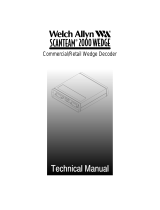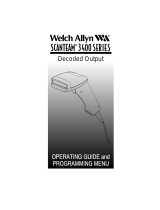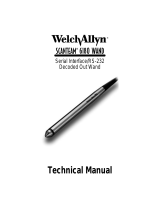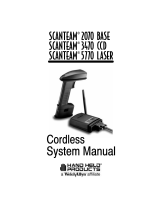Page is loading ...

Programming Menu

Disclaimer
Welch Allyn
reserves the right to make changes in specifications and
other information contained in this document without prior notice, and the
reader should in all cases consult Welch Allyn to determine whether any
such changes have been made. The information in this publication does
not represent a commitment on the part of Welch Allyn.
Welch Allyn shall not be liable for technical or editorial errors or
omissions contained herein; nor for incidental or consequential
damages resulting from the furnishing, performance, or use of this
material.
This document contains proprietary information which is protected by
copyright. All rights are reserved. No part of this document may be
photocopied, reproduced, or translated into another language without
the prior written consent of Welch Allyn, Incorporated.
1999 Welch Allyn, Inc. All rights reserved.
Data Collection Web Addresss: http://dcd.welchallyn.com
NOTES
SCANTEAM 2380 Programming Menu
The SAMPLE BAR CODES page (near the end of the programming menu) contains
bar code symbols that you may use to verify that you have programmed your
SCANTEAM 2380 correctly.
Please Note: The programming features on each menu page are not supported in
all models and software revisions of the SCANTEAM 2380. Notations are included
if the feature is available only in certain models. Contact your Welch Allyn Sales
Coordinator for the revision/model to fit your needs.

STATUS
CHECK
SCANTEAM 2380/PM Programming Menu
3
Scan the bar code below to display the revision level of the SCANTEAM 2380 firmware.
SHOW FIRMWARE REVISION LEVEL
Scan the bar code below to display the SCANTEAM 2380 software number. The resulting
information will show if there is a special or custom download program resident in the
scanner.
SHOW SOFTWARE NUMBER
Firmware Revision Level
Software Number
The drawing below shows the serial number label that is attached to the scanner cord. The
top number shows the SCANTEAM 2380 model number. This may also be a special 6 digit
part number (custom orders). The serial number is on the second line. The “C” after the serial
number indicates that the firmware Mask revision is C.
SCANNER LABELING
2380/B–211DX
J01 1234C
For example:
After scanning the Firmware Revision Level bar code, “(C) WA93C” is output
to the terminal/host device. The “C” at the end indicates the firmware is at revision level C.
For example:
After scanning the Software Number bar code, “33961001” is output to the
terminal/host device. That number is the software number.

USER’S
NOTES
SCANTEAM 2380 Programming Menu
4

SYSTEM
GUIDE
USE THIS PAGE
As a general overview of the programming menu. The programming menu consists of two basic components as
shown below.
MENU PAGE FACING (Not Shown)
MENU PAGE
BAR CODE DATA CHART
Each menu page represents one section of the programming menu. Use individual menu pages in combination with
the bar code chart on the back page foldout to program the decoder.
The bar codes on this chart are assigned to a ROMAN NUMERAL, DIGIT, LETTER OR YES/NO symbol. These bar
codes correspond to the symbols in shaded areas on the menu pages and are scanned in various combinations to
enter programming sequences to the decoder. Bar codes on this page are meaningless unless an ENTER bar code
from one of the menu pages is first scanned. When an ENTER bar code is scanned, the bar code chart becomes
specific to that menu page and remains so until the EXIT bar code is scanned or another menu page is selected.
USE THIS PAGE – is a summary of the programming options (parameters) of each menu page.
DEFAULT – Most menu pages have a DEFAULT bar code which allows the user to independently default menu
pages to astericked (*) values without affecting, in any way, the rest of the programming menu. Default values can be
easily selected from the desired menu pages by scanning the bar code sequence ENTER, DEFAULT, EXIT.
Individual defaults for a specific selection can be made by scanning ENTER, ROMAN NUMERAL, DEFAULT, EXIT.
ENTER – Each menu page has its own unique ENTER bar code; scan this bar code to activate desired menu page.
EXIT – To move from one menu page to another, scan the EXIT bar code. This bar code must be scanned to end
programming selection on each menu page before beginning to program on a different menu page.
SELECTIONS/VARIABLES – Lists all of the options available on each menu page. Following each option are
symbols in shaded areas. These symbols correspond to bar codes on the adjoining bar code chart.
The page facing the menu is often used to supplement or clarify the material presented on the front of each menu
page. The information and examples found here are specific to the individual menu page and contain, in some cases,
charts and diagrams that must be used in order to determine the correct programming sequence.
SCANTEAM 2380/PM Programming Menu
BAR CODE CHART
selections variables
Programming Menu
CODE
SELECTION II
USE THIS PAGE
To select the pre–programmed asterisked (*) values by scanning DEFAULT symbol.
To enable or disable listed code selections.
UPC
Version A
Version D(2)
Version E0
scan
scan
scan scan
scan
*Yes/No
No*
*Yes/No
(RETAIL)
ID = c
(HEX 63)
Version E1
Check Digit Xmit
Number System Xmit
Version E Expand
A
B
C
D
E
F
*Yes/No
*Yes/No
Yes/No*
*Yes/No
Notes:
(2) UPC Version D is not supported at this time.
EAN
EAN/JAN 13
EAN/JAN 8
Check Digit Xmit
*Yes/No
*Yes/No
ID = d
(HEX 64)
*Yes/No
2–Digit Addenda
5–Digit Addenda
A
B
C
D
E
*Yes/No
*Yes/No
UPC & EAN
Enable Yes/No*
MSI
Enable
Minimum Length
Maximum Length
Yes/No*
*04–Max
Min–48*
ID = g
(HEX 67)
Plessey
Enable
Minimum Length
Maximum Length
*04–Max
Yes/No*
Min–48*
ID = n
(HEX 6E)
G
Addenda Req’d.
2–Digit Addenda
5–Digit Addenda
H *Yes/No
*Yes/No
I
scan
ENTER
DEFAULT
EXIT
A
B
A
B
(1) * Designates DEFAULT selections.
SAMPLE MENU PAGE
USE THIS PAGE
In combination with the adjoining menu pages to program the unit.
Programming Menu
BAR CODE CHART
The bar codes on this page correspond to symbols in shaded areas on adjoining menu pages. SCAN these bar codes in the sequence indicated on
menu page to program desired selections and variables.
I
II
III
IV
V
VI
VII
VIII
IX
X
XI
XII
XIII
XIV
XV
XVI
XVII
XVIII
XIX
XX
A
B
C
D
E
F
G
H
I
J
0 (YES)
1 (NO)
2
3
4
5
6
7
8
9
ESCAPE
DEFAULT
EXIT
ROMAN NUMERALS LETTERS DIGITS OTHERS
NOTES – are provided to call out any unusual situations and/or refer you to necessary information or examples
elsewhere in the menu or manual.
ESCAPE
Use this bar code to cancel current programming sequence. All parameters remain as they were. Scan ESCAPE.
5

TERMINAL
SCANTEAM 2380 Information and Examples
SELECTION
6
DIRECT CONNECT ENABLE
When enabled, this programming selection allows the wand scanner to replace the
keyboard. The scanner will respond the the PC keyboard initialization commands upon
power up. This selection is for an AT keyboard
only
with a terminal ID of 03.
LOW POWER
When enabled, this programming selection puts the wand scanner in a low power mode.
The LED will be pulsed to conserve power and will “wake up” when a transition from black to
white is seen.

selection
TERMINAL
SELECTION
USE THIS PAGE
To select the terminal type.
PC/XT
scan
scan
scan
scan
01
PS/2 model 30
PC/AT, PS/2 50–80
PS/2 30–286
02
03
Notes:
(1) For proper installation to selected terminal the proper 2380 “Y interface cable must be
used. Cable part numbers are listed on the facing page.
ENTER
EXIT
terminal
SCANTEAM 2380 Programming Menu
IBM
3196/97, 3476/77
3191/92, 3471/72
(102 Keyboards)
07
3196/97, 3476/77
(122 Keyboards)
08
3191/92, 3471/72
(122 Keyboards)
09
M19, M24, M28
01
M200, M240, M250, M290,
M380, P500
03
OLIVETTI
078/079/080/191
09TELEX
VT220, 320, 340
VT400 Series through V1.4
04DEC
(2) No default parameters are programmed for this page.
7
Enable (3, 4) Yes/No*
AT DIRECT CONNECT
Enable (4) Yes/No*
LOW POWER
(3) Only for a terminal ID of 03.
(4) Available for Mask C
only
.
To enable the AT Direct Connect feature.
To enable the Low Power feature.
VT400 Series V2.0 and above (5)
05
(5) Terminal ID of 05 not supported by standard 2380 software. Must order via special
6 digit part number. Contact your Sales Representative for ordering information.

OUTPUT PARAMETERS
SCANTEAM 2380 Information and Examples
& FORMAT SELECTIONS
PREAMBLE/POSTAMBLE
Preambles and Postambles are characters added by the 2380 to scanned bar code data. These characters are sent with the
bar code data to the terminal. Use the Hex–ASCII table below to find the alpha–numeric code to be used for programming a
particular Preamble or Postamble.
HEX – ASCII CHART
NUL
SOH
STX
ETX
EOT
ENQ
ACK
BEL
BS
HT
LF
VT
FF
CR
SO
SI
00
01
02
03
04
05
06
07
08
09
0A
0B
0C
0D
0E
0F
DLE
DC1
DC2
DC3
DC4
NAK
SYN
ETB
CAN
EM
SUB
ESC
FS
GS
RS
US
10
11
12
13
14
15
16
17
18
19
1A
1B
1C
1D
1E
1F
SP
!
”
#
$
%
&
’
(
)
*
+
,
–
.
/
20
21
22
23
24
25
26
27
28
29
2A
2B
2C
2D
2E
2F
0
1
2
3
4
5
6
7
8
9
:
;
<
=
>
?
30
31
32
33
34
35
36
37
38
39
3A
3B
3C
3D
3E
3F
@
A
B
C
D
E
F
G
H
I
J
K
L
M
N
O
40
41
42
43
44
45
46
47
48
49
4A
4B
4C
4D
4E
4F
P
Q
R
S
T
U
V
W
X
Y
Z
[
\
]
^
_
50
51
52
53
54
55
56
57
58
59
5A
5B
5C
5D
5E
5F
‘
a
b
c
d
e
f
g
h
i
j
k
l
m
n
o
60
61
62
63
64
65
66
67
68
69
6A
6B
6C
6D
6E
6F
p
q
r
s
t
u
v
w
x
y
z
{
|
}
~
DEL
70
71
72
73
74
75
76
77
78
79
7A
7B
7C
7D
7E
7F
PROGRAMMING EXAMPLE
To program a Carriage Return (CR) Postamble:
NOTE: To clear Pre/Postamble Scan: Enter, I (or II), Default, and then EXIT.
Scan: Enter, II, A, 0, D, EXIT.
CODE IDENTIFICATION
YES – Adds a lower case letter preamble to the bar code data sent to the terminal to denote the bar code symbology
scanned. This preamble will follow any preamble programmed in I.
NO – Does not add lower case preamble.
Lower Case Preamble Symbology Lower Case Preamble Symbology
a Codabar h Code 11
b Code 3 of 9 i Code 93
c UPC j Code 128
d EAN k AMES
e I 2 of 5 m Matrix 2 of 5
f 2 of 5 n Plessey
g MSI
FUNCTION CODES
YES – The 2380 translates characters 00–1F (keyboard function codes) that may be contained within bar code data into
“function keys.” These function keys will be sent to the terminal along with the other characters in the bar code data.
NO – The 2380 does not translate characters 00–1F into “function keys.” Instead, characters 00–1F are stripped from the
bar code data.
NOTE: Keyboard function codes that are programmed in the postamble and preamble remain active at all times.
KEYBOARD TYPE
(If terminal is not listed, then no secondary type keyboard is supported.)
Terminal
Primary Secondary QuaternaryTertiary*
Type Type Type Type
IBM PS/2 (50–80)
XT CAPS LOCK CTRL + SHIFT LOCK
* ASCII function codes (00–1F) are sent to the terminal via a ”CTRL+” sequence (i.e. ’CR’=CTRL+M)
INTERCHARACTER DELAY INTERFUNCTION DELAY INTERMESSAGE DELAY
Interfunction Delay – The time delay between ”function key” characters output by the 2380.
EXAMPLE: 2380 programmed as follows:
Intercharacter delay=10ms Interfunction delay=50ms Postamble=field exit and transmit
When a bar code symbol containing the characters 123 is scanned, the 2380 will output to the terminal as follows:
1 2 3 Field Exit Transmit
50ms
delay
Intermessage Delay – The time delay between bar code data output by the 2380.
Intercharacter Delay – When enabled, an intercharacter delay of between 01 and 99 (x5) milliseconds can be
programmed. Incoming messages may not have an intercharacter delay greater than (10 byte time at the programmed
baud rate.
10ms
delay
10ms
delay
10ms
delay
Append Buffer – Controls state of Append Buffer. This buffer must be enabled if Code 3 of 9 symbology with Append
Option has been selected.
Beeper – This programming selection provides control of the Beeper. When “Beep on Reset” is enabled, the Beeper will
beep each time the system is reset. If “Beep on Good Read” is enabled, the Beeper will beep following a scan when the data
has been accepted by the Host.
IBM PC, PC/XT
DEC NORM
NORM
CTRL +
CAPS LOCK CTRL + SHIFT LOCK
NOTE: The 2380 will translate characters 00–1F (keyboard function codes) into keyboard “function keys.” The assigned
translation is dependent upon the terminal being used. Refer to the 2380 Technical Manual to determine the assigned
translation.
8

selections variables
OUTPUT PARAMETERS
USE THIS PAGE
& FORMAT SELECTION
To select the pre–programmed asterisked (*) values by scanning DEFAULT symbol.
To control scanning indicators or enable function records feature.
scan
scan
scan scan
scan
Notes:
(1) * Designates DEFAULT selections.
I
PREAMBLE (3)
II
III
FUNCTION XMIT
Enable *Yes/No
(up to 5 chars max)
To add preambles and/or postambles to the bar code.
To select function transmit enable.
POSTAMBLE (4)
To select keyboard type.
(up to 5 chars max)
IV
KEYBOARD TYPE
01*
Code ID
Other ASCII
A
B 00–7F
ASCII values A 00–7F
scan
ENTER
DEFAULT
EXIT
V
INTERCHARACTER
*00–99
DELAY
(2) See facing page for more information and examples.
To set intercharacter, interfunction, and intermessage delays to specific values.
To enable the Append Buffer when Code 3 of 9 with append option is enabled.
VI
INTERFUNCTION
x5msecs *00–99
DELAY
VII
INTERMESSAGE
*00–99
DELAY
IX
APPEND BUFFER
*Yes/No
None*
None*
Primary
Secondary 02
03
Tertiary
Quaternary 04
VIII
BEEPER (5, 6)
Beep on Reset *Yes/NoA
x5msecs
x5msecs
(3) To delete preambles Scan I then either another selection (roman numeral) or Exit.
(4) To delete postambles Scan II then either another selection (roman numeral) or Exit.
SCANTEAM 2380 Programming Menu
Beep on Good Read (7) *Yes/NoB
(7) This programming feature is not supported in all models/software revisions.
9
X
FUNCTION RECORDS (8)
*Yes/No
(5) Default is NO if Beep PC is enabled.
(8) Available for Mask C
only
.
(6) This programming feature has been changed for Mask C. Refer to the cable
labeling to determine which firmware you have.

COMM 1
INTERNATIONAL KEYBOARDS
INTERMEC COMPATIBILITY
The unit aligns the keyboard layout based on the International Keyboard selected here.
YES – Allows the unit to be compatible with Intermec keyboard function codes.
NO – The default keyboard function codes that are in the preamble and postamble remain
active at all times.
SCANTEAM 2380 Information and Examples
10

selections variables
COMM 1
USE THIS PAGE
To enable Intermec compatibility
scan
scan
scan scan
scan
Notes:
(1) * Designates DEFAULT selections.
To select foreign keyboards.
scan
ENTER
DEFAULT
EXIT
(2) See facing page for more information and examples.
INTERNATIONAL
KEYBOARDS (3)
France A
Germany
Spain
Switzerland
Italy
B
C
D
E
USA F*
INTERMEC
Yes/No*
COMPATIBILITY (3)
SCANTEAM 2380 Programming Menu
(3) This programming feature is supported for Mask B and above, and
only
for an AT
or VT Series keyboard.
11
Sweden (4) G
Canada (5) H
Portugal (5) I
(5) Only supported for VT Series keyboards.
(4) Special download software required.

SCANCODE
SCANTEAM 2380 Information and Examples
SELECTION
When “main keyboard numbers” is selected, numbers will be sent to the host terminal as if
keyed in from the main keyboard. If “numeric keypad” is enabled, numbers will be sent as if
keyed in from the numeric keypad.
When programmed on, beeps the PC on a good read.
Reconfigures the 2380 to use K2 (SCANTEAM 2300) compatible scancodes. If other Welch
Allyn wedge products are being used or are planned for future use, it is strongly
recommended to program this selection for “YES” and use the function codes found in the
Keyboard Function Codes Table 2 and Table 3 in the Appendix A.8 of the 2380Technical
Manual. Otherwise, the 2380 will be programmed to use function codes in Keyboard
Function Codes Table 1 in the Appendix A.8 of the 2380 Technical Manual.
Occasionally, keyboard activity before a bar code is scanned will cause the wand to beep
intermittently or turn off. This selection will prevent this from happening.
If the SCANTEAM 2380 has been downloaded to contain another scancode table,
programming this selection to “YES” will cause the new scancode table to be used, rather
than the normal scancode table. This menu selection is applicable for use with terminals not
equipped with standard manufacturers’ keyboards (that is, foreign keyboards).
K2 SCANCODE CAPABILITY
NEW KEYBOARD SCANCODE TABLE
BEEP PC
NUMERIC KEYPAD
RX INTERRUPT
12

selections variables
SCANCODE
SELECTION
USE THIS PAGE (3)
To select the pre–programmed asterisked (*) values by scanning DEFAULT symbol.
scan
scan
scan scan
scan
Notes:
(1) * Designates DEFAULT selections.
NEW KEYBOARD
SCANCODE TABLE
To reconfigure the 2380 to use the 2380 Function Codes.
To reconfigure the 2380 to use a new Scancode Table. Only applicable to customers
who request new Scancode Table (that is, foreign keyboards).
Yes/No*
Yes/No*
scan
ENTER
DEFAULT
EXIT
BEEP PC (4, 6)
K2 SCANCODE
Yes/No*
CAPABILITY
(2) See facing page for more information and examples.
(Applies only to IBM XT, AT, and PS/2’s.)
Refer to Appendix A.8 in 2380 Technical Manual for two options.
SCANTEAM 2380 Programming Menu
(3) This page does not apply to SCANTEAM 2380’s with item numbers 022410, 022537,
and 022538.
NUMERIC KEYPAD (5, 6)
Main Keyboard Numbers A*
Numeric Keypad
B
RX INTERRUPT (6, 7, 8)
Yes/No*
(4) “Beep PC” must be disabled (“No”) when “Beep on Reset” (OUTPUT PARAMETERS
page) is enabled.
(5) The master DEFAULT bar code on this page does not return these parameters to
their default setting.
(6) This programming feature is not supported in all models/software revisions.
(7) RX Interrupt
must
be enabled before attempting software upgrades. To download
new software, enable RX Interrupt, power cycle scanner, then download.
(8) Standard 2380 software prior to software revision 33961091 is defaulted ON. Later
software revisions are defaulted OFF.
13

SCANTEAM 2380 Information and Examples
SYMBOLOGY SELECTION
INDUSTRIAL
INDUSTRIAL CODE OUTPUT FORMATS
FULL ASCII CODE 3 OF 9 CHART
NUL
SOH
STX
ETX
EOT
ENQ
ACK
BEL
BS
HT
LF
VT
FF
CR
SO
SI
%U
$A
$B
$C
$D
$E
$F
$G
$H
$I
$J
$K
$L
$M
$N
$O
DLE
DC1
DC2
DC3
DC4
NAK
SYN
ETB
CAN
EM
SUB
ESC
FS
GS
RS
US
$P
$Q
$R
$S
$T
$U
$V
$W
$X
$Y
$Z
%A
%B
%C
%D
%E
SPACE
/A
/B
/C
/D
/E
/F
/G
/H
/I
/J
/K
/L
–
.
/
SP
!
”
#
$
%
&
’
(
)
*
+
,
–
.
/O
0
1
2
3
4
5
6
7
8
9
:
;
<
=
>
?
0
1
2
3
4
5
6
7
8
9
/Z
%F
%G
%H
%I
%J
@
A
B
C
D
E
F
G
H
I
J
K
L
M
N
O
%V
A
B
C
D
E
F
G
H
I
J
K
L
M
N
O
P
Q
R
S
T
U
V
W
X
Y
Z
[
\
]
^
_
P
Q
R
S
T
U
V
W
X
Y
Z
%K
%L
%M
%N
%0
‘
a
b
c
d
e
f
g
h
i
j
k
l
m
n
o
%W
+A
+B
+C
+D
+E
+F
+G
+H
+I
+J
+K
+L
+M
+N
+O
p
q
r
s
t
u
v
w
x
y
z
{
|
}
~
DEL
+P
+Q
+R
+S
+T
+U
+V
+W
+X
+Y
+Z
%P
%Q
%R
%S
%T%X%Y%Z
CODABAR
Code 3 of 9
INTERLEAVED 2 of 5
2 of 5
MSI
Code 11
Code 93
Code 128
aSX XS. . .
bSXX XXCS. .
eXX XXC. . .
fXX XX. . . .
gXX XX. . .
hXX XXCC. . .
iXX XX. . . .
jXX XX. . . .
Where: a = Codabar Code ID
b = Code 3 of 9 ID
e = Interleaved 2 of 5 ID
f = 2 of 5 ID
g = MSI (Plessey)
h = Code 11 ID
i = Code 93 ID
j = Code 128 ID
S = Start/Stop Character
X = Data Character
C = Checksum Character
NOTE: Proper parameters must be turned on for code identification. Start/stop and
Checksum characters to be transmitted. For maximum data security, disable the Codes
not used.
FULL ASCII CODE 3 OF 9 CHARACTERS
If full ASCII Code 3 of 9 decoding is enabled, certain character pairs within the bar code
symbol will be interpreted as a single character. For example: $V will be decoded as the ASCII
character SYN and /C will be decoded as the ASCII character #.
Character pairs /M and /N decode as a minus sign and period respectively.
Character pairs /P through /Y decode as 0 through 9.
MIN/MAX LENGTH
These variables are used to require that bar code symbols contain a character count within a
certain range. Bar codes with counts outside this range will not be decoded.
EXAMPLE: Decode only those bar codes with a count of 9–20 characters.
Min. length = 09
Max. length = 20
EXAMPLE: Decode only those bar codes with a count of 15 characters.
Min. length = 15
Max. length = 15
14

selections variables
SYMBOLOGY
SELECTION
USE THIS PAGE
To specify desired bar code symbologies.
To select symbology options.
CODABAR
I
II
Enable
Minimum Length
Maximum Length
scan
scan scan
scan
*Yes/No
*01–MAX
Min–48*
(CODES)
(ID = a)
S/S Xmit
A
B
C *Yes/No
Notes:
(1) * Designates DEFAULT selections.
CODE 39
Enable
Minimum Length
Maximum Length
*Yes/No
*00–MAX
Min–48*
(ID = b)
S/S Xmit
Check Char. Req’d
Xmit Check Char.
Full ASCII
A
B
C
D
E
F
Yes/No*
Yes/No*
*Yes/No
Yes/No*
Append Option G Yes/No*
V
INTERLEAVED
2 OF 5
Enable
Minimum Length (2)
Maximum Length
*Yes/No
02–MAX
Min–64*
(ID = e)
6, 14 & 16 Only
Check Digit Req’d
Xmit Check Char.
A
B
C
D
E
Yes/No*
Yes/No*
Yes/No*
VI
CODE 2 OF 5
Enable
Minimum Length (2)
Maximum Length
*Yes/No
02–MAX
Min–64*
A
B
(ID = f)
VII
MSI
Enable
Minimum Length
Maximum Length
*Yes/No
*04–MAX
Min–48*
A
B
(ID = g)
VIII
CODE 93
Enable
Minimum Length
Maximum Length
*Yes/No
*00–MAX
Min–60*
A
B
(ID = i)
IX
CODE 128
Enable (All Modes)
Mode A
Mode B
*Yes/No
*Yes/No
*Yes/No
A
B
(ID = j)
EXIT
(2) The DEFAULT Minimum Length for 2/5 codes is 4 Characters.
Mode C
Minimum Length
*Yes/No
*00–Max
C
D
Maximum Length
Leading <FNC1> Req’d.
Min–80*
Yes/No*
E
F
UPC
III
IV
Version A
Version E
*Yes/No
*Yes/No
(ID =c )
(Version E Expand)
Number System Xmit
Check Digit Xmit
A
B
C
D
E
Yes/No*
Yes/No*
*Yes/No
EAN
EAN/JAN 13
EAN/JAN 8
*Yes/No
*Yes/No
(ID = d)
2–Digit Addenda
5–Digit Addenda
A
B
F
G
*Yes/No
*Yes/No
UPC and/or EAN
X
CODE 11 (3)
Enable
Minimum Length
Maximum Length
*Yes/No
*01–MAX
Min–48*
C
D
(ID = h)
2 Check Digits (N=1) Yes/No*
Xmit Check Char. Yes/No*
A
B
scan
ENTER
scan
DEFAULT
SCANTEAM 2380 Programming Menu
To select the pre–programmed asterisked (*) values by scanning DEFAULT symbol.
(3) This programming feature is not supported in all models/software revisions.
15

SCANTEAM 2380 Information and Examples
SYMBOLOGY SELECTION
RETAIL
UPC/EAN LENGTH CHART
selections
Basic W/out W/out # W/2 Digit W/5 Digit
Length Ck. Digit Sys. Digit Addendum Addendum
UPCA
UPCE [w/ 0’s suppressed]
UPCE [expanded]
UPCD1
UPCD2
UPCD3
UPCD4
UPCD5
EAN8
EAN13
12
8
12
14
20
24
28
32
8
13
–01
–01
–01
–01
–02
–02
–03
–03
–01
–01
–01
–01
–01
–01
–01
–01
–01
–01
N/A
N/A
+02
+02
+02
+02
+02
+02
+02
+02
+02
+02
+05
+05
+05
+05
+05
+05
+05
+05
+05
+05
TOTAL
RETAIL CODE OUTPUT FORMATS
UPC–A
UPC–A with 2 digit supplemental
UPC–A with 5 digit supplemental
UPC–E
UPC–E with 2 digit supplemental
UPC–E with 5 digit supplemental
cNXXXXXXXXXXC
cNXXXXXXXXXXC–SS
cNXXXXXXXXXXC–SSSSS
cNXXXXXXXXXXC
cNXXXXXXXXXXC–SS
cNXXXXXXXXXXC–SSSSS
Where: c = UPC Code ID
d = EAN/JAN Code ID
N = Number System Character
f = Identification Flag
X = Data Character
C = Checksum Character
– = Space
S = Supplemental Character
NOTE: Proper parameters must be turned on for code identification, number system,
checksum and supplemental characters to be transmitted. For maximum data security,
disable the Codes not used.
UPC–A
UPC–A with 2 digit supplemental
UPC–A with 5 digit supplemental
UPC–E
UPC–E with 2 digit supplemental
UPC–E with 5 digit supplemental
cNXXXXXXXXXXC
cNXXXXXXXXXXC–SS
cNXXXXXXXXXXC–SSSSS
cNXXXXXX
cNXXXXXX–SS
cNXXXXXX–SSSSS
EAN/JAN–13
EAN/JAN–13 with 2 digit supplemental
EAN/JAN–13 with 5 digit supplemental
EAN/JAN–8
EAN/JAN–8 with 2 digit supplemental
EAN/JAN–8 with 5 digit supplemental
dffXXXXXXXXXXC
dffXXXXXXXXXX–SS
dffXXXXXXXXXX–SSSSS
dffXXXXXC
dffXXXXXC–SS
dffXXXXXC–SSSSS
Non–Zero Suppressed UPC–A and UPC–E Output Format
Zero Suppressed UPC–A and UPC–E Output Format
EAN/JAN Output Format
16

selections variables
SYMBOLOGY
SELECTION
USE THIS PAGE
To specify desired bar code symbologies.
To select symbology options.
CODABAR
I
II
Enable
Minimum Length
Maximum Length
scan
scan scan
scan
*Yes/No
*01–MAX
Min–48*
(CODES)
(ID = a)
S/S Xmit
A
B
C *Yes/No
Notes:
(1) * Designates DEFAULT selections.
CODE 39
Enable
Minimum Length
Maximum Length
*Yes/No
*00–MAX
Min–48*
(ID = b)
S/S Xmit
Check Char. Req’d
Xmit Check Char.
Full ASCII
A
B
C
D
E
F
Yes/No*
Yes/No*
*Yes/No
Yes/No*
Append Option G Yes/No*
V
INTERLEAVED
2 OF 5
Enable
Minimum Length (2)
Maximum Length
*Yes/No
02–MAX
Min–64*
(ID = e)
6, 14 & 16 Only
Check Digit Req’d
Xmit Check Char.
A
B
C
D
E
Yes/No*
Yes/No*
Yes/No*
VI
CODE 2 OF 5
Enable
Minimum Length (2)
Maximum Length
*Yes/No
02–MAX
Min–64*
A
B
(ID = f)
VII
MSI
Enable
Minimum Length
Maximum Length
*Yes/No
*04–MAX
Min–48*
A
B
(ID = g)
VIII
CODE 93
Enable
Minimum Length
Maximum Length
*Yes/No
*00–MAX
Min–60*
A
B
(ID = i)
IX
CODE 128
Enable (All Modes)
Mode A
Mode B
*Yes/No
*Yes/No
*Yes/No
A
B
(ID = j)
EXIT
(2) The DEFAULT Minimum Length for 2/5 codes is 4 Characters.
Mode C
Minimum Length
*Yes/No
*00–Max
C
D
Maximum Length
Leading <FNC1> Req’d.
Min–80*
Yes/No*
E
F
UPC
III
IV
Version A
Version E
*Yes/No
*Yes/No
(ID =c )
(Version E Expand)
Number System Xmit
Check Digit Xmit
A
B
C
D
E
Yes/No*
Yes/No*
*Yes/No
EAN
EAN/JAN 13
EAN/JAN 8
*Yes/No
*Yes/No
(ID = d)
2–Digit Addenda
5–Digit Addenda
A
B
F
G
*Yes/No
*Yes/No
UPC and/or EAN
X
CODE 11 (3)
Enable
Minimum Length
Maximum Length
*Yes/No
*01–MAX
Min–48*
C
D
(ID = h)
2 Check Digits (N=1) Yes/No*
Xmit Check Char. Yes/No*
A
B
scan
ENTER
scan
DEFAULT
SCANTEAM 2380 Programming Menu
To select the pre–programmed asterisked (*) values by scanning DEFAULT symbol.
(3) This programming feature is not supported in all models/software revisions.
17

USER’S
NOTES
SCANTEAM 2380 Programming Menu
18

A2 A3 A4
A5 A6 A7 A8
A9 B0 D7 D8
D1
C9
A0
D6
A0
IBM PC/AT Keyboard
C0
C3
B8
B5
B2
B7
B4
B1
B9
B6
B3
C1
B5
C0
A1 A2 A3 A4
A5 A6 A7 A8
A9 B0 C7 C8
C5
C9
A0
C6
A0
C3
B8
B5
B2
B7
B4
B1
B9
B6
B3
C1
IBM PS2–30 Keyboard
B5
C4
C6
A0
IBM XT Keyboard
A4
A6
A8
A3
A5
A7
B0A9
A2A1
C5
B7
B4
B1
B8
B5
B2
B9
B6
B3
C0
C1
C2
C3
KEYBOARD LAYOUTS
SCANTEAM 2380 Programming Menu
Continued
19

USER’S
NOTES
SCANTEAM 2380 Programming Menu
20
/