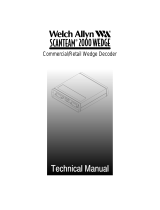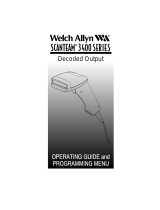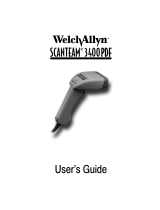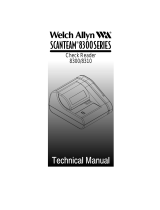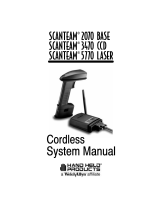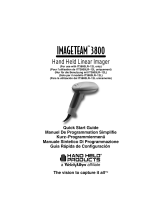Page is loading ...

Serial Interface/RS-232
Decoded Out Wand
Technical Manual


STATEMENT OF AGENCY COMPLIANCE
This device complies with part 15 of the FCC Rules. Operation is subject to the
following two conditions: (1) this device may not cause harmful interference,
and (2) this device must accept any interference received, including
interference that may cause undesired operation.
This equipment has been tested and found to comply with the limits for a Class B
digital device pursuant to part 15 of the FCC Rules. These limits are designed to
provide reasonable protection against harmful interference in a residential
installation. This equipment generates, uses, and can radiate radio frequency
energy and, if not installed and used in accordance with the instructions, may
cause harmful interference to radio communications. However, there is no
guarantee that interference will not occur in a particular installation. If this
equipment does cause harmful interference to radio or television reception,
which can be determined by turning the equipment off and on, the user is
encouraged to try to correct the interference by one or more of the following
measures:
FCC Class B Compliance Statement
Caution: Any changes or modifications made to this device that are not
expressly approved by Welch Allyn, Inc. may void the user’s authority to
operate the equipment.
Note: To maintain compliance with FCC Rules and Regulations, cables
connected to this device must be
shielded
cables, in which the cable shield
wire(s) have been grounded (tied) to the connector shell.
This equipment does not exceed the Class B limits for radio noise emissions as
described in the Radio Interference Regulations of the Canadian Department of
Communications.
Canadian Notice
Le present appareil numerique n’emet pas de bruits radioelectriques depassant
les limites applicables aux appareils numeriques de la classe B prescrites dans
le Reglement sur le brouillage radioelectrique edicte par le ministere des
Communications du Canada.
• Reorient or relocate the receiving antenna.
• Increase the separation between the equipment and receiver.
• Connect the equipment into an outlet on a circuit different from that
to which the receiver is connected.
• Consult the dealer or an experienced radio or television technician for help.

or
Welch Allyn Ltd.
The Lodge, Tanners Lane
Warrington, Cheshire WA2 7NA
England
European Contact: European Regulatory Manager
Welch Allyn Ltd.
28 Sandyford Office Park
Foxrock, Dublin 18
Ireland
The CE mark on the product indicates that the system has been tested to and
conforms with the provisions noted within the 89/336/EEC Electromagnetic
Compatibility Directive and the 73/23/EEC Low Voltage Directive.
Welch Allyn shall not be liable for use of our product with equipment
(i.e., power supplies, personal computers, etc.) that is not CE marked and
does not comply with the Low Voltage Directive.
Disclaimer
Welch Allyn
reserves the right to make changes in specifications and
other information contained in this document without prior notice, and the
reader should in all cases consult Welch Allyn to determine whether any
such changes have been made. The information in this publication does
not represent a commitment on the part of Welch Allyn.
Welch Allyn shall not be liable for technical or editorial errors or
omissions contained herein; nor for incidental or consequential
damages resulting from the furnishing, performance, or use of this
material.
This document contains proprietary information which is protected by
copyright. All rights are reserved. No part of this document may be
photocopied, reproduced, or translated into another language without
the prior written consent of Welch Allyn, Incorporated.
1999 Welch Allyn, Inc. All rights reserved.
Data Collection Web Addresss: http://dcd.welchallyn.com

Limited Warranty
Limited Warranty
Welch Allyn, Inc., hereby warrants its standard Decoded Output Scanner to
be functional and free from manufacturing defects at the time of delivery.
Welch Allyn, Inc. further warrants that it will replace or repair, at its
option, any unit that fails to perform according to Welch Allyn’s published
specifications during a period of five (5) years from the time of shipment
by Welch Allyn, Inc. to the user or the time it is purchased from any of
Welch Allyn Inc.’s Authorized Distributors. Any attempt on the part of the
user to disassemble or service the wand, except for tip replacement, shall
void the warranty.
This warranty does not apply to products which have been damaged by
improper handling, shipping or misuse. The warranty does not apply if, in
the sole opinion of Welch Allyn, Inc., the unit has been damaged by
accident, misuse, neglect, improper shipping or handling. Since the unit is
sensitive to static discharges and electricity, the responsibility to protect it
from static damage is solely that of the user. The warranty is valid only if
the wand has not been tampered with, or serviced by any party
unauthorized by Welch Allyn, Inc. as a repair facility.
THE WARRANTIES SET FORTH HEREIN ARE IN LIEU OF ANY AND ALL
OTHER WARRANTIES EXPRESSED OR IMPLIED INCLUDING THE
WARRANTIES OF MERCHANTABILITY AND FITNESS FOR A
PARTICULAR PURPOSE. THE BUYER ACKNOWLEDGES THAT NO
OTHER REPRESENTATIONS WERE MADE OR RELIED UPON WITH
RESPECT TO THE QUALITY AND FUNCTION OF THE SCANNER HEREIN
SOLD.
In no event shall Welch Allyn, Inc. or its resellers be liable for any loss,
inconvenience or damage whether direct, incidental, consequential or
otherwise, and whether caused by negligence or other fault resulting from
the breach of any express warranty except as set forth herein. Some states
do not allow the exclusion or limitation of incidental or consequential
damages, so the above limitations or exclusions may not apply to you.
This warranty gives you specific legal rights, and you may also have other
rights which vary from state to state or country to country.

Limited Warranty

i
Table of Contents
TABLE OF CONTENTS
Statement of Agency Compliance
Limited Warranty
Chapter 1 Introduction to the SCANTEAM 6180 Scanner
Section Page
1.1 Introduction 1–1. . . . . . . . . . . . . . . . . . . . . . . . . . . . . . . .
1.2 Hardware Description 1–1. . . . . . . . . . . . . . . . . . . . . . .
1.3 Software Description 1–2. . . . . . . . . . . . . . . . . . . . . . . .
Chapter 2 Operational Description
Section Page
2.1 Chapter Objectives 2–1. . . . . . . . . . . . . . . . . . . . . . . . .
2.2 Main Elements of the 6180 System 2–1. . . . . . . . . . .
2.3 Operating Theory 2–2. . . . . . . . . . . . . . . . . . . . . . . . . .
2.4 Factors Affecting Scanner Performance 2–2. . . . . . .
2.4.1 Scanner Illumination Source 2–2. . . . . . . .
2.4.2 Scanning Aperture 2–2. . . . . . . . . . . . . . . . .
2.4.3 Depth of Field 2–3. . . . . . . . . . . . . . . . . . . . .
2.4.4 Scanning Velocity 2–4. . . . . . . . . . . . . . . . . .
2.4.5 High/Low Density Bar Codes 2–4. . . . . . . .
2.4.6 Print Contrast 2–4. . . . . . . . . . . . . . . . . . . . .
2.5 Interface Description 2–5. . . . . . . . . . . . . . . . . . . . . . . .
2.7 External Power 2–8. . . . . . . . . . . . . . . . . . . . . . . . . . . .
Chapter 3 Setup and Installation
Section Page
3.1 Chapter Description 3–1. . . . . . . . . . . . . . . . . . . . . . . .
3.2 Preparation 3–1. . . . . . . . . . . . . . . . . . . . . . . . . . . . . . . .
3.3 Setup and Installation 3–1. . . . . . . . . . . . . . . . . . . . . . .
3.4 Scanner Checks 3–2. . . . . . . . . . . . . . . . . . . . . . . . . . .

ii Table of Contents
Chapter 4 Programming the Scanner
Section Page
4.1 Introduction 4–1. . . . . . . . . . . . . . . . . . . . . . . . . . . . . . . .
4.2 The Programming Menu 4–1. . . . . . . . . . . . . . . . . . . .
4.2.1 Programming Menu Pages 4–1. . . . . . . . . .
4.2.2 Bar Code Chart 4–3. . . . . . . . . . . . . . . . . . .
4.3 Input/Output Parameters & Format Menu Page 4–6
4.4 Symbology Selection Menu Page 4–8. . . . . . . . . . . . .
4.5 Message Format 4–9. . . . . . . . . . . . . . . . . . . . . . . . . . .
4.6 Configuration Example 4–10. . . . . . . . . . . . . . . . . . . . . .
4.7 Configuring the 6180 Using
WANDMENU
4–13. . . . .
4.7.1 Installing
WANDMENU
4–15. . . . . . . . . . . . .
4.7.2
WANDMENU
– Control Options 4–16. . . . .
4.7.3 Programming Control 4–17. . . . . . . . . . . . . .
4.7.4 Making Menu Selections 4–18. . . . . . . . . . . .
Chapter 5 Maintenance and Troubleshooting
Section Page
5.1 Scanner Maintenance and Service 5–1. . . . . . . . . . .
5.2 Cleaning 5–1. . . . . . . . . . . . . . . . . . . . . . . . . . . . . . . . . .
5.3 Inspection 5–2. . . . . . . . . . . . . . . . . . . . . . . . . . . . . . . . .
5.4 Troubleshooting 5–2. . . . . . . . . . . . . . . . . . . . . . . . . . . .
5.5 Obtaining Factory Service in the U.S. 5–3. . . . . . . . .
5.6 Obtaining Factory Service in Europe 5–4. . . . . . . . . .
5.7 Obtaining Factory Service in Asia 5–4. . . . . . . . . . . .
5.8 Technical Support 5–5. . . . . . . . . . . . . . . . . . . . . . . . . .

iii
Table of Contents
Appendix
A Technical Specifications
A.1 Scanner Performance B–1. . . . . . . . . . . . . . . . . .
A.2 Optical Specifications A–1. . . . . . . . . . . . . . . . . . .
A.3 Electrical Specifications A–2. . . . . . . . . . . . . . . . .
Option 1: Powered by Host System A–2. . . . . . .
Option 2: Powered by External Supply A–3. . . .
Option 3: Powered by External Supply A–5. . . .
Option 4: Powered by Host System A–6. . . . . . .
A.4 Environmental Specifications A–7. . . . . . . . . . . .
A.5 Mechanical Specifications A–7. . . . . . . . . . . . . . .
A.6 Bar Code Symbol Specifications A–9. . . . . . . . .
Index
List of Illustrations
Figure Page
Figure 1.1 SCANTEAM 6180
with External Power Plug 1–1. . . . . . . . . . . . . . .
Figure 2.1 Aperture and Depth of Field 2–3. . . . . . . . . . . . .
Figure 2.2 Range of Angle 2–4. . . . . . . . . . . . . . . . . . . . . . . .
Figure 2.3 SCANTEAM 6180 Input and Output Circuits2–7
Figure 2.4 SCANTEAM 6180 Input and Output Circuit
for the True RS–232 Scanner 2–7. . . . . . . . . . . .
Figure 4.1 Example of Programming Menu Page 4–2. . . .
Figure 4.2 Bar Code Chart 4–4. . . . . . . . . . . . . . . . . . . . . . . .
Figure 4.3 WANDMENU Screen 4–5. . . . . . . . . . . . . . . . . . .

iv Table of Contents
Preface
SCANTEAM 6180 Bar Code Wand Scanner is used in both retail and
commercial environments. The retail environment includes point–of–sale
uses, while the commercial environments include industrial type
applications (e.g., time and attendance information gathering).
This technical manual is an extension of the SCANTEAM 6180
Programming Menu. The Programming Menu contains information and
bar codes that you will use to set up your system to meet your needs. This
manual provides you with additional, in–depth information about the
options in the Programming Menu.
Chapter 1 provides a description of the 6180 scanner software and
hardware.
Chapter 2 is an in–depth description of the operating system, explaining
how the scanner works, and how it reads/decodes a bar code symbol.
Scanner identification and scanning techniques are discussed.
Chapter 3 explains how to set up and install your scanner. Instructions to
confirm scanner operation and to check bar code labels is provided.
Chapter 4 explains how to program your scanner to meet your specific
needs. Refer to Chapter 4 for detailed information when you are using the
6180 Programming Menu. An optional programming technique using a
Configuration Disk is described.
Chapter 5 explains how to maintain (clean and inspect), troubleshoot and
obtain service and technical assistance for your 6180 scanner.
Appendix A is a guide to bar code basics and scanning techniques.
Appendix B provides information about scanner performance, optical,
electrical, environmental, mechanical, and bar code label specifications.

v
Table of Contents
Related Publications
Reading Between the Lines: An Introduction to
Bar Code Technology
Craig K. Harmon and Russ Adams
1989 Helmers Publishing Inc.
174 Concord Street
Peterborough, NH 03458
(603) 924–9631
The Bar Code Book: Reading, Printing, and
Specification of Bar Code Symbols
Roger C. Palmer
1989 Helmers Publishing Inc.
174 Concord Street
Peterborough, NH 03458
(603) 924–9631
Handbook of Bar Coding Systems
Harry E. Burke
1984 NCR Corporation
Van Nostrand Reinhold Company, Inc.
115 Fifth Avenue
New York, New York 10003
Automatic ID Resource Catalog
AIM USA Publications
634 Alpha Drive
Pittsburgh, PA 15238–2802
Fax: 412–963–8753
Phone: 412–963–8588
AIM “Guidelines on Symbology Identifiers,” “Uniform Symbology
Specifications” (USS), and other AIM resources from the address above.

vi Table of Contents

1–1
Introduction to the SCANTEAM 6180
1
INTRODUCTION TO THE
SCANTEAM 6180 SCANNER
1.1 Introduction
The SCANTEAM 6180 Bar Code Wand Reader/Decoder is a convenient
and cost effective way of adding bar code reading and decoding capability
to bar code terminals and personal computers. The SCANTEAM 6180 has
visible red illumination and a stainless steel housing.
The SCANTEAM 6180 reads and decodes nine (9) popular bar code
symbologies and outputs the bar code data to any host having an RS–232
port using asynchronous serial ASCII format.
1.2 Hardware Description
The standard SCANTEAM 6180 unit consists of the wand body, a 6’
(1.8m) coil (extended) or straight interface cord, and the 9–pin D
metallized plastic shell terminating connector available with or without an
external power plug.
Figure 1.1 SCANTEAM 6180 with External Power Plug

1–2
Introduction to the SCANTEAM 6180
The decoder output is designed so the wand will interface with any TTL
logic level or RS–232 logic level asynchronous port. All 6180 wands are
referred to as contact scanners since the tip of the scanner must be in or
near contact with the bar code label in order to read.
The SCANTEAM 6180 may be ordered with high, medium or low
resolution scanning optics to meet special requirements imposed by the
label substrate and printing method or environmental factors that affect bar
code label quality.
1.3 Software Description
The standard SCANTEAM 6180 is configured for specific user
applications by scanning bar code symbols from the printed programming
menu which is supplied with the unit.
The wand may also be programmed through a host download method
which utilizes a PC based menu program. Software and instructions for
implementing this optional programming technique are described in
Section 4.6 of this manual.
The 6180 may be programmed to autodiscriminate among the following
bar code symbologies and their variations: Codabar, Code 3 of 9, UPC,
EAN/JAN, Interleaved 2 of 5, Code 2 of 5, MSI, Code 93, Code 128 and
Code 11§.
In addition to the bar code symbology selections, certain input/output
parameters, message format and communications protocol are
programmable using the wand with the programming menu.
All programmable parameters are stored in a non–volatile memory resident
in the wand where they are permanently retained in the event of power
interruption to the decoder.
§ This feature is not supported in all wand models/software revisions.

2–1
Operational Description
2
OPERATIONAL DESCRIPTION
2.1 Chapter Objectives
This chapter describes:
• Overview of how the SCANTEAM 6180 works, including scanning
aperture, depth of field and scanning velocity.
• Reading and decoding a bar code symbol. Description of print
contrast, high and low density bar code symbols.
• Discussion of RS–232 interface and external power options.
2.2 Main Elements of the 6180 Bar Code System
The major operational elements of the SCANTEAM 6180 include the
scanner optics, the digitizing electronics and the decoding circuitry.
The key components of the scanner optical system are the illumination
source (LED) and the illumination sensor (photodiode). Both the LED and
photodiode are positioned directly behind a specially designed lens in the
scanner body.
Cable connections are made directly to the board and exit the scanner body
through a flexible strain relief at the end of the wand handle. The integral
cable shield affords EMI and associated drain protection to output signals.

2–2
Operational Description
2.3 Operating Theory
The reading ability of the wand scanner is based on the detection of
reflected illumination from the bars and spaces which form a bar code
symbol.
During a typical scanning operation, the tip of the scanner is moved across
the bar code symbol. Illumination from the LED is focused on the bar
code symbol. This is absorbed by the dark colored bars and reflected by
the lighter background.
The reflected portion re–enters the scanner through the lens where it is
detected by the read sensor photodiode. The photodiode converts this into
a series of analog pulses which are proportional in width to the bars and
spaces in the symbol. These pulses are then digitized and sent to the
microprocessor where they are decoded into the characters represented by
the bar code symbol.
2.4 Factors Affecting Scanning Performance
The following factors influence reading performance and should be
considered when selecting a contact scanner for a particular bar code
application.
2.4.1 Scanner Illumination Source
Wand type scanners are equipped with a visible red (660nm) source. Red
illumination is compatible with most printing inks including most thermal
papers. Because it provides a visual indication to the operator that the
scanner is functioning, red illumination is considered to be more user
friendly. Visual feedback to the operator is an important consideration
when making a scanner selection.
2.4.2 Scanning Aperture
Scanning performance is affected by the size of the scanning aperture and
it is a significant factor to be considered when selecting a scanner. The
scanning aperture defines the effective size of the area of the bar code
symbol viewed by the scanner optics. It affects the relative ability of the
scanning device to “see” or resolve bars and ignore printing defects.

2–3
Operational Description
Large aperture systems typically cannot resolve high density bar code or
the small printing features (voids within bars or dark specs within the light
areas) that small aperture systems would. Thus, they are more compatible
with low density bar code and more tolerant of printing defects
characteristic of poorly printed labels.
Small aperture systems (high resolution) are better able to resolve which
makes them compatible with high density good quality symbol reading
requirements.
The SCANTEAM 6180 is available with circular apertures ranging from 6
to 10 mil.
Most scanning applications can be satisfied with a 6 mil (high resolution)
or a 10 mil (low resolution) aperture. When selecting an aperture, it is
recommended that the aperture dimension be no less than 0.7 times the “X”
(width of the narrowest bar code coding element) dimension to be read.
An aperture size that is slightly smaller than the narrowest bar code
element, 0.9 times “X,” provides optimum resolution of the bars and results
in the generation of a digital signal which accurately represents the bar
code. An 8 mil (0.2mm) aperture is often a good compromise when labels
produced by different printing and label generation methods must be read
with one scanner. In no case should the viewing aperture exceed 1.2 the
“X” dimension.
Figure 2.1 Aperture and Depth of Field
2.4.3 Depth of Field
Depth of field is the maximum perpendicular distance from the scanner tip
to the bar code symbol surface at which the scanner is capable of operating
effectively. In general, most of the SCANTEAM 6180 scanners have a
depth of field of 0.065 inches (1.65mm) with a symbol appropriate for the
scanner.

2–4
Operational Description
In normal use, the wand is seldom held perpendicular to the surface of the
bar code symbol. Rather, an operator tends to tilt the scanner. Useable
scan angle is a function of tip geometry and depth of field. If the depth of
field is too small, the scanner may fail to operate at extreme tilt angles
(>35°).
Figure 2.2 Range of Angle
2.4.4 Scanning Velocity
The wand will operate at scan velocities from 2 to 50 inches/second (5 to
127cm per second) when the minimum bar/space size exceeds 7 mils
(0.18mm).
2.4.5 High Density vs Low Density Bar Code Symbols
Bar code density is a measure of the number of characters in a linear
measure of bar code. The standard of measure is normally given in terms
of the “X” dimension, the width of the narrowest bar code element. As bar
code density increases, the width of the narrowest bar code element
decreases. The scanning aperture should always be smaller then the
narrowest element to assure optimum resolution and the generation of a
digital signal which accurately represents the bar code.
2.4.6 Print Contrast
Print contrast is a measure of the relative difference in brightness between
the bars and spaces of a symbol and is specified as the Minimum
Reflectivity Difference (MRD). The MRD is the difference between the
lowest minimum space reflectance value and the highest maximum bar
reflectance value as measured across the entire symbol.
MRD = Max (R
b
max) – Min (R
s
min)
where: R
s
min = Minimum Space Reflectance
R
b
max = Maximum Bar Reflectance
The scanner will operate with a MRD as low as 37.5% with the proper
aperture and appropriate symbol.

2–5
Operational Description
A complete description of bar code specifications for factors which affect
overall bar code quality are provided in Appendix B.9.
2.5 Interface Description
The SCANTEAM 6180 transmits bar code data in a serial ASCII format
(RS–232) and is designed to interface to any standard RS–232
asynchronous port.
The wand cable is offered with four (4) standard connector options. For
Option 1, the interface cable will be terminated in a 9 pin D female
connector. Power will be available on pin 9. If Option 2 is specified, the
cable will be terminated in a 9 pin D female connector with a pigtailed 5
pin DIN female connector for power. For Option 3§, RTS/CTS lines are
used and the interface cable will be terminated in a 9 pin D female
connector. Power will be available on pin 9. If Option 4§ is specified,
RTS/CTS lines are used and the cable will be terminated in a 9 pin D
female connector with a pigtailed 5 pin DIN female connector for power.
Pin assignments for each option are shown below. A complete wire color
code/function description of the interface is provided in Appendix B.3.
Note: Data bits and stop bits are not configurable on the 6180. The 6180 is
always set up for data transmission at 7 data bits and 1 stop bit.
§ This feature is not supported in all wand models/software revisions.
Option 1 – 9 Pin D:
Pin 2 Transmit (Data from the Wand)
Pin 3 Receive (Data sent to Wand)
Pin 5 Ground
Pin 9 +5VDC + 5%
Option 2 – 9 Pin D w/Pigtail Power Plug:
9 Pin D
Pin 2 Transmit (Data from the Wand)
Pin 3 Receive (Data sent to Wand)
Pin 5 Ground
Pigtail Power Plug
Pin 1 Ground
Pin 3 +
5VDC+ 5%

2–6
Operational Description
Option 3§ – 9 Pin D, RTS/CTS:
9 Pin D
Pin 2 Tx: Transmit (Data from the Wand)
Pin 3 Rx: Receive (Data sent to Wand)
Pin 5 Ground
Pin 6 CTS
Pin 7 RTS
Pin 9 +5VDC + 5%
Option 4§ – 9 Pin D, RTS/CTS:
9 Pin D
Pin 2 Tx: Transmit (Data from the Wand)
Pin 3 Rx: Receive (Data sent to Wand)
Pin 5 Ground
Pin 6 CTS
Pin 7 RTS
Pigtail Power Plug
Pin 1 Ground
Pin 3 +
5VDC+ 5%
§ This feature is not supported in all wand models/software revisions.
Connector pin 2 is reserved for data transmitted from the wand to the host.
It obeys RS–232 data formats, but uses 0 to +5V logic swings. It is in
effect, TTL RS–232C logic. It is also available in true RS–232 levels.
Connector pin 3 is reserved for data sent to the wand. The wand can
receive data either at RS–232 levels (–3V to – 15V or +3V to +15V) or at
logic levels (0 to +5V).
/