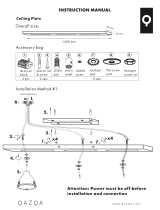Page is loading ...

Note!
Before using this information and the product it supports, be sure to read the general information under “Notices” on page vii.
Second Edition (October 1998)
The following paragraph does not apply to any country where such provisions are inconsistent with local law.
INTERNATIONAL BUSINESS MACHINES CORPORATION PROVIDES THIS PUBLICATION “AS IS” WITHOUT WARRANTY OF
ANY KIND, EITHER EXPRESS OR IMPLIED, INCLUDING, BUT NOT LIMITED TO, THE IMPLIED WARRANTIES OF
MERCHANTABILITY OR FITNESS FOR A PARTICULAR PURPOSE. Some states do not allow disclaimer of express or implied
warranties in certain transactions; therefore, this statement may not apply to you.
This edition applies to the initial release of the product and to all subsequent releases and modifications until otherwise indicated in
new editions. Order publications through your IBM representative or the IBM branch office serving your locality. Publications are not
stocked at the address given below.
A readers’ comment form is provided at the back of this publication. Either mail the form or fax it to (520) 799-2230. If the form has
been removed, address your comments about this book to IBM Corporation, Department 63S/031-2, 9000 S. Rita Road, Tucson,
Arizona 85744-0001, U.S.A.
When you send information to IBM, you grant IBM a nonexclusive right to use or distribute the information in any way it believes
appropriate without incurring any obligation to you.
Copyright International Business Machines Corporation 1998. All rights reserved.
Note to U.S. Government Users — Documentation related to restricted rights — Use, duplication or disclosure is subject to
restrictions set forth in GSA ADP Schedule Contract with IBM Corp.

Contents
Notices . . . . . . . . . . . . . . . . . . . . . . . . . . . . . . . . . . . . . . . . . vii
Trademarks . . . . . . . . . . . . . . . . . . . . . . . . . . . . . . . . . . . . . . . viii
Communication Statements . . . . . . . . . . . . . . . . . . . . . . . . . . . . . . . ix
Preface . . . . . . . . . . . . . . . . . . . . . . . . . . . . . . . . . . . . . . . . . . xi
Magstar MP Publications ................................ xi
AS/400 Information . . . . . . . . . . . . . . . . . . . . . . . . . . . . . . . . . . xi
RISC System/6000 Information .......................... xii
9076 SP2 Information ................................ xii
Device Driver Information ............................. xii
Start . . . . . . . . . . . . . . . . . . . . . . . . . . . . . . . . . . . . . . . START-1
The IBM Magstar MP 3570 Tape Subsystem ................ START-2
Maintenance Starting Point .......................... START-4
| Drive Indicators—Normal Operation for Drive-Only Model C00 .... START-10
FID Entry Point ................................ START-12
Attention Drive Messages .......................... START-24
Attention Library Messages ......................... START-25
MAPs . . . . . . . . . . . . . . . . . . . . . . . . . . . . . . . . . . . . . . . MAPS-1
Library Operator Panel Problems ....................... MAPS-3
Library LED Problems .............................. MAPS-5
Drive LED Problems ............................... MAPS-9
Power Problems . . . . . . . . . . . . . . . . . . . . . . . . . . . . . . . . MAPS-13
Other Obvious Symptom Problems ..................... MAPS-19
Diagrams Referred to by MAPs ....................... MAPS-27
Introduction . . . . . . . . . . . . . . . . . . . . . . . . . . . . . . . . . . INTRO-1
3570 Introduction . . . . . . . . . . . . . . . . . . . . . . . . . . . . . . . . INTRO-3
IBM 3570 Tape Subsystem, C-Series Models ............... INTRO-5
Compatibility with other Magstar MP Tape Subsystems ......... INTRO-6
Operating Systems . . . . . . . . . . . . . . . . . . . . . . . . . . . . . . . INTRO-9
SCSI Physical Interface Characteristics ................... INTRO-9
Device Characteristics . . . . . . . . . . . . . . . . . . . . . . . . . . . . . INTRO-9
Functional Unit Descriptions ........................ INTRO-14
Library Components . . . . . . . . . . . . . . . . . . . . . . . . . . . . . INTRO-22
3570 Media and Cartridge .......................... INTRO-29
| Library Attachment for Models C01, C02, C11, C12, C21 and C22 .. INTRO-31
System Attachment . . . . . . . . . . . . . . . . . . . . . . . . . . . . . . INTRO-34
Drive Indicators and Operator Controls .................. INTRO-39
Library Operator Panel ............................ INTRO-40
Front Panel Overview ............................ INTRO-43
Library . . . . . . . . . . . . . . . . . . . . . . . . . . . . . . . . . . . . . LIBRARY-1
Library Description . . . . . . . . . . . . . . . . . . . . . . . . . . . . . . LIBRARY-2
| Library Attachment for Library Models ................... LIBRARY-2
Library Operation . . . . . . . . . . . . . . . . . . . . . . . . . . . . . . . LIBRARY-5
Library Configurations . . . . . . . . . . . . . . . . . . . . . . . . . . . . LIBRARY-7
SCSI Medium Changer Addressing for Base and Split Configurations LIBRARY-8
Front Panel Overview ............................ LIBRARY-9
Copyright IBM Corp. 1998 iii

Library Operator Panel ........................... LIBRARY-11
Front Panel Indicators and Controls ................... LIBRARY-13
Data Flow and Cable Diagram – Library Models ............ LIBRARY-23
Messages . . . . . . . . . . . . . . . . . . . . . . . . . . . . . . . . . . . . . MSG-1
Service Information Messages (SIMs) and Media Information Messages
(MIMs) . . . . . . . . . . . . . . . . . . . . . . . . . . . . . . . . . . . . . . MSG-2
Statistical Analysis and Reporting System .................. MSG-3
Obtaining 3570 Drive Error Information at the Host ............. MSG-3
| Error Log Analysis—RS/6000 .......................... MSG-4
Sense Key, ASC and ASCQ Information ................... MSG-13
Using SMIT/ERRPT Commands ........................ MSG-19
| Error Log Analysis—AS/400 .......................... MSG-24
Sun Error Logs .................................. MSG-32
Obtaining Error Information from an HP/UX System ............. MSG-32
Obtaining Error Information from a Windows NT System .......... MSG-32
Operator Panel . . . . . . . . . . . . . . . . . . . . . . . . . . . . . . . . PANEL-1
Operator Panel Overview ........................... PANEL-3
Status Screen . . . . . . . . . . . . . . . . . . . . . . . . . . . . . . . . . . PANEL-5
Intervention Screens . . . . . . . . . . . . . . . . . . . . . . . . . . . . . . PANEL-9
Supplemental Message Screens ...................... PANEL-11
Menu Screens . . . . . . . . . . . . . . . . . . . . . . . . . . . . . . . . PANEL-11
CE Mode Menus ............................... PANEL-24
Inspection . . . . . . . . . . . . . . . . . . . . . . . . . . . . . . . . . . . . INSP-1
General Instructions . . . . . . . . . . . . . . . . . . . . . . . . . . . . . . . INSP-2
Safety . . . . . . . . . . . . . . . . . . . . . . . . . . . . . . . . . . . . . . . INSP-3
Sécurité . . . . . . . . . . . . . . . . . . . . . . . . . . . . . . . . . . . . . . INSP-5
Seguridad . . . . . . . . . . . . . . . . . . . . . . . . . . . . . . . . . . . . . INSP-9
Segurança . . . . . . . . . . . . . . . . . . . . . . . . . . . . . . . . . . . . . INSP-11
Covers and Slides ................................ INSP-13
Completion Report . . . . . . . . . . . . . . . . . . . . . . . . . . . . . . . . INSP-17
Installation . . . . . . . . . . . . . . . . . . . . . . . . . . . . . . . . . . . . INST-1
Applicable Models . . . . . . . . . . . . . . . . . . . . . . . . . . . . . . . . INST-2
Pre-Installation Checks . . . . . . . . . . . . . . . . . . . . . . . . . . . . . INST-2
Drive-Only or Stand-Alone Models ....................... INST-8
| Rack-Mounted Models (Models C11 and C12) ................ INST-14
| Rack-Mounted Models (Models C21 and C22) ................ INST-26
Installation Checkout—Library Models ..................... INST-40
SCSI Attachment . . . . . . . . . . . . . . . . . . . . . . . . . . . . . . . . . INST-43
Post Installation Reporting ........................... INST-65
Removing a 3570 ................................. INST-65
Repack Instructions for the 3570 ........................ INST-67
Common Procedures . . . . . . . . . . . . . . . . . . . . . . . . . . . . . . PROC-1
Working with Electrostatic Discharge (ESD) Parts .............. PROC-3
Prepare the Tape Device for Service ..................... PROC-5
Powering Device ON and OFF ......................... PROC-5
FID FF—Operator Action or Host Program Error ............... PROC-6
Suspected Microcode Problem ......................... PROC-6
Verify Fix . . . . . . . . . . . . . . . . . . . . . . . . . . . . . . . . . . . . . PROC-7
Drive Indicator Decode for Drive-Only Models ................ PROC-8
iv IBM 3570 MI

End of Call ................................... PROC-12
Library Sensors Checkout Procedure .................... PROC-13
Cartridge Sensor Pin Locations ........................ PROC-15
Inserting or Removing a Magazine ...................... PROC-15
Removing Tape Cartridge from Drive .................... PROC-18
Inserting or Removing a Cleaning Cartridge ................ PROC-22
Setting Automatic Cleaning .......................... PROC-22
Drive Cleaning Procedure ........................... PROC-22
Cleaning Cartridge Labels ........................... PROC-23
Replacing Cartridge Labels .......................... PROC-23
Resolving Bar Code Reader Problems ................... PROC-24
Initializing the Tape Volume Serial Number ................. PROC-25
Resolving a Mismatch Between the Bar Code Label and VOLSER ... PROC-26
Library Mode Selection ............................ PROC-26
Library Configuration Selection ........................ PROC-27
Pausing the Cartridge Sequence ....................... PROC-27
Resetting the Cartridge Sequence ...................... PROC-28
Clearing Tape Drive Recover Status ..................... PROC-28
Drive Serial Number—Library Models Only ................. PROC-29
Making FMR Tape from Scratch Tape—Library Models ......... PROC-31
Making FMR Tape from Scratch Tape—Drive-Only Models ....... PROC-31
Making Scratch Tape from FMR Tape—Library Models (Unmaking FMR) PROC-32
Making Scratch Tape from FMR Tape—Drive-Only Models (Unmaking
FMR) . . . . . . . . . . . . . . . . . . . . . . . . . . . . . . . . . . . . . . PROC-33
Updating Microcode from FMR Cartridge (Library Models) ........ PROC-34
Isolate Drive 1 / Drive 2 Communications Fault .............. PROC-35
Updating Microcode in Drive 2 from FMR Cartridge ............ PROC-36
Updating Microcode from FMR Cartridge (Drive-Only Models) ...... PROC-37
Microcode EC Level History Log ....................... PROC-38
Error Log Analysis Procedure ......................... PROC-39
Set Error Match Trap (To Get a Dump) ................... PROC-44
Remove Error Match Trap ........................... PROC-45
Off-loading Dumps from 3570 to Tape Cartridge (Library Models) .... PROC-47
Off-loading Dumps from 3570 to Tape Cartridge (Drive-Only Models) . PROC-48
Updating Microcode from an AS/400 .................... PROC-49
Off-loading Dumps from 3570 Attached to AS/400 ............ PROC-49
Updating Microcode from RS/6000 by Using TAPEUTIL ......... PROC-50
Off-loading Dumps from 3570 to RS/6000 by Using TAPEUTIL ..... PROC-52
| Updating Microcode from a Sun System by Using TAPEUTIL ...... PROC-54
| Off-loading Dumps from 3570 to a Sun System by Using TAPEUTIL .. PROC-55
| Updating Microcode from a HP-UX System by Using TAPEUTIL .... PROC-56
| Off-loading Dumps from 3570 to a HP-UX System by Using TAPEUTIL PROC-57
| Windows NT Environment ........................... PROC-58
Mapping Element Addresses to Physical Locations ............ PROC-64
Checking the SCSI Attachment in an AS/400 Environment ........ PROC-65
Checking the SCSI Attachment in an AIX Environment .......... PROC-69
Checking the SCSI Attachment in a Sun Environment .......... PROC-73
Checking the SCSI Attachment in a HP-UX Environment ......... PROC-76
Checking the SCSI Attachment in a Windows NT Environment ..... PROC-76
SCSI Port Wrap Test ............................. PROC-77
RS-422 Port Wrap Test ............................ PROC-78
SCSI Bus Problem Determination ...................... PROC-79
FID E5—Microcode Problem ......................... PROC-84
FID E6 or E7—Isolate Fault between Microcode and Hardware ..... PROC-86
Contents v

FID FE—Isolate Fault between Media and Hardware ........... PROC-89
No Response from Operator/CE Panel and No Message ......... PROC-91
Checks, Adjustments, Removals, and Replacements .......... CARR-1
Introduction . . . . . . . . . . . . . . . . . . . . . . . . . . . . . . . . . . . . CARR-2
Removal and Replacement Procedures—External Covers ......... CARR-3
| Removal and Replacement Procedures—Drive Pack ............ CARR-7
Removal and Replacement Procedure—Drive Pack Covers ....... CARR-11
Removal and Replacement Procedure—Cooling Pack .......... CARR-12
Removal and Replacement Procedures—Base Drive Components ... CARR-14
Removal and Replacement Procedures for the Library .......... CARR-19
|AppendA . . . . . . . . . . . . . . . . . . . . . . . . . . . . . . . . . . APPENDA-1
| TAPEUTIL in a Sun (Solaris) System Environment .......... APPENDA-2
| TAPEUTIL in a HP-UX System Environment .............. APPENDA-9
| TAPEUTIL in a Windows NT System Environment ......... APPENDA-15
AppendB . . . . . . . . . . . . . . . . . . . . . . . . . . . . . . . . . . APPENDB-1
The IBM Magstar MP 3570 Tape Subsystem .............. APPENDB-2
Maintenance Starting Point ........................ APPENDB-4
Drive Indicators—Normal Operation for Drive-Only Models ..... APPENDB-10
| FID Entry Point—EMEA Only ...................... APPENDB-12
Attention Drive Messages—EMEA Only ................ APPENDB-23
Attention Library Messages—EMEA Only ............... APPENDB-24
Appendix C . . . . . . . . . . . . . . . . . . . . . . . . . . . . . . . . . APPENDC-1
Library Operator Panel Problems—EMEA Only ............ APPENDC-3
Library LED Problems—EMEA Only ................... APPENDC-5
Drive LED Problems—EMEA Only .................... APPENDC-9
Power Problems—EMEA Only ..................... APPENDC-13
Other Obvious Symptom Problems—EMEA Only .......... APPENDC-21
Diagrams Referred to by MAPs .................... APPENDC-29
Appendix D . . . . . . . . . . . . . . . . . . . . . . . . . . . . . . . . . APPENDD-1
Introduction . . . . . . . . . . . . . . . . . . . . . . . . . . . . . . . . . APPENDD-3
Removal and Replacement Procedures—External Covers ...... APPENDD-4
Removal and Replacement Procedures—Drive Pack ......... APPENDD-7
Removal and Replacement Procedure—Drive Pack Covers .... APPENDD-10
Removal and Replacement Procedure—Cooling Pack ....... APPENDD-11
Removal and Replacement Procedures—Base Drive Components APPENDD-13
Removal and Replacement Procedures for the Library ....... APPENDD-39
Parts Catalog . . . . . . . . . . . . . . . . . . . . . . . . . . . . . . . . . PARTS-1
How to Use This Parts Catalog ........................ PARTS-1
Assemblies List . . . . . . . . . . . . . . . . . . . . . . . . . . . . . . . . . PARTS-2
Part Number Index ............................. PNindex-1
Glossary . . . . . . . . . . . . . . . . . . . . . . . . . . . . . . . . . . . . . Gloss-1
Index . . . . . . . . . . . . . . . . . . . . . . . . . . . . . . . . . . . . . . . . Index-1
vi IBM 3570 MI

Notices
References in this publication to IBM programs or services do not imply that IBM intends to make these
available in all countries in which IBM operates. Any reference to an IBM product, program, or service is
not intended to state or imply that only IBM’s product, program, or service may be used. Any functionally
equivalent product, program, or service that does not infringe any of IBM’s intellectual property rights may
be used instead of the IBM product, program, or service. Evaluation and verification of operation in
conjunction with other products, except those expressly designed by IBM, is the user’s responsibility.
This publication could include technical inaccuracies or typographical errors. Changes are periodically
made to the information herein; these changes will be incorporated in new editions of the publication. IBM
may make improvements and/or changes in the products and/or programs described in this publication at
any time.
This document contains general information, as well as requirements, for use on IBM and third-party
products. IBM makes no warranty, express or implied, as to its completeness or accuracy, and the data
contained herein is current only as of the date of publication. It assumes that the user understands the
relationship among any affected systems, machines, programs, and media.
IBM or third parties may have patents or pending patent applications covering subject matter described in
this document, including appearance design patents or applications. The furnishing of this document does
not constitute or imply a grant of any license under any patents, patent applications, trademarks, copyright,
or other rights of IBM or of any third party, or any right to refer to IBM in any advertising or other
promotional or marketing activities. IBM assumes no responsibility for any infringement of patents or other
rights that may result from use of this document or from the manufacture, use, lease, or sale of apparatus
described herein.
Licenses under IBM’s utility patents are available on reasonable and non-discriminatory terms and
conditions. IBM does not grant licenses under its appearance design patents. You can send license
inquiries, in writing, to the IBM Director of Licensing, IBM Corporation, 500 Columbus Avenue, Thornwood
NY 10594, U.S.A.
For online versions of this book, we authorize you to:
Copy, modify, and print the documentation contained on the media, for use within your enterprise,
provided you reproduce the copyright notice, all warning statements, and other required statements on
each copy or partial copy.
Transfer the original unaltered copy of the documentation when you transfer the related IBM product
(which may be either machines you own, or programs, if the program's license terms permit a
transfer). You must, at the same time, destroy all other copies of the documentation.
You are responsible for payment of any taxes, including personal property taxes, resulting from this
authorization.
THERE ARE NO WARRANTIES, EXPRESS OR IMPLIED, INCLUDING THE WARRANTIES OF
MERCHANTABILITY AND FITNESS FOR A PARTICULAR PURPOSE.
Some jurisdictions do not allow the exclusion of implied warranties, so the above exclusion may not apply
to you.
Your failure to comply with the terms above terminates this authorization. Upon termination, you must
destroy your machine readable documentation.
Copyright IBM Corp. 1998 vii

Trademarks
The following terms are trademarks of the IBM Corporation in the United States or other countries or both:
The following terms are trademarks of other companies:
Sun, Solaris, and SunOS are registered trademarks of Sun Microsystems, Inc.
HP and HP-UX are trademarks of Hewlett-Packard Company
Windows and Windows NT are trademarks of Microsoft Corporation.
UNIX is a registered trademark in the United States and other countries licensed exclusively through
X/Open Company Limited.
486DX and Pentium are trademarks of Intel Corporation.
9076 SP2 AIX AIX 6000 Application System/400
AS/400 Enterprise System/9000 ES/9000 ESCON
IBM POWERparallel RISC System/6000 RISC/6000
RS/6000 Scalable POWERparallel Systems SP2 System/390
|ADSTAR|Magstar|Netfinity|NetBAY22
viii IBM 3570 MI

Communication Statements
Federal Communications Commission (FCC) Statement
Note: This equipment has been tested and found to comply with the limits for a Class A digital device,
pursuant to Part 15 of the FCC Rules. These limits are designed to provide reasonable protection against
harmful interference when the equipment is operated in a commercial environment. This equipment
generates, uses, and can radiate radio frequency energy and, if not installed and used in accordance with
the instruction manual, may cause harmful interference to radio communications. Operation of this
equipment in a residential area is likely to cause harmful interference, in which case the user will be
required to correct the interference at his own expense.
Properly shielded and grounded cables and connectors must be used in order to meet FCC emission
limits. IBM is not responsible for any radio or television interference caused by using other than
recommended cables and connectors or by unauthorized changes or modifications to this equipment.
Unauthorized changes or modifications could void the user's authority to operate the equipment.
This device complies with Part 15 of the FCC Rules. Operation is subject to the following two conditions:
(1) this device may not cause harmful interference, and (2) this device must accept any interference
received, including interference that may cause undesired operation.
The United Kingdom Telecommunications Act 1984
This apparatus is approved under approval No. NS/G/1234/J/100003 for the indirect connections to the
public telecommunications systems in the United Kingdom.
Industry Canada Compliance Statement
This digital apparatus does not exceed the Class A limits for radio noise emissions from digital apparatus
as set out in the interference-causing equipment standard entitled:
Digital Apparatus
, ICES-003 of
Industry Canada.
Avis de conformité aux normes d'Industrie Canada
Cet appareil numérique respecte les limites de bruits radioélectriques applicables aux appareils
numériques de Classe A prescrites dans la norme sur le matériel brouiller:
Appareils numériques
,
NMB-003 édictée par Industrie Canada.
Notices ix

Preface
| This manual is for use by service personnel who intend to install, remove, diagnose, repair, or test the IBM
| Magstar MP 3570 Tape Subsystem Models C00, C01, C02, C11, C12, C21 and C22.
Part Number 08L6250
Magstar MP Publications
Additional information related to the subsystem is available in the following publications:
IBM Magstar MP 3570 Tape Subsystem Introduction and Planning Guide, C-Series Models
,
GA32-0392
IBM Magstar MP 3570 Tape Subsystem Operator Guide, C-Series Models
, GA32-0393
IBM Magstar MP 3570 Tape Subsystem Hardware Reference, C-Series Models
, GA32-0394
For additional information about the Magstar MP 3575 Tape Library Dataserver, see:
IBM Magstar MP 3575 Tape Library Dataserver, Introduction and Planning Guide
, GA32-0380
IBM Magstar MP 3575 Tape Library Dataserver, Operator Guide
, GA32-0381
IBM Magstar MP 3575 Tape Library Dataserver, Hardware Reference
, GA32-0382
IBM Magstar MP 3575 Tape Library Dataserver, Maintenance Information for Model L06
, PN 05H9590
IBM Magstar MP 3575 Tape Library Dataserver, Maintenance Information for Models L12, L18, L24,
and L32
, PN 05H9581
AS/400 Information
For additional information about the AS/400 subsystems and software, see:
AS/400 Physical Planning Reference
, SA41-3109 (IMPI)
AS/400 Physical Planning Reference
, SA41-5109 (RISC)
AS/400 Basic System Operation, Administration and Problem Handling
, SC41-5206
AS/400 Backup and Recovery
, SC41-5304
AS/400 CL Reference Guide
, SC41-5722
AS/400 System API Reference
, SC41-5801
Hierarchical Storage Management
, SC41-5351
Automated Tape Library Planning and Management
, SC41-3309 (IMPI)
Automated Tape Library Planning and Management
, SC41-5309 (RISC)
Backup Recovery and Media Services for AS/400
, SC41-4345
A Practical Approach to Managing Backup Recovery and Media Services
, SG24-4840
Copyright IBM Corp. 1998 xi

RISC System/6000 Information
For additional information about the RISC System/6000 subsystems and software, see:
RISC System/6000 Getting Started: Using RISC System/6000
, GC23-2521
RISC System/6000 Getting Started: Managing RISC System/6000
, GC23-2378
RISC System/6000 V4 Problem Solving Guide
, SC23-2606
RISC System/6000 V4 Message Guide & Reference
, SC23-2641
RISC System/6000 Problem Solving Guide
, SC23-2204
RISC System/6000 System Overview and Planning
, GC23-2406
RISC System/6000 Planning for System Installation
, GC23-2407
7202 Install and Service Guide
, SA23-2670
7015 Install and Service Guide
, SA23-2628
9076 SP2 Information
Scalable POWERparallel Systems: System Planning,
SC233864 PACKAGE on MKTTOOLS
Scalable POWERparallel Systems: Installation Guide,
SH23-3865
Scalable POWERparallel Systems: High-Performance Technical Computing Solutions,
GH23-2485
Scalable POWERparallel Systems: Business Solutions,
GA23-2475
IBM 9076 Scalable POWERparallel Systems: SP2 Administration Guide,
SH26-2486
IBM 9076 Scalable POWERparallel Systems: SP2 Diagnosis and Messages,
SC23-3866
IBM 9076 Scalable POWERparallel Systems: SP2 Command and Technical Reference,
SC23-3867
IBM 9076 Scalable POWERparallel Systems: Maintenance Information, Vol. 1,
SY66-0294
IBM 9076 Scalable POWERparallel Systems: Maintenance Information, Vol. 2,
SY66-0295
Device Driver Information
IBM SCSI tape Drive, Medium Changer, and Library Device Drivers: Installation and User’s Guide
,
GC35-0154
Additional Information
Automated Tape Library Planning and Management
, SC41-3309
Backup Recovery Guide—Basic
, SC41-3304
Backup Recovery Guide—Advanced
, SC41-3305
Backup Recovery and Media Service/400: Implementation Tips and Techniques
, GG24-4300
Backup Recovery and Media Service/400
, SC41-3345
|
Second Edition, October 1998:
Improvements and changes include packaging the tape drive as a
| single field replaceable unit (FRU), support for the Model C21 and C22 attached to the IBM Netfinity
| Server and IBM PC Server systems, and the correction of minor errors.
Changes or additions are indicated by a vertical line in the left margin. Editorial changes may not be
indicated.
xii IBM 3570 MI

START
Start
Contents
The IBM Magstar MP 3570 Tape Subsystem ................ START-2
Drive—Only Models . . . . . . . . . . . . . . . . . . . . . . . . . . . . . START-2
Library Models . . . . . . . . . . . . . . . . . . . . . . . . . . . . . . . . START-3
Maintenance Starting Point .......................... START-4
Start Here For Drive-Only Models (C00) Without Library Attachments START-4
| Start Here For Library Cxx Models .................... START-5
Start For Library and Drive-Only Common Entries ........... START-7
| Drive Indicators—Normal Operation for Drive-Only Model C00 .... START-10
FID Entry Point ................................ START-12
Attention Drive Messages .......................... START-24
Attention Library Messages ......................... START-25
Copyright IBM Corp. 1998 START-1

The IBM Magstar MP 3570 Tape Subsystem
Drive—Only Models
The IBM Magstar MP 3570 Tape Subsystem drive-only model is pictured in Figure 1. When procedures
in this manual are unique for this particular model, you will be referred to drive- only or non-library
procedures.
A21M0013
Figure 1. Drive-Only Models
START-2 IBM 3570 MI

START
Library Models
The IBM Magstar MP 3570 Tape Subsystem library model is pictured in Figure 2. When procedures in
this manual are unique for library models, you will be referred to library procedures.
Note: In dual drive models, tape drive 1 is on the right and tape drive 2 is on the left, as you face the
front of the library.
Figure 2. Library Models
Start START-3

Maintenance Starting Point
Begin all maintenance action here.
|Note: In all countries and regions except for EMEA each tape drive in the Model Cxx is treated as a
| single FRU. No diagnosis within the drive is required. Countries and regions within EMEA (Europe,
| Middle East, Asia) must continue to isolate to the failing part within the tape drive. If you are a
|service representative within EMEA, go immediately to “AppendB” on page APPENDB-1
|and start the service call. If you are not in EMEA, start the service call on this page.
Select the table below that best describes the 3570 model that you are here to work on. The two major
model types are shown in Figure 1 on page START-2 and Figure 2 on page START-3. For 3570 drives
without a library, see Figure 3. For 3570 library models, see Figure 4 on page START-5. If you
cannot find the reason you are here in these two tables, see Figure 5 on page START-7 which has other
entries into the Maintenance Information that are common to both the library and drive-only machines.
Find the reason you are here in the left column of the appropriate table and perform the stated action in
the right column.
Notes:
| 1. Be sure that you are working on a 3570 Model Cxx drive. The Model Cxx drives have a green
| UNLOAD button while the Model Bxx drives have a blue UNLOAD button.
|Note: A very few Model Cxx drives were shipped with blue UNLOAD buttons early in the program.
| You can tell if this is a Model Cxx by the level of microcode that is resident in the drive. If your
| microcode level is D1I4_xxx, this is a Model Bxx. If your microcode level is D1I5_xxx, this is a
| Model Cxx.
| If the UNLOAD button is blue, see
Magstar MP 3570 Tape Subsystem Maintenance Information
|
B—Series Models
| 2. The Model Cxx drive pack is a single FRU. It is recommended that when taking any Model Cxx trouble
| call, that the CE take a drive pack to the account. Most failures will occur within the drive pack. If the
| drive pack is not used on this call, it can be returned to stock.
3. If the service call is on a status 3 machine, see “General Instructions” in the INSP section, then return
here to continue the service call.
Start Here For Drive-Only Models (C00) Without Library Attachments
Figure 3 (Page 1 of 2). Start—For All Drive-Only Models (C00) Without Library Attachments
If You Are Here For This Reason Perform This Action
Are you repairing a library model? Go to Figure 4 on page START-5.
FID message from the host. Go to Figure 8 on page START-12 to fix the fault.
No FID message from the host, but the drive
Maintenance, Busy, and Clean indicators are flashing
in an attempt to pass on FID information.
Go to Figure 7 on page START-11.
ATTENTION DRIVE message in the host error log or
displayed by LEDs. Go to “Attention Drive Messages” on page START-24
for further isolation.
Some drive LEDs do light, but the drive Maintenance
LED never cycles on and off at power on. Bring-up
diagnostics are not running.
Go to “Other Obvious Symptom Problems” on
page MAPS-19 to perform further problem
determination.
START-4 IBM 3570 MI

START
Figure 3 (Page 2 of 2). Start—For All Drive-Only Models (C00) Without Library Attachments
If You Are Here For This Reason Perform This Action
Some LEDs fail to light on the front panel of the drive
during power on or when the drive is in use. The drive
cooling fan is running.
Go to “Drive LED Problems” on page MAPS-9 for
further isolation.
No LED indicators light on the front panel of the drive
during power on. The drive cooling fan is not
running.
Go to “Power Problems” on page MAPS-13 for further
isolation.
The drive hangs with all three LED indicators on solid.
Note: The three LEDs will stay on momentarily during
power on. If it hangs with this condition, the
drive has a problem.
Go to “Other Obvious Symptom Problems” on
page MAPS-19 to perform further problem
determination.
You have no FID number and there are no indicators
lighted to aid in isolation. Looks like power may be
missing from some or all components.
Go to “Power Problems” on page MAPS-13 and
perform further problem determination.
A host or channel detected problem. (No FID
message) 1. Run the Verify Fix diagnostics using a scratch
cartridge to test the Read/Write function. See
“Verify Fix—Drive-Only Models” on page PROC-7.
If Verify Fix fails, use the FID to repair the drive.
2. If you have a SCSI Wrap Tool available, perform
“SCSI Port Wrap Test” on page PROC-77.
3. Verify that the SCSI address is set correctly. See
“Setting the SCSI Address—Drive-Only Model
C00” on page INST-9.
Were you not able to find the reason you are here? Try the Common entry points Figure 5 on
page START-7.
|Start Here For Library Cxx Models
|Note: In Models C02, C12 and C22, (dual drive models) tape drive 1 is on the right and tape drive 2 is
| on the left, when you face the front of the library.
Figure 4 (Page 1 of 2). Start—All Library Models
If You Are Here For This Reason Perform This Action
Are you repairing a drive-only model without a
library?Go to Figure 3 on page START-4.
FID is displayed on the library operator panel display,
in the Error/FID log, or in a host error log entry. Go to Figure 8 on page START-12 to fix the fault.
ATTENTION DRIVE message on library operator panel
display or in the error log. Go to “Attention Drive Messages” on page START-24
for further isolation.
ATTENTION LIBRARY message on library operator
panel display or in the error log. Go to “Attention Library Messages” on
page START-25 for further isolation.
RECOVER status on library operator panel display. Go to “Clearing Tape Drive Recover Status” on
page PROC-28.
Library operator panel display hangs with two dark
lines across the display. The library LEDs may or may
not be flashing.
Note: This is normal for the first 30 seconds during
bring-up. If it hangs in this condition, the
machine has a problem.
Go to “Other Obvious Symptom Problems” on
page MAPS-19 to perform further problem
determination.
Start START-5

Figure 4 (Page 2 of 2). Start—All Library Models
If You Are Here For This Reason Perform This Action
Library operator panel display is blank or partial
characters are indicated. Go to “Library Operator Panel Problems” on
page MAPS-3 for further isolation.
Some or all the LEDs fail to light on the front panel of
a library machine. Go to “Library LED Problems” on page MAPS-5 for
further isolation.
You have no FID number and there are no indicators
lighted. Looks like power is missing from some or all
components.
Go to “Power Problems” on page MAPS-13 and
perform further problem determination.
A host or channel detected problem. (No FID
message) 1. Run the Verify Fix diagnostics using a scratch
cartridge to test the Read/Write function. See “CE
Verify Fix on Library Models” on page PROC-10.
If Verify Fix fails, use the FID to repair the drive.
2. If you have a SCSI Wrap Tool available, perform
“SCSI Port Wrap Test” on page PROC-77.
3. Verify that the SCSI address is set correctly. See
“Setting the SCSI Address and Configuring the
Library” on page INST-43.
|You have a dual drive model, and the beginning of line
|three of the library operator panel display indicates an
|"N", or the library does not recognize that drive 2 is
|installed in the library.
|Go to “Isolate Drive 1 / Drive 2 Communications Fault”
|on page PROC-35.
The tape drive status "INIT" is displayed on the
operator panel for more than 5 minutes. Go to “Isolate Drive 1 / Drive 2 Communications Fault”
on page PROC-35.
The host displays a message that states:
The cartridge cannot be found.
The Volume ID does not match.
Incorrect volume mounted in drive.
Go to “Resolving a Mismatch Between the Bar Code
Label and VOLSER” on page PROC-26
The bar code reader cannot read the label on a tape
cartridge. Go to “Resolving Bar Code Reader Problems” on
page PROC-24.
The tape drive status indicates "CODE LVL" on the
operator panel display. Tape drives 1 and 2 have different microcode levels
installed. Update the microcode in the tape drives so
that both drives have the same microcode installed.
Select the appropriate update procedure below:
1. See “Updating Microcode from FMR Cartridge
(Library Models)” on page PROC-34.
2. See “Updating Microcode from an AS/400” on
page PROC-49.
3. See “Updating Microcode from RS/6000 by Using
TAPEUTIL” on page PROC-50.
4. See “Updating Microcode from a Sun System by
Using TAPEUTIL” on page PROC-54.
Were you not able to find the reason you are here? Try the Common entry points Figure 5 on
page START-7.
START-6 IBM 3570 MI
/