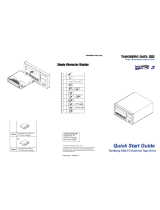Page is loading ...

IBMTotalStorageLTOUltrium2TapeDrive
Models T400 and T400F
S etup, Op e rator, and S e rvice G uide
GA32-0455-00


IBMTotalStorageLTOUltrium2TapeDrive
Models T400 and T400F
S etup, Op e rator, and S e rvice G uide
GA32-0455-00

Note
Before using this guide and the product it supports, read the information in “Safety and Environmental Notices” on page vii
and “Notices” on page 101.
First Edition (November 2002)
This edition applies to the IBM TotalStorage LTO Ultrium 2 Tape Drive Models T400 and T400F Setup, Operator, and
Service Guide and to all subsequent releases and modifications until otherwise indicated in new editions.
© Copyright International Business Machines Corporation 2002. All rights reserved.
US Government Users Restricted Rights – Use, duplication or disclosure restricted by GSA ADP Schedule Contract
with IBM Corp.

Contents
Safety and Environmental Notices .................vii
Danger Notice .........................vii
Caution Notice .........................vii
Attention Notice ........................viii
Laser Safety and Compliance ...................viii
Preface ............................ix
Intended Audience ........................ix
Related Publications .......................ix
IBM Ultrium Publications.....................ix
IBM Fibre Channel Publications ..................ix
Other Publications .......................ix
Chapter 1. Introduction ......................1
Cartridge Compatibility ......................2
Speed Matching and Channel Calibration ...............2
Sleep Mode ..........................2
Supported Servers and Operating Systems ...............3
SCSI Attachment ........................4
Physical Characteristics of the SCSI Interface .............4
Speed ...........................4
Address Assignments ......................5
Installing, Removing, or Resetting a Drive on an Active SCSI Bus .....5
Fibre Channel Attachment .....................6
Supported Topologies ......................6
Speed ...........................7
Address Assignments ......................7
World Wide Names.......................8
Physical Characteristics of the Fibre Channel Interface .........8
Installing, Removing, or Resetting a Drive on an Active Fibre Channel ....8
Supported Device Drivers .....................9
Chapter 2. Specifications ....................11
Chapter 3. Installing the Tape Drive ................13
Rear View of the SCSI Drive ....................14
Rear View of the Fibre Channel Drive ................15
Step 1. Unpack the Drive .....................16
Step 2. Remove Power from the Enclosure ..............16
Step 3. Set the SCSI ID or Arbitrated Loop Physical Address ........17
Setting the SCSI ID (SCSI Drive Only) ...............17
Setting the Arbitrated Loop Physical Address (Fibre Channel Drive Only) 19
Step 4. Change the Link Services of the Drive (optional) .........24
Step 5. Mount the Tape Drive into the Enclosure ............26
Step 6. Connect and Test Power to the Tape Drive............27
Step 7. Connect the Internal SCSI or Fibre Channel Cable.........27
Step 8. Connect the Internal LDI Cable (optional) ............28
Step 9. Run Drive Diagnostics ...................28
Step 10. Install the Device Drivers..................28
Step 11. Connect the External SCSI or Fibre Channel Interface to the Server 28
Connect the External SCSI Interface to the Server ...........28
Connect the External Fibre Channel Interface to the Server .......29
Step 12. Connect the External LDI Interface to the Server (optional) .....29
© Copyright IBM Corp. 2002 iii

Step 13. Configure the Tape Drive to the Server, Switch, or Hub.......29
Chapter 4. Operating the Tape Drive ................31
Status Light ..........................32
Unload Button .........................33
Single-Character Display .....................33
Single Red Dot ........................33
Inserting a Tape Cartridge .....................34
Removing a Tape Cartridge ....................35
Cleaning the Drive Head .....................35
Selecting a Diagnostic or Maintenance Function.............36
Exiting Maintenance Mode ....................45
Updating the Firmware ......................45
Updating Firmware through the SCSI or Fibre Channel Interface .....45
Updating Firmware through the Library/Drive Interface .........45
Updating the Firmware with an FMR Tape Cartridge ..........46
Chapter 5. Using the Media....................47
Data Cartridge .........................48
Cleaning Cartridges .......................49
Setting the Write-Protect Switch ..................50
Handling the Cartridges......................50
Provide Training .......................51
Ensure Proper Packaging ....................51
Provide Proper Acclimation and Environmental Conditions ........52
Perform a Thorough Inspection ..................52
Handle the Cartridge Carefully ..................53
Examples of Cartridge Problems .................54
Repositioning or Reattaching a Leader Pin...............55
Repositioning a Leader Pin ...................55
Reattaching a Leader Pin ....................57
Environmental and Shipping Specifications for Tape Cartridges .......62
Disposing of Tape Cartridges....................63
Ordering Media Supplies .....................63
Ordering Custom Bar Code Labels ................64
Chapter 6. Resolving Problems ..................65
Methods of Receiving Errors and Messages ..............66
Descriptions and Corrective Actions for Errors and Messages.......67
Using Sense Data.......................71
Obtaining a Drive Dump ....................75
Viewing the Drive Error Log ...................76
Resolving Problems Reported by the Server ..............77
Fixing SCSI Bus Errors .....................77
Fixing Fibre Channel Errors ...................79
Resolving Media-Related Problems .................82
Chapter 7. Servicing the Tape Drive ................83
Removing a SCSI Tape Drive from an Enclosure ............83
Removing a Fibre Channel Tape Drive from an Enclosure .........84
Manually Removing a Tape Cartridge.................85
Removing the Cartridge ....................85
Fixing an Internal Jam .....................88
Appendix A. Tools and Supplies..................95
iv IBM TotalStorage LTO Ultrium 2 Tape Drive

Appendix B. TapeAlert Flags ...................97
TapeAlert Flags Supported by the Drive................97
Notices ...........................101
Trademarks..........................101
Electronic Emission Notices....................102
Special Considerations for Electromagnetic Compatibility ........102
IBM TotalStorage LTO Ultrium 2 Tape Drive Models T400 and T400F . . . 102
Getting Help .........................104
Warranty...........................104
Glossary ..........................105
Index ............................117
Contents v

vi IBM TotalStorage LTO Ultrium 2 Tape Drive

Safety and Environmental Notices
When using this product, observe the danger, caution, and attention notices that are
contained in this guide. Symbols that represent the severity of the safety condition
accompany the notices.
The sections that follow define each type of safety notice and give examples.
Danger Notice
A danger notice calls attention to a situation that is potentially lethal or extremely
hazardous to people. A lightning bolt symbol always accompanies a danger notice
to represent a dangerous electrical condition. A sample danger notice follows:
DANGER
An electrical outlet that is not correctly wired could place
hazardous voltage on metal parts of the system or the products
that attach to the system. It is the customer’s responsibility to
ensure that the outlet is correctly wired and grounded to prevent
an electrical shock.
Caution Notice
A caution notice calls attention to a situation that is potentially hazardous to people
because of some existing condition. One of several symbols can accompany a
caution notice:
If the symbol is... It means....
A hazardous electrical condition with less severity than an
electrical danger.
A generally hazardous condition not represented by other
safety symbols.
A hazardous condition due to the use of a laser in the
product. Laser symbols are always accompanied by the
classification of the laser as defined by the U. S.
Department of Health and Human Services (for example,
Class I, Class II, and so forth).
© Copyright IBM Corp. 2002 vii

Sample caution notices follow:
CAUTION:
The controller card contains a lithium battery. To avoid possible
explosion, do not burn, exchange, or charge the battery. Discard the
controller card as instructed by local regulations for lithium
batteries.
CAUTION:
Do not attempt to use the handle on the module to lift the entire
device (module and enclosure) as a unit. First remove the module;
then, use two hands to lift the enclosure.
Attention Notice
An attention notice indicates the possibility of damage to a program, device, or
system (server), or to data. An exclamation point symbol may accompany an
attention notice, but is not required. Sample attention notices follow:
Attention: If you use a power screwdriver to perform this
procedure it could destroy the tape.
Attention: Do not operate the Ultrium 2 Tape Drive in a poor air quality
environment.
Laser Safety and Compliance
These products contain components that comply with performance standards that
are set by the U.S. Food and Drug Administration (Part 21CFR, 1040.10/11). This
means that these products belong to a class of laser products that do not emit
hazardous laser radiation. This classification was accomplished by providing the
necessary protective housing and scanning safeguards to ensure that laser
radiation is inaccessible during operation or is within Class I limits. External safety
agencies have reviewed these products and have obtained approvals to the latest
standards as they apply to this product type.
viii IBM TotalStorage LTO Ultrium 2 Tape Drive

Preface
Intended Audience
This book is intended primarily for integrators who install the IBM TotalStorage
™
Linear Tape-Open (LTO) Ultrium 2 Tape Drive into an enclosure (such as a desktop
unit, tape autoloader, or tape library). During operation of the enclosure, portions of
the book may also be used by end users.
Related Publications
Refer to the following publications for additional information about the Ultrium 2
Tape Drive. To ensure that you have the latest publications, visit the web at
http://www.ibm.com/storage/lto.
IBM Ultrium Publications
v IBM TotalStorage LTO Ultrium Tape Drive SCSI Reference, GA32-0450, provides
the supported SCSI commands and protocol that govern the behavior of the
SCSI interface for all models of the IBM Ultrium Tape Drive.
v IBM TotalStorage LTO Ultrium 2 Tape Drive Quick Setup Guide, GX35-5066,
illustrates how to configure and operate the IBM TotalStorage LTO Ultrium 2 Tape
Drive.
v IBM Ultrium Device Drivers Installation and User’s Guide, GA32-0430, provides
instructions for attaching IBM-supported hardware to Open Systems operating
systems. It indicates what devices and levels of operating systems are
supported, gives the requirements for adapter cards, and tells how to configure
servers to use the device driver with the Ultrium family of devices.
v IBM Ultrium Device Drivers Programming Reference, GC35-0483, supplies
information to application owners who want to integrate their Open Systems
applications with IBM-supported Ultrium hardware. The reference contains
information about the application programming interfaces (APIs) for each of the
various supported operating-system environments.
IBM Fibre Channel Publications
v Fibre Channel Storage Hub IBM 2103 Model H07 Installation, Service, and
User’s Guide, SC26-7288
v IBM SAN Fibre Channel Switch 2109 Model S08 User’s Guide, SC26-7349
v IBM SAN Fibre Channel Switch 2109 Model S08 Installation and Service Guide,
SC26-7350
v IBM SAN Fibre Channel Switch 2109 Model S16 User’s Guide, SC26-7351
v IBM SAN Fibre Channel Switch 2109 Model S16 Installation and Service Guide,
SC26-7352
Other Publications
v IBM Storage Area Network Gateway Module Setup, Operator, and Service Guide,
GA32-0436, describes the interface between devices and a storage area network
or Fibre Channel server. The guide gives instructions for installation and
operation of the unit, as well maintenance analysis procedures and a SCSI
command reference.
v IBM Library/Drive Interface Specification, Revision 4.1, August 29, 2002,
available from your OEM Sales Representative.
© Copyright IBM Corp. 2002 ix

x IBM TotalStorage LTO Ultrium 2 Tape Drive

Chapter 1. Introduction
The IBM TotalStorage Linear Tape-Open (LTO) Ultrium 2 Tape Drive is a
high-performance, high-capacity data-storage device that is designed to backup and
restore Open Systems applications. The drive can be integrated into an enclosure,
such as a desktop unit, tape autoloader, or tape library. The Ultrium 2 Tape Drive
(called Generation 2) is the second-generation tape drive in the Ultrium series of
products. It is available as Model T400 with a Small Computer Systems Interface
(SCSI) or as Model T400F with a Fibre Channel interface.
The Ultrium 2 Tape Drive offers the following features:
v Native storage capacity of up to 200 GB per cartridge (400 GB assuming 2:1
LTO Data Compression)
v Native sustained data transfer rate of 35 MB per second (70 MB assuming 2:1
LTO Data Compression)
Table 1 gives additional features for each model of the drive.
Table 1. Features of the IBM TotalStorage LTO Ultrium 2 Tape Drive
Model T400
SCSI Interface
Model T400F
Fibre Channel Interface
Ultra160 Low Voltage Differential (LVD)
Small Computer Systems Interface
SCSI protocol carried on a 2-Gb Fibre
Channel interface that supports switched
fabric, arbitrated loop, and point-to-point
topologies
68-pin, D-shell connector (for SCSI signals,
SCSI ID selection, and power connection)
LC-duplex, short-wave connector for
attachment to Storage Area Network (SAN)
components
Burst data transfer rate of 160 MB per
second
Burst data transfer rate of 200 MB per
second
Figure 1 shows a front view of the IBM TotalStorage LTO Ultrium 2 Tape Drive with
and without a bezel.
Figure 1. View of the IBM TotalStorage LTO Ultrium 2 Tape Drive with and without the bezel
© Copyright IBM Corp. 2002 1

Cartridge Compatibility
The Ultrium 2 Tape Drive (Generation 2) uses the IBM TotalStorage LTO Ultrium
200 GB Data Cartridge and is compatible with the cartridges of its predecessor, the
IBM Ultrium Internal Tape Drive (called Generation 1). The Ultrium 2 Tape Drive
performs the following functions:
v Reads and writes Generation 2 cartridges to Generation 2 format
v Reads and writes Generation 1 cartridges to Generation 1 format
v Does not write Generation 2 cartridges to Generation 1 format
v Does not write Generation 1 cartridges to Generation 2 format
The Ultrium 2 Tape Drive reads tapes that have been written by other licensed
Ultrium 2 drives. It also writes to tapes that can be read by other licensed Ultrium 2
drives.
In addition to using the IBM TotalStorage LTO Ultrium Data Cartridge with up to 200
GB capacity, the Ultrium 2 Tape Drive also offers read/write capability for certified
LTO Ultrium tape cartridges.
Speed Matching and Channel Calibration
To improve system performance, the Ultrium 2 Tape Drive uses a technique called
speed matching to dynamically adjust its native (uncompressed) data rate to the
slower data rate of a server. With speed matching, the drive operates at one of five
speeds when reading or writing the Generation 2 cartridge format to achieve a
native data rate of 17.5, 21.9, 26.25, 30.63, or 35 MB per second (MB/s). If the
server’s net (compressed) data rate is between two of the preceding native data
rates, the drive calculates which of the two data rates at which to operate. (For
example, if the server transfers data at 60 MB/s on the host bus, at 2:1
compression its net data rate is 30 MB/s. The drive will then dynamically choose to
operate at a native data rate of 26.25 or 30.63 MB/s, whichever enables it to
successfully receive the greatest amount of compressed data over the network.)
Speed matching dramatically reduces backhitch, the condition that occurs when a
tape stops, reverses, and restarts motion. A backhitch is usually the result of a
mismatch between the data rates of the server and the drive.
System performance is further optimized by a feature called channel calibration,in
which the drive automatically customizes each read/write data channel to
compensate for variations in such things as the recording channel’s transfer
function, the media, and characteristics of the drive head.
Sleep Mode
To conserve energy when circuit functions are not needed for drive operation, the
Ultrium 2 Tape Drive features a power-management function that causes the drive’s
electronics to enter a low-power mode known as sleep mode. To enter sleep mode,
the drive must be inactive for a minimum of 15 minutes; to exit, the drive must
receive a command across the SCSI or Fibre Channel interface, a command across
the Library/Drive Interface (LDI or RS-422 interface), or a load or unload request.
When in sleep mode, the drive’s response time to commands that do not require
media motion increases by up to 10 microseconds. Commands that require media
motion may be delayed an additional 100 milliseconds because the tape must be
retensioned.
2 IBM TotalStorage LTO Ultrium 2 Tape Drive

Supported Servers and Operating Systems
The Ultrium 2 Tape Drive attaches to the servers and operating systems shown in
Table 2. Any attachment can include (but is not limited to) these servers and
operating systems. To determine the latest supported attachments, visit the web at
http://www.ibm.com/storage/lto. For specific instructions about attaching the tape
drive, see Chapter 3, “Installing the Tape Drive” on page 13.
Table 2. Supported servers and operating systems for SCSI and Fibre Channel attachment
Supported Servers Supported Operating Systems
IBM AS/400
®
or ERserver iSeries
™
OS/400
®
IBM RS/6000
®
, RS/6000 SP
™
,orEserver
pSeries
™
AIX
®
IBM Eserver zSeries
™
800 or 900 Linux
Hewlett-Packard HP-UX
Sun Microsystems Solaris
32-bit, Intel-compatible servers Microsoft
®
Windows
®
2000 or Windows NT
®
Red Hat Linux
64-bit, Intel Itanium servers Red Hat Linux
Supported SAN Components for Fibre Channel Attachment
Visit the web at: http://www.storage.ibm.com/hardsoft/tape/supserver/support.html
Chapter 1. Introduction 3

SCSI Attachment
To communicate with a server, the IBM TotalStorage LTO Ultrium 2 Tape Drive uses
the Ultra160 LVD SCSI interface.
Physical Characteristics of the SCSI Interface
The Ultrium 2 Tape Drive contains a high-density, 68-pin, D-shell receptacle
connector (HD68) for attachment to the server. The HD68 connector includes the
connectors for the SCSI signal, the SCSI ID, and the drive’s power. The drive
supports LVD SCSI cables with HD68 connectors.
For a list of available cables, see Appendix A, “Tools and Supplies” on page 95.
Speed
The Ultra160 LVD SCSI interface is backward compatible with older SCSI
technology and is capable of data transmission at 160 MB/s. Ultra160 SCSI uses
the three management features of the Ultra3 SCSI standard that specifically affect
data transfer rate:
v Double transition clocking - a data-transfer technique that enables data rates
to double without increasing clock speed
v Domain validation - a procedure that detects and adjusts SCSI configuration
issues that might prevent interoperation between SCSI devices
v Cyclic redundancy check (CRC) - an error-checking technique
Because the cables, connectors, and terminators are the same for the Ultra160 and
Ultra2 SCSI interfaces, devices with those interfaces can be mixed on the same
bus and each device can operate at its fully rated speed.
4 IBM TotalStorage LTO Ultrium 2 Tape Drive

Address Assignments
Each device on a SCSI bus must have a SCSI identifier (ID) that identifies it to the
server. When you install the Ultrium 2 Tape Drive, you can specify its SCSI ID in
one of three ways:
v By attaching jumpers to the SCSI ID connector
v By using your enclosure’s SCSI ID switch
v If you are installing the drive into a tape library, by setting the SCSI ID through
the LDI or RS-422 interface
For more information, see “Setting the SCSI ID (SCSI Drive Only)” on page 17.
Installing, Removing, or Resetting a Drive on an Active SCSI Bus
You can attach an Ultrium 2 Tape Drive to an active SCSI bus. However, the
preferred and safest method of adding, removing, or resetting a drive is to power-off
the system.
When adding, removing, or resetting a drive on an active SCSI bus, perform the
following steps:
1. Quiesce the drive. The drive to be added, removed, or reset must not be
involved in any bus activity.
2. Disconnect power to the drive.
3. Connect or disconnect the SCSI bus cables to or from the drive’s SCSI
connector. Ensure that the SCSI bus remains intact from the server (initiator) to
the terminator throughout the connection or disconnection process.
Note: Changing or moving the terminator disrupts the continuity of the SCSI
bus and interrupts any process on the bus.
Chapter 1. Introduction 5

Fibre Channel Attachment
Attention: A Class I laser assembly, in the optical transceiver, is
mounted on the Ultrium Fibre Channel electronics card. This laser
assembly is registered with the Department of Health and Human
Services and is in compliance with IEC825.
To communicate with a server, the Ultrium 2 Tape Drive has one Fibre Channel
interface (also called a port). In accordance with the standards of the American
National Standards Institute (ANSI), the port runs Fibre Channel Protocol (which
includes SCSI commands on the Fibre Channel) with ANSI-defined Fibre Channel
Tape Support. The method by which the drive and server communicate is
determined by the type of topology in which they reside and the type of connection
that you choose.
Supported Topologies
The Ultrium 2 Tape Drive can be attached in a two-node configuration, either
directly to a switch as a public device (switched fabric) or directly to a host bus
adapter (HBA) as a private device. It can do so in a Point-to-Point topology (through
an N_port or F_port) or Arbitrated Loop topology (through an L_port or FL_port).
Unless you set the drive to force an explicit configuration (by using the FC
configuration/status connector; see “Step 4. Change the Link Services of the Drive
(optional)” on page 24), the Ultrium 2 Tape Drive automatically configures to an
L_port or an N_port when it boots. The type of port to which it configures depends
on whether the drive recognizes the connection as a loop or a point-to-point
connection:
v An L_port supports a Fibre Channel Arbitrated Loop connection to an NL_port or
FL_port.
v An N_port supports direct connection to another N_port or to an F_port (for
example, a director-class switch) in a point-to-point topology.
Regardless of the port to which you connect the drive, it automatically configures to
a public device (through an F_port or FL_port to a switch) or to a private device
(through an N_port or L_port by using direct attachment to a server).
Table 3 lists the topologies in which the Ultrium 2 Tape Drive can operate, the Fibre
Channel server connections that are available, and the port (NL, N, FL, or F)
through which communication must occur.
Table 3. Choosing the port for your topology and Fibre Channel connection
Type of Topology
Type of Fibre Channel Connection to Server
Direct Connection
(Private)
Switched Fabric
(Public)
Fibre Channel-Arbitrated
Loop
(can be Two-Node Arbitrated
Loop or Two-Node Switched
Fabric Loop; is limited to two
nodes)
L_Port FL_Port
Point-to-Point
(two nodes)
N_Port F_Port
6 IBM TotalStorage LTO Ultrium 2 Tape Drive

Speed
The Ultrium 2 Tape Drive’s Fibre Channel interface facilitates data at 2 Gb/s (200
MB/s). It automatically negotiates to a rate of 1 Gb/s (100 MB/s) if the system or
switch to which it connects does not support the 2-Gb rate (if this is the case, you
may experience performance degradation). You can force the drive to an explicit
speed by placing jumpers on the Fibre Channel (FC) configuration/status connector.
For more information, see “Step 4. Change the Link Services of the Drive (optional)”
on page 24.
Address Assignments
Each device on a Fibre Channel loop must have a Loop Identifier (LID) and a
corresponding Arbitrated Loop Physical Address (AL_PA) to communicate with other
devices in the topology. The AL_PA identifies the device on the loop. (LIDs and their
corresponding AL_PAs are listed in Table 5 on page 21 and Table 6 on page 22.)
You can set an AL_PA by using one of two methods known as soft addressing or
hard addressing.
Soft addressing allows the drive to dynamically arbitrate the AL_PA with other Fibre
Channel devices on the loop. Hard addressing allows you to choose the LID, which
determines the corresponding AL_PA. The higher the AL_PA, the lower the priority
of the device.
Generally, servers (initiators) require that devices use hard addressing; they do not
support soft addressing. When setting addresses, assign the lowest AL_PA (and
thus the highest priority) to the server; assign the highest AL_PA (and thus the
lowest priority) to the drive.
To set soft or hard addressing, you must place jumpers on designated pins in the
drive’s LID/status connector (see (2 in Figure 3 on page 15). The pin configuration
for soft and hard addressing is defined in “Setting the Arbitrated Loop Physical
Address (Fibre Channel Drive Only)” on page 19.
Chapter 1. Introduction 7

World Wide Names
Each Ultrium 2 Tape Drive has an 8-byte World Wide Node Name and an 8-byte
World Wide Port Name that is assigned by IBM Manufacturing. The World Wide
Node Name identifies the drive’s SCSI logical unit; the World Wide Port Name
identifies the physical port on the drive. An enclosure queries the World Wide
Names through the LDI or RS-422 interface; a server queries the Names through
the Fibre Channel interface. The Ultrium 2 Tape Drive reports the World Wide
Names to switches. You can use the World Wide Node Name or Wide Node Port
Name to uniquely identify the drive on a SAN.
When your Ultrium 2 Tape Drive is installed in a tape library, you can change the
World Wide Node Name and World Wide Port Name through the LDI or RS-422
interface. For instructions, refer to the documentation for your tape library.
Physical Characteristics of the Fibre Channel Interface
The Ultrium 2 Tape Drive attaches to Open Systems servers by using short-wave,
multimode fiber optic cables. All cables feature LC-duplex connectors and are
designated as 50/125 (50 refers to the diameter of the optical fiber and 125 refers
to the diameter of the cable; both are measured in micrometers).
For a list of available cables, see Appendix A, “Tools and Supplies” on page 95.
Installing, Removing, or Resetting a Drive on an Active Fibre Channel
A Fibre Channel network supports dynamic drive attachment. When adding,
removing, or resetting a drive on an active server or SAN, perform the following
steps:
1. Quiesce the drive. The drive to be added, removed, or reset must not be
involved in activity.
2. Connect or disconnect the Fibre Channel cables to or from the drive.
8 IBM TotalStorage LTO Ultrium 2 Tape Drive
/