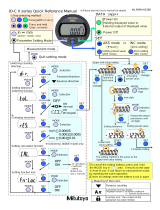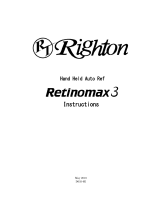Page is loading ...

ALADDIN - User manual Rev. 23 of 08/07/2016
1
ALADDIN
User manual
0123
Product cod. 1240211
ALADDIN HW2.0 Rev. 23 - 2016

ALADDIN - User manual Rev. 23 of 08/07/2016
2
Caution: Federal law restricts this device to sale by or on the order of an optometrist, optician, or an
ophthalmologist.
Thank you for choosing this product.
Please read the information in this manual carefully. You must be familiar with its contents in order to work
with the device.
The manufacturer has a policy of continuous improvement of its products, so it is possible that some
instructions, specifications and pictures in this manual may differ slightly from the product you purchased.
The manufacturer also reserves the right to make any changes to this manual without notice.
The original text of this manual is in English.
SW v.: 1.5.x
Manufacturer
VISIA imaging S.r.l.
Via Martiri della Libertà 95/e
52027 San Giovanni Valdarno (AR)
Italy
Distributor
Topcon Europe Medical B.V.
Essebaan 11
2908 LJ Capelle a/d IJssel
The Netherlands
www.topcon.eu

ALADDIN - User manual Rev. 23 of 08/07/2016
3
Contents
1 Intended Use ............................................................................................................................................. 7
1.1 Description of functionalities ............................................................................................................ 7
1.2 Users .................................................................................................................................................. 9
1.3 Positioning the patient .................................................................................................................... 10
1.4 Places of use .................................................................................................................................... 10
1.5 Contraindications ............................................................................................................................ 10
2 Accessibility and scope of the manual .................................................................................................... 11
3 Introduction ............................................................................................................................................ 12
3.1 Main characteristics ........................................................................................................................ 12
4 Precautions ............................................................................................................................................. 13
4.1 EMC table ........................................................................................................................................ 14
5 Symbols ................................................................................................................................................... 16
5.1 Labeling on the device ..................................................................................................................... 17
6 Safety instructions .................................................................................................................................. 18
6.1 General ............................................................................................................................................ 18
6.2 Electrical safety ................................................................................................................................ 19
6.3 LED emission safety ......................................................................................................................... 19
6.4 Installation with external devices or IT Network............................................................................. 19
6.5 Transport and packaging ................................................................................................................. 20
6.6 Cleaning ........................................................................................................................................... 20
6.7 Package contents ............................................................................................................................. 20
6.8 Checking the measurements ........................................................................................................... 20
6.9 Cybersecurity ................................................................................................................................... 21
7 Product warranty and reliability ............................................................................................................. 22
8 Legal provisions ...................................................................................................................................... 22
9 Components ............................................................................................................................................ 23
9.1 Main Body ........................................................................................................................................ 23
9.2 Other components .......................................................................................................................... 24
10 Installation /uninstallation of the system ............................................................................................... 25
10.1 Installing the system ........................................................................................................................ 25
10.2 Uninstalling the system ................................................................................................................... 28
11 ALADDIN accessories and equipment ..................................................................................................... 31
11.1 Standard equipment ........................................................................................................................ 31

ALADDIN - User manual Rev. 23 of 08/07/2016
4
12 Setting up the instrument ....................................................................................................................... 32
12.1 Connection modes ........................................................................................................................... 32
13 OPERATING INSTRUCTIONS .................................................................................................................... 33
13.1 General description of functionalities ............................................................................................. 33
13.1.1 General instructions ................................................................................................................ 34
13.2 Checking the calibration .................................................................................................................. 34
13.3 Patient entry/selection .................................................................................................................... 38
13.3.1 Creating a new patient ............................................................................................................ 39
Entering special characters ................................................................................................................ 39
Selecting crystalline and vitreous body type ...................................................................................... 39
13.3.2 Selecting or modifying a patient .............................................................................................. 43
Open an examination or acquire data for the selected patient ......................................................... 43
Delete or edit the selected patient .................................................................................................... 43
Insert the Post-Op (after surgery) refraction data ............................................................................. 44
13.3.3 Selecting a patient from Server ............................................................................................... 45
Start an exam from the Waiting Room .............................................................................................. 47
13.4 Acquisition environment: general instructions ............................................................................... 48
13.4.1 Description of the Acquisition screen...................................................................................... 50
Description of results ......................................................................................................................... 50
Errors in Measurements ..................................................................................................................... 51
Biometry ............................................................................................................................................. 52
Pupillometry ....................................................................................................................................... 53
13.5 Full biometry acquisition (K-AL-ACD) .............................................................................................. 53
13.5.1 Acquisition procedure ............................................................................................................. 54
13.5.2 Further adjustments for the anterior chamber depth ............................................................ 56
13.6 Acquisition of axial length measurements (AL) ............................................................................... 56
13.7 Acquisition of the anterior chamber measurement (ACD) ............................................................. 57
13.8 Keratometry acquisition (KER) ......................................................................................................... 59
13.9 Acquisition of the dynamic, photopic, mesopic pupillometry........................................................ 61
13.10 Report printing ............................................................................................................................ 63
13.10.1 Available Printers ................................................................................................................. 64
13.10.2 Custom Reports ................................................................................................................... 65
13.11 Data Exportation .......................................................................................................................... 66
13.12 IOL CALCULATION ........................................................................................................................ 68
13.12.1 Data ..................................................................................................................................... 69
13.12.2 Spherical IOL calculation ...................................................................................................... 71

ALADDIN - User manual Rev. 23 of 08/07/2016
5
13.12.3 Toric IOL calculation ............................................................................................................ 73
13.12.4 Post Refractive IOL calculation ............................................................................................ 76
13.13 MEASUREMENTS ......................................................................................................................... 79
13.13.1 TOPOGRAPHIC MAP (KER) ................................................................................................... 79
Topographic map indices ............................................................................................................... 80
Keratometry ................................................................................................................................... 80
Keratorefractive indices ................................................................................................................. 80
Keratoconus ................................................................................................................................... 81
Pupil ............................................................................................................................................... 82
Profile ............................................................................................................................................. 84
13.13.2 Zernike ................................................................................................................................. 85
13.13.3 AXIAL LENGTH (AL) .............................................................................................................. 88
13.13.4 ANTERIOR CHAMBER DEPTH (ACD) ..................................................................................... 89
13.13.5 PUPILLOMETRY (PUP) .......................................................................................................... 89
Display............................................................................................................................................ 90
Sequences ...................................................................................................................................... 90
Dynamic ......................................................................................................................................... 90
Photopic, Mesopic ......................................................................................................................... 91
Functions........................................................................................................................................ 91
Graphs ............................................................................................................................................ 91
13.13.6 WHITE TO WHITE ................................................................................................................. 94
13.14 EXAMINATION DATA SAVING ...................................................................................................... 97
13.15 SETTINGS...................................................................................................................................... 98
13.15.1 General ................................................................................................................................ 99
13.15.2 Measurements ..................................................................................................................... 99
Scales ............................................................................................................................................. 99
Topography Map Color scale ....................................................................................................... 102
Map Option .................................................................................................................................. 103
Pupillometry ................................................................................................................................ 103
13.15.3 Surgeons ............................................................................................................................ 104
13.15.4 IOL ...................................................................................................................................... 105
General ........................................................................................................................................ 105
Preset ........................................................................................................................................... 106
IOL list .......................................................................................................................................... 108
13.15.5 Connectivity ....................................................................................................................... 115
Network folder configuration ...................................................................................................... 115
XML Export ................................................................................................................................... 116
IMAGEnet i-base software ........................................................................................................... 116

ALADDIN - User manual Rev. 23 of 08/07/2016
6
IMAGEnet 6 Server software ....................................................................................................... 117
Export to External Software settings ........................................................................................... 117
DICOM .......................................................................................................................................... 119
13.15.6 Admin ................................................................................................................................ 121
Report .......................................................................................................................................... 121
Remote Assistance ....................................................................................................................... 122
Updating the integrated software ............................................................................................... 123
Backup & Restore ........................................................................................................................ 128
Closing the software .................................................................................................................... 132
14 Operating voltage and fuse change ...................................................................................................... 133
14.1 Changing the operating voltage .................................................................................................... 133
14.2 Changing the fuse .......................................................................................................................... 134
15 Technical specifications ........................................................................................................................ 135
15.1 General .......................................................................................................................................... 135
15.2 Electrical data ................................................................................................................................ 135
15.3 Optical radiation ............................................................................................................................ 136
15.4 Performance Testing ..................................................................................................................... 137
15.5 Information on measurements ..................................................................................................... 139
15.6 Environmental conditions ............................................................................................................. 139
15.7 Mechanical Specifications ............................................................................................................. 140
15.8 Other Specifications: Onboard PC component specifications ....................................................... 140
16 Declaration of conformity ..................................................................................................................... 141
17 Appendix: Installing an external printer .............................................................................................. 142
17.1 Getting drivers and transferring them to ALADDIN ...................................................................... 142
17.2 Disabling the Write Filter ............................................................................................................... 142
17.3 Installing a local printer (USB) ....................................................................................................... 143
17.4 Installing a network printer (LAN) ................................................................................................. 146
17.5 Re-Enabling the Write Filter .......................................................................................................... 147

ALADDIN - User manual Rev. 23 of 08/07/2016
7
1 Intended Use
ALADDIN is intended for biometric determination of the following ocular measurements: axial length, corneal
radius, corneal cylinder axis, anterior chamber depth, white-to-white (WTW) and pupil diameter of the
human eye. ALADDIN also measures corneal topography.
For patients who are candidates for intraocular lens (IOL) implantation, ALADDIN also aids in the calculation
of the appropriate IOL power and type to be implanted.
ALADDIN is intended for use by physicians and eye-care professionals and may only be used under the
supervision of a physician.
1.1 Description of functionalities
Aladdin is a combined device for the measurement of various parameters used in the application of
intraocular lenses.
The instrument can work in two different modes:
1. Consecutive acquisition of all the measurements available on the eye
2. Individual acquisitions for each type of measurement
Aladdin includes six types of measurement in a single instrument.
Axial length(AL)
Corneal topography
Keratometry(KER)
Corneal diameter (white-to-white)
Pupillometry
Anterior chamber depth (ACD)
Axial length is the distance between the cornea and the inner limiting membrane. It is measured with a low-
coherence interferometry system with a super luminescent diode. The measuring range goes from 15 mm to
38 mm
Keratometry is used to measure the corneal curvature. It is based on the reflection of the Placido disk on the
eye at a controlled working distance for high measuring precision.
Aladdin allows the user to acquire the corneal topography of the eye. The “Corneal Map” is obtained from
the reflection of 24 rings of the Placido disk at a distance of 80 millimetres from the patient's eye. The position
of the device in relation to the patient’s eye serves as the starting point to make adjustments in the respective
measurement modes. With the acquisition of the corneal topography, the Corneal Diameter can be
determined. The Corneal Diameter is also known as "white- to- white" distance.
The pupillometry is performed with LEDs of different wavelengths. In particular, the instrument uses infrared
LEDs to dilate the pupil and white LEDs to reproduce photopic light conditions and to contract the pupil
(dynamic pupillometry).
ACD (anterior chamber depth) is the distance between the anterior surface of the crystalline (anterior
capsule) and the outermost stratum of the cornea (epithelium), measured along the optical axis where the
latter is biggest. This measurement is performed using the reflection principle of a slit light projected onto
the anterior surfaces of the eye.

ALADDIN - User manual Rev. 23 of 08/07/2016
8
Caution should be practised when using the device’s ACD measurement for any given intraocular lens
calculation because of the high variability of this measurement.
The ACD measurement is the distance between corneal epithelium and the crystalline lens surface.
Aladdin has an onboard PC with the dedicated software that provides all the functionalities described.
The information obtained from the measurements can be used for various applications, for example: Cataract
operations, IOL calculation, IOL toric calculation and post lasik calculation.
The intraocular lens power suggestion is made using scientifically recognised formulae: Holladay 1, Haigis,
Hoffer Q, SRK / T, SRK II, Camellin-Calossi, Shammas No history.
The Haigis, HofferQ, Holladay, SRK® II and SRK®/T formulae are implemented in the software.
Please refer to the following literature references on the formulae (in case of specific questions please
contact Visia Imaging):
• Haigis: http://www.augenklinik.uni-wuerzburg.de/uslab/ioltxt/haid.htm
• HofferQ: HOFFER KJ: The Hoffer Q formula: A comparison of theoretic and regression formulas.
J Cataract Refract Surg, 19:700-712, 1993; ERRATA 20:677, 1994
• Reply: Errata in printed Hoffer Q formula. Journal of Cataract & Refractive Surgery, Volume 33,
Issue 1, Pages 2-3, January 2007, Authors:Kenneth J. Hoffer, MD
• Holladay: HOLLADAY JT, PRAGER TC, CHANDLER TY, MUSGROVE KH, LEWIS JW, RUIZ RS: A three-
part system for refining intraocular lens power calculations. J Cataract Refract Surg, 14:17-24,
1988
• SRKII: RETZLAFF J: A new intraocular lens calculation formula, Am Intra-Ocular Implant Soc J
6:148-152, 1980
• SRK/T: RETZLAFF J, SANDERS DR, KRAFF MC: Development of the SRK/T intraocular lens implant
power calculation formula. J Cataract Refract Surg 16 (3):333-340, 1990
Correction of corneal radii/corneal refraction after corneal refractive surgery:
• HOLLADAY JT: IOL calculations following RK. Refract Corneal Surg 5(3):203, 1989
• HOFFER KJ: Intraocular lens power calculation for eyes after refractive keratotomy. J Refract Surg
11:490:493, 1995
Calculation of phakic implants:
• vd HEIJDE GL, FECHNER PU, WORST JGF: Optische Konsequenzen der Implantation einer
negativen Intraokularlinse bei myopen Patienten. Klin MB1 Augenheilk 192:99-102, 1988
• HOLLADAY JT: Refractive power calculations for intraocular lenses in the phakic eye. Am J
Ophthalmol 116:63-66, 1993
• HAIGIS W: Biometry in complicated situations, 9th Conv. of DGII 1995, Rochels et al (Hrsg.),
Springer, 17-26, 1996
Relations between ultrasound and optical biometer calculation constants:
• RETZLAFF J, SANDERS DR, KRAFF MC (1990): Lens Implant Power Calculation - A manual for
ophthalmologists & biometrists, 3rd edition, Slack Inc, Thorofare NJ, USA
• HAIGIS W, LEGE B, MILLER N, SCHNEIDER B: Comparison of immersion ultrasound biometry and
partial coherence interferometry for IOL calculation according to Haigis, Graefes Arch Clin Exp
Ophthalmology (2000) 238:765-773

ALADDIN - User manual Rev. 23 of 08/07/2016
9
• HOLLADAY, JT: International intraocular lens implant registry 2003. J Cataract Refract Surg (2003)
29:176-197
• HAIGIS W: Relations between optimized IOL constants. Symposium on Cataract, IOL and
Refractive Surgery of the American Society of Cataract and Refractive Surgery (ASCRS),
Philadelphia, PA, USA, June 1-5, 2002, Abstracts, p.112, 2002
Intraocular lens power calculation AFTER corneal refractive surgery:
• Camellin-Calossi: M. Camellin, MD; A. Calossi, Optom “A new formula for intraocular lens power
calculation after refractive Corneal Surgery”, Journal of Refractive Surgery, vol. 22 Feb. 2006.
This formula is for use in patients who have had prior refractive surgery. Each such patient is
unique and results may vary widely. You should interpret all IOL power recommendations with
caution.
• Shammas No-history: SHAMMAS H.J., SHAMMAS M.C: “No-history method of intraocular lens
power calculation for cataract surgery after myopic laser in situ keratomileusis”, J Cataract
Refract Surg 2007; 33:31–36 Q 2007 ASCRS and ESCRS.
• Shammas No-history: SHAMMAS H.J., SHAMMAS M.C., GARABET A., KIM J.H., SHAMMAS A. ,
LABREE L.: Correcting the Corneal Power Measurements for Intraocular Lens Power Calculations
After Myopic Laser In Situ Keratomileusis” - American Journal of Ophthalmology (Impact Factor:
4.02). 10/2003; 136(3):426-32.
• Shammas No-history: SHAMMAS H.J., SHAMMAS M.C., HILL W.E.: Intraocular lens power
calculation in eyes with previous hyperopic laser in situ keratomileusis” - J Cataract Refract Surg
2013; 39:739–744 Q 2013 ASCRS and ESCRS.
Toric IOL calculation:
HB Fam, KL Lim: Meridional analysis for calculating the expected spherocylindrical refraction in
eyes with toric intraocular lenses. Journal of Cataract & Refractive Surgery, 2007 - Elsevier
N Alpins: Astigmatism analysis by the Alpins method. Journal of Cataract & Refractive Surgery,
2001 - Elsevier
G Savini, KJ Hoffer, M Carbonelli, P Ducoli: Influence of axial length and corneal power on
the astigmatic power of toric intraocular lenses - Journal of Cataract & …, 2013 - Elsevier
JT Holladay, TV Cravy, DD Koch: Calculating the surgically induced refractive change following
ocular surgery. - Journal of Cataract & Refractive Surgery, 1992 – Elsevier
Abulafia A, Koch DD, Wang L, Hill WE, Assia EI, Franchina M, Barrett GD: New regression formula
for toric intraocular lens calculation. – Journal of Cataract & Refractive Surgery, 2016 - Elsevier
1.2 Users
Users: medical staff, opticians, ophthalmologists.
For surgery and intraocular lens implantation, the device can only be used under medical supervision. For
the other applications, the device must be used by qualified personnel.

ALADDIN - User manual Rev. 23 of 08/07/2016
10
1.3 Positioning the patient
The patient must be positioned in such a way that the distance from the device to the eye is 80 mm.
A steady head position and the correct device-to -patient distance is promoted by resting the patient’s head
well against the chin rest and forehead band.
A correct alignment with the patient’s pupils can be visually checked by the operator referring to the two
lines on the forehead supports.
Figure 1
It is necessary to tell the patient to look steadily at the fixation point in the center of the Placido disk.
The position of the device in relation to the patient’s eye thus found is a starting point for fine measurement
adjustments.
The patient does not use the controls.
The patient may be an elderly person, an invalid, or a child. In any case the device is to be controlled by the
aforementioned specialized personnel.
1.4 Places of use
The intended places of use are: health care centers, doctors' surgeries, operating theatres.
1.5 Contraindications
Patient could have a dazzle effect, after the exam, dues to the device lights, but it disappears in few minutes.

ALADDIN - User manual Rev. 23 of 08/07/2016
11
2 Accessibility and scope of the manual
Keep these instructions in a safe place close to the device. The manual must be at hand at all times. For best
use of the instrument, read the instructions carefully.
The purpose of this manual is to inform the user as to all the device's functions, settings, safety, installation,
maintenance, cleaning and storage instructions.

ALADDIN - User manual Rev. 23 of 08/07/2016
12
3 Introduction
3.1 Main characteristics
ALADDIN is a multifunction medical device used for the detection of various biometric parameters,
particularly useful for the calculation of spherical, toric or personalized intraocular lenses. It records a wide
range of parameters, which are acquired by using different techniques.
Optical Biometry: by means of the low-coherence optical interferometry method, ALADDIN executes axial
length measurements (between 15 and 38mm).
Anterior chamber depth: slit light projection - by projecting a slit of certain characteristics onto the eye, you
can determine the length of the optical axis of the anterior chamber, a very important measurement for the
calculation of IOL.
Topography: the device acquires a topographic map of the patient of approximately 6,200 points using a 24-
ring Placido disk to show the description of the corneal surface. This measurement also provides a
Keratometry at 3mm, 5mm and 7mm 7mm (or at 2,4,6 mm depending on the settings) with the respective
corneal astigmatism.
Pupillometry: for an accurate calculation of intraocular lenses, the instrument has a set of LEDs onboard
that allows a measurement of Photopic, Mesopic and Dynamic pupillometry.
White-to-White: as a result of the corneal topography and by means of an internal software algorithm, a
white-to-white value can be obtained, i.e. the corneal diameter recorded at the limbus.
The software can give suggestions for the choice of intraocular lens based on several different formulae.
Similarly, a database of intraocular lenses is also implemented. Before the calculation is made, the data for
the desired lens must be entered.
ALADDIN also covers all the basic functions of corneal topography for recording some keratorefractive
parameters.

ALADDIN - User manual Rev. 23 of 08/07/2016
13
4 Precautions
This electronic instrument is a precision tool. Make sure to use it and keep it in a suitable place, at a normal
temperature, humidity and atmospheric pressure out of direct sunlight.
To ensure proper functioning, install the instrument in a vibration-free location.
Connect all cables correctly before use.
Use the recommended network voltage.
When the instrument is not in use, turn off the power supply and protect it from the sun and from
dust.
To obtain accurate and reliable measurements, keep the measuring cone clean and free of dust.
This product conforms to the EMC standard (IEC 60601-1-2 3rd Edition).
- ELECTRICAL MEDICAL DEVICES require special EMC precautions and must be installed and activated
in accordance with the EMC instructions provided in the accompanying documentation.
- Portable RF communication instruments may interfere with medical devices.
- Use of accessories and cables other than those supplied with the instrument, except cables sold by
the equipment manufacturer as spare parts, may lead to an increase in emissions and reduce the
device's or system's immunity.
- The eventual cables connected to USB and LAN ports must be less than 3 meters length.
- The device must not be used in contact with other devices.
If use of the device in contact with other instruments is unavoidable, check that the device works
properly in the required configuration.
Caution should be practised when using the device’s ACD measurement for any given intraocular lens
calculation because of the high variability of this measurement.
The ACD measurement is the distance between corneal epithelium and the crystalline lens surface.
The FDA labelling for some IOLs contain sizing based upon white-to-white measurements derived from
studies in which this measurement is done with callipers. It is unknown whether the white-to-white
measurement from this device yields results systematically biased compared to those from calliper
measurements. Thus, sizing based upon white-to-white measurements from this device may not be
consistent with those based upon measurements with callipers.

ALADDIN - User manual Rev. 23 of 08/07/2016
14
4.1 EMC table
Emission issues
ALADDIN is intended for use in the electromagnetic environment specified below. The customer or user must ensure
that it is used only in such an environment.
Emission test
Compliance
Electromagnetic environment - guide
RF emissions
CISPR 11
Group 1
ALADDIN uses RF energy only for its internal function. Therefore, its RF
emissions are very low and are not likely to cause any interference in
neighbouring electronic devices.
RF emissions
CISPR 11
Class B
ALADDIN is suitable for use in all residential buildings and those directly
linked to a low-voltage supply network that supplies residential buildings.
Harmonic Emissions
IEC 61000-3-2
Class A
Compliant
The device can be used in all buildings, including residential buildings and
those connected to the low-voltage mains network that supplies
residential buildings.
Emissions of voltage
fluctuations/flicker
IEC 61000-3-3
Compliant
Immunity issues
ALADDIN is intended for use in the electromagnetic environment specified below. The customer or user must ensure
that it is used only in such an environment.
Immunity issues
Test level
EN 60601-1-2
Compliance level
Electromagnetic environment - guide
Electrostatic discharge
(ESD)
EN 61000-4-2
6kV on contact
8kV in air
6kV on contact
8kV in air
The floors must be wood, cement or
ceramic. If the floors are covered with
synthetic material, relative humidity
must be at least 30%.
Transients/fast electric
Trains EN 61000-4-4
2kV power supply lines
2kV power
supply lines
The power supply should be typical of a
commercial environment or hospital.
Surge
EN 61000-4-5
1kV differential mode
2kV common mode
1kV differential mode
2kV common mode
The power supply should be typical of a
commercial environment or hospital.
Voltage dips, short
interruptions and voltage
variations on power
supply input lines
EN 61000-4-11
< 5% U
T
(>95% dip in U
T
)
for 0.5 cycle
40% U
T
(60% dip in U
T
)
for 5 cycles
70% U
T
(30% dip in U
T
)
for 25 cycles
< 5% U
T
(>95% dip in U
T
)
for 5 seconds
< 5% U
T
(>95% dip in U
T
)
for 0.5 cycle
40% U
T
(60% dip in U
T
)
for 5 cycles
70% U
T
(30% dip in U
T
)
for 25 cycles
< 5% U
T
(>95% dip in U
T
)
for 5 seconds
The power supply should be typical of a
commercial environment or hospital. If
the user requires the device to operate
continuously even during a power cut,
we recommend powering the device
with an uninterruptable power supply
(UPS) or a battery.

ALADDIN - User manual Rev. 23 of 08/07/2016
15
Immunity aspects at RF
The device is intended for use in the electromagnetic environment specified below. The customer or the user of the device
must ensure that it is used only in such an environment.
Portable and mobile RF communication devices must be used no closer to any part of the device, including the cables, than the
recommended separation distance, calculated from the equation applicable to the frequency of the transmitter.
Immunity test
Test level
EN 60601-1-2
Compliance
level
Electromagnetic environment – guide
Recommended separation distance (where P is the maximum output power
rating of the transmitter in Watts (W) according to the transmitter
manufacturer and d is the recommended separation distance in meters (m)).
Conducted RF
EN 61000-4-6
3 Vrms
from 150kHz to
80MHz
3 Vrms
from 150kHz to
80MHz
d = 1.2 P from 150kHz to 80MHz
Radiated RF
EN 61000-4-3
3 V/m
from 80MHz to
2.5GHz
3 V/m
from 80MHz to
2.5GHz
d = 1.2 P from 80 MHz to 800 MHz
d = 2.3 P from 800 MHz to 2.5 GHz
Field strengths from fixed RF transmitters, as determined in an electromagnetic site survey, should be less than the
compliance level in each frequency range. Interference may occur in the vicinity of equipment marked with the following
symbol:
Recommended separation distance between portable and mobile radio communication devices and
the ALADDIN device
ALADDIN is intended for use in an electromagnetic environment in which radiated RF disturbances are under control. The customer or
the user of the device can help prevent electromagnetic interference by maintaining a minimum distance between mobile and
portable RF communication devices (transmitters) and the ALADDIN device as recommended below, according to the maximum
output power of the radio communication devices.
Maximum nominal
output power of the
transmitter (W)
Separation distance according to the frequency of the transmitter (m)
150kHz to 80MHz
d = 1.2 P
80MHz to 800MHz
d = 1.2 P
800MHz to 2GHz
d = 2.3 P
0.01
0.12
0.12
0.23
0.1
0.38
0.38
0.73
1
1.2
1.2
2.3
10
3.8
3.8
7.3
100
12
12
23
For transmitters with maximum output powers not listed above, the recommended separation distance d in meters (m) can be calculated
using the equation applicable to the frequency of the transmitter, where P is the nominal maximum output power of the transmitter in
Watts (W) according to the transmitter manufacturer.
Note:
(1) At 80 MHz and 800 MHz the separation distance of the higher frequency range applies.
(2) These guidelines may not be applicable in all situations. Electromagnetic propagation is affected by absorption and reflection from
structures, objects and people.
Power frequency
magnetic field
EN 61000-4-8
3 A/m
3 A/m
Power frequency magnetic fields must
have levels characteristic of a typical
commercial or hospital environment.

ALADDIN - User manual Rev. 23 of 08/07/2016
16
5 Symbols
Symbols
IEC
publications
Description
IEC 60417-
5840
CLASS I DEVICE ACCORDING TO EN 60601-1
APPLIED PART TYPE B
PRODUCT COMPLIANT WITH DIRECTIVE 93/42/EC
Type A
EN ISO
19980
CORNEAL TOPOGRAPHY ACCORDING TO ISO 19980:2005
IEC 60417-
5032
ALTERNATING CURRENT
ISO 7010-
W001
GENERAL WARNING
EN ISO
15223-1
REFERENCE OR MODEL NUMBER
ISO 7010-
M002
FOLLOW THE INSTRUCTIONS FOR USE
EN ISO
15223-1
MANUFACTURER
Group 1
EN ISO
15004-2
PRODUCT CLASSIFIABLE AS GROUP 1 IN ACCORDANCE WITH
EN ISO 15004-2
EN 62471
PRODUCT CLASSIFIABLE AS EXEMPT GROUP IN ACCORDANCE
WITH EN 62471
EN ISO
15223-1
TEMPERATURE LIMITATION
Indicate the temperature limits to which the medical device can
be safely exposed.
EN ISO
15223-1
HUMIDITY LIMITATION
Indicate the range of humidity to which the medical device can
be safely exposed.
EN ISO
15223-1
ATHMOSPHERIC PRESSURE LIMITATION
Indicate the range of atmospheric pressure to which the
medical device can be safely exposed.
EXEMPT GROUP
EN62471

ALADDIN - User manual Rev. 23 of 08/07/2016
17
EN ISO
15223-1
KEEP DRY
Indicates a medical device that needs to be protected from
moisture.
HANDLE WITH CARE
ISO 780
THIS WAY UP
Indicates correct upright position of the transport package.
This symbol is solely applicable for EC member countries.
To avoid potential negative consequences for the environment and possibly
human health, this instrument should be disposed of (i) for EU member
countries – in accordance with WEEE (Directive on Waste Electrical and
Electronic Equipment) or (ii) for all other countries, in accordance with local
disposal and recycling laws.
5.1 Labeling on the device

ALADDIN - User manual Rev. 23 of 08/07/2016
18
6 Safety instructions
6.1 General
ALADDIN should be used only for its intended purposes as detailed in this manual.
It must be installed by qualified personnel.
The device must be used in the environmental conditions as specified in this document.
The least favorable environment is defined as the maximum values of temperature for the unit to be
operating in, while the unit is consuming the maximum current. The environmental value is stated as
+40°C. The maximum current absorption occurs during full biometry acquisition.
The maximum temperature of applied parts (chinrest and headrest) can exceed 41°C when the device is
used at environmental temperature close to 40°C. The device temperature doesn’t exceed 48°C anyway.
Considering the examination duration, the patient condition and the parts that are in contact with the
patient, there aren’t any known contraindications about to the contact with the device.
If the device has just been delivered or has been subjected to thermal shock, wait at least one
hour before making measurements on patients.
Keep this manual at hand close to the device at all times.
The physician or device user must inform the patient of the pertinent safety instructions and
ensure that they are adhered to.
Connect the device to the supply mains using one of the cables supplied with the device
Position the unit so that it is not difficult to disconnect the plug for connection to the supply main.
Perform all the control functions (detailed in the relative section in this document) before carrying
out measurements on patients. In addition, if software interface shows an “Initializing error” warning,
don’t go on with measurements. Also “Low repeatability of measure” warning originates a wrong IOL
calculation.
Only personnel with the appropriate training and experience may use the device and interpret the
results.
Turn off the device if it is not going to be used for a long period of time.
If external forces act on the device (e.g. if it is knocked or dropped), it must be thoroughly checked
before proceeding to examine patients. To do this, refer to the relative section in this manual. If
necessary, send the device in for repair.
Use only original ALADDIN accessories and spare parts specific for this device.
Remove all the covering (dust sheet) from the device before turning it on.
Do not use the device close to highly inflammable materials or in areas with an explosion hazard.
Unauthorized installation of software in the device is forbidden.
After the examination, the patient may be slightly dazed. It is recommended to advise the patient
to wait a few minutes before driving or performing actions that require perfect vision.
When operating the chinrest up/down switch, be careful not to pinch the patient’s hand. The
patient may be injured.

ALADDIN - User manual Rev. 23 of 08/07/2016
19
6.2 Electrical safety
To avoid risk of electric shock, this device must be connected to supply mains with protective
earth.
ALADDIN has an on-board power supply unit installed. For connection to the mains, use only the
manufacturer-approved cables provided with the device.
Before performing maintenance on the device, turn it off and disconnect the power cable.
Do not touch the LAB/USB ports contacts and the patient at the same time.
6.3 LED emission safety
The light emitted from this instrument is not potentially hazardous.
ALADDIN has a series of LEDs of various types and powers installed. All the characteristics are detailed in the
Technical Specifications section in this manual.
The LED groups comply with the emission limits for the Group 1 instruments of the standard UNI EN ISO
15004-2.
All sources are classifiable as EXEMPT GROUP according to EN 62471.
6.4 Installation with external devices or IT Network
ALADDIN complies with the CE marking requirements.
Before connecting an external device, such as a computer, printer, monitor, keyboard, mouse or
other devices, make sure that they comply with the EN 60950-1 standard and have the CE marking.
When ALADDIN is installed in rooms for medical use, the PC and the connected printer must be powered
by means of an IEC 60601-1 compliant insulating transformer.
If ALADDIN is installed in rooms for medical use without a computer, it is not necessary to use an
insulating transformer.
Do not use mobile phones or other devices not compliant with the requirements of class B EMC close to
ALADDIN.
Every external device that has to be connected to ALADDIN must have a connection cable (USB or
LAN) with a maximum length of 3 m.
The purpose of ALADDIN connection to an IT network is report printing and remote technical assistance.
The ALADDIN USB port must be connected to printer with USB or LAN interface. Ask Topcon technical
assistance for printer driver installation.
The ALADDIN can be connected to a Local Area Network (LAN) through the LAN connector. The network
must have Ethernet protocol (IEEE 802.3). Ask Topcon technical assistance and the system administrator
for ALADDIN and network settings.
The purpose of ALADDIN connection is saving PDF report on an external network folder or technical
service intervention on the machine.
Connection of ALADDIN to a computer network that includes other equipment could result in previously
unidentified RISKS; identify, analyze, and control such RISKS (refer to IEC 60601-1:2005).
Subsequent changes to a computer network could introduce new RISKS and require new analysis.

ALADDIN - User manual Rev. 23 of 08/07/2016
20
Changes to the computer network include:
Changes in computer or data network configuration
Connection of additional items to computer network
Disconnecting items from computer network
Update of equipment connected to computer network
Upgrade of equipment connected to computer network
The term computer network used here corresponds to the term network/data coupling in IEC 60601-
1:2005.
6.5 Transport and packaging
The device must be transported and stored in its original packaging.
For the storage and transport conditions, refer to the relative section in this document.
Carefully keep the original packaging in order to use it if you need to transport the device.
To move the device for short distances (without packaging) and to insert it in and remove it from the
original packaging, grip the device with both hands, one on the front headrest arch and the other in the
recess on the rear of the device (where the locking system is).
Completely unscrew the two transportation locks and the semi-lock (Figure 10) before use.
Lower the instrument to its minimum height using the joystick, then lock ALADDIN using the
instrument semi-lock and the two “instrument locking devices” for transportation (Figure 10).
6.6 Cleaning
Regularly clean dust off the device using a soft cloth. For more persistent superficial dirt, use a soft cloth
dampened with water or alcohol at maximum 70%.
Be careful not to get the device wet and clean it only as indicated to prevent damaging it. Never
use solvents or other abrasive agents.
The device comes with a dust cover to be used to protect it. Cover ALADDIN if it is not going to be used
for a long period of time.
Before turning on the device, remove the cover. Never put the cover on when the device is on.
6.7 Package contents
Power cable
Manual
Dust cover
Accessory for the calibration check
NB: keep the original packaging for storage or transport of the device.
6.8 Checking the measurements
The calibration must be checked when the device has been transported from one place to another
and when it has suffered an impact or thermal shocks.
/