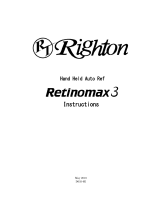Topcon CA-200F Instructions For Use Manual
- Type
- Instructions For Use Manual

INSTRUCTIONS FOR USE
CORNEAL ANALYSER
CA-200F CORNEAL ANALYSER
0051 REV. 7 2012

CA-200F Corneal Analyser - Rev. 7 16/01/2012
2
NOTES
Installation with external devices
The CA-200F corneal analyser complies with the CE marking requirements.
Before connecting an external device (computer, printer, display, keyboard, mouse, slit lamp), check that
these devices are in compliance with the EN 60950-1 standards and bear the CE marking.
If the CA-200F corneal analyser is installed in rooms for medical use, any connected personal computer and
printer must be powered by an insulated transformer in accordance with IEC 60601-1.
If the CA-200F corneal analyser is installed in rooms for medical use and is not connected to a computer,
there is no need to use an insulated transformer. If a printer is connected directly to the CA-200F corneal
analyser, it must be powered by an insulated transformer in accordance with IEC 60601-1.
In the event of an accident or near accident due to use of the instrument, please contact:
Manufacturer
VISIA imaging S.r.l.
Via C. E. Gadda, 15
52027 San Giovanni Valdarno (AR)
Italy
In the event of a fault or to request technical service, contact:
Distributor
TOPCON EUROPE MEDICAL B.V.
Essebaan 11
2908 LJ Cappelle A/D Ijseel
THE NETHERLANDS
WARNING
The CA-200F device must be used with the power supply provided in the package
and in any case only with an EXM 80 5118 power supply for medical use.

CA-200F Corneal Analyser - Rev. 7 16/01/2012
3
INTENDED USE
Use:
CA-200F is a corneal analyser with integrated pupillograph.
The instrument acquires images of the cornea and analyses its topography.
The software selects the image with the best focus out of a sequence of images.
In the image, the rings of the disc reflected by the illuminated cone are used to geometrically calculate the
topographic map of the cornea. From the topographic map data, a set of parameter indices are processed
for the measurements.
The main applications of the corneal analyser are the following:
Cornea measurements for diagnostic instruments
Cornea and pupil measurements for application of contact lenses
Fluorescence analysis for contact lens positioning
Pupil measurements for the determination of specific pathologies
Users:
Eye specialists, ophthalmologists, opticians, optometrists.
The instrument must be used by qualified persons.
Facilities:
Health centers, optician shops, eye hospitals and other eye-care related facilities.

CA-200F Corneal Analyser - Rev. 7 16/01/2012
4
INTRODUCTION
Thank you for purchasing the TOPCON CA-200F Corneal Analyser.
The intuitive and user-friendly software interface and the hardware, designed for patient comfort, make the
CA-200F one of the most popular corneal analysers on the market.
The instrument analyzes any type of corneal map: axial, instantaneous with 2D representation.
This instrument also allows you to simulate contact lenses and view the 3D map to analyze the wavefront
corneal aberrations.
Notes:
This manual describes the TOPCON CA-200F corneal analyser, including the functions, basic operations,
instrument cleaning, and instrument storage.
For best use of the instrument, carefully read the instructions provided.
Keep these instructions in a safe place.

CA-200F Corneal Analyser - Rev. 7 16/01/2012
5
PRECAUTIONS
This electronic instrument is a precision unit. Use and store it in a suitable place in normal temperature,
humidity and atmospheric pressure conditions and avoid exposure to direct sunlight.
To ensure proper functioning, install the instrument in a place not subject to vibrations.
Connect all the cables correctly before use.
Use the recommended mains voltage.
When the unit is not used, disconnect the power supply and protect it against the sun and dust.
In order to obtain accurate and reliable measurements, keep the measuring cone clean and dust-free.
This product is in compliance with the EMC standards (IEC 60601-1-2:2001).
- ELECTROMEDICAL DEVICES require particular precautions for electromagnetic compatibility and
must be installed and set up based on the EMC information provided in the accompanying
documents.
- Portable RF communication instruments may interfere with medical devices.
- Using accessories and cables different from those provided with the instrument, except for the
cables sold by the equipment manufacturer as spare parts, may result in increased emissions and
reduce the immunity of the device or system.
- The device must not be used in contact with other equipment.
If it is inevitable to use the device in contact with other instruments, check proper functioning in the
required configuration.
EMC table
Emission aspects
The CA-200F device is intended for use in the electromagnetic environment specified below. The
customer or the user of the device should ensure that it is used in the said environment.
Emission test
Compliance
Electromagnetic environment – guidance
RF emissions
CISPR 11
Group 1
The CA-200F device uses RF energy only for its internal function.
Therefore, its RF emissions are very low and are not likely to cause
any interference in nearby electronic equipment.
RF emissions
CISPR 11
Class B
The CA-200F device is suitable for use in all establishments,
including domestic establishments and those directly connected to
the public low-voltage power supply network that supplies buildings
used for domestic purposes.
Harmonic emissions
IEC 61000-3:2
Class A
Compliant
The device can be used in all buildings, including domestic buildings
and those directly connected to the public low-voltage power supply
network, that supplies buildings used for domestic purposes.
Voltage fluctuations/
flicker emissions
IEC 61000-3:3
Compliant

CA-200F Corneal Analyser - Rev. 7 16/01/2012
6
Immunity aspects
The CA-200F device is intended for use in the electromagnetic environment specified below. The
customer or the user of the CA-200F device should assure that it is used in the said environment.
Immunity test
EN 60601-1-2
test level
Compliance level
Electromagnetic environment –
guidance
Electrostatic discharge
(ESD)
EN 61000-4-2
6kV contact
8kV air
6kV contact
8kV air
Floors should be made of wood,
concrete or ceramic tiles. If floors
are covered with synthetic
material, the relative humidity
should be at least 30%
Electrical fast transient/
burst
EN 61000-4-4
2kV for power
supply lines
2kV for
power supply lines
The quality of the power mains
should be that of a typical
commercial or hospital
environment.
Surge
EN 61000-4-5
1kV differential
mode
1kV differential mode
The quality of the power mains
should be that of a typical
commercial or hospital
environment.
Voltage dips, short
interruptions and
voltage variations on
power supply input lines
EN 61000-4-11
< 5% U
T
(>95% dip in U
T
)
for 0.5 cycle
40% U T
(60% dip in U
T
)
for 5 cycle
70% U T
(30% dip in U
T
)
for 25 cycle
< 5% U T
(>95% dip in U
T
)
for 5 seconds
< 5% U T
(>95% dip in U
T
)
for 0.5 cycle
40% U
T
(60% dip in U
T
)
for 5 cycle
70% U T
(30% dip in U
T
)
for 25 cycle
< 5% U T
(>95% dip in U
T
)
for 5 seconds
The quality of the power mains
should be that of a typical
commercial or hospital
environment. If the user requires
continuous device operation
during power mains interruptions,
it is recommended that the device
be powered using an
uninterruptible power supply or a
battery.
Power frequency
magnetic field
EN 61000-4-8
3 A/m
3 A/m
Power frequency magnetic fields
should be at levels characteristic
of a typical location in a typical
commercial or hospital
environment.

CA-200F Corneal Analyser - Rev. 7 16/01/2012
7
Radio frequency immunity aspects
The CA-200F device is intended for use in the electromagnetic environment specified below. The
customer or the user of the CA-200F device should assure that it is used in the said environment.
Immunity test
EN 60601-1-2 test
level
Compliance level
Electromagnetic environment –
guidance
Conducted RF
EN 61000-4-6
3 V from 150kHz to
80MHz
3 V from 150kHz to
80MHz
Portable and mobile
RF communications equipment should not
be used in the vicinity of the device,
including its cables,
unless the recommended
separation distance
calculated from the
equation applicable to the frequency of the
transmitter is observed.
Recommended separation distance
d = 1.2 P from 150kHz to 80MHz
d = 1.2 P from 80 MHz to 800 MHz
d = 2.3 P from 800 MHz to 2.5 GHz
where P is the maximum output power rating of
the transmitter in watts (W) according to the
transmitter manufacturer
and d is the recommended separation distance
in meters
( m ).
Radiated RF
EN 61000-4-3
3 V from 80MHz to
2.5GHz
3 V from 80MHz to
2.5GHz
The fixed RF transmitter field strength, as determined by an electromagnetic site survey,
may be lower than the compliance level in relation to each frequency range.
Interference may occur in the vicinity of equipment marked with the following symbol:
Recommended separation distances between portable and mobile RF communications equipment and
the surgical Navigation device
The CA-200F device is intended for use in an electromagnetic environment in which radiated RF disturbances are
controlled. The customer or the user of device can help prevent electromagnetic interference by maintaining a
minimum distance between portable and mobile RF communications equipment (transmitters) and the device as
recommended below, according to the maximum output power of the communications equipment.
Rated maximum output
of transmitter (W)
Separation distance according to frequency of transmitter (m)
150kHz to 80MHz
d = 1.2 P
80MHz to 800MHz
d = 1.2 P
800MHz to 2GHz
d = 2.3 P
0.01
0.12
0.12
0.23
0.1
0.38
0.38
0.73
1
1.2
1.2
2.3
10
3.8
3.8
7.3
100
12
12
23
For transmitters rated at a maximum output power not listed above the recommended separation distance d in meters (m)
can be estimated using the equation applicable to the frequency of the transmitter, where P is the maximum output power
rating of the transmitter in watts (W) according to the transmitter manufacturer.
Note:
(1) At 80 MHz and 800 MHz, the separation distance for the higher frequency range applies
(2) These guidelines may not apply in all situations. Electromagnetic propagation is affected by absorption and reflection
from structures, objects and people.

CA-200F Corneal Analyser - Rev. 7 16/01/2012
8
Symbols
IEC
publications
Description
IEC 60417-5840
CLASS II DEVICE IN ACCORDANCE WITH 60601-1
APPLIED PART TYPE B
IEC 60417-5172
INSULATION CLASS II DEVICE (DOUBLE INSULATION)
PRODUCT IN ACCORDANCE WITH DIRECTIVE 93/42/EEC
IEC 60417-5032
ALTERNATING CURRENT
ISO 7000-0434A
WARNING, CONSULT THE ATTACHED DOCUMENTATION
ISO 7000-1641
OPERATING INSTRUCTIONS
CLASS 1 LED PRODUCT IN ACCORDANCE WITH EN 60825-1
This symbol applies solely to EU member states.
With the aim of preventing potential negative consequences for the environment and
possibly human health, this instrument must be disposed of (i) in compliance with the
WEEE (Waste Electrical and Electronic Equipment) Directive for member states of the
EU, or (ii) in compliance with the local recycling regulations and laws for all other
countries.

CA-200F Corneal Analyser - Rev. 7 16/01/2012
9
WARNINGS FOR SAFE USE
In order to safely use the instrument and prevent risks to the operator and other persons as well as damage
to the device, the instruction manual provides a description of the safety warning labels and plates on the
instrument body.
Carefully read the following PRECAUTIONS and SAFETY RULES as well as the manual and observe the
instructions contained therein.
WARNINGS
Improper use of the instrument ignoring this warning may result in death or serious injury.
Improper use of the instrument ignoring this warning may result in personal injury or physical damage.

CA-200F Corneal Analyser - Rev. 7 16/01/2012
10
USE AND MAINTENANCE
USE
As the CA-200F Corneal Analyser is an electronic instrument for medical purposes, it must be used by
expert and qualified staff.
MAINTENANCE
To ensure the safety and performance of the equipment, it is advisable not to perform operations different
from those indicated below. For detailed information, please follow the instructions.
Calibration check
For details see the paragraph “Calibration Check” in the MAINTENANCE section of this manual.
Measuring cone cleaning
For details see the paragraph “Instrument cleaning and maintenance” in the MAINTENANCE section of
this manual.
RESPONSIBILITY
The manufacturer is not responsible for damage caused by fire, earthquakes, actions by third parties and
other accidents, or negligence and abuse of the instrument by the user in unusual conditions.
The manufacturer is not in any way responsible for damages caused by the user or by unavailability of the
device, such as a loss of profits or suspension of business.
The manufacturer is not responsible for damages caused by use of the device for purposes different from
those described in this instruction manual.
The manufacturer is not responsible for the result of the diagnoses performed with this device.
WARRANTY CONDITIONS
The Warranty is valid subject to application of the above mentioned clauses and only on condition that the
instrument is strictly used for the purposes described in this manual. The warranty conditions applied are
those provided for by local legislation.

CA-200F Corneal Analyser - Rev. 7 16/01/2012
11
WARNING LABELS AND PLATES
In order to safely use the instrument and prevent risks to the operator and other persons as well as damage
to the device, the instruction manual provides a description of safety warning labels and plates on the
instrument body.
Carefully read the following PRECAUTIONS and SAFETY RULES as well as the manual and observe the
instructions contained therein.
WARNING
To prevent potential injury during operations, be careful not to let the patient’s eyes or nose touch the
instrument.
To prevent electric shock, do not open the instrument. Have qualified staff carry out any operation on the
instrument.
Transformer

CA-200F Corneal Analyser - Rev. 7 16/01/2012
12
Contents
NOTES ................................................................................................................................................... 2
WARNING ............................................................................................................................................. 2
INTENDED USE ..................................................................................................................................... 3
INTRODUCTION .................................................................................................................................... 4
PRECAUTIONS ...................................................................................................................................... 5
WARNINGS FOR SAFE USE ................................................................................................................... 9
WARNINGS ........................................................................................................................................... 9
USE AND MAINTENANCE ................................................................................................................... 10
RESPONSIBILITY .................................................................................................................................. 10
WARRANTY CONDITIONS ................................................................................................................... 10
WARNING LABELS AND PLATES ......................................................................................................... 11
COMPONENTS .................................................................................................................................... 13
MAIN COMPONENT PARTS ............................................................................................................ 13
CONTROL PANEL COMPONENTS .................................................................................................... 14
CA-200F STANDARD ACCESSORIES .................................................................................................... 15
INSTALLATION .................................................................................................................................... 16
Hardware installation (point-to-point network configuration) ................................................. 16
Software installation .................................................................................................................. 16
Installation without network connection .................................................................................. 17
Connection to an existing network ............................................................................................ 17
1. BASIC OPERATIONS .................................................................................................................... 18
GENERAL DESCRIPTION .................................................................................................................. 18
ACQUISITION .................................................................................................................................. 18
ACQUISITION WHEN CONNECTED TO A PC ............................................................................... 18
ACQUISITION IN STAND-ALONE MODE ...................................................................................... 27
TOPOGRAPHIC MAP ....................................................................................................................... 29
TOPOGRAPHIC MAP SETTINGS .................................................................................................. 33
FLUORESCEIN ................................................................................................................................. 35
FLUORESCEIN SETTINGS ............................................................................................................. 36
PUPILLOMETRY (optional module) ................................................................................................ 37
PUPILLOMETRY SETTINGS .......................................................................................................... 41
ZERNIKE (included with pupillometry module) ............................................................................. 42
LENSES ............................................................................................................................................ 44
LENS SETTINGS ........................................................................................................................... 48
TORIC IOL (optional module) ......................................................................................................... 50
ADMINISTRATOR TOOLS ................................................................................................................ 53
MODULE UPDATE ....................................................................................................................... 55
2. CA-200F PC-SOFTWARE ............................................................................................................. 56
SOFTWARE INSTALLATION ............................................................................................................. 56
CA-200F PC SOFTWARE SETTINGS ................................................................................................. 56
3. TROUBLESHOOTING ................................................................................................................... 58
4. REFERENCES ............................................................................................................................... 59
5. SPECIFICATIONS ......................................................................................................................... 60
6. MAINTENANCE ........................................................................................................................... 61
Instrument cleaning and maintenance .......................................................................................... 61
Calibration check ............................................................................................................................ 61

CA-200F Corneal Analyser - Rev. 7 16/01/2012
13
COMPONENTS
MAIN COMPONENT PARTS
Placido disc
Power
connector
Display
USB port
LAN port
Acquisition button
Joystick
Function buttons
ON/OFF
button

CA-200F Corneal Analyser - Rev. 7 16/01/2012
14
CONTROL PANEL COMPONENTS
Touch screen
display
Function buttons

CA-200F Corneal Analyser - Rev. 7 16/01/2012
15
CA-200F STANDARD ACCESSORIES
The following accessories are included in the package:
TOUCH SCREEN PEN
USB EXTENSION CABLE
INSTRUCTION AND ASSEMBLY MANUAL
DECLARATION OF CONFORMITY
CALIBRATION TEST
INSTRUMENT
POWER CABLE
TRANSFORMER

CA-200F Corneal Analyser - Rev. 7 16/01/2012
16
INSTALLATION
Hardware installation (point-to-point network configuration)
Software installation
See “CA-Series Installation Manual” included in the CA-200F Setup CD.
Chinrest
Sliding plate
Transformer
Table
Power socket
PC
Wireless connection
LAN connection
(cross cable)

CA-200F Corneal Analyser - Rev. 7 16/01/2012
17
Installation without network connection
Connection to an existing network
Transformer
Power
socket
Power socket
Transformer
LAN connection
(paired cable)
Network Hub
PC

CA-200F Corneal Analyser - Rev. 7 16/01/2012
18
1. BASIC OPERATIONS
GENERAL DESCRIPTION
CA-200F is a corneal analyser with the following functions:
Cornea image acquisition and topographic analysis;
Dynamic pupillometry acquisition: recording of a sequence of images of the pupil as the light
conditions change. Static pupillometry acquisition in controlled light conditions (photopic, mesopic
and scotopic);
Fluorescein analysis: picture and/or movie acquisition to view contact lens positioning and cornea
acquisition to assess its artefacts and the lachrymal film (rupture time);
Analysis of wavefront corneal aberrations generated by the front surface of the cornea with Zernike
analysis: information on the optical properties of the cornea and the optical problems that may
disturb sight;
Contact lens simulation: the software selects from a database the lens best suited to the eye and
allows comparing different lenses;
Intraocular lens calculation (Toric IOL).
SOFTWARE RELEASE: from 1.0.1
ACQUISITION
When the device is turned on, the software is automatically loaded.
CA-200F can operate in two different ways: exchanging data with a PC or stand-alone.
Described below are the acquisition procedures for operation connected to a remote PC as well as in stand-
alone mode.
ACQUISITION WHEN CONNECTED TO A PC
To use the instrument connected to a remote PC (Wi-Fi or LAN), the PC Link software module must be
activated (see the “Module Update” section in “Administrator Tools”).
When the instrument is turned on, the Patient Details window is displayed (fig. 1-1).

CA-200F Corneal Analyser - Rev. 7 16/01/2012
19
fig. 1-1
You can insert a new patient or select an existing patient from the database of the PC connected to the
analyser.
To insert a new patient, fill in the patient details fields using the on-screen keyboard. If you need to insert
special characters, keep pressing the letter buttons: a panel with the choice of the possible characters for the
selected letter will appear (example fig. 1-2).
Press the “Open” button to access the acquisition window for the patient just inserted.
fig. 1-2
There are two ways to select an existing patient from the database of the PC:
Type in the patient’s name or surname or part of them and press the “DB List” button to open a
dialogue window with the PC (fig. 1-3).
fig. 1-3

CA-200F Corneal Analyser - Rev. 7 16/01/2012
20
If the communication between the PC and the device is correctly established, the patients that match
the criteria entered will be displayed in the dedicated section (fig. 1-4) . Select the patient and press
the “Open” button or double-tap on the patient’s name to access the acquisition window.
If the communication between the PC and the device is not correctly established, see the
“Troubleshooting” section.
fig. 1-4
Press the “DB List” button to open the dialogue window with the PC: the patients list will appear in
the dedicated section (fig. 1-5). Use the “UP” and “DOWN” buttons to scroll the list and select the
patient as described above.
fig. 1-5
Page is loading ...
Page is loading ...
Page is loading ...
Page is loading ...
Page is loading ...
Page is loading ...
Page is loading ...
Page is loading ...
Page is loading ...
Page is loading ...
Page is loading ...
Page is loading ...
Page is loading ...
Page is loading ...
Page is loading ...
Page is loading ...
Page is loading ...
Page is loading ...
Page is loading ...
Page is loading ...
Page is loading ...
Page is loading ...
Page is loading ...
Page is loading ...
Page is loading ...
Page is loading ...
Page is loading ...
Page is loading ...
Page is loading ...
Page is loading ...
Page is loading ...
Page is loading ...
Page is loading ...
Page is loading ...
Page is loading ...
Page is loading ...
Page is loading ...
Page is loading ...
Page is loading ...
Page is loading ...
Page is loading ...
Page is loading ...
-
 1
1
-
 2
2
-
 3
3
-
 4
4
-
 5
5
-
 6
6
-
 7
7
-
 8
8
-
 9
9
-
 10
10
-
 11
11
-
 12
12
-
 13
13
-
 14
14
-
 15
15
-
 16
16
-
 17
17
-
 18
18
-
 19
19
-
 20
20
-
 21
21
-
 22
22
-
 23
23
-
 24
24
-
 25
25
-
 26
26
-
 27
27
-
 28
28
-
 29
29
-
 30
30
-
 31
31
-
 32
32
-
 33
33
-
 34
34
-
 35
35
-
 36
36
-
 37
37
-
 38
38
-
 39
39
-
 40
40
-
 41
41
-
 42
42
-
 43
43
-
 44
44
-
 45
45
-
 46
46
-
 47
47
-
 48
48
-
 49
49
-
 50
50
-
 51
51
-
 52
52
-
 53
53
-
 54
54
-
 55
55
-
 56
56
-
 57
57
-
 58
58
-
 59
59
-
 60
60
-
 61
61
-
 62
62
Topcon CA-200F Instructions For Use Manual
- Type
- Instructions For Use Manual
Ask a question and I''ll find the answer in the document
Finding information in a document is now easier with AI
Related papers
Other documents
-
AG Neovo MX-22 User manual
-
Keeler PachPen User guide
-
AG Neovo MX-22 User manual
-
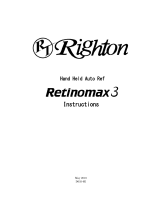 Righton Retinomax 3 Instructions Manual
Righton Retinomax 3 Instructions Manual
-
CooperVision Contact Lens Operating instructions
-
CooperVision Contact Lens Operating instructions
-
Nidek Medical OPD-Scan III User manual
-
Hill-Rom Q-Tel RMS Reference guide
-
Nidek Medical nT-510 User manual
-
CooperVision Hydrasoft Operating instructions