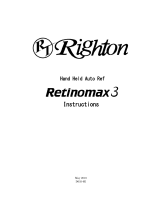Page is loading ...

REFRACTIVE POWER / CORNEAL ANALYZER
REFRACTIVE POWER / CORNEAL ANALYZER
OPD-Scan III
OPD-Scan III
OPERATOR’S MANUAL
OPERATOR’S MANUAL

NIDEK CO., LTD. : 34-14, Maehama, Hiroishi-cho, Gamagori, Aichi 443-0038, Japan
(Manufacturer) Telephone: +81-533-67-6611
Facsimile: +81-533-67-6610
NIDEK CO., LTD. : 3F Sumitomo Fudosan Hongo Bldg., 3-22-5, Hongo,
(Tokyo Office) Bunkyo-Ku, Tokyo 113-0033, Japan
Telephone: +81-3-5844-2641
Facsimile: +81-3-5844-2642
NIDEK INCORPORATED : 47651 Westinghouse Drive, Fremont, California 94539, U. S. A.
(United States Agent) Telephone: +1-510-226-5700
Facsimile: +1-510-226-5750
NIDEK S.A. : Europarc 13, rue Auguste Perret, 94042 Créteil, France
(EU Authorized Representative) Telephone: +33-1-49 80 97 97
Facsimile: +33-1-49 80 32 08
February 2011
32186-P902A
Printed in Japan
Original instructions

I
:
Use this device properly and safely.
Safety precautions
BEFORE USE, READ THIS MANUAL.
This operator’s manual includes operating procedures, safety precautions, and
specifications for the NIDEK REFRACTIVE POWER / CORNEAL ANALYZER, OPD-Scan III.
Cautions for safety and operating procedures must be thoroughly understood before
using this device.
Keep this manual handy for reference.
The device complies with ISO 10342 subclause 4: 2010 (Ophthalmic instruments - Eye
Refractometers) and ISO 10343 subclause 4: 2009 (Ophthalmic instruments -
Ophthalmometers). The dioptric powers are indicated with reference wavelength λd =
587.56 nm.
There are no parts within the device that requires servicing by the user other than printer
paper.
If you encounter any problems or have questions about the device, please contact NIDEK
or your authorized distributor.
In this manual, a signal word is used to designate the degree or level of safety alerting. The defini-
tion is as follows.
CAUTION
• Indicates a potentially hazardous situation which, if not avoided, may result in minor or
moderate injury or property damage accident.
Even situations indicated by “ CAUTION” may result in serious injury under certain conditions.
Safety precautions must be strictly followed at all times.

II
:
Usage precautions
Before use
CAUTION
• Do not use the device for other than the intended purpose.
NIDEK will not assume responsibility for accidents or malfunction caused by misuse.
• The safety precautions and operating procedures must be thoroughly understood
prior to operation of the device.
Use of the device outside the scope of this manual may cause adverse events.
• Never modify or touch the internal structure of the device.
Electric shock or malfunction may result.
• Install the device in an environment that meets the conditions listed below. The
following conditions must be maintained during use.
Ambient temperature: 10 to 35ºC (50 to 95ºF)
Humidity: 30 to 90% (Non-condensing)
Atmospheric pressure: 800 to 1060 hPa
A well ventilated place free from hazardous particles, smoke or fumes
Level and stable surface free from vibration and bumping
If the device is not installed and used under the above conditions, the reliability of image
capture results is lowered, and malfunction may result. In addition, injury may result if
the device is bumped or topples over.
• Do not store the device in an area that is exposed to rain or water, or contains
poisonous gas or liquid.
Corrosion or malfunction of the device may occur.
• Avoid installing the device where it is exposed to direct air flow from an air
conditioner.
Changes in temperature may result in condensation inside the device or adversely
affect measurement results.
• Be sure to use a power outlet which meets the specified power requirements.
If the supplied voltage is too high or low, the device may not perform up to specifica-
tions, and malfunction or fire may result.
• Be sure to use a grounded power outlet.
Electric shock or fire may result in the event of malfunction or power leakage.
• Insert the power plug fully into the power outlet.
Imperfect connection may result in fire.
• Never use power strips or extension cables for the power supply of the device.
Overloading the electric outlet may cause overheating and fire.

III
:
CAUTION
• Do not use any power cord other than the one provided. Do not use the provided
power cord for any other instrument.
Malfunction or fire may result.
• Install the device in area where the outlet that the mains plug is inserted into is easily
accessible during use. In addition, ensure that the power cord can be disconnected
without the use of a tool.
Otherwise, it may interfere with disconnecting of the power from the input power source
in case of abnormality.
• Never crush or pinch the power cord with heavy objects.
Damage may result in electric shock or fire.
• Before connecting any cables to the device, be sure to turn off power to the {device}
and unplug the power cord.
Malfunction may result.
• When carrying the device to another
location, its base should be held by two
hands from both sides by two persons as
indicated by (A) and (B) in the figure
shown to the right. Never hold any parts
other than the base such as the forehead
rest, chinrest, joystick, or main unit.
If any parts other than the base are held,
the device may fall and injury or failure
may result.
In particular, never hold the forehead rest
or chinrest.
• Keep the touch screen panel away from direct sunlight or excessive ultraviolet rays.
They will damage the touch-screen panel.
(A)
(B)

IV
:
During use
CAUTION
• Perform visual and operational checks before using the device. Do not use the
device if any error is found.
Use of a malfunctioning {device} will not produce the expected results and may cause
troubles or lead to inappropriate diagnoses that may induce health hazards.
• Be sure not to touch the patient’s face during alignment or when switching the right
and left of the patient's eye.
• Before and after use, and before every patient, clean the forehead rest and chinrest
with clean gauze or cloth dampened with rubbing alcohol. For severe stains, wipe
with a clean cloth dampened with rubbing alcohol instead of wiping them repeatedly
with a dry cloth.
If the chinrest paper is used, remove a sheet after each patient.
• Take care not to catch hands or fingers in moving parts (such as the measuring unit or
chinrest). Be sure to also give this caution to patients.
Hands or fingers may be pinched and result in injury.
• Keep the measuring window free of fingerprints and dust.
The measurement accuracy may decrease substantially.
• In the event of smoke or strange odors, immediately turn off the device and
disconnect the power plug from the outlet. Once it is determined that the smoke will
not become more serious, contact NIDEK or your authorized distributor.
Continued use may result in electric shock or fire. In case of fire, use a dry chemical
(ABC) extinguisher.
• Before measurement, explain the measurement purpose or method sufficiently to
patients.
• Instruct the patient to fix on the fixation light with their eyes wide open. Start the
measurement after confirming that the instruction is properly followed by the patient.
Proper measurement may not be performed.
• Immediately replace the power cord if the internal wires are exposed, the power turns
on or off when the power cord is moved, or the cord or plug is too hot.
Immediately remove the plug from the power outlet and contact NIDEK or your autho-
rized distributor for replacement. Failure to do so may result in electric shock or fire.
• Never touch the LCD monitor with any hard pointed object such as a ball-point pen.
Never touch the LCD monitor with wet hands. Keep magnetic objects away from the
LCD monitor.
The monitor may be damaged.
• There may be a few “constantly-lit”, “missing” or “dead” pixels in your LCD monitor
which are a characteristic of the LCD monitor manufacturing process. This does not
represent a failure of the LCD monitor, and the monitor can be used with no problem.

V
:
CAUTION
• When turning off the instrument, be sure to follow the instructions in “2.2.3 Shut
down (page 46)” instead of turning OFF the power switch.
Turning off the power switch before Windows is shut down may result in a loss of data
or a malfunction.
• While the pointer ( ) is changed into the hourglass ( ), do not perform any
operation through the touch-screen panel.
A malfunction may result or the system may lock up.
• Operators are responsible for managing their data.
NIDEK assumes no responsibility for a loss of data.
• Be sure to back up measured data on removal storage drives such as a removal hard
disk drive or USB flash drive.
In case of the corruption of the built-in SSD (Flash Solid State Drive), saved data will
never be usable again.
• Never press two or more points on the touch-screen panel at the same time.
A malfunction may result.
• Do not install Windows application software other than the OPD-Scan III software.
Installing any other Windows application software may lead to abnormal operation of
the OPD-Scan III and loss of stored data. In addition, the warranty may not cover the
OPD-Scan III if Windows application software other than the OPD-Scan III software is
installed.
• This device has been tested and found to comply with the limits for medical devices
to the IEC 60601-1-2: 2007.
These limits are designed to provide reasonable protection against harmful interfer-
ence in a standard medical installation.
This device generates, uses, and can radiate radio frequency energy and, if not
installed and used in accordance with the instructions, may cause harmful interfer-
ence to other devices in the vicinity.
However, there is no guarantee that interference will not occur in a particular installa-
tion.
If this device does cause harmful interference to other devices, which can be deter-
mined by turning the device off and on, the user is encouraged to try to correct the
interference by one or more of the following measures:
Failure or fire may result.
- Reorient or relocate the receiving device.
- Increase the separation between the devices.
- Connect the device to an outlet on a circuit different from that to which the other
device(s) are connected.
- Consult the manufacturer or field service technician for help.

VI
:
CAUTION
• The International Electrotechnical Commission sets the essential requirements for
electrical and electronic equipment that may disturb, or be disturbed by, other
equipment. The OPD-Scan III complies with these requirements as shown in the
tables in “6.3 EMC (ELECTROMAGNETIC COMPATIBILITY) (page 319)”. Follow the
guidance in the tables for use of the device in an electromagnetic environment.
• During installation and operation of the device, observe the following instructions
about EMC (electromagnetic compatibility):
- Do not use the device simultaneously with other electronic equipment to avoid elec-
tromagnetic interference with the operation of the device.
- Do not use the device near, on, or under other electronic equipment to avoid electro-
magnetic interference with the operation of the device.
- Do not use the device in the same room as other electronic equipment such as life-
support equipment, equipment that has major effects on the life of the patient and
results of treatment, or any other measurement or treatment equipment that involves
small electric current.
- Do not use the device with portable and mobile radio frequency communication
devices because that may have an adverse effect on operation of the device.
- Do not use cables or accessories that are not specified for the device because that
may increase the emission of electromagnetic waves from the device and decrease
the immunity of the device to electromagnetic disturbance.
• If the device fails, disconnect the power cord from the power outlet, then contact
NIDEK or your authorized distributor without touching the interior of the device.
• If the instrument is connected to a PC that does not comply with IEC60601-1 (except
one that uses an AC adapter that meets the Class II requirements of IEC60950-1),
supply power to the instrument and PC through isolation transformers.
Contact NIDEK or your authorized distributor for installing isolation transformers.
• When connecting to peripheral equipment such as a PC with LAN port via a
medical facility network, insert or connect an isolation transformer between the
medical electrical equipment and network devices (such as HUB), or the network
devices and other electrical equipment.
Depending on the types or numbers of other electrical equipment connected to the net-
work, electric shock or malfunction/failure of the electrical equipment may occur.
For installation of the network isolation transformer, consult NIDEK or your authorized
distributor.

VII
:
CAUTION
• Provision of information on the avoidance of light hazard from the optical device is
required in ISO 15004-2 (2007) “Ophthalmic instruments - Fundamental requirements
and test methods -”.
The light emitted from this device is potentially hazardous. The greater the number of
times, the greater the risk of ocular damage. Exposure to light from this device when
operated at maximum intensity will exceed the guideline in 18 seconds. However,
because exposure to light lasts only about 0.45 second in a single CT measurement, 18
seconds of exposure is not reached until the measurement is executed about 40 times.
Spectrum output of all light source during measurement
(maximum light intensity)
* The values in the graph were obtained using separate measurement devices.
OPD-Scan III Relative Spectral Distribution
Relative power
Wavelength (nm)

VIII
:
{ Patient environment
The patient environment is the volume of space in which contact can occur between the patient and
any part of the device (including connected devices) or between the patient and any other person(s)
touching the device (including connected devices).
Use devices that comply with IEC60601-1 in the patient environment. If any device that does not com-
ply with IEC 60601-1 is to be used, use an isolating transformer or common protective grounding.

IX
:
After use
CAUTION
• This device uses a heat-sensitive printer paper. To keep the printed data for a long
period of time, make copies of the printouts.
The paper degrades over time and the printed data may become illegible.
• When the device is not in use, turn off the power switch and put the dust cover over
the device.
Dust may affect the accuracy of image capture.
• Always hold the power plug, not the cord, when removing it from the power outlet.
The metal core of the cord may be damaged and electric shock, malfunction, or fire may
result.
• Occasionally clean the prongs of the power plug with a dry cloth.
If dust settles between the prongs, the dust could collect moisture, and short circuit or
fire may occur.
• If the device will not be used for an extended period of time, disconnect the power
cord from the power outlet.
Failure to do so may leave the device vulnerable to electric disturbances which may
result in fire.
• During transport or storage, maintain an environment that meets the following
conditions:
Ambient temperature: –10 to 55ºC (14 to 131ºF)
Humidity: 10 to 95% (non-condensing)
Atmospheric pressure: 700 to 1060 hPa
No large amount of dust content in the air
A place not exposed to direct sunlight
• When transporting, set the mode to Packing mode and pack the main body in the
original packing material with the locking lever unlocked.
It may result in failure when excessive vibration and shock are applied.

X
:
Maintenance and check
Disposal
CAUTION
• Only service personnel trained by NIDEK are allowed to repair and service the device.
NIDEK assumes no responsibility for any adverse events resulting from improper ser-
vicing.
• When performing maintenance work, secure a sufficient maintenance space.
Maintenance work in an insufficient space may result in injury.
• Never use organic solvents such as a thinner, or detergents with abrasives to clean
the covers, touch-screen panel, and placido rings.
The covers or touch-screen panel may be corroded or scratched. Especially, cleaning of
the placido rings with organic solvents or detergents with abrasives will disturb concen-
tric ring shapes, which may lower measurement accuracy.
• Blow the dust off the placido rings with a blower.
Careless wiping may disturb concentric ring shapes, and may lower the measurement
accuracy.
• When the device is sent back to NIDEK for repair or maintenance, wipe the surfaces
(especially, the area where patients contact) of the device with a clean cloth
dampened with ethyl alcohol for disinfection.
• Contact NIDEK or your authorized distributor to check whether the device needs
measurement accuracy calibration if the AR measurement results are substantially
different from subjectively measured results.
• The manager of this device must perform maintenance and check every six months.
For details of the maintenance and check, contact NIDEK.
When the maintenance check cannot be performed oneself, NIDEK can accept the
maintenance check.
CAUTION
• Follow local governing ordinances and recycling plans regarding disposal or
recycling of device components. The device contains a circuit board with a lithium
battery mounted. Because the disposal method of lithium batteries varies according
to the local government, follow the local governing ordinances and recycling plans
when disposing of the circuit board with the lithium battery.
It is recommended to entrust the disposal to a designated industrial waste disposal con-
tractor. Inappropriate disposal may contaminate the environment.
• When disposing of packing materials, sort them by material and follow local
ordinances and recycling regulations.
Inappropriate disposal may contaminate the environment.

XI
:
Connection to Network
CAUTION
• To share the database with PCs installed with OPD Software for External PC, do not
connect them to the network that can connect to the Internet.
Configure a local network only with the device, PCs installed with OPD Software for
External PC, and other related instruments or software such as Final Fit. NIDEK will not
assume responsibility or compensate for damages caused by any virus infection and
development due to connection of the device to a network that can connect to the Inter-
net.
The device is a medical equipment. If the user changes the setting of the device by
installing other software such as antivirus software, NIDEK will not guarantee proper
operation of the device.

XII
:

Table of Contents
VII
1. BEFORE USE . . . . . . . . . . . . . . . . . . . . . . . . . . . . . . . . . . . 1
1.1 Device Outline . . . . . . . . . . . . . . . . . . . . . . . . . . . . . . . . . . . . . . . . . . . . . . . . . . . . . . . . .1
1.2 Intended Use. . . . . . . . . . . . . . . . . . . . . . . . . . . . . . . . . . . . . . . . . . . . . . . . . . . . . . . . . . .2
1.3 Principles . . . . . . . . . . . . . . . . . . . . . . . . . . . . . . . . . . . . . . . . . . . . . . . . . . . . . . . . . . . . . .2
1.4 Device Configuration . . . . . . . . . . . . . . . . . . . . . . . . . . . . . . . . . . . . . . . . . . . . . . . . . . .3
1.5 Screen Configuration . . . . . . . . . . . . . . . . . . . . . . . . . . . . . . . . . . . . . . . . . . . . . . . . . . .9
1.5.1 Main Menu screen . . . . . . . . . . . . . . . . . . . . . . . . . . . . . . . . . . . . . . . . . . . . . . . . . .9
1.5.2 Patient List Screen (before measurement) . . . . . . . . . . . . . . . . . . . . . . . . . . . . . . .11
1.5.3 Create Patient window . . . . . . . . . . . . . . . . . . . . . . . . . . . . . . . . . . . . . . . . . . . . . .15
1.5.4 Patient List Screen (before displaying summary) . . . . . . . . . . . . . . . . . . . . . . . . . .17
1.5.5 Measurement screen . . . . . . . . . . . . . . . . . . . . . . . . . . . . . . . . . . . . . . . . . . . . . . .18
1.5.6 Verify Examination Quality screen . . . . . . . . . . . . . . . . . . . . . . . . . . . . . . . . . . . . .21
1.5.7 Verify Multi Measurement screen . . . . . . . . . . . . . . . . . . . . . . . . . . . . . . . . . . . . . .24
1.5.8 Exam List screen . . . . . . . . . . . . . . . . . . . . . . . . . . . . . . . . . . . . . . . . . . . . . . . . . .27
1.5.9 Summary screen. . . . . . . . . . . . . . . . . . . . . . . . . . . . . . . . . . . . . . . . . . . . . . . . . . .30
1.5.10 Maintenance screen . . . . . . . . . . . . . . . . . . . . . . . . . . . . . . . . . . . . . . . . . . . . . . . .33
1.5.11 Utility screen . . . . . . . . . . . . . . . . . . . . . . . . . . . . . . . . . . . . . . . . . . . . . . . . . . . . . .34
1.5.12 Settings screen. . . . . . . . . . . . . . . . . . . . . . . . . . . . . . . . . . . . . . . . . . . . . . . . . . . .35
1.5.13 OPD Database Manager screen. . . . . . . . . . . . . . . . . . . . . . . . . . . . . . . . . . . . . . .36
1.6 Labels . . . . . . . . . . . . . . . . . . . . . . . . . . . . . . . . . . . . . . . . . . . . . . . . . . . . . . . . . . . . . . . .38
1.7 Checking Contents . . . . . . . . . . . . . . . . . . . . . . . . . . . . . . . . . . . . . . . . . . . . . . . . . . . .40
1.8 Before First Use. . . . . . . . . . . . . . . . . . . . . . . . . . . . . . . . . . . . . . . . . . . . . . . . . . . . . . .41
2. OPERATING PROCEDURE . . . . . . . . . . . . . . . . . . . . . . . 43
2.1 Operation Flow. . . . . . . . . . . . . . . . . . . . . . . . . . . . . . . . . . . . . . . . . . . . . . . . . . . . . . . .43
2.2 Start Up and Shut Down . . . . . . . . . . . . . . . . . . . . . . . . . . . . . . . . . . . . . . . . . . . . . . .44
2.2.1 Start up . . . . . . . . . . . . . . . . . . . . . . . . . . . . . . . . . . . . . . . . . . . . . . . . . . . . . . . . . .44
2.2.2 Recovery from power saving mode . . . . . . . . . . . . . . . . . . . . . . . . . . . . . . . . . . . .45
2.2.3 Shut down. . . . . . . . . . . . . . . . . . . . . . . . . . . . . . . . . . . . . . . . . . . . . . . . . . . . . . . .46
2.3 Patient List Screen Operation . . . . . . . . . . . . . . . . . . . . . . . . . . . . . . . . . . . . . . . . . .47
2.3.1 Patient List Screen Operation. . . . . . . . . . . . . . . . . . . . . . . . . . . . . . . . . . . . . . . . .47
2.3.2 Registering new patient . . . . . . . . . . . . . . . . . . . . . . . . . . . . . . . . . . . . . . . . . . . . .48
2.3.3 Editing patient data. . . . . . . . . . . . . . . . . . . . . . . . . . . . . . . . . . . . . . . . . . . . . . . . .53
2.3.4 Deleting patient data. . . . . . . . . . . . . . . . . . . . . . . . . . . . . . . . . . . . . . . . . . . . . . . .53
2.3.5 Patient search. . . . . . . . . . . . . . . . . . . . . . . . . . . . . . . . . . . . . . . . . . . . . . . . . . . . .55
2.4 Measurement . . . . . . . . . . . . . . . . . . . . . . . . . . . . . . . . . . . . . . . . . . . . . . . . . . . . . . . . .57
2.4.1 Measurement procedure. . . . . . . . . . . . . . . . . . . . . . . . . . . . . . . . . . . . . . . . . . . . .59
2.5 Measurement in OPD/CT measurement mode . . . . . . . . . . . . . . . . . . . . . . . . . .63
2.5.1 OPD/CT single measurement. . . . . . . . . . . . . . . . . . . . . . . . . . . . . . . . . . . . . . . . .63

:
VIII
2.5.2 OPD/CT multi measurement (Multi measurement mode) . . . . . . . . . . . . . . . . . . .72
2.6 OPD Measurement. . . . . . . . . . . . . . . . . . . . . . . . . . . . . . . . . . . . . . . . . . . . . . . . . . . .77
2.6.1 OPD single measurement . . . . . . . . . . . . . . . . . . . . . . . . . . . . . . . . . . . . . . . . . . .77
2.6.2 OPD multi measurement (Multi measurement mode) . . . . . . . . . . . . . . . . . . . . . .81
2.7 CT Measurement . . . . . . . . . . . . . . . . . . . . . . . . . . . . . . . . . . . . . . . . . . . . . . . . . . . . .84
2.7.1 CT single measurement . . . . . . . . . . . . . . . . . . . . . . . . . . . . . . . . . . . . . . . . . . . . .84
2.7.2 CT multi measurement (Multi measurement mode). . . . . . . . . . . . . . . . . . . . . . . .88
2.8 Viewing Maps. . . . . . . . . . . . . . . . . . . . . . . . . . . . . . . . . . . . . . . . . . . . . . . . . . . . . . . . .91
2.8.1 Displaying summary from Measurement screen . . . . . . . . . . . . . . . . . . . . . . . . . .91
2.8.2 Displaying summary from Patient List screen . . . . . . . . . . . . . . . . . . . . . . . . . . . .93
2.8.3 Operation in summary screen . . . . . . . . . . . . . . . . . . . . . . . . . . . . . . . . . . . . . . . .95
2.8.4 Tool button functions . . . . . . . . . . . . . . . . . . . . . . . . . . . . . . . . . . . . . . . . . . . . . .104
2.8.5 Changing analysis conditions (Zone) . . . . . . . . . . . . . . . . . . . . . . . . . . . . . . . . . .105
2.9 Selecting Examination Data. . . . . . . . . . . . . . . . . . . . . . . . . . . . . . . . . . . . . . . . . . .106
2.9.1 Selecting examination data for summary. . . . . . . . . . . . . . . . . . . . . . . . . . . . . . .106
2.9.2 Operation in Exam List screen . . . . . . . . . . . . . . . . . . . . . . . . . . . . . . . . . . . . . . .108
2.10 Difference Analysis Display . . . . . . . . . . . . . . . . . . . . . . . . . . . . . . . . . . . . . . . . . . .112
2.10.1 Selecting data for difference analysis. . . . . . . . . . . . . . . . . . . . . . . . . . . . . . . . . .112
2.10.2 Operation in Difference screen. . . . . . . . . . . . . . . . . . . . . . . . . . . . . . . . . . . . . . .114
2.11 Comparison Analysis Display . . . . . . . . . . . . . . . . . . . . . . . . . . . . . . . . . . . . . . . . .117
2.11.1 Selecting data for comparison analysis . . . . . . . . . . . . . . . . . . . . . . . . . . . . . . . .117
2.11.2 Operation in Comparison screen . . . . . . . . . . . . . . . . . . . . . . . . . . . . . . . . . . . . .119
2.12 Printing. . . . . . . . . . . . . . . . . . . . . . . . . . . . . . . . . . . . . . . . . . . . . . . . . . . . . . . . . . . . . .121
2.12.1 Printing measurement data (Internal printer) . . . . . . . . . . . . . . . . . . . . . . . . . . . .121
2.12.2 Printing summary (Color map) (External printer) . . . . . . . . . . . . . . . . . . . . . . . . .123
3. ADVANCED OPERATION . . . . . . . . . . . . . . . . . . . . . . . 127
3.1 Color Maps . . . . . . . . . . . . . . . . . . . . . . . . . . . . . . . . . . . . . . . . . . . . . . . . . . . . . . . . . .128
3.1.1 Common items in maps . . . . . . . . . . . . . . . . . . . . . . . . . . . . . . . . . . . . . . . . . . . .129
3.1.2 Axial map (Corneal curvature radius / Corneal refractive power). . . . . . . . . . . . .137
3.1.3 Instantaneous map (Corneal curvature radius / Corneal refractive power) . . . . .140
3.1.4 Gradient map (slope of cornea) . . . . . . . . . . . . . . . . . . . . . . . . . . . . . . . . . . . . . .141
3.1.5 “Refractive” map (corneal surface refractive power) . . . . . . . . . . . . . . . . . . . . . .142
3.1.6 Elevation map. . . . . . . . . . . . . . . . . . . . . . . . . . . . . . . . . . . . . . . . . . . . . . . . . . . .143
3.1.7 Topo Classifier map . . . . . . . . . . . . . . . . . . . . . . . . . . . . . . . . . . . . . . . . . . . . . . .147
3.1.8 Eye Image . . . . . . . . . . . . . . . . . . . . . . . . . . . . . . . . . . . . . . . . . . . . . . . . . . . . . .153
3.1.9 OPD map (Distribution of refractive error) . . . . . . . . . . . . . . . . . . . . . . . . . . . . . .155
3.1.10 Internal OPD map (internal eye aberration, refractive power) . . . . . . . . . . . . . . .157
3.1.11 Wavefront Map. . . . . . . . . . . . . . . . . . . . . . . . . . . . . . . . . . . . . . . . . . . . . . . . . . .160
3.1.12 Zernike graph . . . . . . . . . . . . . . . . . . . . . . . . . . . . . . . . . . . . . . . . . . . . . . . . . . . .167
3.1.13 PSF map . . . . . . . . . . . . . . . . . . . . . . . . . . . . . . . . . . . . . . . . . . . . . . . . . . . . . . .174
3.1.14 MTF graph (Contrast analysis graph). . . . . . . . . . . . . . . . . . . . . . . . . . . . . . . . . .177
3.1.15 Visual Acuity chart . . . . . . . . . . . . . . . . . . . . . . . . . . . . . . . . . . . . . . . . . . . . . . . .180

IX
:
3.1.16 Zonal Refraction map. . . . . . . . . . . . . . . . . . . . . . . . . . . . . . . . . . . . . . . . . . . . . .183
3.2 Explanation of Summaries. . . . . . . . . . . . . . . . . . . . . . . . . . . . . . . . . . . . . . . . . . . .185
3.2.1 Overview. . . . . . . . . . . . . . . . . . . . . . . . . . . . . . . . . . . . . . . . . . . . . . . . . . . . . . . .185
3.2.2 Cataract . . . . . . . . . . . . . . . . . . . . . . . . . . . . . . . . . . . . . . . . . . . . . . . . . . . . . . . .188
3.2.3 Toric IOL. . . . . . . . . . . . . . . . . . . . . . . . . . . . . . . . . . . . . . . . . . . . . . . . . . . . . . . .189
3.2.4 Wavefront. . . . . . . . . . . . . . . . . . . . . . . . . . . . . . . . . . . . . . . . . . . . . . . . . . . . . . .190
3.2.5 Optical Quality . . . . . . . . . . . . . . . . . . . . . . . . . . . . . . . . . . . . . . . . . . . . . . . . . . .191
3.2.6 Other summaries . . . . . . . . . . . . . . . . . . . . . . . . . . . . . . . . . . . . . . . . . . . . . . . . .191
3.2.7 Calculating corneal diameter (White to White). . . . . . . . . . . . . . . . . . . . . . . . . . .194
3.3 Setting of Summaries (Map Layout) . . . . . . . . . . . . . . . . . . . . . . . . . . . . . . . . . . .195
3.3.1 Registering new summaries. . . . . . . . . . . . . . . . . . . . . . . . . . . . . . . . . . . . . . . . .195
3.3.2 Editing existing summary . . . . . . . . . . . . . . . . . . . . . . . . . . . . . . . . . . . . . . . . . . .207
3.3.3 Deleting existing summaries. . . . . . . . . . . . . . . . . . . . . . . . . . . . . . . . . . . . . . . . .207
3.3.4 Other operations in summary list . . . . . . . . . . . . . . . . . . . . . . . . . . . . . . . . . . . . .208
3.4 OPD Database Manager . . . . . . . . . . . . . . . . . . . . . . . . . . . . . . . . . . . . . . . . . . . . .209
3.4.1 Creating database . . . . . . . . . . . . . . . . . . . . . . . . . . . . . . . . . . . . . . . . . . . . . . . .209
3.4.2 Switching database (Local database). . . . . . . . . . . . . . . . . . . . . . . . . . . . . . . . . .213
3.4.3 Using database in another PC on network. . . . . . . . . . . . . . . . . . . . . . . . . . . . . .215
3.4.4 Database backup . . . . . . . . . . . . . . . . . . . . . . . . . . . . . . . . . . . . . . . . . . . . . . . . .217
3.4.5 Rebuilding database. . . . . . . . . . . . . . . . . . . . . . . . . . . . . . . . . . . . . . . . . . . . . . .220
3.4.6 Setting destination of data backup, import, and export . . . . . . . . . . . . . . . . . . . .223
3.4.7 Setting data deletion condition . . . . . . . . . . . . . . . . . . . . . . . . . . . . . . . . . . . . . . .226
3.4.8 List of connected computers. . . . . . . . . . . . . . . . . . . . . . . . . . . . . . . . . . . . . . . . .228
3.4.9 List of computers that have been connected before. . . . . . . . . . . . . . . . . . . . . . .229
3.5 Outputting Map Data . . . . . . . . . . . . . . . . . . . . . . . . . . . . . . . . . . . . . . . . . . . . . . . . .231
3.5.1 Outputting summary image data (Saving maps) . . . . . . . . . . . . . . . . . . . . . . . . .231
3.6 Editing Placido Ring Edges . . . . . . . . . . . . . . . . . . . . . . . . . . . . . . . . . . . . . . . . . . .235
3.6.1 Entering the edge edit mode (Tools) . . . . . . . . . . . . . . . . . . . . . . . . . . . . . . . . . .236
3.6.2 Selecting Edges . . . . . . . . . . . . . . . . . . . . . . . . . . . . . . . . . . . . . . . . . . . . . . . . . .237
3.6.3 Editing Edges . . . . . . . . . . . . . . . . . . . . . . . . . . . . . . . . . . . . . . . . . . . . . . . . . . . .239
3.6.4 Saving data after edge editing . . . . . . . . . . . . . . . . . . . . . . . . . . . . . . . . . . . . . . .241
3.7 Editing Detected Pupil Edge . . . . . . . . . . . . . . . . . . . . . . . . . . . . . . . . . . . . . . . . . .242
3.7.1 Entering pupil edge edit mode . . . . . . . . . . . . . . . . . . . . . . . . . . . . . . . . . . . . . . .242
3.7.2 Erasing pupil edges (Erase). . . . . . . . . . . . . . . . . . . . . . . . . . . . . . . . . . . . . . . . .244
3.7.3 Moving pupil edges (Move) . . . . . . . . . . . . . . . . . . . . . . . . . . . . . . . . . . . . . . . . .245
3.7.4 Saving edited data . . . . . . . . . . . . . . . . . . . . . . . . . . . . . . . . . . . . . . . . . . . . . . . .246
3.8 Editing OPD analysis area. . . . . . . . . . . . . . . . . . . . . . . . . . . . . . . . . . . . . . . . . . . .247
3.8.1 Entering OPD analysis area edit mode . . . . . . . . . . . . . . . . . . . . . . . . . . . . . . . .247
3.8.2 Erasing analysis area (Erase) . . . . . . . . . . . . . . . . . . . . . . . . . . . . . . . . . . . . . . .249
4. MAINTENANCE . . . . . . . . . . . . . . . . . . . . . . . . . . . . . . . 251
4.1 Troubleshooting. . . . . . . . . . . . . . . . . . . . . . . . . . . . . . . . . . . . . . . . . . . . . . . . . . . . . .251
4.2 Error Messages and Remedy . . . . . . . . . . . . . . . . . . . . . . . . . . . . . . . . . . . . . . . . .253

:
X
4.3 Replacing Printer Paper . . . . . . . . . . . . . . . . . . . . . . . . . . . . . . . . . . . . . . . . . . . . . .256
4.4 Attaching a Stack of Chinrest Paper. . . . . . . . . . . . . . . . . . . . . . . . . . . . . . . . . . .258
4.5 Checking Measurement Accuracy. . . . . . . . . . . . . . . . . . . . . . . . . . . . . . . . . . . . .259
4.6 Utility Screen Operation . . . . . . . . . . . . . . . . . . . . . . . . . . . . . . . . . . . . . . . . . . . . . .261
4.6.1 Importing/exporting measured data . . . . . . . . . . . . . . . . . . . . . . . . . . . . . . . . . . .261
4.6.2 Setting barcode reader and magnetic card reader. . . . . . . . . . . . . . . . . . . . . . . .266
4.6.3 Copying temporary data (OPD-Scan III). . . . . . . . . . . . . . . . . . . . . . . . . . . . . . . .269
4.6.4 Using on-screen keyboard (OPD-Scan III) . . . . . . . . . . . . . . . . . . . . . . . . . . . . .270
4.7 Maintenance Screen Operation . . . . . . . . . . . . . . . . . . . . . . . . . . . . . . . . . . . . . . .271
4.7.1 Database maintenance. . . . . . . . . . . . . . . . . . . . . . . . . . . . . . . . . . . . . . . . . . . . .271
4.7.2 Backup/Restoration of device parameters . . . . . . . . . . . . . . . . . . . . . . . . . . . . . .272
4.7.3 LAN setting. . . . . . . . . . . . . . . . . . . . . . . . . . . . . . . . . . . . . . . . . . . . . . . . . . . . . .273
4.7.4 Setting date and time . . . . . . . . . . . . . . . . . . . . . . . . . . . . . . . . . . . . . . . . . . . . . .275
4.7.5 Reading license file . . . . . . . . . . . . . . . . . . . . . . . . . . . . . . . . . . . . . . . . . . . . . . .276
4.7.6 Touch screen calibration . . . . . . . . . . . . . . . . . . . . . . . . . . . . . . . . . . . . . . . . . . .277
4.7.7 Packing mode. . . . . . . . . . . . . . . . . . . . . . . . . . . . . . . . . . . . . . . . . . . . . . . . . . . .278
4.8 Changing Device Parameters. . . . . . . . . . . . . . . . . . . . . . . . . . . . . . . . . . . . . . . . .279
4.8.1 Changing settings. . . . . . . . . . . . . . . . . . . . . . . . . . . . . . . . . . . . . . . . . . . . . . . . .279
4.8.2 Measurement tab . . . . . . . . . . . . . . . . . . . . . . . . . . . . . . . . . . . . . . . . . . . . . . . . .281
4.8.3 Print tab. . . . . . . . . . . . . . . . . . . . . . . . . . . . . . . . . . . . . . . . . . . . . . . . . . . . . . . .284
4.8.4 Communication tab. . . . . . . . . . . . . . . . . . . . . . . . . . . . . . . . . . . . . . . . . . . . . . . .287
4.8.5 Data Output tab . . . . . . . . . . . . . . . . . . . . . . . . . . . . . . . . . . . . . . . . . . . . . . . . . .289
4.8.6 Summary tab . . . . . . . . . . . . . . . . . . . . . . . . . . . . . . . . . . . . . . . . . . . . . . . . . . . .291
4.8.7 Parameter tab. . . . . . . . . . . . . . . . . . . . . . . . . . . . . . . . . . . . . . . . . . . . . . . . . . . .293
4.8.8 Map Scale tab . . . . . . . . . . . . . . . . . . . . . . . . . . . . . . . . . . . . . . . . . . . . . . . . . . .296
4.8.9 Lists tab . . . . . . . . . . . . . . . . . . . . . . . . . . . . . . . . . . . . . . . . . . . . . . . . . . . . . . . .300
4.8.10 Other tab . . . . . . . . . . . . . . . . . . . . . . . . . . . . . . . . . . . . . . . . . . . . . . . . . . . . . . .302
4.9 Cleaning. . . . . . . . . . . . . . . . . . . . . . . . . . . . . . . . . . . . . . . . . . . . . . . . . . . . . . . . . . . . .305
4.9.1 Cleaning the measuring window. . . . . . . . . . . . . . . . . . . . . . . . . . . . . . . . . . . . . .305
4.9.2 Cleaning the printer . . . . . . . . . . . . . . . . . . . . . . . . . . . . . . . . . . . . . . . . . . . . . . .306
4.10 List of Replacement Parts . . . . . . . . . . . . . . . . . . . . . . . . . . . . . . . . . . . . . . . . . . . .307
5. SPECIFICATIONS AND ACCESSORIES . . . . . . . . . . . 309
5.1 Classifications . . . . . . . . . . . . . . . . . . . . . . . . . . . . . . . . . . . . . . . . . . . . . . . . . . . . . . .309
5.2 Specifications. . . . . . . . . . . . . . . . . . . . . . . . . . . . . . . . . . . . . . . . . . . . . . . . . . . . . . . .310
5.3 Standard Configuration. . . . . . . . . . . . . . . . . . . . . . . . . . . . . . . . . . . . . . . . . . . . . . .313
5.3.1 Standard accessories. . . . . . . . . . . . . . . . . . . . . . . . . . . . . . . . . . . . . . . . . . . . . .313
5.3.2 Optional accessories . . . . . . . . . . . . . . . . . . . . . . . . . . . . . . . . . . . . . . . . . . . . . .313
6. APPENDIX . . . . . . . . . . . . . . . . . . . . . . . . . . . . . . . . . . . 315
6.1 Glossary. . . . . . . . . . . . . . . . . . . . . . . . . . . . . . . . . . . . . . . . . . . . . . . . . . . . . . . . . . . . .315

XI
:
6.2 List of Abbreviations. . . . . . . . . . . . . . . . . . . . . . . . . . . . . . . . . . . . . . . . . . . . . . . . . .317
6.3 EMC (ELECTROMAGNETIC COMPATIBILITY). . . . . . . . . . . . . . . . . . . . . . . .319
7. INDEX . . . . . . . . . . . . . . . . . . . . . . . . . . . . . . . . . . . . . . . 323

:
XII
/