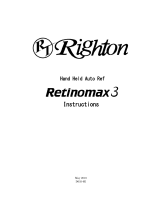Page is loading ...

Digital Retinal Camera
Operation Manual
Make sure you read this manual before using the instrument.
Keep this manual safely so that you can use it in the future.

2
Thank you for purchasing the Canon Digital Retinal Camera CR-2 (referred to as “CR-2” in this
manual). The operation manuals for this instrument consist of the “Digital Retinal Camera CR-2
Operation Manual” and the “Retinal imaging control software NM 2 Operation Manual.” Be sure to
read these manuals thoroughly before using the instrument, and apply the information that you learn.
Important
• The CR-2 must only be used by a doctor or a legally qualified person.
• The user is responsible for managing the usage and maintenance of medical equipment. We
suggest that someone be put in charge of maintenance to ensure that the CR-2 is kept in good
condition and can be used safely.
Disclaimers
• Canon takes no responsibility for damage that occurs due to fires, earthquakes, third party
actions, other accidents, the user's deliberate misuse, negligence, experimentation, or use under
other abnormal conditions.
• Canon takes no responsibility for direct or consequential damages resulting from the use or the
inability to use the CR-2. In addition, no compensation is available for lost image data, regardless
of the cause of the loss of the image data.
• Canon takes no responsibility for injuries or property damage that may occur if safety precautions
are not followed or the instrument is used for something other than its intended purpose.
• Medical examinations are the responsibility of a doctor. Canon takes no responsibility for
diagnostic results.
• Follow the laws relating to the production, processing, analysis, and storage of medical images.
The user is responsible for maintaining the confidentiality of image data.
• The information in this manual may be changed without prior notice.
• Although we have made every effort to ensure the accuracy of the information in this manual, if you
have any queries regarding the contents, please contact the Canon representative or distributor
from whom you purchased the CR-2.
Installation
• Ask the Canon representative or distributor from whom you purchased the CR-2 to install it.
Trademarks
• Canon and the Canon logo are trademarks of Canon Inc.
• Other system names and product names that appear in this manual are trademarks of their
respective companies.
Copyright
• The copyright of this manual belongs to Canon Inc.
• Unauthorized reproduction, duplication, or reprinting of this manual in whole or in part is
prohibited.

3
1 Introduction ................................................................................................. 4
Features ...................................................................................................... 4
Indications for Use ..................................................................................... 4
Components .............................................................................................. 5
Conventions Used in This Manual ............................................................ 6
2 Safety ........................................................................................................... 7
Regulatory Information ............................................................................... 7
Safety Precautions ..................................................................................... 9
Notes on Using CR-2 .............................................................................. 13
Rating Label Display ................................................................................ 16
3 Names of Parts ......................................................................................... 17
Retinal Camera ........................................................................................ 17
Operation Panel ....................................................................................... 19
Observation Monitor ................................................................................ 20
4 Basic Operations ...................................................................................... 21
Flow of Operation .................................................................................... 21
Connecting Cables .................................................................................. 22
Preparing for an Examination ................................................................. 22
Setup for Patient ...................................................................................... 24
Alignment ................................................................................................ 25
Photography ............................................................................................. 28
Finishing an Examination ........................................................................ 29
5 Photography Auxiliary Functions ........................................................... 30
x2 Photography ........................................................................................ 30
Small Pupil Photography Function ........................................................... 30
Diopter Compensation ............................................................................. 31
Anterior Eye Photography ........................................................................ 32
External Monitor ....................................................................................... 32
6 Maintenance ..............................................................................................34
Maintenance and Inspection ................................................................... 34
Cleaning the Objective Lens ................................................................... 35
Cleaning the Image Sensor ..................................................................... 36
Cleaning the Outside of the CR-2 ........................................................... 36
Disinfecting the Forehead Rest ................................................................ 37
Refilling Chin Rest Paper ......................................................................... 37
Attaching and Removing the Digital Camera .......................................... 37
7 Troubleshooting ........................................................................................ 40
Appendix ....................................................................................................... 42
Specifications .......................................................................................... 42
EMC (Electromagnetic Compatibility) ...................................................... 43
Warranty and Repair Service .................................................................. 47
Contents

4
Features
The Canon Digital Retinal Camera CR-2 takes digital photographic retinal images of patient’s eyes
across an angle of view of 45 degrees, in a naturally dilated state without using mydriatics. The CR-2
has the following features.
Reduced flash intensity
The CR-2 can take images at ISO 1600 at the standard flash intensity, and ISO 6400 in low flash
intensity mode. This reduces patient discomfort caused by light glare.
Compact, user-friendly design
The CR-2 is designed to be even smaller, more lightweight and compact. This makes it easier to
assist patients and provides significantly improved ease-of-operation.
An integrated operation lever has been adopted for vertical movement of the main unit, switching
between anterior eye and retina, and focus operations, which significantly improves alignment
operability.
Special digital camera
The CR-2 is equipped with a special digital camera using EOS digital technology. This enables the
CR-2 to fully maximize Canon technology for shooting high-quality, high-resolution diagnostic images.
Small pupil photography function
The CR-2 take retinal images through pupils of the normal diameters from 4.0 mm. When using the
small pupil photography function, it can take through pupils of the diameters from 3.3 mm.
System optimized for digital photography
With the Retinal imaging control software, the photographed images can be browsed, processed,
stored, output to the DICOM storage server, exported in DICOM or JPEG format and output to a
printer.
Indications for Use
For U.S.A.
The device is intended to be used for taking digital images of the retina of the human eye without a
mydriatic.
For European Union
This medical device is intended to observe image and record retinal fundus through the pupil
without contact with subject’s eye for the purpose of diagnosis by way of producing fundus image
information.
1
Introduction

1 Introduction
5
Components
Digital Retinal Camera CR-2
Main unit
Video cable
Use to connect an external
monitor.
Digital camera
Digital camera specialized for
the CR-2.
Digital camera cover
Protects the cable that is
connected to the digital
camera.
Power cord
Connects the CR-2 to an AC
outlet. (3 m)
USA and Canada only:
Plug type: VM0275 Hospital-
Grade
Chin rest paper
100 sheets provided.
Camera mount cap
Initially covers the camera
mount on the retinal camera.
Objective lens cap
Initially covers the objective
lens.
Dust cover
Use it to cover the CR-2 when
it's not being used.
Body cap
Initially covers the mount on
the digital camera.
Operation Manual for the CR-2—this document
Describes the handling precautions and operating instructions for the CR-2.
CD-ROM—Retinal imaging control software NM 2
Contains the Retinal imaging control software NM 2 (Rics NM 2), which is used to record, view and
store photographed images taken with the CR-2.
Operation Manual for the Retinal imaging control software NM 2
Describes the procedures for operating the Rics NM 2.
DICOM Conformance Statement
DICOM Conformance Statement for the Rics NM 2.
Optional products
External eye fixation lamp
Chin rest paper—500 sheets

6
1 Introduction
Conventions Used in This Manual
This manual uses the following symbols to indicate safety precautions that are important for using the
CR-2 safely. Always follow the advice in these safety precautions.
WARNING
A warning that incorrect operation may result in death or serious injury.
CAUTION
A caution that incorrect operation may result in serious injury.
CAUTION
A caution that incorrect operation may break the CR-2 or damage other
devices.
This symbol indicates things that must not be done (prohibited actions).
This symbol indicates things that must be done.
This symbol indicates important advice that we strongly recommend be
followed while operating the CR-2.
This symbol indicates supplementary explanations or advice for operating the
CR-2.

7
2
Safety
Regulatory Information
The following sections list the classifications applicable to the CR-2 and the directives and standards
that the CR-2 complies with.
Device Classification
Protection against electric shock Class I equipment
Degree of protection against electric shock Type B applied parts
Degree of protection against ingress of water IPX0
Degree of safety of application in the presence of a
flammable anaesthetic mixture with air or with oxygen or
nitrous oxide
Not suitable
Mode of operation Continuous operation
Directives and Standards
USA and Canada
UL 60601-1
CAN/CSA C22.2 No.601.1
IEC 60601-1: 1988/A1: 1991/A2: 1995
Medical electrical equipment – Part 1: General requirements
for safety
IEC 60601-1-1 Ed. 2.0: 2000 Medical electrical equipment – Part 1-1: General
requirements for safety – Collateral standard: Safety
requirements for medical electrical systems
IEC 60601-1-2: Ed. 2.1: 2004 Medical electrical equipment – Part 1-2: Collateral standard:
Electromagnetic compatibility – Requirements and tests
IEC 60601-1-4: Ed. 1.1: 2000 Medical electrical equipment – Part 1-4: Collateral standard:
Programmable electrical medical systems
ISO 15004-1: 2006 Ophthalmic instruments – Part 1: General requirements
applicable to all ophthalmic instruments
ISO 15004-2: 2007 Ophthalmic instruments – Part 2: Light hazard protection
ISO 10993-1: 2003
ISO 10993-5: 1999
ISO 10993-10: 2002/A1: 2006
Biological evaluation of medical devices – Evaluation and
testing

8
2 Safety
European Union
93/42/EEC Medical Device Directive
EN 60601-1 Ed. 3.0: 2006 Medical electrical equipment – Part 1: General requirements
for safety
EN 60601-1-2: 2007 Medical electrical equipment – Part 1-2: Collateral standard:
Electromagnetic compatibility – Requirements and tests
EN 60601-1-6: 2004 Medical electrical equipment – Part 1-6: General
requirements for safety – Collateral standard: Usability
IEC 62304: 2006 Medical device software – Software life-cycle processes
EN 62366: 2008 Medical device – Application of usability engineering to
medical devices
EN ISO 14971: 2007 Medical device – Application of risk management to
medical devices
EN ISO 15004-1: 2006 Ophthalmic instruments – Part 1: General requirements
applicable to all ophthalmic instruments
EN ISO 15004-2: 2007 Ophthalmic instruments – Part 2: Light hazard protection
EN ISO 10993-1: 2003
EN ISO 10993-5: 1999
EN ISO 10993-10: 2002/A1: 2006
Biological evaluation of medical devices – Evaluation and
testing
Deutschland
Während des Betriebs liegt der Schalldruckpegel dieses Instruments bei 70 dB(A) oder weniger
gemäß EN ISO 7779.

2 Safety
9
Safety Precautions
To prevent injuries and data loss, operate the CR-2 correctly by following the safety precautions.
WARNING
Prohibited
Do not damage the power cord
• Do not place anything heavy onto the power cord.
• Do not damage or modify the power cord.
• Do not forcibly bend, twist or pull the power cord.
• Do not hold the power cord when removing it from the AC outlet. Be sure to hold
the plug.
• Do not use an extension cable with the power cord. Connect it directly to the AC
outlet.
Handle the power cord carefully. If the cord is damaged, contact a Canon
representative or distributor for a replacement. Damaged cord may result in fire or
electric shock.
Prohibited
Do not disassemble or modify
Disassembled or modified instrument may result in fire or electric shock. Since the
CR-2 incorporates high-voltage parts that may cause electric shocks, touching
them may cause death or serious injury.
Prohibited
Do not leave alcohol, thinner, or any flammable chemicals
near the instrument.
Do not place near to a flammable solvent. Fire may result if the solvent spills or
evaporates and makes contact with internal electric parts. Some disinfectants are
flammable. Be sure to take care when using them.
Stop using immediately if there is an abnormality or problem
If an abnormality occurs, immediately unplug the power plug
and turn off the power of all the devices
• Smoke is emitted
• An unusual smell
• An unusual noise
• Foreign matter gets inside
• Damaged
Fire or electric shock may result if you keep using in such condition. Immediately
turn off the power of CR-2, unplug the power plug and turn off the power of all
connected devices. Then, contact a Canon representative or distributor.
Prohibited
Do not place anything on top
Fire or electric shock may result if water or any other liquid or a needle, paper clip or
any foreign matter gets inside the CR-2.
Prohibited
Do not use a power supply voltage other than that specified
on the rating label
Do not use any power cord other than the supplied
Use the power voltage specified on the rating label. Otherwise, fire or electric shock
may result.
The supplied power cord is designed exclusively for this product. Do not use any
other power cord.

10
2 Safety
WARNING
Prohibited
Do not plug or unplug the power plug with wet hands
Do not plug or unplug the power plug or handle any other parts with wet hands.
Otherwise, fire or electric shock may result.
Unplug the plug periodically and remove any dust or dirt
around the plug and the AC outlet
If the cord is kept plugged in for a long time in a dusty, humid or sooty place, dust
around the plug will attract moisture, and this may cause insulation failure which
may result in a fire.
Insert the power plug completely
Insert the power plug completely into the AC outlet. If a pin of the power plug makes
contact with metal or any conductive object, fire or electric shock may result.
Prohibited
Do not clean the CR-2 with flammable solvent
Before cleaning the CR-2, for safety reasons, be sure to turn off the power of all the
devices and unplug the power cord from the AC outlet. Do not use alcohol, benzine,
thinner or any other flammable solvent.
Otherwise, fire or electric shock may result.
Turn off the power before inspection
Before inspecting the instrument or cables, for safety reasons, be sure to turn off
the power of all the devices.
Otherwise, it may result in electric shock.
Prohibited
Do not play the supplied CD-ROM in any CD Player
unsupporting data CD-ROMs
Playing the CD-ROM in an audio CD player may damage the speaker. It is also
possible to suffer hearing loss from listening with headphones to the loud sounds of
the CD-ROM on an audio CD player.
CAUTION
Prohibited
Do not install in locations exposed to water, steam, moisture
or dust
Doing so may cause problems or malfunctions.
Prohibited
Do not install in locations exposed to salt, sulfur or corrosive
gas
Doing so may result in corrosion of the instrument, problems or malfunctions.
Prohibited
Do not install in locations that are unstable or exposed to
vibration
The vibration may knock over the instrument or the instrument may lose its balance
and fall, resulting in a malfunction or injury.
Prohibited
Do not place anything near the power plug
To make it easy to unplug the power plug at any time you want, avoid putting any
obstructions near the AC outlet.
The power plug left plugged in an emergency may result in fire or electric shock.
Prohibited
Do not block the vent holes
Doing so may cause the internal temperature to rise and result in fire.

2 Safety
11
CAUTION
Prohibited
Do not place your hands or fingers on the base
Your hand or fingers may be pinched and injured when the stage moves to either
side.
Similarly, instruct the patient not to place the patient’s hands and fingers there.
Be sure to turn off the power before moving the CR-2
Before moving the CR-2, make sure that the power is turned off, the power plug is
unplugged from the AC outlet, and any cables that are connected to other devices
are disconnected.
Prohibited
Do not hold the face rest or digital camera when moving the
CR-2
When carrying the CR-2, be sure to tighten the stage lock, hold the carrying
indentations at the front and rear of the base panel, and keep the CR-2 level. Do not
hold it by the digital camera or the face rest or any other parts, as they may come
off and result in injury.
Hold the CR-2 when connecting or disconnecting a cable
When connecting or disconnecting the power cord or any cable, for safety reasons,
be sure to hold the main unit. Otherwise, the main unit may fall over, possibly
causing injury.
Ensure that the entire system conforms to IEC 60601-1-1
Use the computer, monitor, and other equipment that conform to the system
standard IEC 60601-1 or IEC 60950-1 for the Digital Retinal Camera CR-2. Be sure
that the entire system conform to IEC 60601-1-1. Be sure to also use an isolation
transformer conforming to IEC 60601-1 when a computer or monitor conforming to
IEC 60950-1 is used.
Otherwise, it may result in electric shock. For details, please contact a Canon
representative or distributor.
Keep the forehead rest and chin rest clean
To prevent the risk of infection, wipe the forehead rest with ethanol solution or any
other disinfectant whenever changing patients. To ensure cleanliness, replace the
chin rest paper whenever the patient is changed. If the chin rest paper is not being
used, be sure to disinfect the chin rest whenever the patient is changed.
For details on how to disinfect, consult a specialist. The forehead rest may be
corroded if a disinfectant other than those above is used or if another disinfectant is
added to ethanol. Consult a specialist in this case as well.
Slowly move the main unit towards the patient’s eye when
taking an image
When adjusting the position of the main unit in the front-back direction, slowly bring
the main unit closer to the patient while looking at the patient’s eye from the side.
The patient’s eye may be injured if the objective lens makes contact with it.
Check the image before using the CR-2
Before using the CR-2, be sure to take a test image to ensure that there is no foreign
matter present that can affect image readings or diagnosis.

12
2 Safety
CAUTION
Be sure to turn off the power when not in use
For safety reasons, be sure to turn off the power of all the devices when the CR-2 is
not being used.
Also, unplug the power plug from the AC outlet and put on the cover when the CR-2
is not going to be used for a long time.
Otherwise, dust or any foreign matter may accumulate and result in fire.
CAUTION
Prohibited
Do not touch the main unit and the chin rest while they are
moving
The main unit and the chin rest move to the center position when the CR-2 main
unit is turned on or a study is finished with the control software. Do not touch
the main unit and the chin rest while they are moving. At the same time, keep the
patient’s chin away from the chin rest.
Before packing the CR-2, return the main unit and chin rest to
their initial positions
Lower the main unit and chin rest to the bottom. To automatically lower them, turn
on the power while holding down the set button.
Inspect daily and regularly
Before using the CR-2, for safety reasons, be sure to perform the daily inspection.
Have a regular inspection performed for the CR-2 at least once a year at the
representative designated by Canon.

2 Safety
13
Notes on Using CR-2
Digital camera
• The attached digital camera is designed for the CR-2. The specifications differ from commercially
available Canon digital cameras, so it can be used only for observing and taking photographs of
peoples' eyes. Do not use the digital camera separately detaching from the main unit or it may
cause failure on the CR-2.
• If any problems with the CR-2's digital camera occur or repairs are needed, contact the Canon
representative or distributor from whom you purchased the CR-2.
Before use
• Inspect the CR-2 every day, make sure that no foreign matter is present that can affect image
readings or diagnoses.
• Check and clean the objective lens before taking an image. Any stains or scratches on the
objective lens will appear as white spots.
• Sudden heating of a room during winter or in cold regions may cause condensation to form on the
objective lens or on optical parts inside the CR-2. In this case, wait until condensation disappears
before taking images.
• Do not touch the lens part of the retinal camera or the mirror part of the digital camera when
attaching and detaching the digital camera from the retinal camera. If any dirt, fingerprints, dust, or
other foreign object is on the lens or mirror, you cannot take a good image.
After use
• After using the CR-2, turn off the power, cover the objective lens with the objective lens cover to
protect it from dust, and place the dust cover over the CR-2. You cannot take good images if the
objective lens is dusty.
• If the digital camera is detached and left unattached, dirt and dust may enter the retinal camera
and the digital camera. Be sure to always attach the caps to the respective mounts.
Cleaning and disinfection
• Do not allow the blower to touch the lens.
• Do not wipe or rub the lens if there is dirt or dust on it. Doing so could scratch the lens.
• Do not wipe the lens with ethanol solution, eyeglass cleaner, or silicone-coated paper. Doing so
could corrode the surface of the lens or leave streaks.
• Do not clean the outside of the CR-2 with lens cleaner. Doing so could damage the outside of the
CR-2.
• Never use alcohol, benzine, thinner, or other solvents to clean the outside of the CR-2. Doing so
damages the outside of the CR-2.
• Never use ethanol solution to clean the outside of the CR-2, except the forehead rest and the chin
rest. Doing so damages the outside of the CR-2.
• If the chin rest paper is not being used, disinfect the chin rest for each patient in the same way as
the forehead rest.

14
2 Safety
Environment of use
• Use, store, and transport the CR-2 in an environment that is within the range of the following
conditions.
Temperature Humidity Atmospheric pressure
Environment of use 10 to 35°C 30 to 90% RH (no
condensation)
800 to 1060 hPa
Storage and transportation
environment
–30 to 60°C 10 to 60% RH (no
condensation)
700 to 1060 hPa
• Do not install, store, or leave the CR-2 in a very hot or humid environment. Also, do not use the
CR-2 outside. Doing so may cause a malfunction or misoperation.
• Always try to keep the room as clean as possible. After many years of usage, airborne dust in the
room may get on the objective lens as well as the optical parts in the main unit. You cannot take
good images if dust is on the equipment.
• When the CR-2 is not being used, attach the objective lens cap and place the dust cover over the
CR-2.
Installation
• Ask the Canon representative or distributor from whom you purchased the CR-2 to install it.
• A strong shock to the CR-2 may put it out of alignment. Please handle it carefully.
Transportation
• Lower the main unit and chin rest to the bottom. To automatically lower them, turn on the power
while holding down the set button.
• Be sure to turn off the CR-2's power switch, remove the AC plug from the outlet, and disconnect
any cables connected to other equipment.
• Align the stage with the base, and then lock the stage with the stage lock lever.
• Carry the CR-2 by the indentations for lifting at its front and rear, and keep it level.
• Do not hold the face rest or digital camera when lifting the main unit.
• The CR-2 needs to be protected from vibration and shocks when it is transported in a vehicle or
over long distances. For details, contact the Canon representative or distributor from whom you
purchased the CR-2.

2 Safety
15
Disposal
Disposal of this product in an unlawful manner may have a negative impact on health and on the
environment. When disposing of this product, therefore, be absolutely sure to follow the procedure
which is in conformity with the laws and regulations applicable in your area.
European Union (and EEA*) only
This symbol indicates that this product is not to be disposed of with your
household waste, according to the WEEE Directive (2002/96/EC) and your national
law. This product should be handed over to a designated collection point, e.g.,
on an authorized one-for-one basis when you buy a new similar product or to an
authorized collection site for recycling waste electrical and electronic equipment
(EEE). Improper handling of this type of waste could have a possible negative
impact on the environment and human health due to potentially hazardous
substances that are generally associated with EEE. At the same time, your
cooperation in the correct disposal of this product will contribute to the effective
usage of natural resources. For more information about where you can drop off
your waste equipment for recycling, please contact your local city office, waste
authority, approved WEEE scheme or your household waste disposal service.
For more information regarding return and recycling of WEEE products, please visit
www.canon-europe.com/environment.
* EEA: Norway, Iceland and Liechtenstein
For California, USA Only
Included battery contains Perchlorate Material—Special handling may apply.
See http://www.dtsc.ca.gov/hazardouswaste/perchlorate/ for details.

16
2 Safety
Rating Label Display
The position and contents of the label attached on the CR-2 is shown below.
Follow the information on the label to use the CR-2 appropriately.
The following table describes the marks and indications on the rating label.
Alternating current
Type B
Class I device indicating manufacturer’s declaration of conformance
with the Annex VII of the Medical Device Directive, 93/42/EEC
Certification mark that shows the product has passed the tests by
TUV Rheinland of conformity with the medical device regulations in the
European Union.
Product that WEEE directive, Directive on Waste Electrical and
Electronic Equipment, 2002/96/EC, requires separate collection. The
directive is effective in the European Union only.
Certification mark that indicates the product complies with UL 60601-
1 and CAN/CSA 22.2 No. 601.1, that specifies protection against fire,
electric shock, and mechanical hazards
Caution: Grounding reliability can only be achieved when the equipment
is connected to an equivalent receptacle marked “HOSPITAL GRADE”.
This caution applies to the USA only.
Caution: Federal law (USA) restricts this device to sale by or on the
order of a physician.
Year and Month of Production Example: October 2010
Serial number in six digits Example: 123456

17
Retinal Camera
1
2
3
4
5
6
7
8
9
10
11
12
13
14
15
16
17
18
1 Digital camera
2 Digital camera cover
3 Observation monitor
For viewing the anterior eye and retina.
4 Power switch for the digital camera
5 Operation lever
6 Shutter release button
7 Alignment button
Switches between a view of the anterior eye and
the retina.
8 Main unit vertical movement ring
Turn right: Main unit moves up.
Turn left: Main unit moves down.
9 Focus ring
Turn to focus the image.
10 Stage lock
11 Indentation for lifting
12 Height adjustment mark
13 Main unit
14 Operation panel
15 USB connector
16 AC power connector
17 Power switch for main unit
18 Stage
3
Names of Parts

18
3 Names of Parts
19
20
21
23
22
25
24
26
27
d
c
b
a
19 Connector for external eye fixation lamp
(with cap)
Connector for the external eye fixation lamp (sold
separately).
20 Forehead rest
21 Objective lens
22 Objective lens cap
23 Face rest
24 Chin rest
25 Indentation for lifting
26 Diopter compensation knob
a No diopter compensation
b Negative compensation
c Positive compensation
d Anterior eye photography
27 Base

3 Names of Parts
19
Operation Panel
3
5
4
1
2
8
7
6
1 Flash intensity button/lamp
+: Flash intensity increases.
–: Flash intensity decreases.
2 Observation light brightness button/lamp
+: Observation light brightness increases.
–: Observation light brightness decreases.
3 x2 photography button/lamp
Enables x2 photography function. (See page 30)
4 Small pupil photography button/lamp
Enables small pupil photography function. (See
page 30)
5 CHIN REST button
Top: Raises chin rest.
Bottom: Lowers chin rest.
6 FIX TARGET button
Move up, down, right, and left to move internal eye
fixation lamp.
7 Set button/lamp
Internal eye fixation lamp blinks.
8 POWER lamp
Lights when power is turned on.

20
3 Names of Parts
Observation Monitor
During anterior eye observation
6
5
1
3
2
4
During retinal observation (with x1.3 magnification)
10
11
9
8
71
6
5
2
4
3
1 Pupil alignment circles
2 Photography ready lamp
Green: Ready to shoot
Red: Not ready to shoot
3 Observation light brightness indicator
4 Left/right eye indicator
R: Right eye
L: Left eye
5 Diopter compensation knob position
indicator
: Anterior eye photography
6 Flash intensity indicator
1 Indicator for top limit of position of main
unit
Appears when main unit has reached top limit.
2 Focus indicator
3 WD guide (green)
4 Indicator for bottom limit of position of
main unit
Appears when main unit has reached bottom limit.
5 x2 photography indicator
6 Small pupil photography indicator
7 x2 photography range
8 Diopter compensation knob position
indicator
None: No diopter compensation
+: Positive compensation
–: Negative compensation
9 Small pupil photography range
10 Internal eye fixation lamp position indicator
11 Focus lens position indicator
/