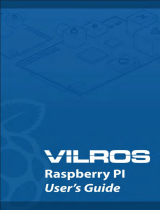Please make sure you are running the latest version of Raspberry Pi OS. (January
28th 2022 or later releases, Debian version: 11 (bullseye))
For further information, check the following link:
https://www.arducam.com/docs/cameras-for-raspberry-pi/raspber-
ry-pi-libcamera-guide/
libcamera-still is an advanced command line tool for capturing still images with the
IMX477 Camera Module.
libcamera-still -t 5000 -o test.jpg
This command will give you a live preview of the camera module, and after 5
seconds, the camera will capture a single still image. The image will be stored in
your home folder and named test.jpg.
-t 5000: Live preview for 5 seconds.
-o test.jpg: take a picture after the preview is over and save it as test.jpg
If you only want to see the live preview, use the following command:
libcamera-still -t 0
1. Edit the configuration file: sudo nano /boot/config.txt
2. Find the line: camera_auto_detect=1, update it to:
camera_auto_detect=0
dtoverlay=imx477
3. Save and reboot.
For Bullseye users running on Pi 0-3, please also:
1. Open a terminal
2. Run sudo raspi-config
3. Navigate to Advanced Options
4. Enable Glamor graphic acceleration
5. Reboot your Pi.
SOFTWARE SETTING
OPERATING THE CAMERA
Note:
This camera module supports the latest Raspberry Pi OS Bullseye
(released on Jan 28th, 2022) and libcamera apps, not for the previous
Raspberry Pi OS (Legacy) users.
FURTHER INFOMATION
CONTACT US
Forum: https://www.arducam.com/forums/
Skype: arducam
For Raspbian Bullseye users, please do the following: