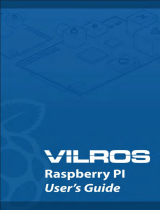Shenzhen Big Tree Technology Co., Ltd.
BIGTREETECH
4 / 9
1 Brief Introduction
BIGTREETECH HDMI7 V1.0 is a universal 7-inch HDMI display screen
developed by the 3D printing team of Shenzhen Big Tree Technology Co., Ltd.
1.1 Main Features
1. HDMI input, can work with Raspberry Pi.
2. Connect to a PC, it can be used as a PC monitor.
3. Adopt a 7-inch IPS capacitive touch screen with a resolution of 1024x600,
support 5-point touch.
4. Built-in audio decoding circuit, support 3.5mm headphone jack audio output.
5. Support brightness and display direction adjustment.
1.2 Product Parameters
1. Product Dimension: 100 x 165mm
2. Mounting Size: 100 x 165mm, you can read more details here: BTT
HDMI7_V1.0_SIZE
3. Power Input: DC 5V
4. Logic Voltage: DC 3.3V
5. Screen Size: 7-inch IPS Display
6. Screen Resolution: 1024x600
7. Screen Viewing Angle: 160°
1.3 Indicator Light
When the motherboard is powered on:
The power indicator, D11(Power) red light, lights up, indicating that the power
supply is functioning normally.
The working status indicator, D12(Status) green light, flashes, indicating that the
screen is working normally.