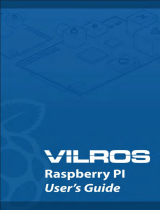Page is loading ...

5MP Camera Module for
Raspberry Pi
Program Controllable Motorized
Lens with Adjustable Focus
SKU: B0176
Instrucon Manual
Brand Arducam
Camera Sensor
Sensor OV5647
Resoluon 5MP
Sll Picture 2592×1944 Max
Video 1080P Max
Frame Rate 30fps@1080P, 60fps@720P
Lens
IR sensivity Integral IR lter, visible light only
Focus Type Motorized focus
Field of View 54°×44°(Horizontal × Vercal)
Camera Board
Board Size 25 × 24mm
Connector 15pin MIPI CSI
Support Raspberry Pi Model A/B/B+/2/3/3 B+/3A+/4.
Raspberry Pi Zero and Raspberry Pi Compute Module
need 15pin to 22pin FPC cable to work.
Specs
The Arducam Team
Arducam has been designing and manufacturing
camera modules for Raspberry Pi since 2013. Feel
free to contact us if you need our help.
Email: support@arducam.com
Website: www.arducam.com
Skype: arducam
Doc: arducam.com/docs/cameras-for-raspberry-pi
Introducon
The ocial Raspberry Pi camera boards have xed-
focus lenses, which are either glued or need manu-
al adjustment with a tool. Somemes you want to
see the object both closer and far away from the
camera through the soware control without
human intervenon.
This Arducam camera module with motorized lens
enables you to control your Pi camera focus pre-
cisely through the soware.
Connect the Camera
You need to connect the camera module to the
Raspberry Pi’s camera port, then start up the Pi
and ensure the soware is enabled.
1. Locate the camera port (between the HDMI
and audio port) and gently pull up on the plasc
edges.
2. Push in the camera ribbon, and make sure the
silver connectors is facing the HDMI port. Do not
bend the ex cable, and make sure it’s rmly
inserted.
3. Push the plasc connector down while holding
the ex cable unl the connector is back in place.
4. Enable the camera with either way below:
a. Open the raspi-cong tool from the Termi-
nal. Run sudo raspi-cong, select Enable
camera and hit Enter, then go to Finish
and you’ll be prompted to reboot
b. Main Menu > Preferences > Raspberry Pi
Conguraon > Interfaces > In Camera
select Enabled > OK

Use the Camera
The instrucon for assembling the acrylic camera
case:
hps://www.arducam.com/docs/cameras-for-
raspberry-pi/camera-case/
Python scripts for focus control (also instructed in
the “Software” section of the next page):
https://github.com/ArduCAM/RaspberryPi/tree/
master/Motorized_Focus_Camera
General libraries for raspberry pi camera:
Shell (Linux command line):
https://www.raspberrypi.org/documentation/
accessories/camera.html#raspicam-commands
Python:
https://projects.raspberrypi.org/en/projects/
getting-started-with-picamera
Troubleshoot
If the camera module is not working correctly, please try
the following things:
1. Run apt-get update and sudo apt-get upgrade before
you start the troubleshoong.
2. Make sure you have enough power supply. This Cam-
era module adds 200-250mA power consumpon to
your Raspberry Pi. You’d beer go with an adapter with
a bigger power budget.
3. Run vcgencmd get_camera and check the output.
The output should be supported=1 detected=1. If sup-
port=0, the camera is not enabled. Please enable the
camera as instructed in the “Connect the ” chapter. If
detected=0, the camera is not correctly connected, then
check the following points, reboot, and rerun the com-
mand.
The ribbon cable should be seated rmly in the connectors
and facing the right direcon. It should be straight in its
connectors.
Make sure the sensor module connector that connects the
sensor to the board is rmly aached. This connector
could bounce or become loose from the board during
shipping or when you put the camera in a case. Use your
ngernail to ip up and reconnect the connector with
gentle pressure, and it will engage with a slight click.
Always reboot aer each aempt to x it. Please contact
Arducam (emails in “The Arducam Team” chapter) if you
have tried the steps above and sll cannot get it to work.
Run the examples
cd RaspberryPi/Motorized_Focus_Camera/python
sudo python Motorized_Focus_Camera_Preview.py
Manual focus in preview mode. Use the keyboard
up and down keys to see the focusing process.
sudo python Autofocus.py
Software auto focus powered by OpenCV. Image is
saved to the local file system after each successful
auto focus.
FAQ
Q: Do you offer 8MP V2 Auto Focus Camera?
A: Yes, We offer a lens-sensor combination IMX219
8MP drop-in replacement with auto focus support,
but you need your own Raspberry Pi Camera Mod-
ule V2, and you will need to detach the original
sensor module.
Q: Do you offer Pi cameras with focus control even
higher than 8MP?
A: Yes, Arducam offers 13MP IMX135 and 16MP
IMX298 MIPI camera modules with programmable
motorized lens to use with the Raspberry Pi. How-
ever, those are for advanced users with a develop-
ment background. They are not compatible with
native Raspberry Pi camera drivers, commands and
software. You need to use Arducam SDK and exam-
ples. Go to arducam.com to learn more about the
Arducam MIPI Camera Project.
Q: How do I get better low light performance?
This camera has a built-in IR filter and does not
work great in low light conditions. If your project
operates in low light, please prepare a external
light source or contact us for NoIR versions.
Software
Install Python Dependency libraries
sudo apt-get install python-opencv
A reboot is required after running this script.
git clone https://github.com/ArduCAM/RaspberryPi.git
cd RaspberryPi/Motorized_Focus_Camera
Enable the I2C0 port
chmod +x enable_i2c_vc.sh
./enable_i2c_vc.sh
/