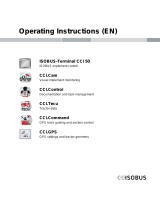Page is loading ...

Operator‘s manual
GB
+ INSTRUCTIONS FOR PRODUCT DELIVERY . . . Page 3
"Translation of the original Operating Manual"
Nr.
99 8632.GB.80R.0
Seed drill
VITASEM 302 ADD
(Type 8632 :
Chassis-Nr: + . . 02621 / MaschNr: + . . 03621
)
VITASEM 402 ADD
(Type 8633 :
Chassis-Nr: + . . 01073 / MaschNr: + . . 02073
)

1500_GB-PAGE 2
Product liability, information obligation
Product liability obliges manufacturers and dealers to issue operating instructions for the machine at the point of sale and to
instruct
the customer on the operation, safety and maintenance regulations governing the machine.
A confirmation is required to verify that the machine and operating instructions have been handed over correctly.
For this purpose
- Document A
is to be signed and returned to Pöttinger or via the internet to www.poettinger.at
- Document B
remains with the specialist dealer handing over the machine.
- The customer receives document C
.
For the purposes of product liability law, every farmer is an entrepreneur.
In the terms of product liability law, damage to property is any damage arising due to the machine, but not to the machine, and
an
excess (500 euros) exists for this liability.
Corporate damage to property within the terms of the product liability law is excluded from this liability.
Be advised!
The operating instructions must also be handed over with any subsequent machine sale or transfer and the transferee
must be instructed in the regulations stated.
Pöttinger - Trust creates Af
À
nity - since 1871
À nity - since 1871À
"Quality pays for itself." Therefore we apply the highest quality standards to our products which are constantly monitored by o
ur
in-house quality management and our management board. Because the safety, perfect function, highest quality and absolute
reliability of our machines in operation are the core competencies for which we stand.
There may be deviations between these instructions and the product as we are constantly developing our products. Therefore no
claims may be derived from the data, illustrations and descriptions. Please contact your Specialist Service Centre for any bind
ing
information about specific features of your machine.
We would ask you to please understand that changes to the scope of supply with regard to form, equipment and technical
specifications are possible at any time.
Any form of reprint, translation or reproduction, including excerpts, requires the written approval of Pöttinger Landtechnik Gm
bH.
All rights according to copyright laws remain expressly reserved by Pöttinger Landtechnik GmbH.
© Pöttinger Landtechnik GmbH – 31st October 2012
Refer to PÖTPRO for additional information about your machine:
Are you looking for suitable accessories for your machine? No problem! All the information you require is here at your disposal
.
Scan the QR code on the machine's type plate or look under www.poettinger.at/poetpro
Scan the QR code on the machine's type plate or look under www.poettinger.at/poetpro
And if we don't have what your looking for, then your Specialist Service Centre is there for you with help and advice.

Dokument
D
GB-0600 Dokum D Anbaugeräte
- 3 -
PÖTTINGER Landtechnik GmbH
Industriegelände 1
A-4710 Grieskirchen
Tel. 07248 / 600 -0
Telefax 07248 / 600-2511
T
Machine checked according to delivery note. All attached parts removed. All safety equipment, drive shaft and operating
devices at hand.
T
Operation and maintenance of machine and/or implement according to operating instructions explained to the customer.
T
Tyres checked re. correct pressure.
T
Wheel nuts checked re. tightness.
T
Drive shaft cut to correct lenght.
T
Correct power-take-o
Ɉ
speed indicated.
Ɉ speed indicated. Ɉ
T
Fitting to tractor carried out: to three-point linkage
T
Trial run carried out and no defects found.
T
Functions explained during trial run.
T
Pivoting in transporting and operating position explained.
T
Information given re. optional extras.
T
Absolute need to read the operating manual indicated.
Please check.
X
According to the product liability please check the above mentioned items.
INSTRUCTIONS FOR
PRO
DUCT DELIVERY
GB
GB
In order to prove that the machine and the operating manual have been properly delivered, a confirmation is necessary.
For this purpose please do the following:
- sign the
document A
and send it to the company Pöttinger or via the internet to www.poettinger.at
-
document B
stays with the specialist factory delivering the machine.
-
document C
stays with the customer.

- 4 -
1201_GB-INHALT_8632
CONTENTS
GB
Table of contents
SAFETY
Safety advice ............................................................. 6
SPECIFICATION
Overview .................................................................... 7
Variations ................................................................... 7
WARNING SIGNS
CE sign ...................................................................... 8
Warning Signs (symbols) ........................................... 8
Meaning of warning signs .......................................... 8
TECHNICAL DATA
Brief description of implements
................................ 10
Technical data .......................................................... 10
Equipment
.................................................................11
Additional safety instructions for VITASEM ADD ......11
Additional equipment ................................................11
TRACTOR REQUIREMENTS
Tractor ...................................................................... 12
Ballast weights ......................................................... 12
Lifting gear (three-point linkage) .............................. 12
Required hydraulic connections ............................... 12
Necessary power connections ................................. 12
MOUNTING AND DISMANTLING
Loading .................................................................... 13
Attaching .................................................................. 13
Mounting with mechanical upper link ....................... 13
Detachment with hydraulic upper link .......................14
Transport position .....................................................14
PUTTING INTO OPERATION OF CONTROL
UNIT
Connecting control parts .......................................... 15
Compass terminal .................................................... 15
Power Control and Isobus Terminal ......................... 15
COMPASS TERMINAL
Performance features of the terminal
....................... 16
Initial operation .........................................................17
COMPASS terminal ..................................................17
Displays and functions ..............................................17
Calibration (standard) .............................................. 20
Calibration (electrical seed amount adjustment)
...... 21
Basic setting ............................................................ 22
Alarm messages ...................................................... 29
Examples for setting tramlines ................................. 30
ARTIS CONTROL SYSTEM
General tips ............................................................. 31
Control console ........................................................ 31
Function of the keys ................................................. 32
Menus ..................................................................... 33
Work menu ............................................................. 33
SET menu ............................................................... 35
1. Seed library .......................................................... 36
1.1 Edit seed ............................................................ 36
1.1.1 Change screen ................................................. 37
2. Calibration
............................................................ 37
3. Tramline switching ............................................... 42
4. Predosing parameters.......................................... 43
5. Setting the limit values ......................................... 44
6. Emergency mode "Manual dosing" ...................... 44
7. 100-metre calibration ............................................ 45
8. Seed Complete Settings ...................................... 46
Data Menu ............................................................... 46
Test Menu ............................................................... 48
Configuration menu ................................................. 49
System Menu ........................................................... 50
Alarm and Warning messages ................................ 50
Notes: ...................................................................... 52
ISOBUS - TERMINAL
General tips ............................................................. 54
Control console ........................................................ 54
Menu items in the Start menu .................................. 54
Functions in WORK menu ...................................... 55
Settings in SET menu .............................................. 58
1. Seed library .......................................................... 58
1.1 Alter seed setting ................................................ 59
2. Calibration
............................................................ 59
3. Surface test
.......................................................... 62
4. Tramline switching ............................................... 64
5. Predosing parameters.......................................... 65
6. Alarms
.................................................................. 66
7. Emergency mode "Dosing manual" ..................... 66
8. 100-metre comparison ......................................... 67
9. Priority
.................................................................. 67
10. Seed Complete Settings .................................... 68
Functions in the DATA menu .................................... 68
Functions in TEST menu ......................................... 69
Configuration menu ................................................. 70
Alarm and warning messages ................................ 71
Note ......................................................................... 73
OPERATION
Notes for operation ...................................................74
Hectare counter ...................................................... 75
Loading ramp ........................................................... 75
Filling seed hopper .................................................. 76
Emptying seed hopper ............................................. 77
Cleaning seed hopper
.............................................. 78
Setting of rest quantity monitoring ........................... 78
SEED COMPLETE
Seed Complete (Option) .......................................... 79
Linkage .................................................................... 79
Preparation for CCI.Control ..................................... 80
OPERATION under CCI.Control .............................. 80
Seed drill control: in general .................................... 83
Seed drill control: variable sowing rate .................... 84
CCI.Command ......................................................... 85
Operating with CCI.Command ................................. 88
Seed drill control: with part-width control ................. 90
CCI.GPS .................................................................. 93
Unlock App .............................................................. 94
Switch between Apps ............................................. 95
Connection diagram: Seed Complete with Pöttinger
GPS aerial ............................................................... 96
Connection diagram: Seed Complete with a GPS
aerial from another manufacturer............................. 96
Seed box cover ........................................................ 97
DOSING
Combined sowing wheel .......................................... 98
Large seed wheel .................................................... 98
Fine sowing wheel ................................................... 98
Dosing
...................................................................... 99
Instructions for overseeding (optional) ..................... 99
Grain test for oversowing ....................................... 100
Adjusting the sowing rate ........................................101

- 5 -
1201_GB-INHALT_8632
CONTENTS
GB
1. mechanical dosing ..............................................101
2. electric dosing .....................................................101
Possible settings .................................................... 102
Gear position ......................................................... 102
Rate reduction / normal gear position .................... 102
Switching undersowing / oversowing ..................... 102
Gearwheels ........................................................... 103
Cut-off slide............................................................ 103
Bottom flap ............................................................. 104
Covers (additional equipment) ............................... 104
Reduction insert ..................................................... 105
Agitator shaft
.......................................................... 106
Turning agitator shaft ............................................. 106
Oscillating agitator shaft .........................................107
CALIBRATION
Set spread rate with the help of the calibration
test ......................................................................... 108
LANDWHEEL
Functional principle .................................................111
COULTER PRESSURE
Coulter pressure adjustment ...................................112
Depth setting ...........................................................113
ROW MARKER
Row marker.............................................................115
ELECTRIC METERING
Electric metering .....................................................116
Functioning of electric metering ..............................116
HARROW TYPES
Harrow types ........................................................... 117
TRAMLINES
Setting up tramlines ................................................118
Tramline types.........................................................118
Adjusting the implement .........................................118
Switching tramline
.................................................. 120
Tramline marker ......................................................121
SEED RATE ADJUSTMENT
Electric seed rate adjustment .............................. 122
TRANSPORT
General Transport Instructions .............................. 123
MAINTENANCE
Safety point .............................................................124
General maintenance hints .....................................124
Cleaning of machine parts ......................................124
Parking in the open .................................................124
Winter storage.........................................................124
Drive shafts .............................................................124
Hydraulic unit ..........................................................124
MAINTENANCE
Maintenance .......................................................... 125
Check sensor (compass terminal): ........................ 126
Check sensors: electrical dosage device
................127
Care of the electronic components ........................ 130
Protecting the electrical system ..............................131
SERVICE
Assignment diagram .............................................. 132
Terminal diagram optional extra special tramlines . 133
Job computer electrical dosing device ................... 134
Terminal assignment of Compass terminal: ........... 135
Terminal assignment of power control terminal:..... 136
Terminal assignment of CCI terminal: .....................137
Power drivers: ........................................................ 139
Cable harness
.........................................................140
Cable for lifting gear signal .....................................144
Battery cable ...........................................................145
Tractor cable ...........................................................146
SUPPLEMENT
Combination of tractor and mounted implement .....151
SOWING TABLES
Sowing tables ........................................................ 154
Grain test (for oversowing) ..................................... 155
Shutter slides position
............................................ 156
Sowing table VITASEM (normal dosage)
................157
Sowing table VITASEM (normal dosage)
............... 158
Sowing table VITASEM (normal dosage)
............... 159
Sowing table VITASEM (normal dosage)
............... 160
Sowing table VITASEM (normal dosage)
................161
Rapeseed (normal dosage) ................................... 162
Sowing table VITASEM (electrical dosage) ........... 163
Sowing table VITASEM (electrical dosage) ........... 164
Sowing table VITASEM (electrical dosage) ........... 165
Sowing table VITASEM (electrical dosage) ........... 166
Sowing table VITASEM (electrical dosage) ............167
Sowing table VITASEM (electrical dosage) ........... 168
Sowing table VITASEM (electrical dosage) ........... 169

- 6 -
1300-GB-SICHERHEIT_8521
GB
SAFETY
Safety advice
Set the tractor lifting hydraulic system to "Floating position" prior to any hitching and unhitching!
No persons may stand between the tractor and implement during hitching and unhitching; do not enter
the hazard area between tractor and implement when operating the hydraulic system external control!
Danger of injury!
Check that the drilling machine (with folded in track markers) does not touch the tractor when raising.
– e.g. at projecting rear window!
Ensure sufficient steering safety - if the seed hopper is full and particularly as combination; attach
corresponding front weights to the tractor!
Check the tractor and implement for operational and traffic safety every time before they are put into
service! The safety devices must be attached!
The user is responsible for safety!
Do not transport with the seed hopper full!
Climbing onto and riding on the implement (including loading ramp) and remaining in the hazard area
(swivel zone) are not permitted!
Lower the implement, switch off the engine and remove the ignition key before leaving the tractor!
Only perform adjustment and maintenance work with the implement lowered!
Do not reach into the seed hopper and do not place any objects in the empty box, because at gear setting
> “0” any stirring shaft present will turn if the implement is moved; danger of damage and breakage!
When filling dressed seed and cleaning using compressed air, protect parts of body appropriately - the
dressing is irritant or poisonous!
Ensure that there are no persons near the implement before starting up or operating the implement!
On steep slopes (in contour line), take the position of the centre of gravity into account with hydraulic
front drilling machine (combination)!
Prior to first use and after a long period out of use, check the oil level in the transmission and all bearings
for sufficient lubrication; check the tight fit of all bolts. (leakproofness of the hydraulic system) and tyre
pressure!
You should read these Operating Instructions and the safety information ("For your safety") carefully and take heed of
them before taking the drilling machine into service; this includes the instructions for a combined cultivating unit.
The person operating the machine must be qualified regarding the use, maintenance and safety requirements and be
informed about the hazards. Pass all safety instructions on to other users.
The relevant accident prevention regulations as well as the other recognised safety, occupational health and road traffic
regulations are to be observed.
Pay attention to the "Warning signs"!
Notes in these Instructions with this symbol and warning signs on the unit indicate hazards! (See
Attachment "Pictogram symbols" for explanation of the warning signs".)
Loss of warranty
The drilling machine is only constructed for customary agricultural use.
Any other use is deemed not as intended and no liability is assumed for any damage resulting from such use.
Use as intended also includes the observance of the specified operating, maintenance and repair conditions as well as
the sole use of original spare parts.
Use of any accessories and/or parts from other manufacturers (wearing and spare parts) that have not been approved
by PÖTTINGER leads to lapsing of any warranty.
Unauthorised repairs or modifications to the unit as well as any lack of monitoring during use (... sowing quantity and that
all shares sow!) exclude any liability for damage arising therefrom.
Any complaints on delivery (transport damage, completeness) are to be submitted in writing immediately.
Warranty claims and warranty conditions to be observed or exclusion of liability are as according to our terms of delivery.

1400-GB-ÜBERSICHT_8632
GB
- 7 -
SPECIFICATION
Overview
Designations:
(1) Track marker
(2) Seed box
(3) Gearbox
(4) Loading platform
(5) Rotor harrow
(6) Harrow system
(7) Landwheel (not for optional equipment "electrical dosage drive")
(8) Finger weeder
Variations
Description Description
Description Description
302 ADD Working width: 300 cm
302 ADD Working width: 300 cm
402 ADD Working width: 400 cm
402 ADD Working width: 400 cm
1
2
3
4
6
8
7
5

- 8 -
0900_GB-Warnbildzeichen_8611
GB
WARNING SIGNS
Read operating manual before initial
operation
Observe safety hints
Observe transport and linkage
advice
CE sign
The CE sign, which is affixed by the manufacturer, indicates out
ward
ly that this machine con
forms
to the engineering guideline regulations and the other relevant EU guidelines.
EU Declaration of Conformity (see supplement)
By signing the EU Declaration of Conformity, the ma
nu
fac
tu
r
er declares that the machine being
brought into service complies with all relevant safety and health requirements.
Recommendations
for work safety
All points referring
to satety in this
manual are
indicated by this
sign.
Meaning of warning signs
Warning Signs (symbols)
Warning signs are used to indicate possible hazards; their purpose is to help ensure the safety of all those involved in
operating the machine.
Replace any missing warning signs.
After initial operation retighten all
screws; furthermore check regularly
for firm fitting.
For special removal torques see
operating manual or spare parts list.
Use torque wrench.
Travelling on implement during
operation and transportation is
not permitted. Use loading plate
or platform only when machine is
mounted and standing dormant, or
when safely supported.
Swivel out side components. Keep
your distance. Do not enter swivelling
range. Ensure sufficient free space
when swivelling out.
Danger of crushing.
Keep your distance
Rotating implements. Keep your
distance. Do not reach in behind
protection devices or covering
plates, etc.

- 9 -
0900_GB-Warnbildzeichen_8611
GB
WARNING SIGNS
Danger from load above. Lift “Vitasem” in bulkhead wall
of seed box. Only use textile belts, no chains.
Put notice here
Do not stand in the area of raised
load.
Never open or remove protection
devices when drives are running.
Keep your distance
Danger from load above. Lift “Vitasem A” seed box
bulkhead wall and transport rings. Use belts. Never lift
drill machine together with agricultural implement.
Legs could be hit through components
suddenly swivelling out or sliding out.
Keep your distance.

- 10 -
1400-D TECHNICAL DATA_8632
GB
TECHNICAL DATA
Brief description of implements
"VITASEM" are mechanical three-point hitch drills (cat.ll).
"VITASEM" is optionally equipped with tractor, one-disc or wide sowing harrows,
"VITASEM" is provided with a harrow-change system for tractor harrows or wide sowing harrows.
Hitching with lower link oscillation compensation for a good adjustment to terrain, resp. for safe driving.
The sowing shaft is driven by the left runner wheel via a steplessly adjustable two-area oil bath gear which can reduce
the sowing shaft speed to approx. half and also revert the shaft rotation direction when set for "Overseeding".
Alternatively, the sowing shaft can also be driven via an electric dosing unit (optional), then the rotation speed is reduced
to half by the gearwheels in the gearwheel box.
The sowing shaft can be switched off at the right half. (half sowing width)
What is special about "VITASEM" is that is spreads the seeds normally with its multi-sowing wheels and if set for
"Overseeding" (optional) it doses individual grains by changing the rotation direction of the sowing shaft, e.g. for rapeseed.
Easy handling and safe use is ensured, among others, by the rain-proof seed box cap, the feeding hopper for every
sowing wheel, the filling level display, the central harrow pressure reset and by easy turning – without lifting the implement.
Adapted equipments are provided to adjust the "VITASEM" to various conditions of use: e.g. various finger weeder models,
hydraulic removable track marker, electronic tramline switching incl. hectare counter and calibration aid, rest quantity notifi
er
and sowing shaft control, tramline marking, hydraulic harrow pressure reset, oscillating agitator shaft for grass seeds etc.
* Observe the transport width of the tillage implement! (Subject to alteration)
Technical data
VITASEM 302 ADD 402 ADD
VITASEM 302 ADD 402 ADD
VITASEM 302 ADD 402 ADD
Working width [cm] 300 400
Working width [cm] 300 400
Working width [cm] 300 400
Transport width approx. [cm] 300 * 430 *
Transport width approx. [cm] 300 * 430 *
Transport width approx. [cm] 300 * 430 *
Seed hopper outlets 25 33
Seed hopper outlets 25 33
Seed hopper outlets 25 33
Row number 24 32
Row number 24 32
Row number 24 32
Row interval [cm] 12.5 12.5
Row interval [cm] 12.5 12.5
Row interval [cm] 12.5 12.5
Weight [kg]
~ 1250 kg ~ 1600 kg
~ 1250 kg ~ 1600 kg
Seed hopper content [l] (hopper, large) 600 (1100) 850 (1400)
Seed hopper content [l] (hopper, large) 600 (1100) 850 (1400)
Seed hopper content [l] (hopper, large) 600 (1100) 850 (1400)
Fill height approx. [cm] 161 / 180 161 / 180
Fill height approx. [cm] 161 / 180 161 / 180
Fill height approx. [cm] 161 / 180 161 / 180
Filling opening [cm] 250 x 62 350 x 62
Filling opening [cm] 250 x 62 350 x 62
Filling opening [cm] 250 x 62 350 x 62
Share increment [cm] 25
Share increment [cm] 25
Disc share Ø [mm] 350 x 3
Disc share Ø [mm] 350 x 3
Pressure roller Ø [mm] 330 x 50
Pressure roller Ø [mm] 330 x 50
Coulter pressure / share [kg] 50
Coulter pressure / share [kg] 50
Track gauge approx. [cm] 280 (300) ** 390
Track gauge approx. [cm] 280 (300) ** 390
Track gauge approx. [cm] 280 (300) ** 390
Oil-submerged transmission fill amount 2.5 l (hydraulic oil HLP 32)
Oil-submerged transmission fill amount 2.5 l (hydraulic oil HLP 32)
Sound pressure level 70 dB(A)
Sound pressure level 70 dB(A)

- 11 -
1400-D TECHNICAL DATA_8632
TECHNICAL DATA
GB
Equipment
· Seed hopper with content indicator and flap cover
· Steplessly adjustable two-section oil-submerged
transmission
· Multi-sowing wheels
· Fine metering wheel
· Half-shut-off sowing shaft right side (half width)
· Calibration device with crank and emptying trough
· Central harrow pressure reset
· Removable supports for dismantling/placing down
Additional equipment
· Device for overhead sowing (e.g. rapeseed)
· Drill harrow, 1-part with trailed tines; approx. 17 kg/m
· Harrow extension for side cover; approx. 3 kg
· Perfect harrow, with spring tines; approx. ca. 22 kg/m
· Transport tine protection for Perfect harrow
· Disc track marker secured against break off and with
hydraulic lifting; approx. 60 kg
· Hydraulic hose extension 0.5m and 1.6m
· elect. tramline switching with sowing wheel stop – for 2
or 3 rows per track – incl. hectare counter and calibration
support function
· Remaining amount and sowing shaft monitoring (only
in combination with tramline switching)
· Battery connection cable
· Control cable 2m, 4m, 7m as extension on implement
combination
· Disc tramline marking (only with tramline switching and
loading ramp); approx. 35 kg
· Agitator shaft - rotating or oscillating
· Sowing unit cover - for outlets not in use
· Loading platform with tread and handrail; approx.14
kg/m
· Hectare counter (mechanical)
· Hydraulic landwheel lifting
· Wiper for thrust rollers
- Electrical spread rate reset
- electrical dosage
- radar sensor for electrical dosage
- Isobus Terminal CCI100 for electrical dosage
Additional safety instructions for VITASEM ADD
• Do not reach into the rotating agitator shaft
• Observe the safety distances in all maintenance and adjustment work on the implement; rotating and oscillating
mechanical parts pose a risk.
• Only use treads to fill the seed hopper. Riding on the implement is not permitted.
• Driving on public roads:
- Observe the official regulations of your country.
- Driving on public roads may only be performed as described in the chapter "Transport position".
- Block all hydraulic circuits.
- Do not place any objects in the seed hopper - the agitator shaft also rotates during manoeuvering
• Protection devices must be in proper condition.
• Before travelling bring all swivelling parts into their correct positions and secure against dangerous changes to position.
• Check that lighting functions before travelling.

- 12 -
1400_GB-SCHLEPPERVORAUSSETZUNG_8622
GB
TRACTOR REQUIREMENTS
Tractor
The following tractor requirements are necessary for the operation of this machine:
- Tractor power: from 90 KW (in combination with a rotor harrow, depending on the rotor harrow)
- Hitching: Lower link Cat. II
- Connections: see Table "Hydraulic and electrical connections required"
Ballast weights
Ballast weights
The front of the tractor is to have sufficient ballast to guarantee
braking and steering capabilities.
At least 20% of the tractor’s tare weight on
the front axle!
Lifting gear (three-point linkage)
- The tractor’s lifting unit (three-point linkage) must be
designed for the load that occurs. (See technical data)
- The lifting struts are to be set at the same length (4)
using the relevant adjusting equipment
(See the tractor manufacturer’s operating manual)
- Select the rear position if the lifting rods can be adjusted
in various positions on the lower link. This relieves the
pressure on the tractor’s hydraulic system.
- The limiting chain or lower link stabilisers (5) are to
be set so that the coupled implement CANNOT move
sideways. (Safety measure for transportation)
Required hydraulic connections
Design Consumer Hydraulic connection Identification (on
Design Consumer Hydraulic connection Identification (on
Design Consumer Hydraulic connection Identification (on
Design Consumer Hydraulic connection Identification (on
the implement)
Standard Track marker Single-action with floating position
Standard Track marker Single-action with floating position
Standard Track marker Single-action with floating position
Hydraulic upper link (variant) Dual-action
Hydraulic upper link (variant) Dual-action
Option Hydraulic regulator of harrow pressure Single-action
Option Hydraulic regulator of harrow pressure Single-action
Option Hydraulic regulator of harrow pressure Single-action
Necessary power connections
Design Consumer Pin Volt Power connection
Design Consumer Pin Volt Power connection
Design Consumer Pin Volt Power connection
Design Consumer Pin Volt Power connection
Design Consumer Pin Volt Power connection
Standard Lighting 7-pin 12 V DC According to DIN-ISO 1724
Standard Lighting 7-pin 12 V DC According to DIN-ISO 1724
Standard Lighting 7-pin 12 V DC According to DIN-ISO 1724
Standard Lighting 7-pin 12 V DC According to DIN-ISO 1724
Standard Lighting 7-pin 12 V DC According to DIN-ISO 1724
Compass control 3-pin 12 V DC per DIN-ISO 9680
Compass control 3-pin 12 V DC per DIN-ISO 9680
Compass control 3-pin 12 V DC per DIN-ISO 9680
Compass control 3-pin 12 V DC per DIN-ISO 9680
Optional Electric metering 3-pin 12 V DC per DIN-ISO 9680
Optional Electric metering 3-pin 12 V DC per DIN-ISO 9680
Optional Electric metering 3-pin 12 V DC per DIN-ISO 9680
Optional Electric metering 3-pin 12 V DC per DIN-ISO 9680
Optional Electric metering 3-pin 12 V DC per DIN-ISO 9680
ISOBUS According to DIN-ISO 11783
ISOBUS According to DIN-ISO 11783
ISOBUS According to DIN-ISO 11783
20%
Kg
371-08-16
371-08-16

- 13 -
1600-D MOUNTING AND DISMANTLING_8622
GB
MOUNTING AND DISMANTLING
Loading
Be advised!
Do not stand underneath the lifted
implement!
1
The drill with the seed hopper open is to be fastened
at the round bar (1) with 2 lugs on the loading ramp for
crane loading.
Only lift separately with empty seed hopper (without tillage
implement).
Observe load-bearing capacity of straps.
Manoeuver carefully and ensure balance.
Attaching
Vitasem A series is designed for hitching onto Pöttinger
rotary harrow packers of the series Lion, compact corners
of the series Fox or for a rotary harrow packer with the
same conditions.
Be advised!
Risk of crushing!
Instruct all persons to leave the hazard
area when approaching the drill with
the tractor!
Secure the tractor against accidental
rolling when attaching and removing
the seed drill!
Only activate the tractor’s lifting
hydraulics if there is no-one in the
hazard area between the tractor and the
seed drill!
Note:
Compatibility is to be checked before
fitting the drill to a non-Pöttinger rotary
harrow!
The drill is fixed at the rotary harrow packer and guided
via the upper link.
Hitching onto rotary harrow packers of the same
make
, see the instruction manual of the respective rotary harrow
packer.
Hitching onto an external rotary harrow packer
The ideal attached height for an external rotary harrow is
679mm / 663 mm
Mounting with mechanical upper link
Be advised!
Risk of crushing! Only detach the
emptied drill on firm and even parking
areas. The drill is placed on 4 support
feet. It must have sufficient stability.
1) Detach drill from rotary harrow:
- Raise the rotary harrow
- Place the rear support feet in the holder and fasten
- Lower the rotary harrow until the upper link can be
moved freely
- Detach upper link
- Raise the rotary harrow
- Place the front support feet in the holder and fasten
- Open the clamps of the connecting element holders
- Lower the rotary harrow
- Close hydraulic lines to tractor
- Close off cable of Compass control unit.
- Close off cable of lighting at tractor.

- 14 -
1600-D MOUNTING AND DISMANTLING_8622
MOUNTING AND DISMANTLING
GB
2) Set the rotary harrow for operation without drill:
A
- Raise the rotary harrow
- Insert the auxiliary bolt (parking position is on the
levelling bar) into the auxiliary hole of the roller (A)
(eases removal of the pivot bolt)
- Lower rotary harrow and attach pivot bolt
- Raise the rotary harrow and remove the auxiliary bolt
and insert in the parking position provided
Detachment with hydraulic upper link
1. Raise the drill with the control unit at the tractor
2. Fit support feet at the back and secure with linchpins
3. Lower the drill with the control unit at the tractor until
the hydraulic upper link is tensionless.
1
2
4. Remove bolt (1)
5. Swivel hydraulic upper link (2) back and secure in
swivelled back position with the bolt (1).
3
4
6. Open connection bars (3) on both sides (left and right)
Caution:
Risk of damage to the implement
Do not insert bolt (4) of the connecting bar
in the hole plate at the parallelogram. This
may lead to bending of the parallelogram.
7. Fit support feet at front and secure with linchpins
8. Lower rotary harrow
9. Remove rotary harrow
10. Fit connecting bar (3) at original position.
Transport position
The tractor and implement must conform to national road
traffic regulations and accident prevention regulations when
driving on public roads and paths.
The vehicle owner and operator are responsible for the
observance of statutory regulations.
The general safety provisions in the Attachment to these
Operating Instructions are to be observed.
Be advised!
Riding the seed drill is not permitted!
- Only transport with empty seed hopper
- Close seed hopper cover
- Securely lock emptying trough in top position
- Fold up foldable tread and secure
- Fold in track marker and secure
- Fold in landwheel and secure
- Fold up tramline marker and secure

- 15 -
1400_GB-INBETRIEBNAHME_STEUERUNG_8622
GB
PUTTING INTO OPERATION OF CONTROL UNIT
Connecting control parts
Depending on the tractor and the attached implement, use the following connection options for control parts
Compass terminal
For operation control: Connect the connection cable of
the attached implement (1) to the connection cable of the
terminal (2).
For power supply, connect the power cable of the terminal
(3) to the tractor's 3-poles socket.
VITASEM
15A
1
2
3
Power Control and Isobus Terminal
Option 1
The tractor is equipped with ISOBUS.
For operation control and power supply connect the
connection cable ISOBUS of the attached implement (1)
directly to the tractor ISOBUS socket.
VITASEM
1
Explanation
1
ISOBUS connection cable of the implement
2
Tractor cable
3
Power supply connection on tractor
4
Control unit connection
5
Battery cable
Option 2
The tractor is not equipped with ISOBUS, but with a power
socket.
A tractor cable (2) is necessary. For power supply, connect
the tractor cable plug (3) to the tractor 3-poles socket.
For operation control connect the tractor cable plug (4) to
the control unit.
Connect the ISOBUS cable of the attached implement (1)
to the tractor cable (2).
VITASEM
2
1
4
3
Option 3
The tractor is not equipped with ISOBUS, no power socket
is available, or it is not sufficiently secured, or the power
supply is insufficient.
A battery cable (5) is necessary. (This battery cable can be
obtained from Pöttinger spare parts warehouse) For power
supply connect the battery cable (3) to the tractor battery.
For operation control connect the battery cable plug (4)
to the control unit.
The ISOBUS cable of the attached implement (1) is
connected to the battery cable (5).
VITASEM
1
5
4
3
4

- 16 -
1600_GB-Compass-Terminal_8611
GB
COMPASS TERMINAL
Performance features of the terminal
Connection to power
The terminal’s electricity is supplied via a plug connection (in accordance with DIN 9680) to the tractor’s 12 V on-board
electrical system,. These three-pin plugs may also be two-pin versions as only two main wires (+12 V, ground) are required.
Be advised!
Other plug and socket designs are not permitted otherwise functional reliability cannot be guaranteed.
Technical data
Operating voltage: +10V ...... +15V
Operating temperature range: -20°C +60°C
Storage temperature: -30°C +70°C
Degree of protection: IP65
Fuse: 15A fuse in operating voltage plug.
LCD display: backlit
Be advised!
The terminal is to be protected from the wet and the cold! The terminal is not intended for storage
outside!
Usable functions
The Compass terminal is a compact on-board computer with many useful functions. It performs important control and
monitoring tasks and makes your work easier with display and auxiliary functions.
Overview of usable functions:
Control functions:
- Setting tramlines
- Additional setting of tramline marking
- Manual or automatic switching of the drive-through counter e.g. by means of the track marker shuttle valve, signal
socket or tailwheel sensor or transmission signal
- Interruption of the automatic switching of the drive-through counter (when driving around obstacles)
- Regulating the Spread rate (optional extra)
Display functions:
- Through-drive counter and tramline cycle display
- Part area hectare counter
- Total area hectare counter
- Driving speed
- Sowing shaft speed
- Current distribution rate
Monitoring functions:
- Sowing shaft monitoring
- Fill level monitoring
Auxiliary functions:
- Sensor test
- Calibration aid to calculate and count the number of crank turns
- Adjustable delay for the automatic switching of the drive-through counter
- Optional menu guide in several languages

- 17 -
1600_GB-Compass-Terminal_8611
COMPASS TERMINAL
GB
Display driving speed (a)
Press once = Display driving speed (in km/h)
a
Driving speed (in km/h
b
Tramline symbol: A tramline is being set up if the tramline symbol is displayed.
Display hectare counter (5)
press 1x = display daily hectare counter
press 2x = display yearly hectare counter (designated with the mark "∑")
press 3x = total counter (not deletable, recognisable by the black background of the
number)
delete daily or yearly hectare counter =
press for 3 seconds resp. until you hear
the signal tone
a
Hectare counter
b
Tramline symbol: A tramline is being set up if the tramline symbol is displayed.
Displayrotations (8)
Press once = display sowing shaft speeds (in rpm)
Initial operation
The Compass terminal is switched on with the
key. The set machine type and software version appear in the display
for approx. 3 seconds, then the speed display appears.
for approx. 3 seconds, then the speed display appears.
The Compass terminal is switched off with the
key (depress for 3 seconds).
Before initial operation, check and adapt the correct basic setting (machine type, language, ..).
COMPASS terminal
The user interface of the Compass terminal
(0) Display
(1) Menu
(2) Spread rate
(3) Tramline
(4) Calibration
(5) Driving speed
(6) Hectare counter
(7) Arrow down
(8) Arrow up
(9) I/O
(A) Power supply connector (fuse 15 A)
(B) Parallel plug for data transfer
Operating notes
To navigate and change the setting values
To navigate and change the setting values
To save, press key for 2 seconds or until signal tone is heard.
To save, press key for 2 seconds or until signal tone is heard.
To move to a menu level without saving, press key briefly
To leave the submenu without saving
To leave the submenu without saving
Displays and functions
0,0 km/h
a
b
0,23 ha
a
b
0
1
2
3
6
5
4
7
8
9
A
B

- 18 -
1600_GB-Compass-Terminal_8611
COMPASS TERMINAL
GB
Display Tramline step and drive-through counter (7)
press 1x = current tramline step and drive-through counter.
a
Tramline type and tramline step
Tramline type and tramline step
b
Symbol
Symbol
flashes when the driving speed is detected.
flashes when the driving speed is detected.
Note:
If the symbol
does not appear, this indicates a defect.
The power-train and/or sensors are to be checked.
c
Drive-through counter: counts the line passing-throughs automatically as soon
Drive-through counter: counts the line passing-throughs automatically as soon
as the implement is set down from headland position. In the Settings menu you
can select from 4 options based on which these will be switched on.
d
The field symbol indicates where work commenced on the field.
The field symbol indicates where work commenced on the field.
Start work left/
Start work right
e
Display "Tramline is being set up!" This notification is displayed when a tramline
is supposed to be created during a line passing-through.
Note:
The notification "Tramline is being set up!" appears immediately
after switching on the drive-through counter.
The creation of the tramline as such begins only when the speed
has exceeded 1 km/h.
Operation:
Tramline tact can be changed manually using the arrow keys
.
Key
Press for 2 secs.
=
The drive-through counter is reset to start value 1.
Press twice = STOP appears on the screen; counting is paused and the current value is saved (e.g. avoid
Press twice = STOP appears on the screen; counting is paused and the current value is saved (e.g. avoid
an obstacle). Press again = counting restarts with the saved value.
Displayspread rate (6)
Press once = Displays the set spread rate and gear setting (prerequisite: the
calibration was performed)
a
current spread rate
b
Spread rate in percentage of the calibrated value
c
Gear setting
d
Display: "Tramline is being set up!"
Optional equipment: electrical seed setting
The seed amount can be changed with a pre-set increment (%) using the arrow
keys
.
Repeated actuation of keys is possible.
The spread rate values and the gear setting are updated automatically.
Note:
The minimum spread rate increment is 0.1 kg/ha. Because
the spread rate is rounded, it is possible that for low spread
rates you arrive at step changes (%) due to rounding.
The increment (%) can be set in the Settings menu - Seed.
Saatmengen-
verstellung
240,0 kg/ha
Saatmengen-
verstellung
100% G:77
a
b
c
d
asym. 8
akt. 1
a
b
c
d
asym. 8
akt. 1
e
110%

- 19 -
1600_GB-Compass-Terminal_8611
COMPASS TERMINAL
GB
The crank symbol on the display shows the number of times the crank must be turned to set the new gear setting!
If the spread rate is not equal with the nominal value set at calibration (=100%), when you start off, you will see an indi-
cation for about 3 seconds that signals the modified spread rate. The indication appears every time when you start the
engine and shows the percent value of the nominal spread rate with which you sow at the moment.
To turn off the indication, reset the spread rate to 100% with the help of the arrow keys.

- 20 -
1600_GB-Compass-Terminal_8611
COMPASS TERMINAL
GB
Calibration sequence
Requirement: The emptying trough is attached.
Modifying display values with the keys
Save and continue to the next menu with the key
a
Input of required seed amount per hectare
b
Input of area to be calibrated
Seed quantity per hectare Area to be calibrated
Seed quantity per hectare Area to be calibrated
< 30 kg 1/10 ha
< 30 kg 1/10 ha
30 kg - 70 kg 1/20 ha
30 kg - 70 kg 1/20 ha
70 kg - 250 kg 1/40 ha
70 kg - 250 kg 1/40 ha
> 250 kg 1/100ha
> 250 kg 1/100ha
This setting affects the number of crank rotations required and thus the accuracy of the
calibration. The table above is a recommendation, so as not to affect the precision of the test.
c
Gear setting
1. Adjust the gear lever according to sowing table (see Attachment)
2. Input the gear lever setting in the control system.
d
Turn the crank until the sowing wheels are completely filled with seed
Note: Remove any seed from the emptying trough to avoid distorting
the weighing.
e
Turn the crank the number of times shown
The Compass terminal now counts the number of crank turns backwards from the value
shown. In doing this the display will always show how many crank turns are still to be
made. The last 5 crank turns are also signalled acoustically to prepare the operator for
the completion of calibration A continuous signal tone is triggered when the value <
0
> is
reached to prompt the operator to stop calibration immediately.
Note: Rotate the crank slowly and regularly (about 1 sec per rotation),
so as not to affect the precision of the test.
Note: Inaccuracies from manual calibrations are automatically taken
into account.
f
Display of theoretical calibrated seed amount
Weighing the seed from the emptying trough = actual amount of seed distributed
g
Enter the actual amount of seed distributed in the control system
(if the arrow key is pressed and held, then the number increases faster)
h
The gear setting required for the respective seed amount per hectare is calculated
and displayed. This value is to be set at the gear lever of the seed drill
The calibration can be repeated several times as a check.
Press key
at the end of calibration in order to repeat the
e
"Turning" process.
Press any other key (except
and
) to leave the calibration mode.
Calibration (standard)
Key (4) calibration: Sequence control for finding the correct gear setting for an exact spread rate
per hectare
a
b
c
d
e
f
g
h
/