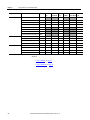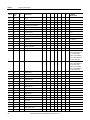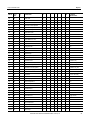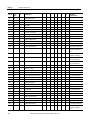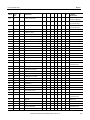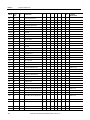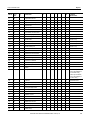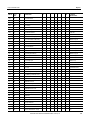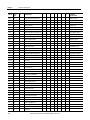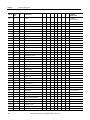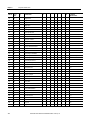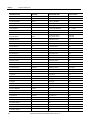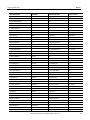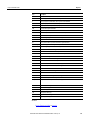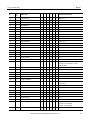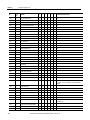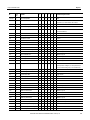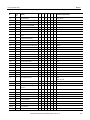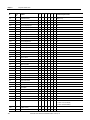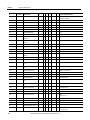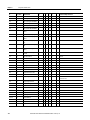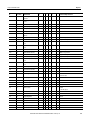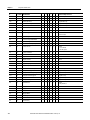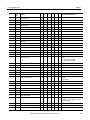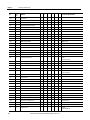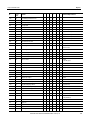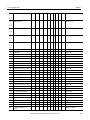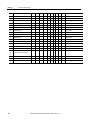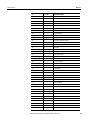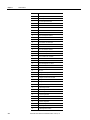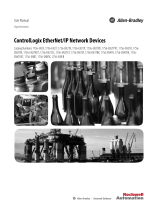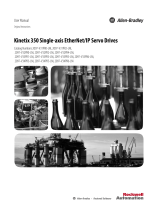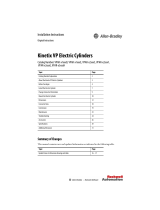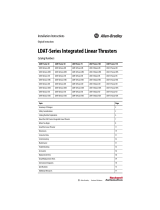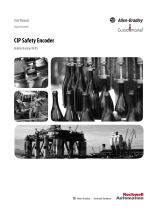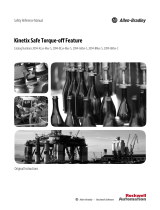Reference Manual
Integrated Motion on the EtherNet/IP Network
ControlLogix, CompactLogix, Kinetix 350, Kinetix 5500, Kinetix 5700, Kinetix 6500, PowerFlex 527,
PowerFlex 755

Important user information
Read this document and the documents listed in the additional resources section about installation, configuration, and operation of this equipment
before you install, configure, operate, or maintain this product. Users are required to familiarize themselves with installation and wiring instructions
in addition to requirements of all applicable codes, laws, and standards.
Activities including installation, adjustments, putting into service, use, assembly, disassembly, and maintenance are required to be carried out by
suitably trained personnel in accordance with applicable code of practice. If this equipment is used in a manner not specified by the manufacturer,
the protection provided by the equipment may be impaired.
In no event will Rockwell Automation, Inc. be responsible or liable for indirect or consequential damages resulting from the use or application of this
equipment.
The examples and diagrams in this manual are included solely for illustrative purposes. Because of the many variables and requirements associated
with any particular installation, Rockwell Automation, Inc. cannot assume responsibility or liability for actual use based on the examples and
diagrams.
No patent liability is assumed by Rockwell Automation, Inc. with respect to use of information, circuits, equipment, or software described in this
manual.
Reproduction of the contents of this manual, in whole or in part, without written permission of Rockwell Automation, Inc., is prohibited.
Throughout this manual, when necessary, we use notes to make you aware of safety considerations.
WARNING: Identifies information about practices or circumstances that can cause an explosion in a hazardous environment, which may lead to
personal injury or death, property damage, or economic loss.
ATTENTION: Identifies information about practices or circumstances that can lead to personal injury or death, property damage, or economic
loss. Attentions help you identify a hazard, avoid a hazard, and recognize the consequence
Important:
Identifies information that is critical for successful application and understanding of the product.
Labels may also be on or inside the equipment to provide specific precautions.
SHOCK HAZARD: Labels may be on or inside the equipment, for example, a drive or motor, to alert people that dangerous voltage may be
present.
BURN HAZARD: Labels may be on or inside the equipment, for example, a drive or motor, to alert people that surfaces may reach dangerous
temperatures.
ARC FLASH HAZARD: Labels may be on or inside the equipment, for example, a motor control center, to alert people to potential Arc Flash. Arc
Flash will cause severe injury or death. Wear proper Personal Protective Equipment (PPE). Follow ALL Regulatory requirements for safe work
practices and for Personal Protective Equipment (PPE).
Allen-Bradley, Rockwell Software, Rockwell Automation, and TechConnect are trademarks of Rockwell Automation, Inc.
Trademarks not belonging to Rockwell Automation are property of their respective companies.

R
ockwell Automation Publication MOTION-RM003I-EN-P - February 2018 3
Summary of changes
This manual contains new and updated information. Use these reference tables to
locate new or changed information.
Grammatical and editorial style changes are not included in this summary.
Global changes
This table identifies changes that apply to all information about a subject in the
manual and the reason for the change. For example, the addition of new supported
hardware, a software design change, or additional reference material would result
in changes to all of the topics that deal with that subject.
Subject Reason
Organization by functional category Updated throughout to align with the online help.
Access Rule naming conventions
Updated throughout to reflect changes made in this version of Logix
Designer application.
New or enhanced features
This table contains a list of topics changed in this version, the reason for the
change, and a link to the topic that contains the changed information.
Topic Name Reason
Stopping and Braking Attributes on page 431 Added Connection Loss Stopping Action attribute.
Added Vertical Load Control attribute.
Updated descriptions of stopping sequences.
Motion Planner Output Attributes on page 374 Added Motion Planner Output attributes.
Position Control Mode on page 17
Velocity Control Mode on page 18
Added descriptions of Open Loop Position Control Method and
Open Loop Velocity Control Method.

Summary of changes
4 Rockwell Automation Publication MOTION-RM003I-EN-P - February 2018
Topic Name Reason
Acceleration Control Attributes on page 187
Acceleration Control Configuration Attributes on page 189
APR Fault Attributes on page 279
Auto-Tune Configuration Attributes on page 258
Axis Exception Action on page 283
Axis Info Attributes on page 234
Axis Safety Status Attributes on page 414
CIP Axis Status Attributes on page 236
Current Control Configuration Attributes on page 196
DC Bus Control Attributes on page 451
Drive General Purpose I/O Attributes on page 249
Event Capture Attributes on page 247
Exception Factory Limit Info Attributes on page 290
Feedback Configuration Attributes on page 304
Frequency Control Configuration Attributes on page 204
Hookup Test Configuration Attributes on page 266
Induction Motor Attributes on page 401
Inertia Test Result Attributes on page 272
Module Configuration Attributes on page 471
Module/Node Fault and Alarm Attributes on page 297
Motion Control Configuration Attributes on page 317
Motion Planner Configuration Attributes on page 367
Position Loop Attributes on page 206
Power and Thermal Management Status Attributes on page 254
Torque/Force Control Configuration Attributes on page 211
Velocity Loop Attributes on page 228
Velocity Loop Configuration Attributes on page 221
Updated minimum, maximum, and default values.
CIP APR Fault - Mfg attribute table removed from APR Fault
Attributes on page 279
Converter Control Signal Attributes
Removed unsupported attributes.
Guard Safety Attributes on page 425 Renamed Drive Safety Attributes to Guard Safety Attributes.
Motor Test Result Attributes on page 275 Added Motor Test Bus Overvoltage Speed attribute.
Kinetix 5700 Safety Drive Module Optional Attributes on page
147
Added optional attribute table for the 2198-xxxx-ERS4 safety
drive modules.
Kinetix 5700 Safety Drive Module Optional Attributes on page
138
Updated optional attributes for the 2198-xxxx-ERS3 drive
modules.
Motion Control Axis Behavior Model on page 51 Updated graphics.
State Behavior on page 61
Exceptions on page 41
Updated descriptions.

Rockwell Automation Publication MOTION-RM003I-EN-P - February 2018 5
Table of contents
Additional Resources ...............................................................................................................11
Legal Notices ..............................................................................................................................12
Chapter 1
Integrated Motion Axis Control Modes and Methods .................................................16
Control Modes ..................................................................................................................16
Position Control Mode ..........................................................................................17
Velocity Control Mode ..........................................................................................18
Torque Control Mode ............................................................................................20
No Control Mode ....................................................................................................21
Control Methods ..............................................................................................................21
Motion Instruction Compatibility ..............................................................................22
Chapter 2
Acceleration Control Behavior .............................................................................................25
Acceleration Limiter ........................................................................................................26
Load Observer ....................................................................................................................27
Command Generation Behavior ..........................................................................................28
Command Data Sources .................................................................................................29
Command Fine Interpolation ......................................................................................30
Command Ramp Generator..........................................................................................33
Feedforward Signal Selection ........................................................................................34
Command Notch Filter ..................................................................................................35
Current Control Behavior......................................................................................................35
Current Vector Limiter ..................................................................................................36
Voltage Output..................................................................................................................37
Current Feedback .............................................................................................................37
Motor Commutation ......................................................................................................38
Event Capture Behavior ..........................................................................................................38
Event Input Sources .........................................................................................................39
Event Latches .....................................................................................................................40
Event Time Stamps ..........................................................................................................40
Fault and Alarm Behavior.......................................................................................................41
Exceptions ...........................................................................................................................41
Absolute Position Recovery ...........................................................................................43
Absolute Position Loss without APR Faults ....................................................44
APR Fault Conditions ............................................................................................44
APR Fault Generation ............................................................................................45
APR Fault Examples ................................................................................................47
APR Recovery Scenarios.........................................................................................48
Reset an APR Fault ..................................................................................................50
Preface
Integrated Motion on the
EtherNet/IP Network
Behavior models used in CIP
Motion

Table of contents
6 Rockwell Automation Publication MOTION-RM003I-EN-P - February 2018
Motion Control Axis Behavior Model ...............................................................................51
Active Control Axis Behavior Model .........................................................................52
Feedback Only Axis Behavior Model .........................................................................54
CIP Motion Converter Axis Behavior Model .........................................................56
Motor Attributes Model.................................................................................................57
Position Control Behavior .............................................................................................58
Position Feedback Selection ..................................................................................59
Position PI Gains ......................................................................................................60
Velocity Feedforward ..............................................................................................60
Position Loop Output Filters ...............................................................................61
State Behavior ....................................................................................................................61
Torque Control Behavior...............................................................................................71
Torque Input Sources .............................................................................................72
Inertia Compensation .............................................................................................73
Friction Compensation ..........................................................................................75
Torque filters .............................................................................................................77
Torque Limiter..........................................................................................................78
Torque to Current Scaling ....................................................................................78
Velocity Control Behavior .............................................................................................79
Closed Loop Velocity Control .............................................................................80
Open Loop Frequency Control ...........................................................................83
Chapter 3
Attribute Units ..........................................................................................................................90
CIP Data Types .........................................................................................................................91
Device Function Codes ...........................................................................................................91
Required vs. Optional Axis Attributes................................................................................93
Identify Motion Axis Attributes Based on Device Function Codes ..........................95
Attribute Conversion from SERCOS to Integrated Motion on the Ethernet/IP
Network .................................................................................................................................... 111
Drive Supported Optional Attributes ............................................................................. 114
Kinetix 350 Drive Module Optional Attributes .................................................. 116
Kinetix 5500 Hardwired STO Drive Module Optional Attributes .............. 122
Kinetix 5500 Integrated STO Drive Module Optional Attributes ................ 130
Kinetix 5700 Safety Drive Module Optional Attributes ................................... 138
Kinetix 5700 Advanced Safety Drive Module Optional Attributes............... 147
Kinetix 6500 Drive Module Optional Attributes ................................................ 155
PowerFlex 527 Axis Instance Optional Attributes .............................................. 161
PowerFlex 755 Standard Drive Module Optional Attributes .......................... 168
PowerFlex 755 Safety Drive Module Optional Attributes................................ 174
MSG Instruction Access Only Attributes ...................................................................... 181
Interpret the Attribute
Tables

Table of contents
Rockwell Automation Publication MOTION-RM003I-EN-P - February 2018 7
Chapter 4
Control Mode Attributes .................................................................................................... 187
Acceleration Control Attributes ............................................................................... 187
Acceleration Control Configuration Attributes .................................................. 189
Command Reference Generation Attributes ........................................................ 191
Command Generator Configuration Attributes ......................................... 191
Command Generator Signal Attributes ......................................................... 195
Current Control Configuration Attributes .......................................................... 196
Current Control Signal Attributes ........................................................................... 201
Frequency Control Configuration Attributes ...................................................... 204
Frequency Control Signal Attribute ........................................................................ 206
Position Loop Signal Attributes ................................................................................ 206
Position Loop Configuration Attributes ................................................................ 208
Torque/Force Control Configuration Attributes ............................................... 211
Torque/Force Control Signal Attributes ............................................................... 220
Velocity Loop Configuration Attributes ................................................................ 221
Velocity Loop Signal Attributes ................................................................................ 228
Data Attributes ....................................................................................................................... 233
Axis Info Attributes ...................................................................................................... 234
Axis Statistical Attributes ............................................................................................ 235
CIP Axis Status Attributes.......................................................................................... 236
Event Capture Attributes ............................................................................................ 247
Drive Attributes...................................................................................................................... 249
Drive General Purpose I/O Attributes ................................................................... 249
Drive Output Attributes ............................................................................................. 251
Power and Thermal Management Configuration Attributes .......................... 252
Power and Thermal Management Status Attributes .......................................... 254
Drive Commissioning and Tuning Attributes .............................................................. 257
Auto-Tune Configuration Attributes ..................................................................... 258
Hookup Test Configuration Attributes ................................................................. 266
Hookup Test Result Attributes ................................................................................. 267
Inertia Test Configuration Attributes .................................................................... 269
Inertia Test Result Attributes .................................................................................... 272
Motor Test Result Attributes .................................................................................... 275
Faults and Alarms Attributes.............................................................................................. 279
APR Fault Attributes .................................................................................................... 279
Axis Exception Action Configuration Attributes................................................ 281
Axis Exception Action ......................................................................................... 283
Configuration Fault Attributes ................................................................................. 287
CIP Error Codes .................................................................................................... 287
Exception Factory Limit Info Attributes ................................................................ 290
Exception User Limit Configuration Attributes ................................................. 292
Exception, Fault and Alarm Attributes ................................................................... 293
Initialization Faults Attributes .................................................................................. 295
Standard Initialization Faults ............................................................................ 296
Rockwell Automation Specific Initialization Faults ................................... 296
CIP Axis Attributes

Table of contents
8 Rockwell Automation Publication MOTION-RM003I-EN-P - February 2018
Module/Node Fault and Alarm Attributes ........................................................... 297
Feedback Attributes .............................................................................................................. 302
Feedback Interface Types ............................................................................................ 302
Feedback Configuration Attributes ......................................................................... 304
General Feedback Info Attributes ............................................................................ 316
General Feedback Signal Attributes ......................................................................... 316
Motion Control Attributes ................................................................................................. 317
Motion Control Configuration Attributes ........................................................... 317
Motion Control Interface Attributes ...................................................................... 323
Motion Control Signal Attributes............................................................................ 330
Motion Control Status Attributes ........................................................................... 341
Motion Database Storage Attributes ....................................................................... 352
Motion Dynamic Configuration Attributes ......................................................... 354
Motion Homing Configuration Attributes ........................................................... 357
Motion Planner Configuration Attributes ............................................................ 367
Motion Planner Output Attributes ......................................................................... 374
Motion Scaling Attributes .......................................................................................... 375
Motion Resolution Value Examples ................................................................ 386
Motor Attributes .................................................................................................................... 388
General Linear Motor Attributes ............................................................................. 388
General Motor Attributes ........................................................................................... 389
General Permanent Magnet Motor Attributes ..................................................... 396
General Rotary Motor Attributes ............................................................................. 399
Induction Motor Attributes ....................................................................................... 401
Linear PM Motor Attributes...................................................................................... 404
Interior Permanent Magnet Motor Attributes ..................................................... 406
Load Transmission and Actuator Attributes ........................................................ 409
Rotary PM Motor Attributes ..................................................................................... 412
Safety Attributes ..................................................................................................................... 414
Axis Safety Status Attributes ...................................................................................... 414
Guard Safety Attributes ............................................................................................... 425
Guard Safety Status Attributes .................................................................................. 426
Stopping and Braking Attributes ...................................................................................... 431
Stopping Sequences ....................................................................................................... 445
Proving Operational Sequences ................................................................................. 448
DC Bus Control Attributes ........................................................................................ 451
Start Inhibits Attributes .............................................................................................. 453
Standard Start Inhibits......................................................................................... 454
Rockwell Automation Specific Start Inhibits ............................................... 455
Exceptions ................................................................................................................................ 456
Standard Exceptions ..................................................................................................... 456
Standard CIP Axis Fault and Alarm Names .......................................................... 461
Rockwell Automation Specific Exceptions ............................................................ 465
Rockwell Automation Specific CIP Axis Fault Names ...................................... 467
Rockwell Automation Specific CIP Axis Alarm Names .................................... 468

Table of contents
Rockwell Automation Publication MOTION-RM003I-EN-P - February 2018 9
Chapter 5
Module Configuration Block Attributes ........................................................................ 471
Module Class Attributes ...................................................................................................... 473
Module Axis Attributes ........................................................................................................ 474
Module Feedback Port Attributes .................................................................................... 489
Module Timing Attributes.................................................................................................. 490
Module Support Attributes ................................................................................................ 492
Module Configuration
Attributes
Index


Rockwell Automation Publication MOTION-RM003I-EN-P - February 2018 11
Preface
Use this manual to review descriptions of the AXIS_CIP_DRIVE attributes and
the Studio 5000 Logix Designer® application Control Modes and Methods.
It is intended for use as a reference when programming motion applications.
Use the following resources to get additional information concerning related
products and technologies:
Publication Title Description
CompactLogix™ 5370 Controllers User Manual, publication
1769-UM021
Describes the necessary tasks to install, configure, program,
and operate a CompactLogix 5370 controller.
ControlLogix® System User Manual, publication
1756-UM001
Describes the necessary tasks to install, configure, program,
and operate a ControlLogix system.
EtherNet/IP Network Configuration User Manual,
publication ENET-UM001
Describes Ethernet network considerations, networks, and
setting IP addresses.
Integrated Architecture® and CIP Sync Configuration
Application Technique, publication IA-AT003
Provides detailed configuration information on CIP Sync
Technology and time synchronization.
Integrated Motion on the EtherNet/IP Network
Configuration and Startup User Manual, publication
MOTION-UM003
Describes how to configure an integrated motion
application and to start up your motion solution by using
the ControlLogix system.
Kinetix® 6200 and Kinetix 6500 Modular Mutli-axis Servo
Drives User Manual, publication 2094-UM002
Provides information on how to install, configure, and
troubleshoot applications for your Kinetix 6200 and Kinetix
6500 servo drive systems.
Kinetix 6200 and Kinetix 6500 Safe Speed Monitoring
Safety Reference Manual, publication 2094-RM001
Provides information on wiring, configuring, and
troubleshooting the safe-speed features of your Kinetix
6200 and Kinetix 6500 drives.
Kinetix 6200 and Kinetix 6500 Safe Torque Off Safety
Reference Manual, publication 2094-RM002
Provides information on wiring, configuring, and
troubleshooting the safe torque-off features of your Kinetix
6200 and Kinetix 6500 drives.
Kinetix 5500 Servo Drives User Manual, publication
2198-UM001
Provides information on install, configure, and troubleshoot
applications for your Kinetix 5500 drive.
Kinetix 5700 Servo Drives User Manual, publication
2198-UM002
Provides information on install, configure, and troubleshoot
applications for your Kinetix 5700 drive.
Kinetix 350 Single-axis EtherNet/IP Servo Drives User
Manual, publication 2097-UM002
Provides information on install, configure, and troubleshoot
applications for your Kinetix 350 Single-axis EtherNet/IP
Servo drive.
Kinetix Safe-off Feature Safety Reference Manual,
publication GMC-RM002
Provides information on wiring and troubleshooting your
Kinetix 6000 and Kinetix 7000 servo drives with the safe
torque-off feature.
Logix5000™ Motion Controllers Motion Instructions
Manual, publication MOTION-RM002
Provides a programmer with details about motion
instructions for motion control.
Logix5000 Controllers Common Procedures, publication
1756-PM001
Provides detailed and comprehensive information about
how to program a Logix5000 controller.
Logix5000 Controllers General Instructions Reference
Manual, publication 1756-RM003
Provides a programmer with details about general
instructions for a Logix-based controller.
Logix5000 Controllers Advanced Process Control and Drives
Instructions Reference Manual, publication 1756-RM006
Provides a programmer with details about process and
drives instructions for a Logix-based controller.
Additional Resources

Preface
12 Rockwell Automation Publication MOTION-RM003I-EN-P - February 2018
Publication Title Description
Motion Coordinate System User Manual, publication
MOTION-UM002
Provides details on how to create and configure a
coordinate motion system.
PowerFlex® 527 Adjustable Frequency AC Drive User
Manual, publication 520-UM002
Provides information that is needed to install, start-up, and
troubleshoot PowerFlex 527-Series Adjustable Frequency
AC drives.
PowerFlex 750-Series AC Drives Programming Manual,
publication 750-PM001
Provides information that is needed to install, start-up, and
troubleshoot PowerFlex 750-Series Adjustable Frequency
AC drives.
PowerFlex 755 Drive Embedded EtherNet/IP Adapter User
Manual, publication 750COM-UM001
Provides information on how to install, configure, and
troubleshoot applications for the PowerFlex 755 Drive
Embedded EtherNet/IP adapter.
Industrial Automation Wiring and Grounding Guidelines,
publication 1770-4.1
Provides general guidelines for installing a Rockwell
Automation® industrial system.
Rockwell Automation® Product Certifications
Provides declarations of conformity, certificates, and other
certification details.
ODVA™ specifications
ODVA, is the organization that supports network
technologies that are built on the Common Industrial
Protocol (CIP) — DeviceNet, EtherNet/IP, CompoNet, and
ControlNet.
You can view or download publications at
http://www.rockwellautomation.com/literature
. To order paper copies of
technical documentation, contact your local Rockwell Automation distributor or
sales representative.
Copyright Notice
Copyright © 2018 Rockwell Automation Technologies, Inc. All Rights Reserved.
Printed in USA.
This document and any accompanying Rockwell Software products are
copyrighted by Rockwell Automation Technologies, Inc. Any reproduction
and/or distribution without prior written consent from Rockwell Automation
Technologies, Inc. is strictly prohibited. Please refer to the license agreement for
details.
End User License Agreement (EULA)
You can view the Rockwell Automation End-User License Agreement ("EULA")
by opening the License.rtf file located in your product's install folder on your hard
drive.
Other Licenses
The software included in this product contains copyrighted software that is
licensed under one or more open source licenses. Copies of those licenses are
included with the software. Corresponding Source code for open source packages
included in this product can be located at their respective web site(s).
Legal Notices

Preface
Rockwell Automation Publication MOTION-RM003I-EN-P - February 2018 13
You may alternately obtain complete Corresponding Source code by contacting
Rockwell Automation via our Contact form on the Rockwell Automation
website:
http://www.rockwellautomation.com/global/about-us/contact/contact.page
.
Please include "Open Source" as part of the request text.
The following open source software is used in this product:
Software Copyright License Name License Text
AngularJS Copyright 2010-2017 Google, Inc. MIT License AngularJS 1.5.9 License
Bootstrap Copyright 2011-2017 Twitter, Inc.
Copyright 2011-2017 The Bootstrap Authors
MIT License Bootstrap 3.3.7 License
jQuery Copyright 2005, 2014 JS Foundation and other contributors MIT License jQuery 2.1.1 License
OpenSans Copyright 2017 Google, Inc. Apache License, Version 2.0 OpenSans License
Trademark Notices
Allen-Bradley, ControlBus, ControlFLASH, Compact GuardLogix, Compact
I/O, ControlLogix, CompactLogix, DCM, DH+, Data Highway Plus,
DriveLogix, DPI, DriveTools, Explorer, FactoryTalk, FactoryTalk Administration
Console, FactoryTalk Alarms and Events, FactoryTalk Batch, FactoryTalk
Directory, FactoryTalk Security, FactoryTalk Services Platform, FactoryTalk
View, FactoryTalk View SE, FLEX Ex, FlexLogix, FLEX I/O, Guard I/O, High
Performance Drive, Integrated Architecture, Kinetix, Logix5000, Logix 5000,
Logix5550, MicroLogix, DeviceNet, EtherNet/IP, PLC-2, PLC-3, PLC-5,
PanelBuilder, PowerFlex, PhaseManager, POINT I/O, PowerFlex, Rockwell
Automation, RSBizWare, Rockwell Software, RSEmulate, Historian,
RSFieldbus, RSLinx, RSLogix, RSNetWorx for DeviceNet, RSNetWorx for
EtherNet/IP, RSMACC, RSView, RSView32, Rockwell Software Studio 5000
Automation Engineering & Design Environment, Studio 5000 View Designer,
SCANport, SLC, SoftLogix, SMC Flex, Studio 5000, Ultra 100, Ultra 200,
VersaView, WINtelligent, XM, SequenceManager are trademarks of Rockwell
Automation, Inc.
Any Rockwell Automation logo, software or hardware product not mentioned
herein is also a trademark, registered or otherwise, of Rockwell Automation, Inc.
Other Trademarks
CmFAS Assistant, CmDongle, CodeMeter, CodeMeter Control Center, and
WIBU are trademarks of WIBU-SYSTEMS AG in the United States and/or
other countries. Microsoft is a registered trademark of Microsoft Corporation in
the United States and/or other countries. ControlNet is a trademark of
ControlNet International. DeviceNet is a trademark of the Open DeviceNet
Vendors Association (ODVA). Ethernet/IP is a trademark of ControlNet
International under license by ODVA.

Preface
14 Rockwell Automation Publication MOTION-RM003I-EN-P - February 2018
All other trademarks are the property of their respective holders and are hereby
acknowledged.
Warranty
This product is warranted in accordance with the product license. The product’s
performance may be affected by system configuration, the application being
performed, operator control, maintenance, and other related factors. Rockwell
Automation is not responsible for these intervening factors. The instructions in
this document do not cover all the details or variations in the equipment,
procedure, or process described, nor do they provide directions for meeting every
possible contingency during installation, operation, or maintenance. This
product’s implementation may vary among users.
This document is current as of the time of release of the product; however, the
accompanying software may have changed since the release. Rockwell Automation,
Inc. reserves the right to change any information contained in this document or
the software at any time without prior notice. It is your responsibility to obtain the
most current information available from Rockwell when installing or using this
product.
Environmental Compliance
Rockwell Automation maintains current product environmental information on
its website at
http://www.rockwellautomation.com/rockwellautomation/about-us/sustainabili
ty-ethics/product-environmental-compliance.page
Contact Rockwell
Customer Support Telephone — 1.440.646.3434
Online Support — http://www.rockwellautomation.com/support/

Rockwell Automation Publication MOTION-RM003I-EN-P - February 2018 15
Chapter 1
Integrated Motion on the EtherNet/IP Network
Use this manual to review reference descriptions of the AXIS_CIP_DRIVE
attributes and the Studio 5000 Logix Designer® application Control Modes and
Methods.
Review Control Modes on page 16
for a reference for the Control Modes and
Control Methods that explains when you can use an axis attribute in an individual
control mode.
To learn about how the different control modes function with attributes review
the diagrams provided in Behavior models used in CIP Motion on page 25
.
The Control Modes table lists the Motion Axis Attributes specific to the CIP
Drive data type. The table identifies the attribute implementation rule as either
Required, Optional, or Conditional. Drive replicated attributes are identified also.
Review the Interpret the Attribute Tables on page 87
section for an explanation of
how the data for the attributes are organized.
CIP Axis Attributes cover a wide range of drive types. The CIP Axis Attributes on
page 185 topics contain:
• Detailed attribute definitions
• Configurations
• Status
• Faults
Each attribute is in a table that includes information about:
• Usage
• Access
• Data type
• Default, minimum, and maximum values
• Semantics of values

Chapter 1
Integrated Motion on the EtherNet/IP Network
16 Rockwell Automation Publication MOTION-RM003I-EN-P - February 2018
Attributes associated with components that are common to all axis instances of a
multi-axis CIP Motion device or module are detailed in
Module Configuration
Attributes on page 471.
The Motion Control Axis Object covers the behavior of various motion control
system devices that includes feedback devices, drive devices, standalone converters,
and motion I/O devices. For drive devices, the Motion Control Axis Object
covers a wide range of drive types from simple variable frequency (V/Hz) drives,
to sophisticated position control servo drives, with or without integral converters.
Many commercial drive products have axes that can be configured with
instructions to operate in any one of these different motion control modes
depending on the specific application requirements.
Based on the variations in Control Mode, and Control Method a set of basic
Device Function Codes have been defined that help organize the many attributes
of the Motion Control Axis. Each attribute has a unique identifier (ID).
See also
Control Modes on page 16
Control Methods on page 21
Motion Instruction Compatibility on page 22
Device Function Codes on page 91
Identify Motion Axis Attributes Based on Device Function Codes on page
95
Motion control modes are organized around the general philosophy that position
control is the highest form of dynamic control. That is, position control implies
velocity control, and velocity control implies acceleration control.
Acceleration is related to torque or force by the inertia or mass of the load;
respectively, acceleration control implies torque control. Because motor torque or
force is generally related to motor current by a torque or force constant,
respectively, torque control implies current control. The torque or force constant
can be a function of the motor magnets as in a Permanent Magnet motor, or the
induced flux of an Induction motor.
Because acceleration, torque/force, and current are generally related by a constant,
these terms are sometimes used interchangeably in the industry. For example, a
torque control loop rather than a current control loop. Motion Control Axis
Attributes let you differentiate between these control properties. This is useful
when the relationship between them is not static, such as when inertia/mass
changes with position or time, or when the torque/force constant changes due to
temperature change or motor flux variation.
Integrated Motion Axis
Control Modes and Methods
Control Modes

Integrated Motion on the EtherNet/IP Network
Chapter 1
Rockwell Automation Publication MOTION-RM003I-EN-P - February 2018 17
The Control Modes are:
• B - Bus Power Converters (No Control Mode, No Control Method)
• E - Encoder, Feedback Only (No Control Mode, No Control Method)
• P - Position Control Mode
• V - Velocity Control Mode
• T - Torque Control Mode
• F - Velocity Control Mode
Control Nomenclature
Linear and rotary control applications can affect the control nomenclature. While
rotary applications speak of torque and inertia, linear applications speak of force
and mass. When we refer to rotary nomenclature, the defined behavior can
generally be applied to linear applications by substituting the terms, force for
torque and mass for inertia. With that understanding, we use torque rather than
force in the control mode diagrams without loss of generality.
See also
Position Control Mode on page 17
Velocity Control Mode on page 18
Torque Control Mode on page 20
No Control Mode on page 21
In Position Control application mode either the application control program
(command execution function) or the motion planner (move trajectory control
function) provide a setpoint value to the CIP Motion device using the cyclic data
connection. The Position Control method can be either open loop or closed loop.
Open Loop Position Control Method
A device configured for open loop position control applies to a class of drive
devices called stepper drives. This type of drive is illustrated below.
Position Control Mode

Chapter 1
Integrated Motion on the EtherNet/IP Network
18 Rockwell Automation Publication MOTION-RM003I-EN-P - February 2018
A feedback device for this configuration is optional. In the absence of a feedback
device, actual position can be estimated by the drive and returned to the
controller.
Closed Loop Position Control Method
A motor control device configured for closed loop position control is traditionally
referred to as position loop drive or position servo drive. A position servo drive
implies an inner velocity and torque control loop as shown in following diagram.
The presence of the torque/current control loop sometimes results in this kind of
drive being referred to as a vector drive.
A feedback device for this configuration is generally required to achieve good
positioning accuracy. The feedback device can also be used to return Actual
Velocity and Actual Acceleration data to the controller using the cyclic data
connection.
In addition to Command Position, the controller can pass Command Velocity
and Command Acceleration for the purposes of forward control.
See also
Control Modes on page 16
In Velocity Control application mode the application control program and
motion planner provide a setpoint value to the CIP Motion device using the cyclic
data connection. The velocity control method can be either open loop or closed
loop.
Open Loop Velocity Control Method
A motor control device configured for open loop velocity control is traditionally
referred to as Variable Frequency, or V/Hz, or VFD, drive. This type of drive is
illustrated below.
Velocity Control Mode

Integrated Motion on the EtherNet/IP Network
Chapter 1
Rockwell Automation Publication MOTION-RM003I-EN-P - February 2018 19
A feedback device for this configuration is optional. In the absence of a feedback
device, actual velocity can be estimated by the drive and returned to the controller.
Closed Loop Velocity Control Method
A motor control device configured for closed loop velocity control is traditionally
referred to as velocity loop drive or velocity servo drive. A closed loop velocity
control drive implies an inner torque/current control loop and therefore is
sometimes referred to as a vector drive.
A feedback device for the velocity loop drive configuration is optional. You can
achieve tighter speed regulation when using a feedback device, particularly at low
speed. When the feedback device is included it may be used to return actual
position, velocity, and acceleration data to the controller using the cyclic data
connection. When the feedback device is not included, only estimated velocity can
typically be returned to the controller.
In addition to Command Velocity, the controller can also pass Command
Acceleration for the purposes of forward control.
Acceleration Control Method
While not a mainstream control mode in the industry nor mentioned in the IEC
standard, the acceleration control mode is included here to complete the dynamic
progression from velocity control to torque control and because the Motion
Control Axis Object can support an Acceleration Command, potentially derived
from the controller's motion planner. In the acceleration control mode, the
application control program and motion planner provide acceleration set-point
values to the CIP Motion device using the cyclic data connection. The drive
converts the acceleration set-point into a torque command using the estimated

Chapter 1
Integrated Motion on the EtherNet/IP Network
20 Rockwell Automation Publication MOTION-RM003I-EN-P - February 2018
system inertia. Acceleration control works in concert with the inner
torque/current control loop as shown below.
A feedback device for the acceleration control configuration is mandatory and may
be used to return actual position, velocity, and acceleration data to the controller
using the cyclic data connection.
See also
Control Modes on page 16
In Torque Control application mode, the application control program or the
motion planner provide torque setpoint values to the device using the cyclic data
connection. Because motor current and motor torque are generally related by a
torque constant, Kt, torque control is often synonymous with current control.
A position feedback device for this control mode is optional. If a feedback device is
present it can be used to return actual position, velocity, and acceleration data to
the controller using the cyclic data connection.
See also
Control Modes on page 16
Torque Control Mode
Page is loading ...
Page is loading ...
Page is loading ...
Page is loading ...
Page is loading ...
Page is loading ...
Page is loading ...
Page is loading ...
Page is loading ...
Page is loading ...
Page is loading ...
Page is loading ...
Page is loading ...
Page is loading ...
Page is loading ...
Page is loading ...
Page is loading ...
Page is loading ...
Page is loading ...
Page is loading ...
Page is loading ...
Page is loading ...
Page is loading ...
Page is loading ...
Page is loading ...
Page is loading ...
Page is loading ...
Page is loading ...
Page is loading ...
Page is loading ...
Page is loading ...
Page is loading ...
Page is loading ...
Page is loading ...
Page is loading ...
Page is loading ...
Page is loading ...
Page is loading ...
Page is loading ...
Page is loading ...
Page is loading ...
Page is loading ...
Page is loading ...
Page is loading ...
Page is loading ...
Page is loading ...
Page is loading ...
Page is loading ...
Page is loading ...
Page is loading ...
Page is loading ...
Page is loading ...
Page is loading ...
Page is loading ...
Page is loading ...
Page is loading ...
Page is loading ...
Page is loading ...
Page is loading ...
Page is loading ...
Page is loading ...
Page is loading ...
Page is loading ...
Page is loading ...
Page is loading ...
Page is loading ...
Page is loading ...
Page is loading ...
Page is loading ...
Page is loading ...
Page is loading ...
Page is loading ...
Page is loading ...
Page is loading ...
Page is loading ...
Page is loading ...
Page is loading ...
Page is loading ...
Page is loading ...
Page is loading ...
Page is loading ...
Page is loading ...
Page is loading ...
Page is loading ...
Page is loading ...
Page is loading ...
Page is loading ...
Page is loading ...
Page is loading ...
Page is loading ...
Page is loading ...
Page is loading ...
Page is loading ...
Page is loading ...
Page is loading ...
Page is loading ...
Page is loading ...
Page is loading ...
Page is loading ...
Page is loading ...
Page is loading ...
Page is loading ...
Page is loading ...
Page is loading ...
Page is loading ...
Page is loading ...
Page is loading ...
Page is loading ...
Page is loading ...
Page is loading ...
Page is loading ...
Page is loading ...
Page is loading ...
Page is loading ...
Page is loading ...
Page is loading ...
Page is loading ...
Page is loading ...
Page is loading ...
Page is loading ...
Page is loading ...
Page is loading ...
Page is loading ...
Page is loading ...
Page is loading ...
Page is loading ...
Page is loading ...
Page is loading ...
Page is loading ...
Page is loading ...
Page is loading ...
Page is loading ...
Page is loading ...
Page is loading ...
Page is loading ...
Page is loading ...
Page is loading ...
Page is loading ...
Page is loading ...
Page is loading ...
Page is loading ...
Page is loading ...
Page is loading ...
Page is loading ...
Page is loading ...
Page is loading ...
Page is loading ...
Page is loading ...
Page is loading ...
Page is loading ...
Page is loading ...
Page is loading ...
Page is loading ...
Page is loading ...
Page is loading ...
Page is loading ...
Page is loading ...
Page is loading ...
Page is loading ...
Page is loading ...
Page is loading ...
Page is loading ...
Page is loading ...
Page is loading ...
Page is loading ...
Page is loading ...
Page is loading ...
Page is loading ...
Page is loading ...
Page is loading ...
Page is loading ...
Page is loading ...
Page is loading ...
Page is loading ...
Page is loading ...
Page is loading ...
Page is loading ...
Page is loading ...
Page is loading ...
Page is loading ...
Page is loading ...
Page is loading ...
Page is loading ...
Page is loading ...
Page is loading ...
Page is loading ...
Page is loading ...
Page is loading ...
Page is loading ...
Page is loading ...
Page is loading ...
Page is loading ...
Page is loading ...
Page is loading ...
Page is loading ...
Page is loading ...
Page is loading ...
Page is loading ...
Page is loading ...
Page is loading ...
Page is loading ...
Page is loading ...
Page is loading ...
Page is loading ...
Page is loading ...
Page is loading ...
Page is loading ...
Page is loading ...
Page is loading ...
Page is loading ...
Page is loading ...
Page is loading ...
Page is loading ...
Page is loading ...
Page is loading ...
Page is loading ...
Page is loading ...
Page is loading ...
Page is loading ...
Page is loading ...
Page is loading ...
Page is loading ...
Page is loading ...
Page is loading ...
Page is loading ...
Page is loading ...
Page is loading ...
Page is loading ...
Page is loading ...
Page is loading ...
Page is loading ...
Page is loading ...
Page is loading ...
Page is loading ...
Page is loading ...
Page is loading ...
Page is loading ...
Page is loading ...
Page is loading ...
Page is loading ...
Page is loading ...
Page is loading ...
Page is loading ...
Page is loading ...
Page is loading ...
Page is loading ...
Page is loading ...
Page is loading ...
Page is loading ...
Page is loading ...
Page is loading ...
Page is loading ...
Page is loading ...
Page is loading ...
Page is loading ...
Page is loading ...
Page is loading ...
Page is loading ...
Page is loading ...
Page is loading ...
Page is loading ...
Page is loading ...
Page is loading ...
Page is loading ...
Page is loading ...
Page is loading ...
Page is loading ...
Page is loading ...
Page is loading ...
Page is loading ...
Page is loading ...
Page is loading ...
Page is loading ...
Page is loading ...
Page is loading ...
Page is loading ...
Page is loading ...
Page is loading ...
Page is loading ...
Page is loading ...
Page is loading ...
Page is loading ...
Page is loading ...
Page is loading ...
Page is loading ...
Page is loading ...
Page is loading ...
Page is loading ...
Page is loading ...
Page is loading ...
Page is loading ...
Page is loading ...
Page is loading ...
Page is loading ...
Page is loading ...
Page is loading ...
Page is loading ...
Page is loading ...
Page is loading ...
Page is loading ...
Page is loading ...
Page is loading ...
Page is loading ...
Page is loading ...
Page is loading ...
Page is loading ...
Page is loading ...
Page is loading ...
Page is loading ...
Page is loading ...
Page is loading ...
Page is loading ...
Page is loading ...
Page is loading ...
Page is loading ...
Page is loading ...
Page is loading ...
Page is loading ...
Page is loading ...
Page is loading ...
Page is loading ...
Page is loading ...
Page is loading ...
Page is loading ...
Page is loading ...
Page is loading ...
Page is loading ...
Page is loading ...
Page is loading ...
Page is loading ...
Page is loading ...
Page is loading ...
Page is loading ...
Page is loading ...
Page is loading ...
Page is loading ...
Page is loading ...
Page is loading ...
Page is loading ...
Page is loading ...
Page is loading ...
Page is loading ...
Page is loading ...
Page is loading ...
Page is loading ...
Page is loading ...
Page is loading ...
Page is loading ...
Page is loading ...
Page is loading ...
Page is loading ...
Page is loading ...
Page is loading ...
Page is loading ...
Page is loading ...
Page is loading ...
Page is loading ...
Page is loading ...
Page is loading ...
Page is loading ...
Page is loading ...
Page is loading ...
Page is loading ...
Page is loading ...
Page is loading ...
Page is loading ...
Page is loading ...
Page is loading ...
Page is loading ...
Page is loading ...
Page is loading ...
Page is loading ...
Page is loading ...
Page is loading ...
Page is loading ...
Page is loading ...
Page is loading ...
Page is loading ...
Page is loading ...
Page is loading ...
Page is loading ...
Page is loading ...
Page is loading ...
Page is loading ...
Page is loading ...
Page is loading ...
Page is loading ...
Page is loading ...
Page is loading ...
Page is loading ...
Page is loading ...
Page is loading ...
Page is loading ...
Page is loading ...
Page is loading ...
Page is loading ...
Page is loading ...
Page is loading ...
Page is loading ...
Page is loading ...
Page is loading ...
Page is loading ...
Page is loading ...
Page is loading ...
Page is loading ...
Page is loading ...
Page is loading ...
Page is loading ...
Page is loading ...
Page is loading ...
Page is loading ...
Page is loading ...
Page is loading ...
Page is loading ...
Page is loading ...
Page is loading ...
Page is loading ...
Page is loading ...
Page is loading ...
Page is loading ...
Page is loading ...
Page is loading ...
Page is loading ...
Page is loading ...
Page is loading ...
Page is loading ...
Page is loading ...
Page is loading ...
Page is loading ...
Page is loading ...
Page is loading ...
Page is loading ...
Page is loading ...
Page is loading ...
Page is loading ...
Page is loading ...
Page is loading ...
Page is loading ...
Page is loading ...
Page is loading ...
Page is loading ...
Page is loading ...
Page is loading ...
Page is loading ...
Page is loading ...
Page is loading ...
Page is loading ...
Page is loading ...
Page is loading ...
Page is loading ...
Page is loading ...
Page is loading ...
Page is loading ...
Page is loading ...
Page is loading ...
Page is loading ...
Page is loading ...
Page is loading ...
Page is loading ...
Page is loading ...
Page is loading ...
Page is loading ...
Page is loading ...
Page is loading ...
Page is loading ...
Page is loading ...
Page is loading ...
Page is loading ...
Page is loading ...
Page is loading ...
Page is loading ...
Page is loading ...
Page is loading ...
Page is loading ...
Page is loading ...
Page is loading ...
Page is loading ...
-
 1
1
-
 2
2
-
 3
3
-
 4
4
-
 5
5
-
 6
6
-
 7
7
-
 8
8
-
 9
9
-
 10
10
-
 11
11
-
 12
12
-
 13
13
-
 14
14
-
 15
15
-
 16
16
-
 17
17
-
 18
18
-
 19
19
-
 20
20
-
 21
21
-
 22
22
-
 23
23
-
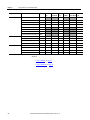 24
24
-
 25
25
-
 26
26
-
 27
27
-
 28
28
-
 29
29
-
 30
30
-
 31
31
-
 32
32
-
 33
33
-
 34
34
-
 35
35
-
 36
36
-
 37
37
-
 38
38
-
 39
39
-
 40
40
-
 41
41
-
 42
42
-
 43
43
-
 44
44
-
 45
45
-
 46
46
-
 47
47
-
 48
48
-
 49
49
-
 50
50
-
 51
51
-
 52
52
-
 53
53
-
 54
54
-
 55
55
-
 56
56
-
 57
57
-
 58
58
-
 59
59
-
 60
60
-
 61
61
-
 62
62
-
 63
63
-
 64
64
-
 65
65
-
 66
66
-
 67
67
-
 68
68
-
 69
69
-
 70
70
-
 71
71
-
 72
72
-
 73
73
-
 74
74
-
 75
75
-
 76
76
-
 77
77
-
 78
78
-
 79
79
-
 80
80
-
 81
81
-
 82
82
-
 83
83
-
 84
84
-
 85
85
-
 86
86
-
 87
87
-
 88
88
-
 89
89
-
 90
90
-
 91
91
-
 92
92
-
 93
93
-
 94
94
-
 95
95
-
 96
96
-
 97
97
-
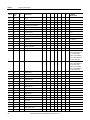 98
98
-
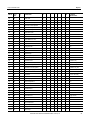 99
99
-
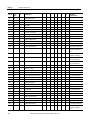 100
100
-
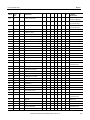 101
101
-
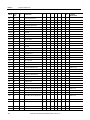 102
102
-
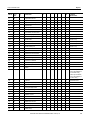 103
103
-
 104
104
-
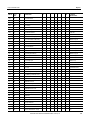 105
105
-
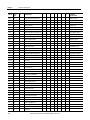 106
106
-
 107
107
-
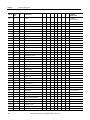 108
108
-
 109
109
-
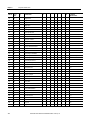 110
110
-
 111
111
-
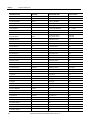 112
112
-
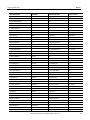 113
113
-
 114
114
-
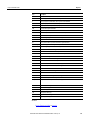 115
115
-
 116
116
-
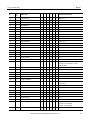 117
117
-
 118
118
-
 119
119
-
 120
120
-
 121
121
-
 122
122
-
 123
123
-
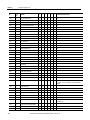 124
124
-
 125
125
-
 126
126
-
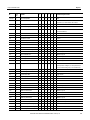 127
127
-
 128
128
-
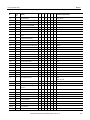 129
129
-
 130
130
-
 131
131
-
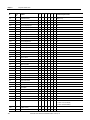 132
132
-
 133
133
-
 134
134
-
 135
135
-
 136
136
-
 137
137
-
 138
138
-
 139
139
-
 140
140
-
 141
141
-
 142
142
-
 143
143
-
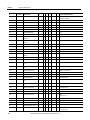 144
144
-
 145
145
-
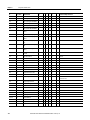 146
146
-
 147
147
-
 148
148
-
 149
149
-
 150
150
-
 151
151
-
 152
152
-
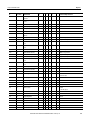 153
153
-
 154
154
-
 155
155
-
 156
156
-
 157
157
-
 158
158
-
 159
159
-
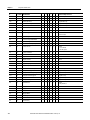 160
160
-
 161
161
-
 162
162
-
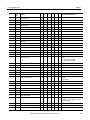 163
163
-
 164
164
-
 165
165
-
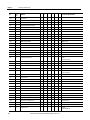 166
166
-
 167
167
-
 168
168
-
 169
169
-
 170
170
-
 171
171
-
 172
172
-
 173
173
-
 174
174
-
 175
175
-
 176
176
-
 177
177
-
 178
178
-
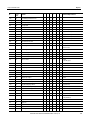 179
179
-
 180
180
-
 181
181
-
 182
182
-
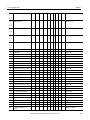 183
183
-
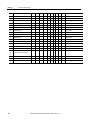 184
184
-
 185
185
-
 186
186
-
 187
187
-
 188
188
-
 189
189
-
 190
190
-
 191
191
-
 192
192
-
 193
193
-
 194
194
-
 195
195
-
 196
196
-
 197
197
-
 198
198
-
 199
199
-
 200
200
-
 201
201
-
 202
202
-
 203
203
-
 204
204
-
 205
205
-
 206
206
-
 207
207
-
 208
208
-
 209
209
-
 210
210
-
 211
211
-
 212
212
-
 213
213
-
 214
214
-
 215
215
-
 216
216
-
 217
217
-
 218
218
-
 219
219
-
 220
220
-
 221
221
-
 222
222
-
 223
223
-
 224
224
-
 225
225
-
 226
226
-
 227
227
-
 228
228
-
 229
229
-
 230
230
-
 231
231
-
 232
232
-
 233
233
-
 234
234
-
 235
235
-
 236
236
-
 237
237
-
 238
238
-
 239
239
-
 240
240
-
 241
241
-
 242
242
-
 243
243
-
 244
244
-
 245
245
-
 246
246
-
 247
247
-
 248
248
-
 249
249
-
 250
250
-
 251
251
-
 252
252
-
 253
253
-
 254
254
-
 255
255
-
 256
256
-
 257
257
-
 258
258
-
 259
259
-
 260
260
-
 261
261
-
 262
262
-
 263
263
-
 264
264
-
 265
265
-
 266
266
-
 267
267
-
 268
268
-
 269
269
-
 270
270
-
 271
271
-
 272
272
-
 273
273
-
 274
274
-
 275
275
-
 276
276
-
 277
277
-
 278
278
-
 279
279
-
 280
280
-
 281
281
-
 282
282
-
 283
283
-
 284
284
-
 285
285
-
 286
286
-
 287
287
-
 288
288
-
 289
289
-
 290
290
-
 291
291
-
 292
292
-
 293
293
-
 294
294
-
 295
295
-
 296
296
-
 297
297
-
 298
298
-
 299
299
-
 300
300
-
 301
301
-
 302
302
-
 303
303
-
 304
304
-
 305
305
-
 306
306
-
 307
307
-
 308
308
-
 309
309
-
 310
310
-
 311
311
-
 312
312
-
 313
313
-
 314
314
-
 315
315
-
 316
316
-
 317
317
-
 318
318
-
 319
319
-
 320
320
-
 321
321
-
 322
322
-
 323
323
-
 324
324
-
 325
325
-
 326
326
-
 327
327
-
 328
328
-
 329
329
-
 330
330
-
 331
331
-
 332
332
-
 333
333
-
 334
334
-
 335
335
-
 336
336
-
 337
337
-
 338
338
-
 339
339
-
 340
340
-
 341
341
-
 342
342
-
 343
343
-
 344
344
-
 345
345
-
 346
346
-
 347
347
-
 348
348
-
 349
349
-
 350
350
-
 351
351
-
 352
352
-
 353
353
-
 354
354
-
 355
355
-
 356
356
-
 357
357
-
 358
358
-
 359
359
-
 360
360
-
 361
361
-
 362
362
-
 363
363
-
 364
364
-
 365
365
-
 366
366
-
 367
367
-
 368
368
-
 369
369
-
 370
370
-
 371
371
-
 372
372
-
 373
373
-
 374
374
-
 375
375
-
 376
376
-
 377
377
-
 378
378
-
 379
379
-
 380
380
-
 381
381
-
 382
382
-
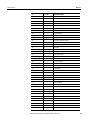 383
383
-
 384
384
-
 385
385
-
 386
386
-
 387
387
-
 388
388
-
 389
389
-
 390
390
-
 391
391
-
 392
392
-
 393
393
-
 394
394
-
 395
395
-
 396
396
-
 397
397
-
 398
398
-
 399
399
-
 400
400
-
 401
401
-
 402
402
-
 403
403
-
 404
404
-
 405
405
-
 406
406
-
 407
407
-
 408
408
-
 409
409
-
 410
410
-
 411
411
-
 412
412
-
 413
413
-
 414
414
-
 415
415
-
 416
416
-
 417
417
-
 418
418
-
 419
419
-
 420
420
-
 421
421
-
 422
422
-
 423
423
-
 424
424
-
 425
425
-
 426
426
-
 427
427
-
 428
428
-
 429
429
-
 430
430
-
 431
431
-
 432
432
-
 433
433
-
 434
434
-
 435
435
-
 436
436
-
 437
437
-
 438
438
-
 439
439
-
 440
440
-
 441
441
-
 442
442
-
 443
443
-
 444
444
-
 445
445
-
 446
446
-
 447
447
-
 448
448
-
 449
449
-
 450
450
-
 451
451
-
 452
452
-
 453
453
-
 454
454
-
 455
455
-
 456
456
-
 457
457
-
 458
458
-
 459
459
-
 460
460
-
 461
461
-
 462
462
-
 463
463
-
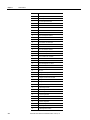 464
464
-
 465
465
-
 466
466
-
 467
467
-
 468
468
-
 469
469
-
 470
470
-
 471
471
-
 472
472
-
 473
473
-
 474
474
-
 475
475
-
 476
476
-
 477
477
-
 478
478
-
 479
479
-
 480
480
-
 481
481
-
 482
482
-
 483
483
-
 484
484
-
 485
485
-
 486
486
-
 487
487
-
 488
488
-
 489
489
-
 490
490
-
 491
491
-
 492
492
-
 493
493
-
 494
494
-
 495
495
-
 496
496
-
 497
497
Allen-Bradley Kinetix 6500 Reference guide
- Type
- Reference guide
- This manual is also suitable for
Ask a question and I''ll find the answer in the document
Finding information in a document is now easier with AI
Related papers
-
Allen-Bradley Kinetix 5700 Reference guide
-
Allen-Bradley Compact GuardLogix 5380 Original Instructions Manual
-
Allen-Bradley Compact GuardLogix 5370 User manual
-
Allen-Bradley GuardLogix 5570 User manual
-
Allen-Bradley 5069-L46ERMW User manual
-
Allen-Bradley 1756-L63XT User manual
-
Allen-Bradley ControlLogix User manual
-
Allen-Bradley 1769-L18ERM-BB1B User manual
-
Allen-Bradley Kinetix 6000M User manual
-
Allen-Bradley ControlLogix 5580 Reference guide
Other documents
-
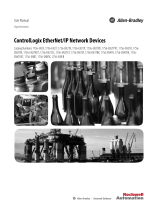 Rockwell Automation Allen-Bradley 1756-EWEB User manual
Rockwell Automation Allen-Bradley 1756-EWEB User manual
-
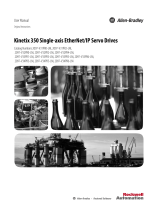 Allen Bradley Kinetix 350 Single axis EtherNet/IP Servo Drives User manual
Allen Bradley Kinetix 350 Single axis EtherNet/IP Servo Drives User manual
-
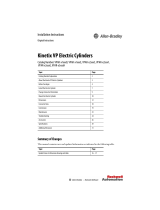 Rockwell Automation Allen-Bradley Kinetix VPAR 3 Series Installation Instructions Manual
Rockwell Automation Allen-Bradley Kinetix VPAR 3 Series Installation Instructions Manual
-
 Rockwell Automation Allen-Bradley Kinetix 5700 Series Reference guide
Rockwell Automation Allen-Bradley Kinetix 5700 Series Reference guide
-
 Rockwell Automation Allen-Bradley EtherNet/IP User manual
Rockwell Automation Allen-Bradley EtherNet/IP User manual
-
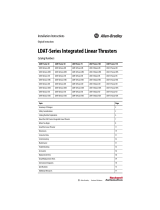 Rockwell Automation Allen-Bradley LDAT Series Installation Instructions Manual
Rockwell Automation Allen-Bradley LDAT Series Installation Instructions Manual
-
Rockwell Automation 1768-L43 Quick start guide
-
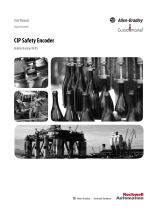 Rockwell Automation Allen-Bradley Guardmaster CIP User manual
Rockwell Automation Allen-Bradley Guardmaster CIP User manual
-
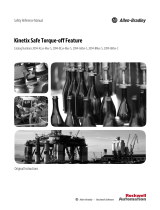 Rockwell Automation Allen-Bradley 2094-AM-S Series Safety Reference Manual
Rockwell Automation Allen-Bradley 2094-AM-S Series Safety Reference Manual
-
Ultra Start Allen-Bradley Kinetix 3 2071-AP0 User manual