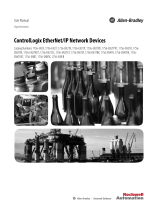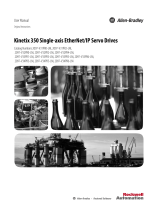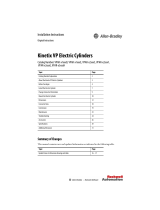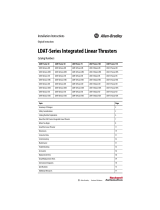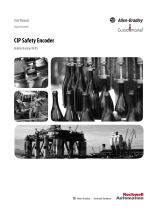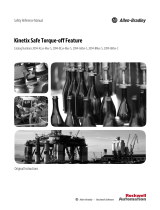Rockwell Automation Publication MOTION-RM003I-EN-P - February 2018 11
Preface
Use this manual to review descriptions of the AXIS_CIP_DRIVE attributes and
the Studio 5000 Logix Designer® application Control Modes and Methods.
It is intended for use as a reference when programming motion applications.
Use the following resources to get additional information concerning related
products and technologies:
Publication Title Description
CompactLogix™ 5370 Controllers User Manual, publication
1769-UM021
Describes the necessary tasks to install, configure, program,
and operate a CompactLogix 5370 controller.
ControlLogix® System User Manual, publication
1756-UM001
Describes the necessary tasks to install, configure, program,
and operate a ControlLogix system.
EtherNet/IP Network Configuration User Manual,
publication ENET-UM001
Describes Ethernet network considerations, networks, and
setting IP addresses.
Integrated Architecture® and CIP Sync Configuration
Application Technique, publication IA-AT003
Provides detailed configuration information on CIP Sync
Technology and time synchronization.
Integrated Motion on the EtherNet/IP Network
Configuration and Startup User Manual, publication
MOTION-UM003
Describes how to configure an integrated motion
application and to start up your motion solution by using
the ControlLogix system.
Kinetix® 6200 and Kinetix 6500 Modular Mutli-axis Servo
Drives User Manual, publication 2094-UM002
Provides information on how to install, configure, and
troubleshoot applications for your Kinetix 6200 and Kinetix
6500 servo drive systems.
Kinetix 6200 and Kinetix 6500 Safe Speed Monitoring
Safety Reference Manual, publication 2094-RM001
Provides information on wiring, configuring, and
troubleshooting the safe-speed features of your Kinetix
6200 and Kinetix 6500 drives.
Kinetix 6200 and Kinetix 6500 Safe Torque Off Safety
Reference Manual, publication 2094-RM002
Provides information on wiring, configuring, and
troubleshooting the safe torque-off features of your Kinetix
6200 and Kinetix 6500 drives.
Kinetix 5500 Servo Drives User Manual, publication
2198-UM001
Provides information on install, configure, and troubleshoot
applications for your Kinetix 5500 drive.
Kinetix 5700 Servo Drives User Manual, publication
2198-UM002
Provides information on install, configure, and troubleshoot
applications for your Kinetix 5700 drive.
Kinetix 350 Single-axis EtherNet/IP Servo Drives User
Manual, publication 2097-UM002
Provides information on install, configure, and troubleshoot
applications for your Kinetix 350 Single-axis EtherNet/IP
Servo drive.
Kinetix Safe-off Feature Safety Reference Manual,
publication GMC-RM002
Provides information on wiring and troubleshooting your
Kinetix 6000 and Kinetix 7000 servo drives with the safe
torque-off feature.
Logix5000™ Motion Controllers Motion Instructions
Manual, publication MOTION-RM002
Provides a programmer with details about motion
instructions for motion control.
Logix5000 Controllers Common Procedures, publication
1756-PM001
Provides detailed and comprehensive information about
how to program a Logix5000 controller.
Logix5000 Controllers General Instructions Reference
Manual, publication 1756-RM003
Provides a programmer with details about general
instructions for a Logix-based controller.
Logix5000 Controllers Advanced Process Control and Drives
Instructions Reference Manual, publication 1756-RM006
Provides a programmer with details about process and
drives instructions for a Logix-based controller.