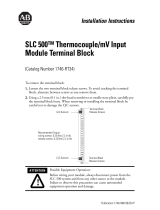Page is loading ...

Review Document
Do Not Copy
Publication 1747-IN006A-US-P
Installation Instructions
DH485/RS-232C Interface Module
(Catalog Number 1747-KE)
Inside… page
Important User Information....................................................... 2
For More Information................................................................ 3
Hazardous Location Considerations.......................................... 4
Environnements dangereux........................................................ 4
Interface Module Overview....................................................... 5
Hardware Features..................................................................... 5
Using a Modem with Your Interface Module............................ 8
Choosing the Module’s Functionality........................................ 9
Setting the Module’s Functionality............................................ 9
Configuring the CONFIG Port ................................................ 11
Configuring the DF1 Port ........................................................ 12
Installing the Module............................................................... 13
Complete the Installation Process............................................ 19
Specifications........................................................................... 21
Allen-Bradley

Review Document
Do Not Copy
2 DH485/RS-232C Interface Module
Publication 1747-IN006A-US-P
Important User Information
Because of the variety of uses for the products described in this publication, those
responsible for the application and use of this control equipment must satisfy
themselves that all necessary steps have been taken to assure that each
application and use meets all performance and safety requirements, including any
applicable laws, regulations, codes and standards.
The illustrations, charts, sample programs and layout examples shown in this
guide are intended solely for purposes of example. Since there are many
variables and requirements associated with any particular installation,
Allen-Bradley does not assume responsibility or liability (to include intellectual
property liability) for actual use based upon the examples shown in this
publication.
Allen-Bradley publication SGI-1.1, Safety Guidelines for the Application,
Installation, and Maintenance of Solid-State Control (available from your local
Allen-Bradley office), describes some important differences between solid-state
equipment and electromechanical devices that should be taken into consideration
when applying products such as those described in this publication.
Reproduction of the contents of this copyrighted publication, in whole or in part,
without written permission of Allen-Bradley Company, Inc., is prohibited.
Throughout these installation instructions we use notes to make you aware of
safety considerations:
Attention statements help you to:
• identify a hazard
• avoid the hazard
• recognize the consequences
!
ATTENTION
Identifies information about practices or circumstances that
can lead to personal injury or death, property damage or
economic loss.
IMPORTANT
Identifies information that is critical for successful application
and understanding of the product.

Review Document
Do Not Copy
3 DH485/RS-232C Interface Module
Publication 1747-IN006A-US-P
For More Information
Related Publications
How to Get More Information
If you would like a manual, you can:
• download a free electronic version from the internet at
www.theautomationbookstore.com
• purchase a printed manual by:
– contacting your local distributor or Rockwell Automation representative
– visiting www.theautomationbookstore.com
and placing your order
– calling 1.800.963.9548 (USA/Canada) or
001.330.725.1547 (Outside USA/Canada)
For Refer to this Document Pub. No.
A more detailed description on how to
install and use your RTD/Resistance
Input Module.
DH485/RS-232C
Interface Module User
Manual
1747-6.12
A more detailed description on how to
install and use your modular SLC 500
system.
SLC 500™ Modular
Hardware Style
Installation and
Operation Manual
1747-6.2
A more detailed description on how to
install and use your fixed SLC 500
system.
SLC 500™ Fixed
Hardware Style
Installation and
Operation Manual
1747-6.21
A reference manual that contains status
file data, instruction set, and
troubleshooting information.
SLC 500™ and
MicroLogix™ 1000
Instruction Set Reference
Manual
1747-6.15
Allen-Bradley

Review Document
Do Not Copy
4 DH485/RS-232C Interface Module
Publication 1747-IN006A-US-P
Hazardous Location Considerations
This equipment is suitable for use in Class I, Division 2, Groups A, B, C, D or
non-hazardous locations only. The following WARNING statement applies to
use in hazardous locations.
Environnements dangereux
Cet équipement est conçu pour être utilisé dans des environnements de Classe 1,
Division 2, Groupes A, B, C, D ou non dangereux. La mise en garde suivante
s’applique à une utilisation dans des environnements dangereux.
!
WARNING
EXPLOSION HAZARD
• Substitution of components may impair suitability for Class
I, Division 2.
• Do not replace components or disconnect equipment unless
power has been switched off.
• Do not connect or disconnect components unless power has
been switched off.
• All wiring must comply with N.E.C. article 501-4(b).
MISE EN
!
DANGER D’EXPLOSION
• La substitution de composants peut rendre cet
équipement impropre à une utilisation en environnement
de Classe 1, Division 2.
• Ne pas remplacer de composants ou déconnecter
l'équipement sans s'être assuré que l'alimentation est
coupée.
• Ne pas connecter ou déconnecter des composants sans
s'être assuré que l'alimentation est coupée.

Review Document
Do Not Copy
5 DH485/RS-232C Interface Module
Publication 1747-IN006A-US-P
Interface Module Overview
The DH485/RS-232C Interface Module, catalog number 1747-KE, is a
communication interface module that acts as a bridge between DH485 networks
and devices requiring DF1 protocol. The DF1 port on the interface module can be
configured for RS-232/423, RS-422, or RS-485 devices.
Residing in an SLC 500 chassis, the module is ideally used as an interface
module, linking remote DH485 networks via a modem to a central host.
Hardware Features
The following illustration displays the main hardware features.
Link
Coupler Remote Network
DH485
DH-485/RS-232C
SLC 500
INTERACE MODULE
CAT SER
SERIAL NO.
FRN
12345
6789
CONFIG
12345
6789
DF1
DH485
CONFIG
5
4
3
2
1
9
8
7
6
DF1
5
4
3
2
1
9
8
7
6
DH485
LEDs
Door
JW1
JW2
JW4
Mother
Board
Daughter
CONFI
G Port
DF1
Port
DH485
Port
Battery
Allen-Bradley

Review Document
Do Not Copy
6 DH485/RS-232C Interface Module
Publication 1747-IN006A-US-P
Communication Ports
CONFIG - used to configure the module with an ASCII terminal. This serial port
accommodates RS-232/423, RS-422, and RS-485 communication interfaces. The
CONFIG port is capable of operating at 300, 600, 1200, 2400, 4800, 9600, and
19200 baud. It is electrically isolated to 500V dc.
DF1 - used to interface the module to a modem or other user devices using DF1
protocol. This serial port accommodates RS-232/423, RS-422, and RS-485
communication interfaces. The DF1 port is capable of operating at 300, 600,
1200, 2400, 4800, 9600, and 19200 baud. It is electrically isolated to 500V dc.
DH485 - used to interface the module with the DH485 network. This port is not
isolated and cannot directly drive a multi-node DH485 network. You must use a
1747-AIC link coupler to connect this port to a DH485 network that includes
multiple SLC 500 processors.
The catalog number 1747-C11 or catalog number 1747-C13 cables can connect
the interface module’s DH485 port to a 1747-AIC link coupler. The catalog
number 1747-C13 cable can also connect the module’s DH485 port directly to a
single SLC processor.
LEDs
There are eight LEDs on the front of the module. These LEDs are used for
module diagnostics and operator interface. Shown below are the LEDs and their
descriptions.
DH485/RS-232C
ACT
485
CFG
DF1
FAULT
BA LOW
H/D
F/D
INTERFACE

Review Document
Do Not Copy
7 DH485/RS-232C Interface Module
Publication 1747-IN006A-US-P
LED Color Status Indication
ACT Green
ON
(1)
(1) Indicates normal operation after the module has been configured.
The module is receiving power from the
backplane, is configured properly, and is in Run
mode.
Flashing The module requires configuration or is being
configured.
OFF The module is not receiving power from the
backplane. A fault condition exists.
485 Green ON The DH485 port is active on the network.
OFF The DH485 port is not active on the network or
the module is in Configuration mode.
CFG Green Flashing The CONFIG port is transmitting or receiving
signals.
OFF The CONFIG port is not transmitting or
receiving signals.
DF1 Green Flashing The DF1 port is transmitting or receiving
signals. (The flashing may occur so rapidly that
the LED appears to be on.)
OFF The DF1 port is not transmitting or receiving
signal,s or the module is in Configuration mode.
FAULT Red ON A system problem was detected during
diagnostics. Cycle power to reset. If LED
remains on, contact your Allen-Bradley
representative.
OFF No system problems are detected during
diagnostics.
BA LOW Red ON The voltage of the battery that backs up
configuration RAM is low. A new battery is
needed.
OFF The voltage of the battery that backs up
configuration RAM is at an acceptable level.
H/D Amber ON The module is configured for Half-Duplex DF1
protocol (local or remote).
OFF The module is not configured for Half-Duplex
DF1 protocol.
F/D Amber ON The module is configured for Full-Duplex DF1
protocol.
OFF The module is not configured for Full-Duplex
DF1 protocol.
Allen-Bradley

Review Document
Do Not Copy
8 DH485/RS-232C Interface Module
Publication 1747-IN006A-US-P
Jumpers
JW1 allows you to select the communication interface for the CONFIG port. See
page 11.
JW2 allows you to select the communication interface for the DF1 port. See page
12.
JW4 allows you to select the functionality and mode of the interface module.
The horizontal or vertical orientation of the jumper determines the module’s
functionality.
The position of the jumper determines the module’s mode (Configuration or
Run), and thus, which method is used to configure the module (ASCII terminal
or backplane communications). See page 10.
Using a Modem with Your Interface Module
The module can be connected to most types of dial-up networks or direct connect
modems.
The types of modems you can use are:
• Manual - typically acoustically coupled modems. A person on each end of the
phone line establishes the connection. They then insert the handsets into an
acoustic coupler to complete the connection.
• DTE Controlled Answer - these unattended modems are attached directly to
the phone lines. The interface module acts as the Data Terminal Equipment
(DTE), which controls the modem via the DTR, DSR, and DCD signals. The
module incorporates time-outs and tests to properly operate these types of
modems.
• Auto Answer - These modems have self-contained time-outs and tests. They
can answer and hang up the phone automatically. The module has no means of
controlling an auto-dial modem, but it can be used in conjunction with a
separate auto–dialer.
• Direct Connect - These modems connect to a dedicated, leased phone line and
remain active at all times.
IMPORTANT
Some modems are designed to respond to the DTR signal by
answering the phone whether it is ringing or not. Since the
module asserts DTR at all times (except during the hang-up
sequence), the phone appears to be busy at all times. Do not
use the interface module with any type of modem that answers
the phone as soon as DTR is asserted.

Review Document
Do Not Copy
9 DH485/RS-232C Interface Module
Publication 1747-IN006A-US-P
Choosing the Module’s Functionality
Your series B interface module has the ability to function as a series A interface
module. This feature may be important to you if you are replacing a series A
module with a series B module.
The module’s functionality depends on the placement of the JW4 jumper.
Horizontal placement of the jumper gives the module functionality equivalent to
a series A interface module, while vertical placement of the jumper accesses the
added functionality of a series B interface module.
Setting the Module’s Functionality
Setting the module’s mode depends on which method you want to use to
configure the module. You can configure the module using:
• an ASCII terminal
• backplane communications
IMPORTANT
You can only use backplane communications if you selected
series B functionality for the module.
Series A Functionality
(Mod. Config. ID = 4209)
Series B Functionality
(Mod. Config. ID = 3509)
Horizontal
Configuration
Horizontal
Run Mode
Verti cal
Configuration
Vertical
Run Mode
Allen-Bradley

Review Document
Do Not Copy
10 DH485/RS-232C Interface Module
Publication 1747-IN006A-US-P
If Configuring with an ASCII Terminal
Configuration of the interface module with an ASCII terminal is allowed only
when the JW4 jumper is in Configuration mode. Place the module in the
Configuration mode that corresponds to the functionality you chose for the
interface module, as shown below.
If Configuring Through the Backplane
Reading and writing configuration data through the backplane is allowed only for
series B interface modules, and then only when the JW4 jumper is in the vertical
Run mode position. Place the module in vertical Run mode as shown below.
For Series A FunctionalityFor Series B Functionality
Horizontal Configuration Vertical Configuration
JW4 JW4
JW4
Vertical Run

Review Document
Do Not Copy
11 DH485/RS-232C Interface Module
Publication 1747-IN006A-US-P
Configuring the CONFIG Port
Jumper JW1 selects the following electrical interface for the CONFIG port:
• RS-232/423 (default)
• RS-422
• RS-485
!
ATTENTION
All other jumper settings are invalid and may cause damage to
the module.
RS-232/423
(default)
RS-422
RS-485
Top Edge of Daughter
Top Edge of Daughter
Top Edge of Daughter
Allen-Bradley

Review Document
Do Not Copy
12 DH485/RS-232C Interface Module
Publication 1747-IN006A-US-P
Configuring the DF1 Port
Jumper JW2 selects the following electrical interface for the DF1 port:
• RS-232/423 (default)
• RS-422
• RS-485
!
ATTENTION
All other jumper settings are invalid and may cause damage to
the module.
RS-232/423
(default)
RS-422
RS-485
Bottom Edge of Daughter
Bottom Edge of Daughter
Bottom Edge of Daughter

Review Document
Do Not Copy
13 DH485/RS-232C Interface Module
Publication 1747-IN006A-US-P
Installing the Module
1. Align the full-sized module circuit board with the chassis card guide. The first
slot (slot 0) of the first chassis is reserved for the processor.
2. Slide the module into the chassis until the top and bottom latches are latched.
To remove the module, press the releases at the top and bottom of the module
and slide it out.
!
ATTENTION
Do not install or remove the 1747-KE module from the
SLC 500 chassis until all power dissipates from the SLC 500
power supply (approximately 10 seconds).
2
1
Allen-Bradley

Review Document
Do Not Copy
14 DH485/RS-232C Interface Module
Publication 1747-IN006A-US-P
Connect Cable to CONFIG or DF1 Ports
The CONFIG and DF1 ports communicate to user devices through RS-232/423,
RS-422, and RS-485 communication modes. The communication mode is
selected by setting jumpers JW1 and JW2 as described on pages 11 and 12.
Use these pin assignments to construct communication cables for the CONFIG
and DF1 ports. These connectors must be wired to correspond to the selected
communication mode.
IMPORTANT
The following table and cable drawings assume the peripheral
devices have conventional pin assignments. Check the
documentation for your device to verify that the signals
conform to those shown.
Pin for
Interface
Module
RS-232/423
Signal
RS-422
Signal
RS-485
Signal
IBM AT Standard RS-232/423
Signal 25-pin
Pin
9-pin Pin
1
(1)
(1) In RS-423 mode, these pins are still connected to their RS-422 loads. Do not use these pins in
RS-423 mode.
TXD- TRXD- DCD or
CD
81
2 RXD RXD-
(3)
(3) In RS-485 mode, these pins are still connected to their RS-422 receivers. Do not use these pins in
RS-485 mode.
RXD 3 2
3TXD
(2)
(2) In RS-422 and RS-485 modes these pins are connected to their RS-423 drivers and receivers. Do
not use these pins in either RS-422 or RS-485 modes.
(2)
TXD 2 3
4DTR
(2) (2)
DTR 20 4
5 COM COM COM COM 7 5
6 DSR RXD+
(3)
DSR 6 6
7RTS
(2) (2)
RTS 4 7
8CTS
(2) (2)
CTS 5 8
9
(1)
TXD+ TRXD+ RI 22 9
IMPORTANT
The signal names on a DCE device are viewed from a DTE
perspective. For example, TXD is a DTE output and also a
DCE input.

Review Document
Do Not Copy
15 DH485/RS-232C Interface Module
Publication 1747-IN006A-US-P
The following illustrations show wiring diagrams for the RS-232/423, RS-422,
and RS-485 communications.
NC
RXD
TXD
DTR
COM
DSR
RTS
CTS
NC
1
2
3
4
5
6
7
8
9
CD
TXD
RXD
COM
RI
1
2
3
4
5
6
7
8
9
8
3
2
20
7
6
4
5
22
DTR
DSR
RTS
CTS
NC
RXD
TXD
DTR
COM
DSR
RTS
CTS
NC
1
2
3
4
5
6
7
8
9
CD
TXD
RXD
COM
RI
1
2
3
4
5
6
7
8
9
8
3
2
20
7
6
4
5
22
DTR
DSR
RTS
CTS
RS-232/423 DTE to DCE
(Non-Modem Hardware Handshake to
Interface Module
Peripheral
9-
Pin
25-
Pin
Interface Module
Peripheral
9-
Pin
25-
Pin
RS-232/423 DTE to DCE
(Modem Hardware Handshake to DCE)
(DTE)
(DCE)
(DTE)
(DCE)
Allen-Bradley

Review Document
Do Not Copy
16 DH485/RS-232C Interface Module
Publication 1747-IN006A-US-P
NC
RXD
TXD
DTR
COM
DSR
RTS
CTS
NC
1
2
3
4
5
6
7
8
9
1
2
3
4
5
6
7
8
9
8
3
2
20
7
6
4
5
22
CD
COM
RI
RXD
TXD
DTR
DSR
RTS
CTS
NC
RXD
TXD
DTR
COM
DSR
RTS
CTS
NC
1
2
3
4
5
6
7
8
9
1
2
3
4
5
6
7
8
9
8
3
2
20
7
6
4
5
22
CD
COM
RI
RXD
TXD
DTR
DSR
RTS
CTS
RS-232/423 DTE to DCE
(No Handshake to DCE)
Interface
Peripheral
9-
Pin
25-
Pin
Interface Peripheral
9-
Pin
25-
Pin
RS-232/423 DTE to DCE
(Soft or No Handshake to
DCE)
(DTE)
(DTE)(DTE)
(DCE)
(1)
(1)
(1)
(1)
(1) Connect DSR to DTR and CTS
to RTS when using devices that
cannot disable their hardware
handshaking.
(1) Connect DSR to DTR and CD,
and CTS to RTS when using
devices that cannot disable their
hardware handshaking.

Review Document
Do Not Copy
17 DH485/RS-232C Interface Module
Publication 1747-IN006A-US-P
TXD-
RXD-
COM
RXD+
TXD+
1
2
3
4
5
6
7
8
9
RXD-
TXD-
COM
TXD+
RXD+
TRXD-
COM
TRXD+
1
2
3
4
5
6
7
8
9
TRXD-
COM
TRXD+
RS-422
RS-485
Interface Module
Interface Module
Peripheral
Peripheral
(DTE)
(DTE)
Allen-Bradley

Review Document
Do Not Copy
18 DH485/RS-232C Interface Module
Publication 1747-IN006A-US-P
Connect Cable to DH485 Port
The DH485 port can communicate to user devices through the DH485
Communication mode. Use a 1747-C10, 1747-C11, or 1747-C13 interface cable
to connect the module to a link coupler interfaced with the DH485 network.
If you use the 1747-C10 or 1747-C11 cable, it connects between the DH485 port
on the module and the J1 (CPU) connector on the link coupler. Power for the link
coupler comes from the interface module.
If you use the 1747-C13 cable, connect it between the DH485 port on the module
and the J2 (Peripheral) connector on the link coupler. Power for the link coupler
must be provided from some other source.
Link Coupler
(1747-AIC)
Interface Module
(1747-KE)
CONFIG Port
DF1 Port
DH485 Port
J1
Cable
(1747-C11)
Link Coupler
(1747-AIC)
Interface Module
(1747-KE)
CONFIG
DF1 Port
DH485
Cable
(1747-C13)
J2
J1 (CPU)
Cable
(1747-C1
Power is supplied to link coupler
through the DH485 port on the
SLC 500 processor.
OR
Power is supplied to link coupler
by an external power source.

Review Document
Do Not Copy
19 DH485/RS-232C Interface Module
Publication 1747-IN006A-US-P
The 1747-C13 cable can also connect the module’s DH485 port directly to a
single SLC processor, fixed processor, or SLC 5/01, 5/02, or 5/03 processor. It
connects the DH485 port on the module to the DH485 port on the SLC 500
processor.
Complete the Installation Process
1. Configure your module using an ASCII terminal or the SLC backplane. Refer
to the DH485/RS-232C Interface Module User Manual, publication number
1747-6.12 for detailed instructions on configuring your module.
!
ATTENTION
Do not install or remove the 1747-KE module from the
SLC 500 chassis until all power dissipates from the SLC
500 power supply (approximately 10 seconds).
Interface Module
(1747-KE)
SLC Processor
Cable
(1747-C13)
Module is connected directly to the
DH485 port on the SLC processor.
Allen-Bradley

Review Document
Do Not Copy
20 DH485/RS-232C Interface Module
Publication 1747-IN006A-US-P
2. If you configured your module using an ASCII terminal, place the module into
Run mode. Follow the steps below:
A. Remove the module from the chassis. The removal is reverse of the
installation procedure.
B. Place your module in Run mode using JW4, as shown below.
C. Re-insert the module into the chassis.
3. Connect the DF1 cable to the DF1 port.
4. Connect the DH485 cable to the DH485 port.
5. Insert the cable tie in the slots and secure the cable.
6. Cover all unused slots with the Card Slot Filler, catalog number 1746-N2.
7. Turn on power to the SLC 500 chassis.
8. Verify that the LEDs on the module indicate normal operation per the LED
table on page 6.
IMPORTANT
Make sure you have JW4 positioned for the Run mode that
corresponds to the functionality you’ve chosen for your
module.
Series A Functionality
(Module Configuration ID=4209)
Series B Functionality
(Module Configuration ID=3509)
Horizontal Run Mode Vertical Run Mode
/