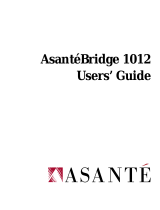Page is loading ...

For first time installation, please make sure that the Asante products and your
router are within close proximity to each other. Once configured, they can be
moved to desired locations.
Thank you for choosing
Asante Home Extender
ports and lights
Connection to the router Power
1. Connect the power to Asante Home Extender and
make sure power light comes on.
2. Cloud light comes on usually after 1 to 3 minutes
depending on the Internet connection.
Power
Power
Power
Power
Wifi Wireless
Connectivity Light
Fastening wheel
This wheel is meant
to move freely to be
able to remove and
install camera while
the wires are still
attached.
Reset button
Mounting
hole
Wifi Wireless
Connectivity Light
Signal Strength
Light for Wireless
Signal Strength
Light for Wireless
Wireless Pairing Light Cloud Light
LAN port
Step 1 Step 2
Using the RJ45 Ethernet cable provided,
connect the Asante Home Extender to a LAN
port on your router.
Ethernet port to
connect to your
personal router
Factory default reset
button (hold down for 6
seconds to reset to default)
Connection to Garage
Door Wall mount button
Asante Garage Door
Opener with Camera
ports and lights

Download app and device discovery
Setup of Garage Door Opener with Camera
*Connect Smartphone to same WiFi router that Asante Home Extender is connected to.
Scan the QR code to download free app from Apple Store or Google Play. Or, simply search for
Asante Smart Home.
Login to app and click the menu button as shown
Click on the overflow button and select Add Home Extender
Enter the MAC address that appears on the back of Asante Home Extender in the fields provided and click
on SUBMIT
Connect the power to your new Asante Garage Door Opener with Camera.
LED lights on Asante Garage Door Opener with Camera will start to blink indicating
WiFi pairing with Asante Home Extender.
Asante Home Extender pairing light will blink until the wireless connection has been
established.
Claim your first Garage Door Opener with Camera when prompted in the app.
Disconnect the power and move it to your desired location to prepare for installation.
1.
2.
3.
4.
5.
* If your Smartphone can not connect to same WiFi router, use the procedure below to manually add device.
Step 3
Step 4
2. Create an account and sign in
3. Claim your first Asante Home Extender when prompted
1.
2.
3.
1.

Attaching Garage Door Opener with Camera to your current garage door
wall mount button
Each Garage Door Opener with Camera can control up to two garage doors.
1. Using one set of wires (provided), insert tips into the green connector.
We recommend to unplug your garage door electric motor from the AC power during the installation.
Step 5
2. Connect the other side of wires to garage door opener’s wall mount button (see orange arrow below).
Note that the wires from Garage Door Opener with Camera need to co-exist with previous wires that were
attached to the garage door motor.
For wiring instruction of wall mount button please see “Wall Mount Buttons Reference Guide”
(One pair of wire needed for one door)
3. Reconnect the power to your garage door motor and to Asante Garage Door Opener with
Camera.
4. Wait until the WiFi lights on Garage Door Opener with Camera are established.
5. Before mounting the Garage Door Opener with Camera at desired location, login to app
and make sure you can see the video. Also press the button to see if the garage door can
be closed or opened.
This concludes the installation of Garage Door Opener with Camera.

Use wireless connection to maximize
the WiFi coverage. Asante Home Extender can cover up to 5000 sq.ft
1. Login to app and select the settings button as shown below
2. Select WiFi manager
3. Select your home router from the list
4. Enter your personal wireless password that has been setup on your router when prompted
Once connected, you can disconnect the Ethernet cable between the Asante Home Extender and router and
move the Asante Home Extender to appropriate location. The lights on the Asante Home Extender will indicate
a wireless signal.
1. Hold the mounting base against the wall and mark the screw holes using a pen.
Pay close attention to make sure the camera’s location can cover your garage doors.
Using the screws provided attach the base to the wall (Figure 1).
2. With wires connected to the Garage Door Opener with Camera, attach the camera to
the base.
To fasten, you need to turn the screw knob clockwise (Figure 2).
3. To pan or tilt the camera, hold the camera, pull gently and move it (excessive pull
and twisting will damage the mounting unit).
Step 6
Mounting instruction for Garage Door Opener with Camera
Figure 1
Figure 2
Asante Home Extender wireless bridge mode can extend your wireless coverage in a large size property.
For areas larger than 5000 sq.ft, consider placing the Asante Home Extender in a central location to bridge
Asante devices into your home router. Otherwise we strongly recommend using the Ethernet wired mode. If you
still want to use the wireless option, please follow the procedure below.
Step 7
WiFi setup for Asante Home Extender (Optional)
Wireless Router
Smoke
Detector
Garage Door
Opener
with Camera
Irrigation
Controller
Asante
Home Extender
5000 sq.ft
40 ft
Radius
/