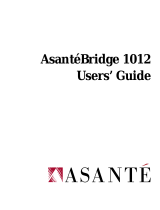Page is loading ...

Reset button
Battery
Status LED
Asante Garage Door Sensor enables you to receive notification based on status of your garage door
(Open or Close). Garage Door Sensor only works if you have already installed an Asante Garage
Door Opener with Camera kit.
If you have not installed your Garage Door Opener with Camera, please do so first before installing
this Garage Door Sensor.
For first time installation, please make sure that Asante Garage Door Sensor and your Asante Home
Extender are within close proximity to each other. Once claimed, it can be attached to your garage
door. If you have more than one Garage Door Sensor, it is very important to add them one at a
time. Activate battery, claim on the app and then move on to the next.
Thank you for choosing
Asante Garage Door Sensor
Setup of Garage Door Sensor
Unlock and remove cover
Remove the battery plastic tab to activate the sensor
(Note: In some cases you need to remove and reinsert the battery).
LED light comes on for few seconds
4.
5.
1.
2.
3.
Step 1
Claim your first Garage Door Sensor when prompted in the app. (If you do not see a message in
the app asking you to claim Garage Door Sensor, please reset the device by holding the reset
button for 6 seconds and try again).
Select the appropriate door when you are prompted to bind the Sensor to your Garage Door.

Login to app using your Smartphone and selsect your Garage Door Opener.
Click on setting button and select Location Test (Figure 1).
Figure 2
Location Test
To ensure a reliable communication between the Garage Door Sensor and Asante Home Extender,
the following steps sould be taken:
1.
Step 2
Figure 1
(C) Turn the Door Sensor
to trigger event.
2.
3.
4.
5.
6.
(A) Turn the Door Sensor
face up
(B) Turn the Door Sensor
face down
Make sure you receive a response on your app.
Now move the Garage Door Sensor to your garage near the door.
Repeat step 1-3 to make sure you are still within the range. If you received a response on the app,
then you are done. Proceed with mounting of the unit.
If you do not get a response from Garage Door Sensor at the location that the unit needs to be
installed, then consider relocating Asante Home Extender so that it can be closer to the location of
your Garage Door Sensor. To do this, please see step 4.
Flip the Garage Door Sensor up and down, with arrow facing up first and then down.
(the back will be shown, Figure 2)

Bracket
Padding
Figure 3
Best location for Garage Door Sensor
Location that the sensor will be mounted on garage door is important.
When door is in a horizontal position, Sensor sends a notification that the door is open and when the
door is in vertical position, Sensor sends a notification that the door is closed. Figure 3 shows the most
proper locations for Garage door Sensor.
Garage Door Sensor padding is needed for the Garage Door Sensor to function correctly. Never
attach the Garage Door Sensor directly to garage door.
Clean the area that the Garage Door Sensor will be attached to on the garage door. Peel off the
protective coating from the back of the padding and with the arrow pointing up, attach the
Garage Door Sensor and padding to the garage door.
Mounting instruction for Garage Door Sensor
Step 3
Sensor needs to be
installed with arrow
pointing up
Arrow needs to be
pointing up toward
ceiling when installing
the unit
Clean the surface
before attaching
the padding.

Use wireless connection to maximize
the WiFi coverage. Asante Home Extender can cover up to 5000 sq.ft
1. Login to app and select the settings button as shown below
2. Select WiFi manager
3. Select your home router from the list
4. Enter your personal wireless password that has been setup on your router when prompted
Asante Home Extender wireless bridge mode can extend your wireless coverage in a large size
property.
For areas larger than 5000 sq.ft, consider placing the Asante Home Extender in a central location to
bridge Asante devices into your home router. Otherwise we strongly recommend using the Ethernet
wired mode. If you still want to use the wireless option, please follow the procedure below.
Once connected, you can disconnect the Ethernet cable between the Asante Home Extender and
router and move the Asante Home Extender to appropriate location. The lights on the Asante Home
Extender will indicate a wireless signal.
Step 4
WiFi setup for Asante Home Extender (Optional)
Wireless Router
Smoke
Detector
Garage Door
Opener
with Camera
Irrigation
Controller
Asante
Home Extender
5000 sq.ft
40 ft
Radius
/