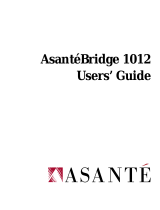Page is loading ...

Thank you for choosing
Setup of Smoke Detector
Location test and mounting instruction
Asante Smoke Detector battery compartment and buttons
1. Remove the base from the smoke detector
2. Insert battery into smoke detector and close the lid. Inside the battery
compartment there is a red lever that will be pushed down when
inserting the battery.
3. Claim your first Smoke Detector when prompted in the app.
4. Before installing additional Smoke Detectors, rename the one that you
just installed. This way each Smoke Detector will have a specific name.
Repeat steps 1-4 for any additional Smoke Detectors you might have.
To ensure a reliable communication between the Smoke Detector and Asante Home Extender, the following steps
should be taken. It is a good idea to do the test holding the Smoke Detector in an upside down position just like if it
was attached to ceiling.
Step 1
Step 2
This guide assumes that you have already purchased an Asante Home Extender kit and
Asante Home Extender is installed and running. If you have not setup your kit, please do
so before installing this product.
Refer to Quick Guide that was accompanied with your kit or visit https://www.asante.com/
For first time installation, please make sure that Asante Smoke Detector and your Asante
Home Extender are within close proximity to each other. Once claimed, it can be moved
to proper location for installation.
If you have more than one Smoke Detector, it is very important to add them one at a
time. Insert battery, claim the device on the app and then move on to the next.
Test Button
(LED Light)
Inserting battery
into Smoke Detetor

Mounting instruction for Smoke Detector
In standby mode
The red LED, as the ALARM indicator, are featured with the Asante Smoke Detector Alarm. It can be seen through the
clear test button on the cover of the unit. When red LED flashes every 334 seconds, it indicates that the Smoke Detector
is under normal operation. When Smoke Detector senses smoke; it sounds an alarm with 3 beeps, pause and 3 beeps.
The red LED will flash continuously and rapidly.
Silence Feature
The silence feature can temporarily turn off sound for up to 10 minutes. To use this feature, press test button on the
cover when alarm goes off. If the smoke concentration around the Smoke Detector is still at an alarming level after 10
minutes of silence, the unit will re-alarm immediately.
Low Battery Warning Signal
If the alarm horn begins to chirp once in 43 seconds with red and yellow LED flashing, it indicates that the Smoke
Detector battery is weak. This low battery warning signal should last for up to 30 days. However, you should replace
battery immediately upon receiving this signal for continuous protection.
Tamper Switch Feature
If the Smoke Detector is not mounted into the bracket properly during the first 5 minutes after battery is installed, the
tamper function is triggered and the yellow LED stays on. If the Smoke Detector is still not mounted into the bracket
properly 5 minutes after battery is installed, you will hear three beeps with yellow LED steadily on until smoke alarm is
mounted back into bracket.
1. Login to app using your Smartphone and enter the Smoke Detector
page. Click on the setting button and select Location Test as shown
2. Press the test button on the Smoke Detector and make sure you
receive a test response on your app
3. Now move the Smoke Detector to the location that it will be installed
4. Repeat steps 1-3 to make sure Smoke Detector is still within the
communication range. If you received a response on the app, then
you are done. Proceed with mounting of the unit.
5. If you do not get a response from Smoke Detector at the location that
the unit needs to be installed, then consider relocating Asante Home
Extender. To do this, please see step 4.
Step 3
1. Remove the mounting base from the Smoke Detector (counter clockwise) and hold it against the ceiling surface that
you would like to install the unit.
2. Mark the screw holes using a pen or pencil as shown below and tighten the base to the surface using the screws
provided.
3. Holding the smoke detector firmly into base, turn it clockwise to lock
4. You can also do the Location Test one more time to confirm the correct location for Smoke Detector.
Test button and LED light
Mounting Holes

Use wireless connection to maximize
the WiFi coverage. Asante Home Extender can cover up to 5000 sq.ft
1. Login to app and select the settings button as shown below
2. Select WiFi manager
3. Select your home router from the list
4. Enter your personal wireless password that has been setup on your router when prompted
Once connected, you can disconnect the Ethernet cable between the Asante Home Extender and router and move the
Asante Home Extender to appropriate location. The lights on the Asante Home Extender will indicate a wireless signal.
Asante Home Extender wireless bridge mode can extend your wireless coverage in a large size property.
For areas larger than 5000 sq.ft, consider placing the Asante Home Extender in a central location to bridge Asante
devices into your home router. Otherwise we strongly recommend using the Ethernet wired mode. If you still want to
use the wireless option, please follow the procedure below.
Step 4
WiFi setup for Asante Home Extender (Optional)
Wireless Router
Smoke
Detector
Garage Door
Opener
with Camera
Irrigation
Controller
Asante
Home Extender
5000 sq.ft
40 ft
Radius
/