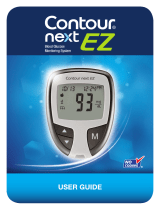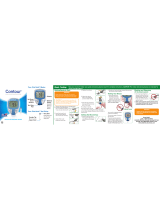Page is loading ...

Testing Your Blood
WARNING: Potential Biohazard
• Always dispose of test strip and lancet
as medical waste or as advised by your
health care professional. All products that
come in contact with human blood should
be handled as if capable of transmitting
Infectious diseases.
• Do not reuse lancets. Use a new lancet
each time you test.
• Please refer to your lancing device
package insert for instructions on how to
properly remove and dispose of the lancet.
QUICK
REFERENCE
GUIDE
®
Blood Glucose
Monitoring System
Use only the
CONTOUR
®
NEXT Test Strip
Gray Square End:
Insert this end into the
test strip port.
Sample Tip:
Blood sample pulled in here.
Your CONTOUR
®
NEXT EZ Meter
Display
Memory
Button
(On/Off,
Memory
Recall, Enter)
Up/Down
Scroll
Buttons
Test Strip
Port
Basic Testing
For a full list of the important warnings and limitations of your system, please see the INTENDED USE, IMPORTANT SAFETY INFORMATION, WARNINGS and CAUTIONS in your
CONTOUR
®
NEXT EZ meter user guide.
2. Insert the gray square
end of the test strip into
test strip port on the
meter.
3. The meter will turn on and a test strip with
a flashing blood drop will appear on your
meter display letting you know the meter is
ready to test.
4. Remove the endcap from the lancing
device.
5. Loosen the round
protective cap on a lancet
by rotating it ¼ turn, but
do not remove the cap.
6. Insert the lancet
firmly until it comes to a
complete stop.
1. Always wash your hands well with soap
and water before and after handling the
meter, lancing device, or test strips.
Getting Ready to Test
1. Do not use your fingers
to remove the lancet
from the lancing device.
The lancing device
provided with your kit
has an automatic lancet
ejection feature.
2. Refer to the separate lancing device insert,
if provided with your kit, for instructions on
automatic ejection of the lancet.
Ejecting and Disposing of the
Used Lancet
See your CONTOUR NEXT EZ user guide
and lancing device insert for
complete instructions.
4. Your result is displayed
after a 5 second
countdown.
5. To turn your meter off,
remove the test strip.
Dispose of the test strip
as medical waste.
1. Use only C
ONTOUR
®
NEXT
test strips with the
C
ONTOUR
®
NEXT EZ meter.
2. Touch the tip of the test
strip to the drop of blood.
The blood is pulled into the
test strip.
3. Hold the strip in the
blood drop until the meter
beeps.
Testing Your Blood
Fingertip
Testing
CAUTION: The CONTOUR
®
NEXT EZ meter
and lancing device are intended for
use by a single patient.
7. Twist off the round
protective lancet cap.
8. Replace the endcap.
9. Adjust the endcap dial
to your preferred puncture
depth setting.
Getting the Blood Drop
1. Press the lancing
device firmly against the
puncture site and press
the release button.
2. Stroke your hand and
finger towards the puncture site to form a
drop of blood.
Online meter registration available at
www.diabetes.ascensia.com or
call our Customer Service.
90007893_CntrNxtEZ_QRG_EN_FpBp_v1 1
12/04/20 05:35 AM
DATE:
CLIENT:
DESCRIPTION:
SGK JOB#:
SKU#:
DIMENSIONS:
PRINTER SPEC:
RELEASE: V-1
LANGUAGE(S): ENGLISH
INTERNAL: R-X
BAN#:90007893 Rev. 11/20
Contour Next EZ Meter Quick Reference
Guide - US
Alt#1 -12/04/20 Copy Changes
December 20, 2020
Ascensia Diabetes Care
Contour Next EZ Meter Quick Reference
Guide- English
402139976
Multi Parent BAN# Multi
4" (H) x 16.5" (W)
10000783968 REV -
FONTS:
Helvetica, Zapf Dingbats
COLORS:
Cyan Magenta Yellow Black Fold
281 Process Build: 100C 79M 10Y 42K
NOTE: THIS COLOR PROOF INDICATES COLOR BREAK ONLY AND MAY NOT ACCURATELY REFLECT ACTUAL PRODUCTION COLOR.
Regional Master Template No: CntrNextEZ_M_QRG_0209_R0004_US
Clinical Trial / Global Master Template No: XXXX
December 10, 2020

Pre-Meal
Marks a test result
that was taken
before a meal.
Press
▲ or ▼
(Flashing)
Press M
Result is marked as a
pre-meal test. Press M
again to set a reminder
to run a post-meal test.
When the reminder sounds,
the meter turns on, and you
will see your pre-meal test
result.
Press any button once to
silence reminder and twice
to turn the meter off.
Run another blood test and
mark it with a
post-meal
marker (see chart at left).
Post-Meal
Marks a test result
that was taken
after a meal.
Press ▲ or ▼
(Flashing)
Press M
Result is marked as a
post-meal test.
Logbook
Marks any result
as being unique
or different in
some way.
Press
▲ or ▼
(Flashing)
Press M
Result is marked in
memory as unique.
You should note this in
your logbook.
Sets a reminder (pre-set at 2 hours) to run a post-meal test. See user guide for complete instructions on how to use the markers and adjust
the reminder times
To Mark Results To Set You Will See What It Means Using The ReminderYou Will See
Potential Biohazard
All blood glucose measuring systems are
considered biohazardous.
All products or objects which come in
contact with human blood, even after
cleaning, should be handled as if capable
of transmitting infectious diseases.
The meter and lancing device are for
single patient use. Do not share them with
anyone including other family members!
All parts of the kit are considered
biohazardous and can potentially transmit
infectious diseases, even after you have
performed cleaning and disinfection.
Always wash your hands well with soap
and water and dry them well before and
after handling the meter, lancing device,
or test strip.
See your user guide for complete
instructions.
Setting Your Meter to
Advanced Mode
To set your meter to Advanced Mode, and
take advantage of meal markers and other
available features:
1. Press M to turn your meter on.
2. Press and hold ▲ or ▼ for 3 seconds.
3. L-1 will flash.
4. Press ▲ or ▼ to change
to L-2.
5. Press M to set.
Need Help?
Contact Customer Service
at 1-800-348-8100
Available Monday through Sunday,
from 8:00 am through 12:00 Midnight,
Eastern Time
www.diabetes.ascensia.com
E1
Temperature out of range.
E2
There was a problem
completely filling the
test strip.
Retest using a new test strip.
E3
The meter is sensing a used
test strip or the wrong control
solution was used.
Retest using a new test strip.
E11
Abnormal result.
Retest using a new test strip.
Using Advanced Mode
Error Codes and Symbols
See your user guide for a complete list of
Error Codes.
90007893
Rev. 11/20
After you perform a test and see your results, use the markers on the display:
Distributed by:
Ascensia Diabetes Care US Inc.
5 Wood Hollow Road
Parsippany, NJ 07054
www.diabetes.ascensia.com
Ascensia, the Ascensia Diabetes Care logo, Clinilog, Contour,
Glucofacts, and the No Coding logo are trademarks and/or
registered trademarks of Ascensia Diabetes Care Holdings AG.
© 2020 Ascensia Diabetes Care Holdings AG. All rights
reserved.
For information on patents, and related licenses, see:
www.patents.ascensia.com
90007893_CntrNxtEZ_QRG_EN_FpBp_v1 7
12/04/20 05:35 AM
/