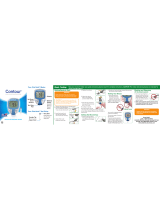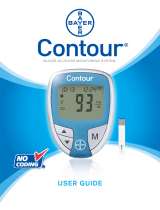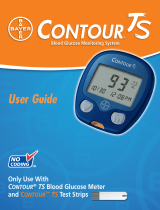Page is loading ...

Lancing Device
™
Steps to lancing
success
Ascensia Diabetes Care Holdings AG,
Peter Merian-Strasse 90, 4052 Basel, Switzerland.
Ascensia, the Ascensia Diabetes Care logo and Contour are trademarks and/or
registered trademarks of Ascensia Diabetes Care Holdings AG.
© Copyright 2018 Ascensia Diabetes Care Holdings AG. All rights reserved.

Twist and unlock the endcap
as shown
Line up the white raised mark
and black indented mark
Remove the endcap
Place the protective cap that you
saved onto a at surface. Push the
lancet into the cap as shown
Rotate the endcap dial to adjust
the puncture depth
1 for the shallowest and
5 for the deepest
Lancing Device
™
Steps to lancing success
Press the lancing device firmly
against the side of your finger and
press the release button
You will hear a click when the
lancet is released
Push the grey lancet ejector
forward until the lancet falls into
the container, then slide ejector back
Don’t forget to re-attach the endcap
Loosen the round protective cap
on the lancet but do not remove it
Rotate 1/4 turn
Insert the lancet firmly into the
lancing device
Push until the lancet comes
to a complete stop
Carefully twist off the round
protective cap
Save the cap for disposing of
the used lancet
Re-attach the endcap
‘Click’ to lock
Pull back the reset handle until
the release button is raised
Before use and for full information please see the MICROLET
™
NEXT packaging insert
1
Prepare Lance
Eject
1. MICROLET™NEXT insert.
1 2
3
/