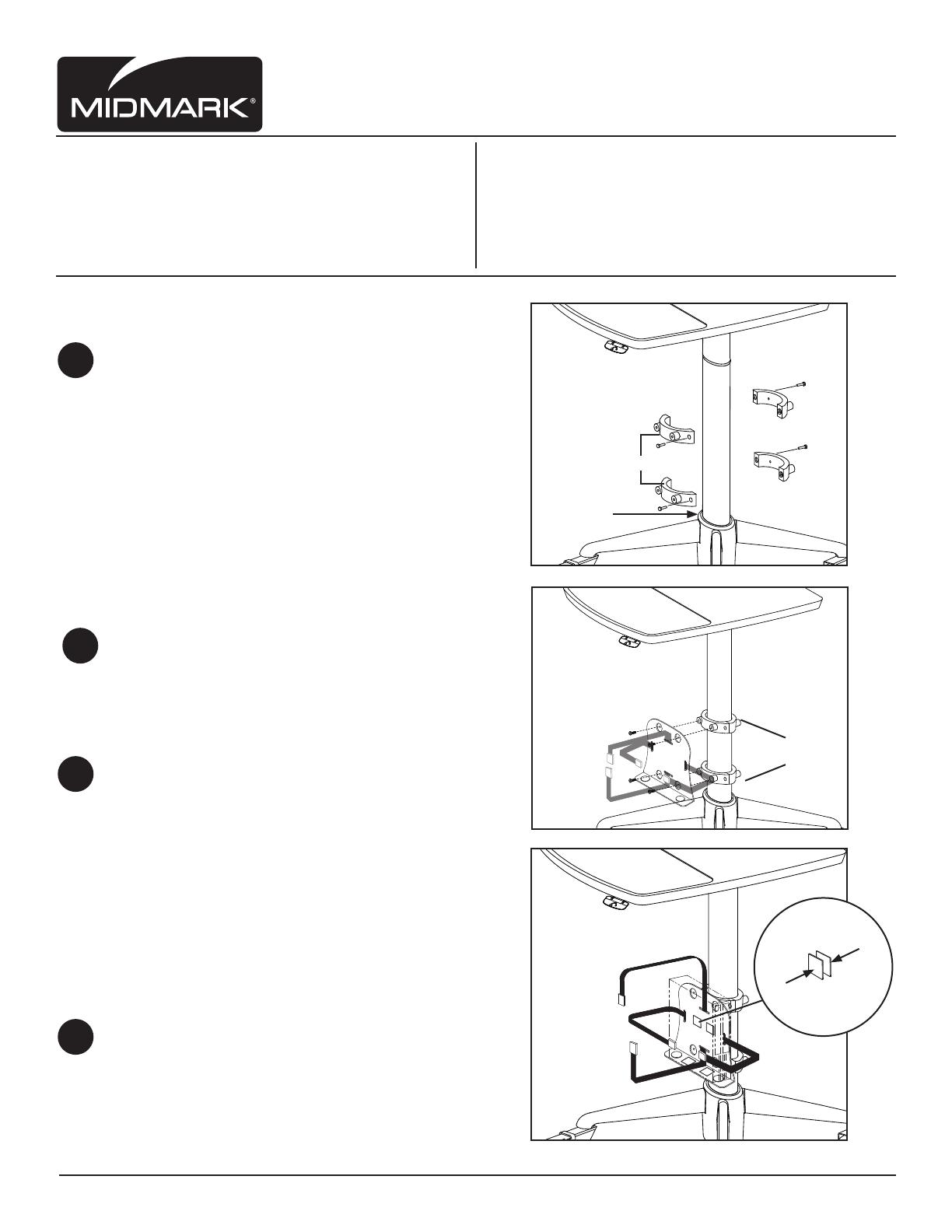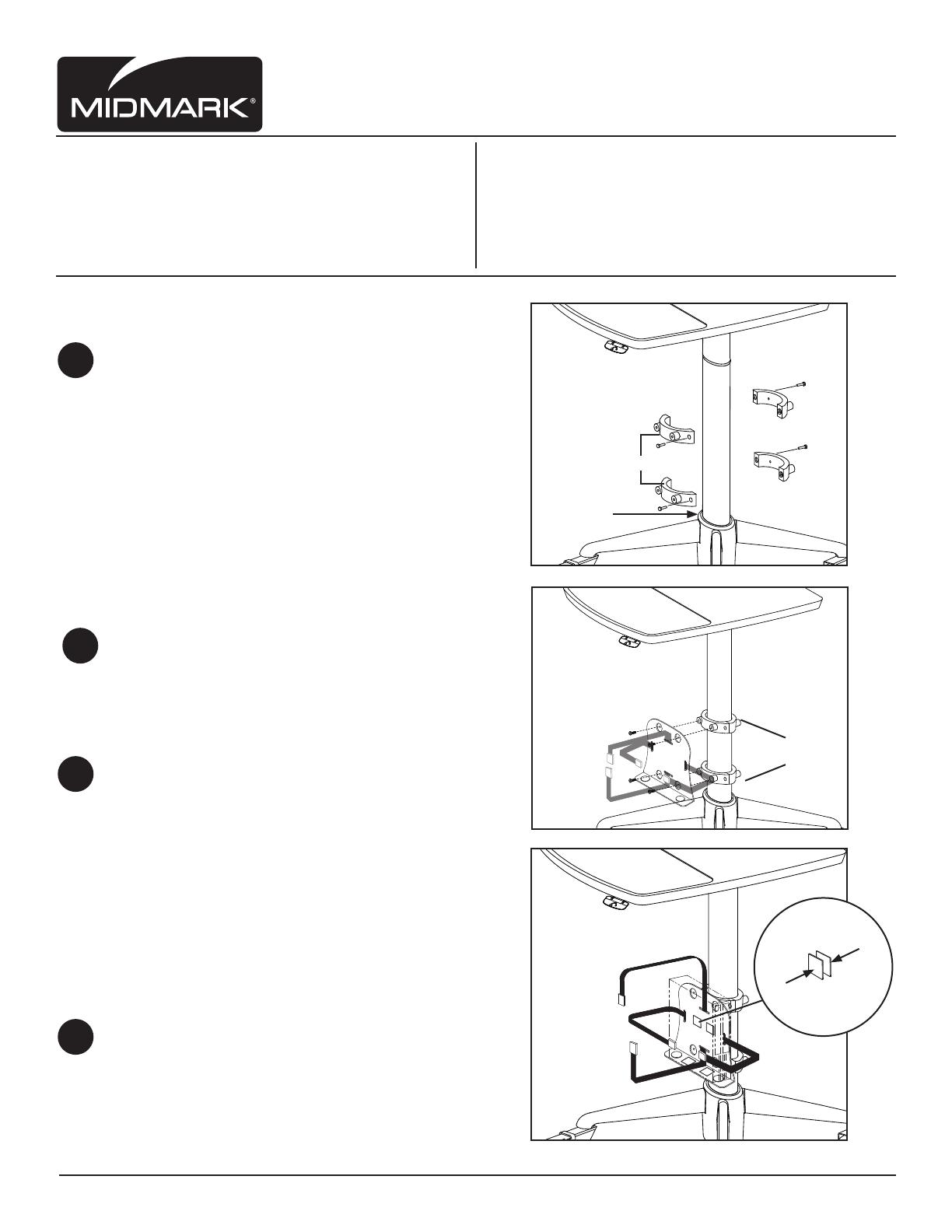
COLUMN MOUNT:
Measuring up 2” from the
top of the hub, attach fi rst accessory
mounting bracket to column using
(2) 10-24 x 1” screws (one from the back,
one from the front) - See Fig A.
Attach second accessory mounting
bracket 6” from the fi rst bracket
and attach to column (same as above)
See Fig A.
Attach Combination Mounting Plate
(Fig. B) securely to accessory mounting
bracket with (4) 10-24 x 7/8” screws.
Attach Velcro squares to technology
component. To do so, fi rst attach two
pieces of velcro together. Peel adhesive
backer off and adhere velcro pieces
to component. Next, adhere to
Combination Mounting Plate (See Fig. C)
Once component with velco pieces are
on bracket, push to adhere velcro.
Secure with (2) straps (See Fig. C).
For cable mangement:
Run cables through the tech-fl ex and
secure with supplied cable ties.
1
2
3
4
Fig. C
Fig. A
Fig. B
measure up
from here 2”
Tools required:
Phillips head screwdriver
Electric Drill with Drive Extension
1/2” Drill Bit
Parts Included:
(4) #10-24 x 1” Long Pan Head Phillips Drive Machine Screws
(4) #10-24 x 7/8” Long Pan Head Phillips Drive Machine Screws
(4) Accessory Mounting Brackets
(4) 1/4-20 Heavy Duty Snap Togglers
(4) 1/4-20 x 2” Long Phillips Drive Pan Head Machine Screws
(1) Combination Mounting Plate
(4) 4 Pairs of Velcro Squares
(2) Security Straps
(2 Cable Ties
(1) Tech-Flex Cable management
9A483001
Installation Instructions
INS-9A483001 (Rev.A)
Midmark Corporation | 60 Vista Drive | PO Box 286 | Versailles, Ohio 45380-0286 | USA | midmark.com
6”
velcro pieces