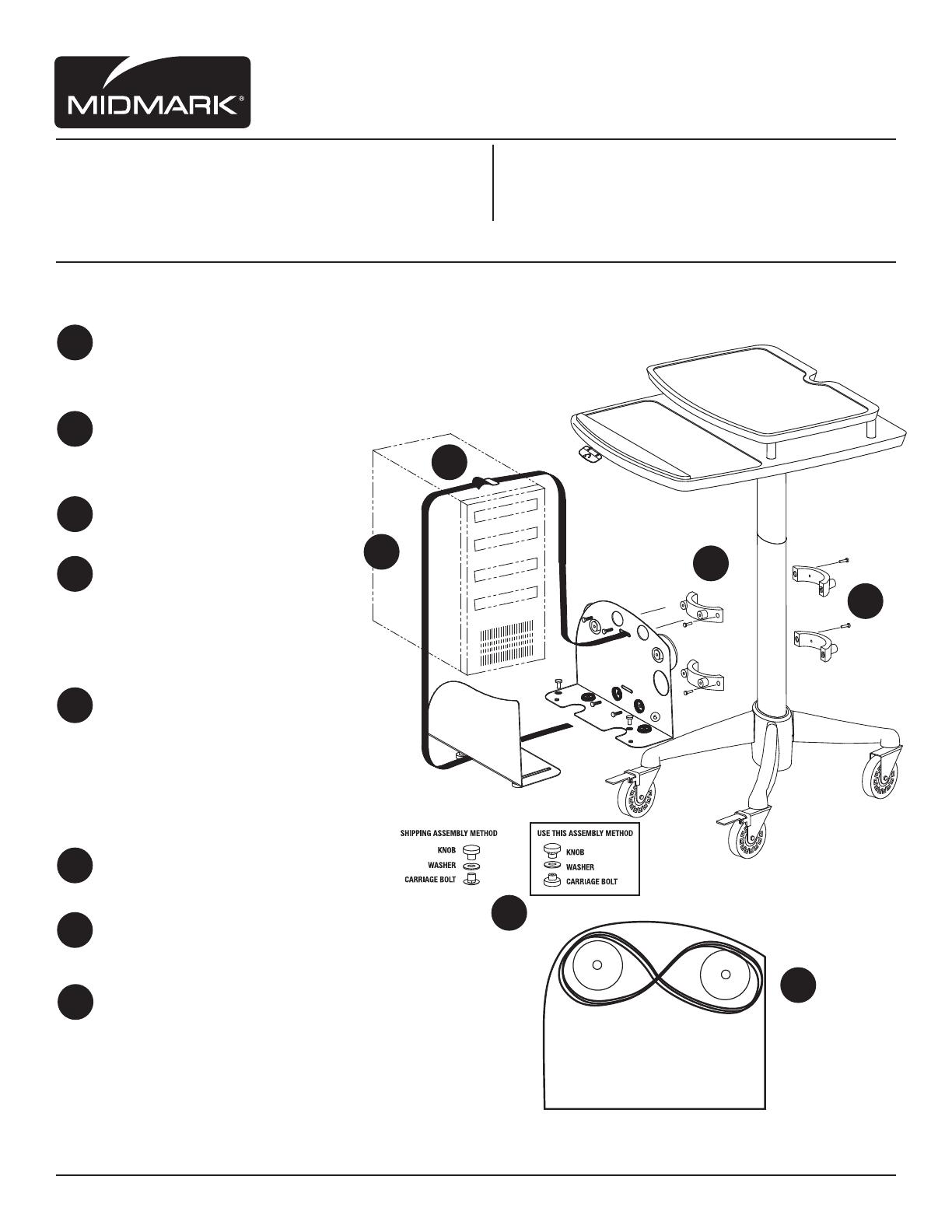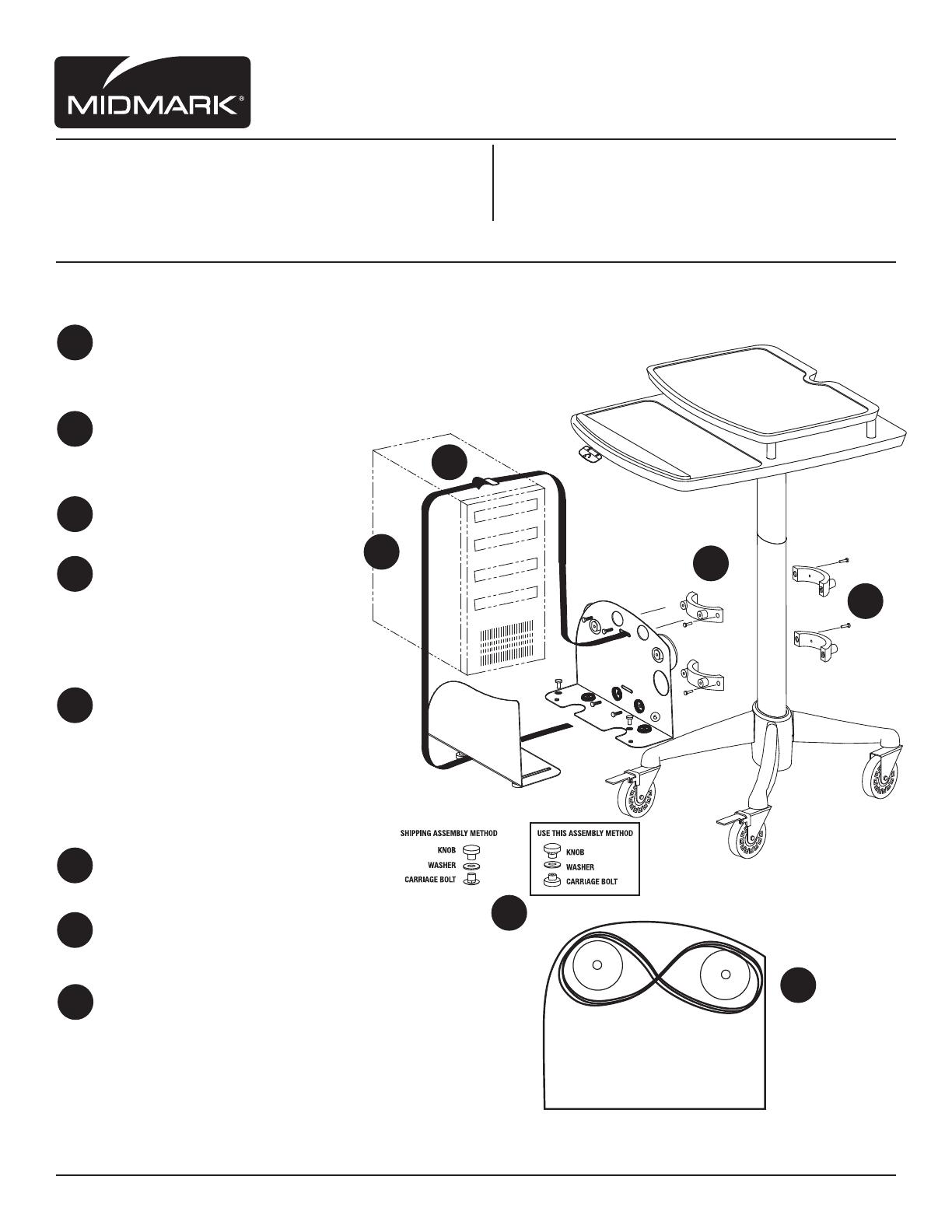
9A443001
Installation Instructions
INS-9A443001 (Rev. D)
Midmark Corporation | 60 Vista Drive | PO Box 286 | Versailles, Ohio 45380-0286 | USA | midmark.com
FOR COLUMN MOUNT:
Measuring up 2 “ from the top
of the hub, attach screws (2 - 10-24 x 1”)
into the back of accessory mounting bracket.
Attach CPU2 accessory securely
to mounting brackets through screw
holes with (4) 10-24 x 7/8”screws.
Undo velcro security strap.
Loosen and remove knobs,
washers and carriage bolts.
Flip assembly 90 degrees so
knob is facing down and
carriage bolt is on top.
Place CPU into CPU2 holder.
Secure Velcro Security Straps.
For best results, place loop of
velcro strap on top of cpu. pull
end of strap through loop and
pull to tighten.
Tighten knobs.
For cable management, use the
provided Techfl ex sleeving.
For access cables, wrap around
the provided cable management
holders (fi g. a).
1
1
2
2
3
3
4
5
5
6
7
8
8
(fi g. a)
Tools required:
Phillips head screwdriver
Electric Drill with Drive Extension
1/2” Drill Bit
Parts Included:
(1) CPU Mounting Bracket Assembly
(2) Sets of Mounting Bracket Assemblies
(4) 10-24 x 7/8” Long Phillips Drive Pan Head Machine Screws
(4) 10-24 x 1” Long Phillips Drive Pan Head Machine Screws
(4) 1/4-20 Heavy Duty Snap Togglers
(4) 1/4-20 x 2” Long Phillips Drive Pan Head Machine Screws
(2) Cable Ties
(1) Safety Strap
4