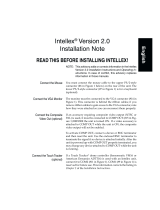Page is loading ...

Intellex
®
DV16000
Installation Note
NOTE: This note adds or corrects information in the
Intellex
DV16000 Installation and
Operating Instructions
. In
case of conflict, this note replaces information in those
manuals.
Connect the Mouse
You must connect the mouse cable to the upper PS/2-style
connector (#9 in Figure 1 below) on the rear of the unit. The
lower PS/2-style connector (#10 in Figure 1) is for a keyboard
(optional).
READ THIS BEFORE INSTALLING DV16000!
Connect the VGA Monitor
The monitor must be connected to the VGA connector (#18 in
Figure 1). This connector is behind the ribbon cables; if you
remove ribbon cables to gain access to the VGA connector,
note how they were attached so you can reconnect them
properly.
Connect the Composite Video
Out (optional)
If an accessory requiring composite video output (NTSC or
PAL) is used, it must be connected to S-VID OUT (#17 in Figure
1) BEFORE the unit is turned ON. If a video accessory is
attached to S-VID OUT while the unit is ON, the composite
video output will not be enabled.
To activate S-VID OUT, connect a device to the S-Video
connector or to use the provided adapters and BNC terminator
and then reset the unit. Use the enclosed BNC terminator to
terminate the signal if no device is attached initially. After the
unit is powered up with S-VID OUT properly terminated, you
may change any device attached to S-VID OUT while the unit
is running.
Connect the Touch Tracker
(optional)
If a Touch Tracker
®
dome controller (Sensormatic VM16 or
American Dynamics ADTT16) is used with an Intellex unit,
connect it to COM2 (#14 in Figure 1).
English

2 Intellex
®
Digital Video Management System
Figure 1 — Rear Panel Connectors
1. Camera In — The left of each pair of BNC connectors
inputs video. The connectors accept the composite video
output of color or B&W cameras.
2. Camera Out — The right of each pair of BNC connectors
provide passive loop through camera video from the
corresponding camera input. Camera termination is
configured in the Cameras portion of the Setup Options
screen. Therefore, physical terminators are neither
installed nor required.
3. External Cable Connector — An external cable connects
this IDC34 male header connector to #25 below.
4. External Cable Connector — An external cable connects
this DB37-P female connector to #23 below.
5. Alarms — These connectors accept up to 16 alarm inputs
and 16 alarm outputs.
6. Power In — This connector accepts any AC main power
cord with an IEC-320-C13 plug. (Most standard computer
cords meet this requirement.)
7. Power Setting — Use this switch to select the correct input
voltage setting: 115 or 230 volts.
&
1
2
3
6
8
7 10
9
11 11
13
12
14 18
19
16 20 21 23 25
4 5
2624221715

Intellex
®
DV16000 Installation Note 3
8. Power out — This connector supplies power for another
device, such as a monitor, with the proper plug.
9. Mouse — This PS/2-style connector accepts the plug from
the mouse (included with unit) or any other PS/2-style
input device.
10. Keyboard — An optional keyboard can be plugged into
this PS/2-style connector.
11. USB Connectors — These connectors are reserved for
future use.
12. Monitor — VGA connector for the onboard graphics
controller—NOT USED.
13. Printer — This DB25-S connector provides the interface
between the unit and the printer.
14. Com2 — This DB9-P connector provides the interface be-
tween the unit and a dome controller (Sensormatic VM16
or American Dynamics ADTT16).
15. Network — This RJ-45 connector connects the unit to a
local area network. The unit supports 10BASE-T (10Mbps)
and 100BASE-TX (100Mbps) network operation.
16. Audio Connectors — These connectors are reserved for
future use.
17. S-VID OUT — This mini-DIN-7 connector provides an S-
Video signal to display camera images and system status
on an optional television or VCR. It provides the same
information as the VGA OUT connector. A composite
monitor may be attached to this connector with the
enclosed S-Video-to-RCA adapter.
18. VGA OUT — This DB15-S VGA connector provides an
SVGA signal to the Main (SVGA) Monitor to display
camera images and system status.
19. DFP Monitor — 24-pin DVI-I connector. NOT USED.
20. SCSI-3 — This high density 68-pin female connector
provides the interface between the unit and an optional
data storage device.

4 Intellex
®
Digital Video Management System
21. IEEE 1394 interface (FireWire) card — The optional 1394
interface card is installed in this position. This connects
to the Extended Storage Module.
22. Video Out — This BNC connector provides a composite
video signal of the live display to an optional live monitor.
23. External Cable Connector — An external cable connects
this DB37-P female connector to #4 above.
24. Video Out — This BNC connector provides a composite
video signal of the Call Monitor card to the optional call
monitor.
25. External Cable Connector — An external cable connects
this IDC34 male header connector to #3 above.
26. Modem card — The optional modem card is installed in
this position. An RJ11 telephone jack connects to a
standard analog telephone line connection.
Connect the Cameras
Connect the video cables from the cameras to the BNC
connectors on the rear of the DV16000 (#1 and #2 in Figure 1
below). Terminate the video as described in Video Signal
Termination below.
Connecting the Power
Connect the provided power cable to the power entry
connector on the DV16000 (#6 on Figure 1). BE SURE TO
SELECT THE CORRECT VOLTAGE (#7 on figure 1) BEFORE
CONNECTION TO THE POWER SOURCE. The DV16000 will
start running as soon as the power source is connected.
Installation and Operation
Manuals on CD
The complete Installation and Operation Manuals for the
DV16000 are on the CD included with the system. These
documents are provided in English, French, German, and
Spanish languages and are in the .PDF document format
compatible with the Adobe Acrobat Reader software. A copy
of the Adobe Acrobat Reader is provided on the CD. The
documents provided on the CD are intended to be read on a
standard PC and NOT the DV16000. If you must install the
provided copy of the Adobe Acrobat Reader, the minimum
system requirements are:
• Intel Pentium Processor
• CD-ROM Drive

Intellex
®
DV16000 Installation Note 5
• Microsoft Windows 95 OSR2.0, Windows 98 SE, Windows
Millennium, Windows NT 4.0 with Service Pack 5, or
Windows 2000
• 64MB or RAM
• 24MB of available hard disk space
To install the Reader or access the manual information, place
the CD containing the documentation in the CD drive. The
installation wizard will start automatically and guide you
through the installation process. Select the language desired
and follow the instructions on the screen.
If the installation wizard does not start automatically, click on
Start, Run, then browse to the drive letter of the CD drive
and run Setup.exe.
An Intellex 2.0 unit may power up in the wrong display mode
and so prevent the Intellex software from starting correctly.
Two possible start-up sequences may occur:
A. The Intellex unit powers up but the Intellex software does
not launch. A warning appears and the display is in 640 x
480 pixel resolution (instead of 800 x 600 required by
Intellex) and 16 (or 256) color mode. After you
acknowledge or close the warning message, you are left
at the Windows Desktop. At this point, you should NOT
try to run the Intellex application. Go to step C.
B. Alternatively, Windows may display a message that new
hardware was found. If this message appears, select NEXT
and follow the instructions in each window, accepting the
default or recommended setting for each choice.
Depending what type monitor Windows detects, it may
select the 800 x 600 resolution required by Intellex, or it
may default to a lower resolution setting.
C. In case a lower resolution setting is selected, configure
the display resolution to the proper setting as follows:
1. From the Start menu, select Settings, Control Panel.
Then double-click on Display.
VGA Monitor Display
Resolution

6 Intellex
®
Digital Video Management System
2. In the Display Properties window, select the Settings
tab. Then move the Desktop Area slider to the right
until “800 by 600 pixels” is selected. At this point the
Color Palette is only 16 (or 256) colors. Do NOT try to
change it yet. Select OK and OK to Restart the
system.
3. After the system restarts, a warning will again be
displayed and the system will stop at the Windows
Desktop. Select Display Properties from the Control
Panel, and go to the Settings tab. Here you can
change the Color Palette to True Color (32 bit) without
the Desktop Area changing from 800 by 600. Select
OK and Change Settings without Restarting.
4. Close the Control Panel, and from the Start menu
select Shutdown, Restart System.
After the unit restarts, the Intellex application software will
run properly.
Video Signal Termination
Setting the video signal termination to 75 ohms electrically
terminates the signal (i.e., provides the proper load), but the
signal is still available on its associated Camera Out connector.
When video is looped from one unit to another through
Camera Out connectors, video signal termination should be
set to HiZ in the Intellex software on all but the last unit and
should be terminated to 75 ohms ONLY on the last unit in the
chain.
Export to CD-R
Considerations
Writing video data to a CD-R is not always 100% successful.
The Intellex software provided with this system and the CD-
RW drive both employ special techniques to reduce the
possibility of buffer underruns and to provide reliable CD
writing. Errors can still occur, however, which can make the
CD unreadable. Please observe the following to protect the
integrity of your data:
• Use high quality CD-R media. The media must be certified
for 16X writing. Protect the media from dirt and damage
before and after writing.
• Minimize any other functions on your unit while writing
to the CD. For example, simultaneously performing
searches and playback on the unit while writing to a CD
can increase the probability of an error.

Intellex
®
DV16000 Installation Note 7
• Verify the integrity of the data as soon as possible after
writing. Some media errors cannot be detected during
writing but can still result in unreadable data. Play the
recorded disk in a standard PC to verify the data before
that data is overwritten on the Intellex unit.
• Canceling an export while writing to the CD will make the
entire CD unreadable. Do not cancel writing if you are
adding a new clip to a previously recorded CD.
The Export Player
The Intellex Player software is required to play back exported
video clips. This player can be exported with the video clips
to a CD and the player must be installed on the PC to be used
for review. It only needs to be installed once. The minimum
requirements for a PC used for playback with the Intellex
Player software are:
• 200 MHz Intel Pentium processor or faster
• 10 MB Hard Drive space for installation, and additional
hard drive space if video storage is planned.
• 64 MB of RAM
• CD-ROM drive
• SVGA video card that supports Direct Draw.
• Microsoft Windows ME, Windows 98 SE, Windows 2000,
or Windows NT 4.0 (Service Pack 4) operating system.

8 Intellex
®
Digital Video Management System
Sensormatic Video Systems Division
6795 Flanders Drive
San Diego, California 92121-2903
TEL: 858-642-2400
800-854-2057
FAX: 858-642-2440
CustomerCare: 800-507-6268
The information in this document was current when published. The manufacturer reserves the right to
revise and improve its products. All specifications are therefore subject to change without notice.
Under copyright laws, the contents of this document may not be copied, photocopied, reproduced,
translated or reduced to any electronic medium or machine-readable form, in whole or in part, without
prior written consent of Sensormatic Video Systems Division.
© Copyright 1999-2001 Sensormatic Electronics Corporation
Intellex
®
and Touch Tracker
®
are registered trademarks and Network Client
™
is a trademark of Sensormatic
Electronics Corporation.
Part Number 8200-0034-01 REV A0

16 Intellex
®
Système de Gestion Vidéo-numérique
Sensormatic Video Systems Division
6795 Flanders Drive
San Diego, California 92121-2903 U.S.A.
TEL : 858-642-2400
800-854-2057
FAX : 858-642-2440
Service Clientèle : 800-507-6268 Numéro de pièce 8200-0034-01 REV A0
/