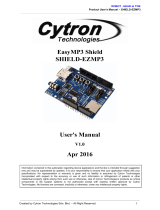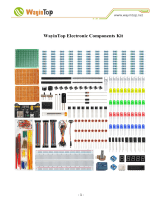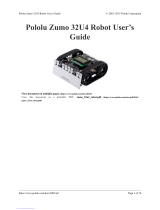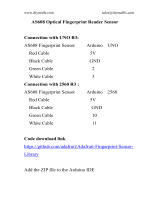Australia New Zealand
www.jaycar.com.au www.jaycar.co.nz
1800 022 888 0800 452 922 Page 1 of 1
XC4431 User Guide
Leonardo Tiny Dev Board
Hardware
The XC4431 Tiny Leonardo is as the name suggests, a smaller version of the Leonardo
board, sporting a 32u4 ATMEL processor with a 16MHz clock and some interesting zig-
zag gold plated pins along the edges. This makes it work well for both traditional
hardware development as well as a part of sparkle-stitch clothing and accessories
(KM1080) as the zig-zags can be easily sewn in to your circuit.
It has 3 analogue and 3 digital pins along the side as easy access; it also has ICSP, i2c,
and Serial1 port contained on the bottom side of the board, which will have to be
soldered onto; these could also be used as digital pins, as required.
Specifications
Microcontroller
ATmega32u4
Clock speed
16Mhz
Operating Voltage
5V
Flash Memory
32 KB (4KB used by Bootloader)
EEPROM
1KB
Notable Features
USB Hardware Emulation
Small Size
Programming
No Setup required. Once plugged into the computer, you can use “Arduino Leonardo” to
program the device. It utilises the same processor as the Leonardo boards (XC4430).
Occasionally, 32u4 devices (Regular Leonardo included) can have the serial port
blocked. You can fix this by removing the Leonardo, closing the Arduino program, and
reopening it. This is due to the Serial port being used to both program and to act as a
HID device when using the Keyboard or Mouse libraries.
#include "Keyboard.h"
void setup() {
// initialize control over the keyboard:
Keyboard.begin();
}
void loop() {
//every 10 seconds, write Hello World via Keypresses
delay(10000);
Keyboard.print("Hello World");
}
-
 1
1
Ask a question and I''ll find the answer in the document
Finding information in a document is now easier with AI
Related papers
Other documents
-
 Pololu Zumo Shield For Arduino User manual
Pololu Zumo Shield For Arduino User manual
-
 Pololu A-Star 32U4 Series User manual
Pololu A-Star 32U4 Series User manual
-
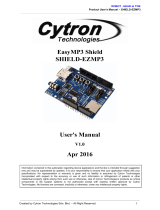 Cytron Technologies EasyMP3 Shield User manual
Cytron Technologies EasyMP3 Shield User manual
-
DFROBOT Romeo V2 User manual
-
 WHADDA WPSH202 Arduino Compatible Data Logging Shield User manual
WHADDA WPSH202 Arduino Compatible Data Logging Shield User manual
-
 adafruit learning system MAX9744 User manual
adafruit learning system MAX9744 User manual
-
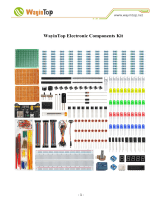 WayinTop WayinTop Electronics Component Fun Kit User manual
WayinTop WayinTop Electronics Component Fun Kit User manual
-
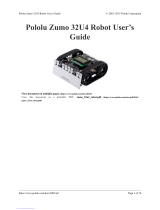 Pololu Corporation Zumo 32U4 User manual
Pololu Corporation Zumo 32U4 User manual
-
 Outline ET1.1-ST2 User manual
Outline ET1.1-ST2 User manual
-
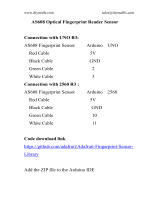 DIYmall FZ2904 User guide
DIYmall FZ2904 User guide