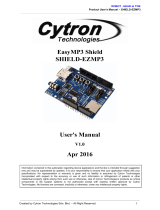Page is loading ...

www.diymalls.com [email protected]
AS608 Optical Fingerprint Reader Sensor
Connection with UNO R3:
AS608 Fingerprint Sensor Arduino UNO
Red Cable 5V
Black Cable GND
Green Cable 2
White Cable 3
Connection with 2560 R3 :
AS608 Fingerprint Sensor Arduino 2560
Red Cable 5V
Black Cable GND
Green Cable 10
White Cable 11
Code download link
https://github.com/adafruit/Adafruit-Fingerprint-Sensor-
Library
Add the ZIP file to the Arduino IDE

www.diymalls.com [email protected]
Then open enroll code, the default code is for arduino
UNO
For 2560 R3, you need change the port number as below:
#include <Adafruit_Fingerprint.h>
// On Leonardo/Micro or others with hardware serial, use
those! #0 is green wire, #1 is white
// uncomment this line:
// #define mySerial Serial1
// For UNO and others without hardware serial, we must
use software serial...
// pin #10 is IN from sensor (GREEN wire)
// pin #11 is OUT from arduino (WHITE wire)
// comment these two lines if using hardware serial
SoftwareSerial mySerial(10, 11);
Video link
https://tinyurl.com/fingerprint-module-2560
/