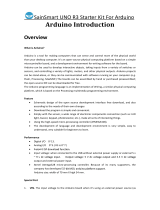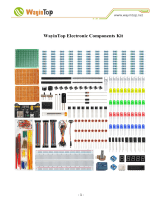Page is loading ...

TheanalogsensorportpinmappingonRoMeov2is
differentfromtheversionbefore.Becarefultowireyour
sensororotherdevicescorrectlyorthewrongpower
connectionwoulddestroyyourdevice.
PleaseTurnOFFtheMotorPowerSwitchwhendebugging
RomeothroughUSBcable.Ortheexternalpower
supply(>12V)willdestroyyourRomeo.
(/wiki/index.php/File:RomeoV2.png)
DFRduinoRoMeoV2(R3)
RomeoV2AllinoneController(R3)(SKU:DFR0225)
Contents
1 Introduction
2 Specification
3 RoMeoV2Pinout
3.1 Powersolutiondesign
3.2 ExampleuseofButtonS1S5
3.3 PinAllocation
3.4 PWMControlMode
3.5 PLLControlMode
4 Troubleshooting
5 More
Introduction
RoMeoV2[R3]isanAllinOneArduinocompatiblemicrocontrollerespeciallydesignedforroboticsapplications
fromDFRobot.TheRomeobenefitsfromtheArduinoopensourceplatform,itissupportedbythousandsofopen
sourcecodes,andcaneasilybeexpandedwithArduinoShields.Theintegrated2wayDCmotordriverand
Xbeesocketallowsyoutostartyourprojectimmediatlywithouttheneedforanadditionalmotordriverorwirless
shield.
(/wiki/index.php/File:Warning_yellow.png)
NOTE:
PleaseselectLeonardoboardwhenuploadingasketchbyArduinoIDE.
Serialport0or1ReadmorefromArduino.cc(https://www.arduino.cc/en/Reference/Serial):Please
useSerial1.***()insteadofSerial.***()incodetocommunicatewithdevicesconnectedtoserial
interface,i.e.Pin0/1.e.g.Bluetooth,WiFimodule,Xbeeetc.Serial.***()isforUSBdebuggingonpc
serialmonitor.
Analog0:IfyouaregoingtousetheAnalogport0,youhavetopayattentiontotheswitch(s1s5),
turnitOFFplease.TherearefivebuttonsconnectedtoA0,ifyouturnONthebuttonswitch,thenthe
A0readvaluewouldbenottheoneyouwant.
Specification
Basic Feature
ImprovementcomparedwithRomeov1.1
(http://www.dfrobot.com/wiki/index.php/DFRduino_Romeo
All_in_one_Controller_V1.1(SKU:DFR0004))

DCSupply:USBPoweredor
External6V~23VDC
DCOutput:5V(200mA)/
3.3V(100mA)
MotordriverContinuous
OutputCurrent:2A
Microcontroller:ATmega32u4
Bootloader:Arduino
Leonardo
SerialInterface
TTLLevel(Serial1.***();)
USB(Serial.***())
Size:89x84x14mm
Compatiblewith
theArduinoR3
pinmapping
AnalogInputs:
A0A5,A6A11
(ondigitalpins4,
6,8,9,10,and
12)
PWM:3,5,6,9,
10,11,and13.
Provide8bit
PWMoutput
5keyinputsfor
testing
Auto
sensing/switching
externalpower
input
SupportMale
andFemalePin
Header
BuiltinXbee
socket
Integrated
socketsfor
APC220RF
ModuleandDF
BluetoothModule
ThreeI2C/TWI
InterfacePin
Sets(two90°pin
headers)
TwowayMotor
Driverwith2A
maximumcurrent
Wideoperatinginputvoltage
DirectlysupportXbeeandXBeeformfactorwifi,bluetooth
andRFmodules
ON/OFFswitchtocontrolthesystempowerfromextermal
motorpower
3DigitalI/Oextension(D14D16)
S1S5switchreplacejumpcap
MicroUSBinsteadofABUSBconnector
Analogsensorextensionport:OrangeforSignal,Redfor
Vcc,BlackforGND
RoMeoV2Pinout

(/wiki/index.php/File:RomeoV2R3.png)
Fig1:RomeoV2PinOut
Powersolutiondesign
Thismotorcontrollerpowersolutionisspeciallydesignedfortheroboticsapplication.
ServoPowerterminal
Itintegratedanexternalservopowerterminal.Therangeofthispowerinputisabout5~12v.Werecommend
youtouse5v.Sotheservopowersupplyextensionwon'tbreakthedigitalsensorsconnectedtothe3p
digitalsensorinterface.However,fordriving6~12vservoswiththevoltageinputhigherthan5v,it'snot
availabletoextend5vsensoronallthedigitalsensorinterfaceanymore.
Theservopowerterminalwon'tsupplysystemworkingvoltage.
MotorPowerterminal
Thesettingforthesystem&motorpowerswitch:
On:supplypowertothemotordriverandsystempowerregulator.Theinputrangeisfrom5~23volts.It's
suitableformostofrobotplatform.
Off:Isolatethesystempowersupplyfromthemotorpower.Inthiscase,itrequirestosupplysystemvoltage
fromMicroUSBport,5vpowersourceto5v&GNDpinsdirectlyor5~23vpowersourcetoVIN&GNDpins.
ExampleuseofButtonS1S5

charmsgs[5][15]={
"RightKeyOK",
"UpKeyOK",
"DownKeyOK",
"LeftKeyOK",
"SelectKeyOK"};
charstart_msg[15]={
"Startloop"};
intadc_key_val[5]={
30,150,360,535,760};
intNUM_KEYS=5;
intadc_key_in;
intkey=‐1;
intoldkey=‐1;
voidsetup(){
pinMode(13,OUTPUT);//we'llusethedebugLEDtooutputaheartbeat
Serial.begin(9600);
/*Printthatwemadeithere*/
Serial.println(start_msg);
}
voidloop()
{
adc_key_in=analogRead(0);//readthevaluefromthesensor
digitalWrite(13,HIGH);
/*getthekey*/
key=get_key(adc_key_in);//convertintokeypress
if(key!=oldkey){//ifkeypressisdetected
delay(50);//waitfordebouncetime
adc_key_in=analogRead(0);//readthevaluefromthesensor
key=get_key(adc_key_in);//convertintokeypress
if(key!=oldkey){
oldkey=key;
if(key>=0){
Serial.println(adc_key_in,DEC);
Serial.println(msgs[key]);
}
}
}
digitalWrite(13,LOW);
}
//ConvertADCvaluetokeynumber
intget_key(unsignedintinput)
{
intk;
for(k=0;k<NUM_KEYS;k++)
{
if(input<adc_key_val[k])
{
returnk;
}
}
if(k>=NUM_KEYS)
k=‐1;//Novalidkeypressed
returnk;
}
PinAllocation
"PWMMode"
Pin Function
Digital4 Motor1Directioncontrol
Digital5 Motor1PWMcontrol
Digital6 Motor2PWMcontrol
Digital7 Motor2Directioncontrol
"PLLMode"
Pin Function
Digital4 Motor1Enablecontrol
Digital5 Motor1Directioncontrol

Digital6 Motor2Directioncontrol
Digital7 Motor2Enablecontrol
PWMControlMode
(/wiki/index.php/File:RomeoMotorJmp.png)
Fig4:PWMMotor
ControlPin
Allocation
ThePWMDCmotorcontrolisimplementedbymanipulatingtwodigitalIOpinsandtwoPWMpins.Asillustrated
inthediagramabove(Figure5),Pin4,7(7,8foroldRomeoversion)aremotordirectioncontrolpins,Pin5,6(6,9
foroldRomeoversion)aremotorspeedcontrolpins.
SampleCode:

//StandardPWMDCcontrol
intE1=5;//M1SpeedControl
intE2=6;//M2SpeedControl
intM1=4;//M1DirectionControl
intM2=7;//M1DirectionControl
///ForpreviousRomeo,pleaseusethesepins.
//intE1=6;//M1SpeedControl
//intE2=9;//M2SpeedControl
//intM1=7;//M1DirectionControl
//intM2=8;//M1DirectionControl
voidstop(void)//Stop
{
digitalWrite(E1,LOW);
digitalWrite(E2,LOW);
}
voidadvance(chara,charb)//Moveforward
{
analogWrite(E1,a);//PWMSpeedControl
digitalWrite(M1,HIGH);
analogWrite(E2,b);
digitalWrite(M2,HIGH);
}
voidback_off(chara,charb)//Movebackward
{
analogWrite(E1,a);
digitalWrite(M1,LOW);
analogWrite(E2,b);
digitalWrite(M2,LOW);
}
voidturn_L(chara,charb)//TurnLeft
{
analogWrite(E1,a);
digitalWrite(M1,LOW);
analogWrite(E2,b);
digitalWrite(M2,HIGH);
}
voidturn_R(chara,charb)//TurnRight
{
analogWrite(E1,a);
digitalWrite(M1,HIGH);
analogWrite(E2,b);
digitalWrite(M2,LOW);
}
voidsetup(void)
{
inti;
for(i=4;i<=7;i++)
pinMode(i,OUTPUT);
Serial.begin(19200);//SetBaudRate
Serial.println("Runkeyboardcontrol");
}
voidloop(void)
{
if(Serial.available()){
charval=Serial.read();
if(val!=‐1)
{
switch(val)
{
case'w'://MoveForward
advance(255,255);//moveforwardinmaxspeed
break;
case's'://MoveBackward
back_off(255,255);//movebackinmaxspeed
break;
case'a'://TurnLeft
turn_L(100,100);
break;
case'd'://TurnRight
turn_R(100,100);
break;
case'z':
Serial.println("Hello");
break;
case'x':
stop();

//StandardDLLSpeedcontrol
intE1=4;//M1SpeedControl
intE2=7;//M2SpeedControl
intM1=5;//M1DirectionControl
intM2=6;//M1DirectionControl
///ForpreviousRomeo,pleaseusethesepins.
//intE1=6;//M1SpeedControl
//intE2=9;//M2SpeedControl
//intM1=7;//M1DirectionControl
//intM2=8;//M1DirectionControl
//Whenm1p/m2pis127,itstopsthemotor
//whenm1p/m2pis255,itgivesthemaximumspeedforonedirection
//Whenm1p/m2pis0,itgivesthemaximumspeedforreversedirection
voidDriveMotorP(bytem1p,bytem2p)//DriveMotorPowerMode
{
digitalWrite(E1,HIGH);
analogWrite(M1,(m1p));
digitalWrite(E2,HIGH);
analogWrite(M2,(m2p));
}
voidsetup(void)
{
inti;
for(i=6;i<=9;i++)
pinMode(i,OUTPUT);
Serial.begin(19200);//SetBaudRate
}
voidloop(void)
{
if(Serial.available()){
charval=Serial.read();
if(val!=‐1)
{
switch(val)
{
case'w'://MoveForward
DriveMotorP(0xff,0xff);//Maxspeed
break;
case'x'://MoveBackward
DriveMotorP(0x00,0x00);
;//Maxspeed
break;
case's'://Stop
DriveMotorP(0x7f,0x7f);
break;
}
}
}
}
Troubleshooting
Morequestionandcoolidea,visitDFRobotForum(http://www.dfrobot.com/index.php?route=DFblog/blogs)
More
RomeoSchematicV2(http://www.dfrobot.com/image/data/DFR0225/Romeo%20V2.0%20sch.pdf)
(http://www.dfrobot.com/)BUYfromDFRobotStore(http://www.dfrobot.com/index.php?
route=product/product&filter_name=romeo&product_id=844)orDFRobotDistributorList
(http://www.dfrobot.com/index.php?route=information/distributorslogo)

Categories(/wiki/index.php/Special:Categories):
ProductManual(/wiki/index.php/Category:Product_Manual)
DFRSeries(/wiki/index.php/Category:DFR_Series) MotorControllers(/wiki/index.php/Category:Motor_Controllers)
MicroControllers(/wiki/index.php/Category:MicroControllers)
Thispagewaslastmodifiedon14March2016,at04:15.
ContentisavailableunderGNUFreeDocumentationLicense1.3orlater(https://www.gnu.org/copyleft/fdl.html)unlessotherwisenoted.
(https://www.gnu.org/copyleft/fdl.html) (//www.mediawiki.org/)
/