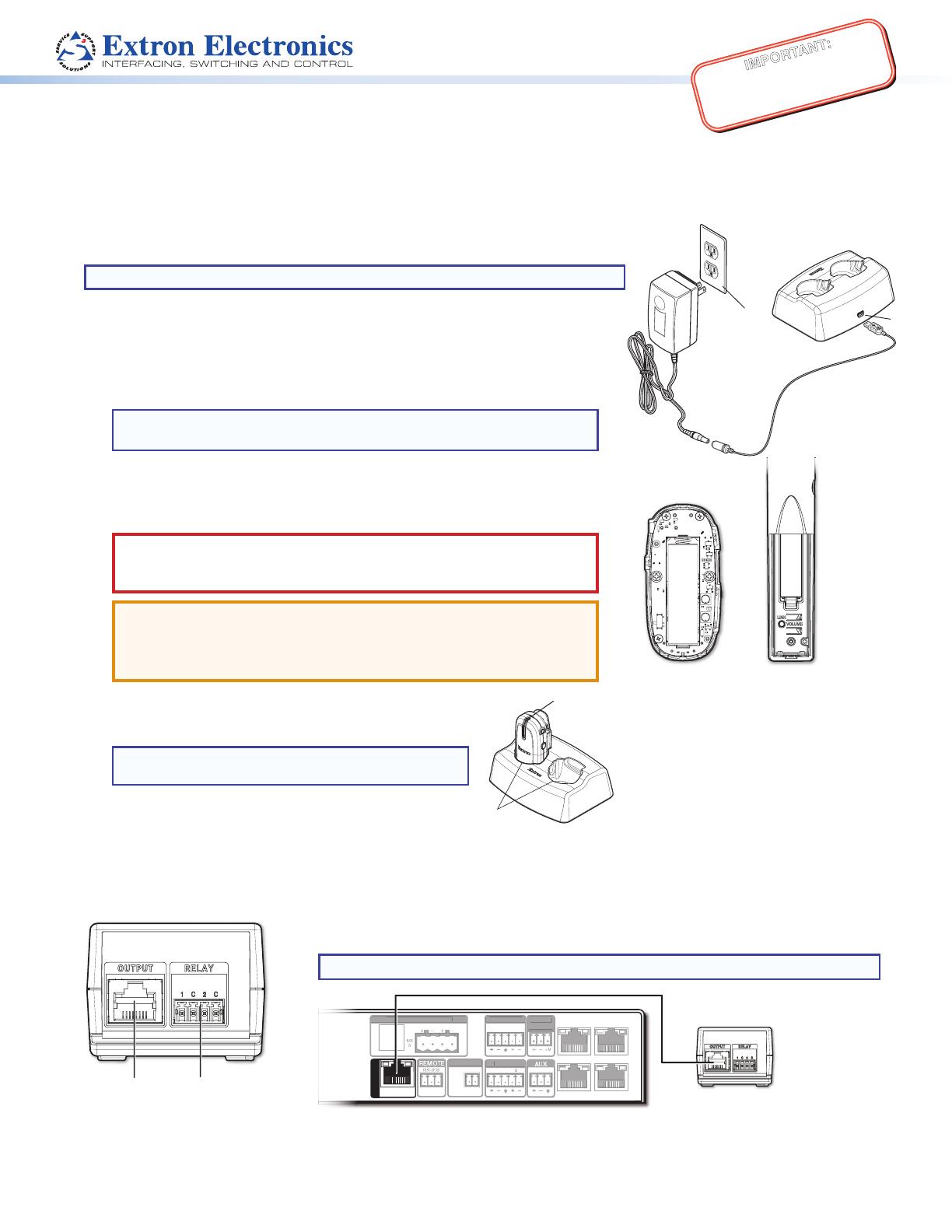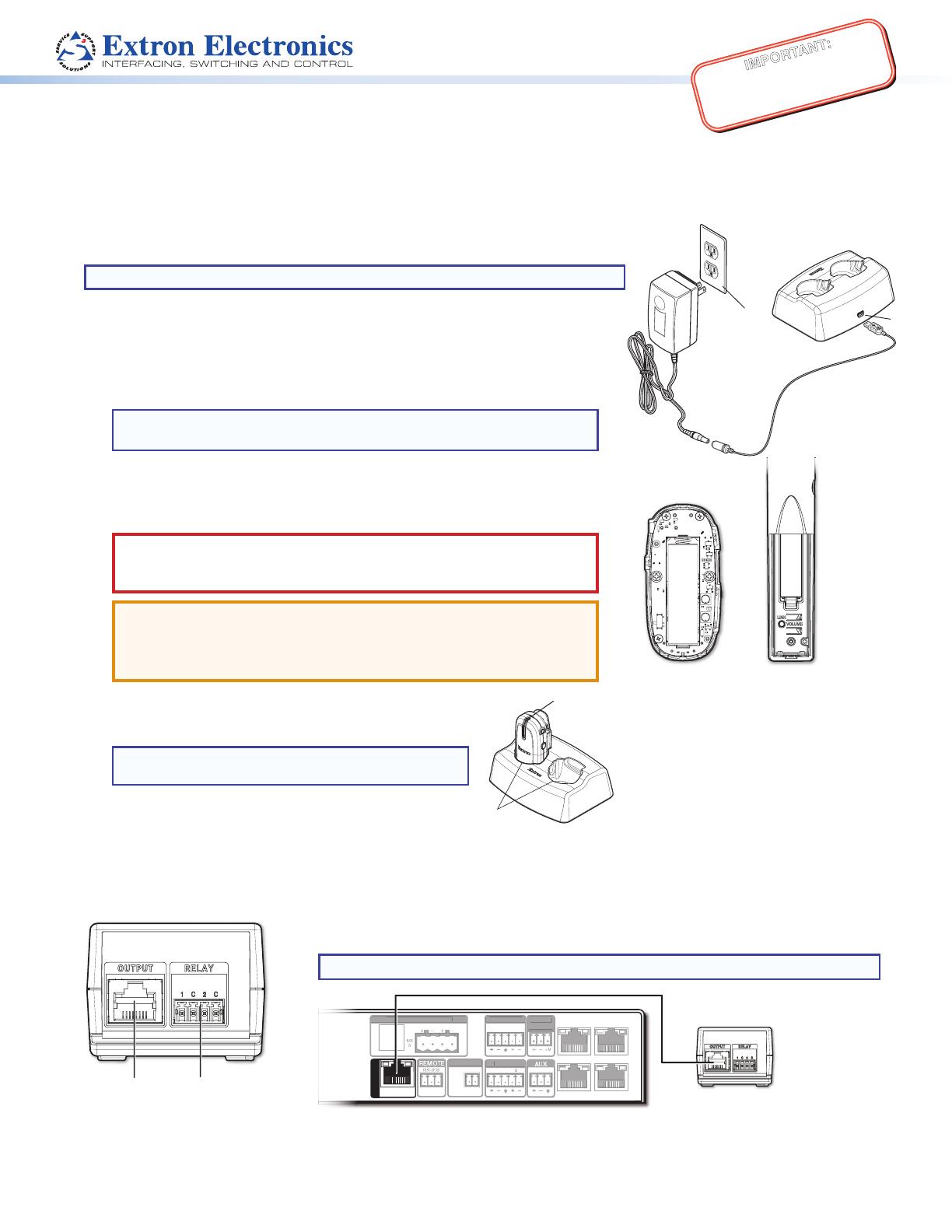
1
IMPORTANT:
Go to www.extron.com for the complete
user guide, installation instructions, and
specifications before connecting the
product to the power source.
VoiceLift Pro Microphone Kits • Setup Guide
This guide provides instructions for an experienced installer to set up the Extron VLP 302 VoiceLift Compact Pendant
Microphone, the VLH 302 VoiceLift Handheld Microphone, the VLC 302 Charging Station, and the VLR 302 Receiver in a system
with a PVS 407D PoleVault Digital Switcher.
Installing the VLR 302 Receiver
The VLR 302 Receiver outputs audio signals from the microphones as one balanced mono line level signal to the PVS switcher.
Connect the VLR 302 to the PVS 407D PoleVault switcher as shown below. For mounting instructions, see the
VoiceLift Pro User Guide.
A
Connect the PVS 407D to the VLR 302 output port using a shielded RJ-45 cable as shown
below.
NOTE: The receiver is powered by the PVS switcher.
3A MAX
POWER
12V
1/2
SIGLINKSIG LINK
3/4
INPUTS
PVT IN
PVT IN
13
4
VOICELIFT
Tx Rx G
OVER PVT
IR
SG
AUDIO OUT
PAGING
SENSOR
L
R
INPUT 5
L
LR
DO NOT
GROUND
OR SHORT
SPEAKER
OUTPUTS
AMPLIFIED AUDIO OUT
CLASS 2 WIRING
2
UDI
U
A
IN
EN
R
N
R
N
R SHOR
PEAKE
UTPUT
MPLIFIED AUDI
U
LA
2 WIRIN
x
VER PV
R
5
Out
PVS 407D PoleVault Switcher
B
These relays can be integrated with various life alert systems, or connected to a digital input
on an Extron MediaLink MLC or a control processor (see the VoiceLift Pro User Guide for
details). Wire this 4-pole captive screw Relay connector for relays 1 and 2, if necessary.
Connecting the VLC 302 Charger and
Charging the Microphones
NOTE: The charging station is to be used with NiMH rechargeable batteries only.
To connect the charger and charge the microphone(s):
1. Connect the 5 VDC, 2.6 A wall charger (with USB Mini-B adapter) to a
110-130 VAC (US) or a 100-240 VAC (international), 50-60 Hz power source.
2. Connect the USB mini plug end of the adapter to the USB mini jack located
on the back of the VLC 302.
NOTE: The charger can also be powered by a USB source using a mini
USB cable.
3. If required, unscrew and remove the microphone battery cover to install the
battery. Insert the battery, aligning the + and – poles as indicated inside the
compartment.
CAUTION: Do not replace the batteries with an incorrect type. Use
only rechargeable batteries specified or provided by Extron, or alkaline
batteries.
ATTENTION:
• Do not attempt to charge alkaline batteries.
• Be sure to replace the battery with the correct type and to dispose
of used batteries appropriately.
4. Insert the microphone into one of the charger slots.
The microphone LED turns red to indicate charging, and
green when the microphone is fully charged.
NOTE: Microphones can be left to charge for
extended periods.
VLP 302
VLH 302
+
+
_
11
22
44