-
Hello! I've reviewed the user manual for the 3DActive FitBud Simple Step Counter model A420S. This manual outlines the basic setup, operation, and battery replacement for the device, which is a simple step counter with an LCD display and a lanyard attachment. I'm ready to answer your questions about the device based on the manual.
-
How do I start using the step counter?
Where can I find additional help?
How to replace the battery?
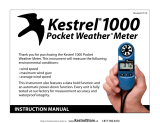 Kestrel Meters Weather Radio 1000 User manual
Kestrel Meters Weather Radio 1000 User manual