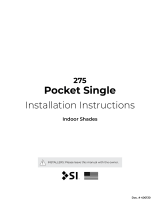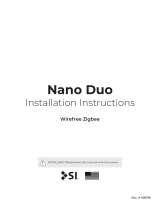Page is loading ...

INSTALLERS: Please leave this manual with the owner.
110v AC - RTS
Nano Roll
Installation Instructions
Doc. # 400031


Wall Brackets (375 / 475) + End Caps
PARTS LIST - NANO ROLL - 110v AC - RTS
Parts list - Nano Roll - 120 VAC - RTS 1
Motor Side Idler Side
Shades
375 Roll
475 Roll
Spacer Blocks (optional)
Screws included
(3 per bracket)
Please note all the Serial No.s on your Shade motors.
See the last page on these instructions.

Note: For more information about these tools and their use, please call Tech Support at
512.832.6939 Opt. 1
PARTS LIST - NANO ROLL - 110v AC - RTS
Parts list - Nano Roll - 120 VAC - RTS 2
Leveling Shims (optional)
Set Screw Hex Tool
(1/8”)
5/16” Magnetic Driver
ADDITIONAL ACCESSORIES - NANO ROLL - 120 VAC - RTS

SPACER BLOCKS AND LEVELING SHIMS (OPTIONAL)
Spacer Blocks - used to clear an obstruction in the fabric path.
Leveling Shims - used if the window frame is out of level.
Connect to shade brackets before installation
Note: do not use more than 2 leveling shims per bracket.
Connect spacer blocks to shade brackets before installation
Note: Do not use more than 4 Spacer blocks per bracket.
Spacer Blocks and Leveling Shims (Optional) 3

4
INSTALLATION - 110v AC - RTS (375 / 475 SERIES)
Installation - Nano Roll - 120 VAC - RTS - 375 / 475
2. Install wall bracket/end cap assembly with the supplied screws
1. If mounting to a wall, remove the ceiling ange from motor and idler brackets
Before installing the shades, verify whether the shade was ordered as standard roll or reverse roll. Though
illustrations in this manual show standard roll shades, the installation for reverse roll shades is the same.
Motor Side Motor Side
for Ceiling Mount
Motor side Idler side
for Wall
Mount

INSTALLATION - 110v AC - RTS (375 / 475 SERIES)
4. Remove both end caps
3. Measure bracket to bracket width and verify it matches the ordered width. Adjust accordingly.
Motor End cap
1/8” hex tool
Idler End cap
Pg 5
Installation - Nano Roll - 120 VAC - RTS - 375 / 475
Brackets must be level before the
shade is installed!

5. Push power cable into pre-wire hole
6. Align and fasten motor side.
Pg 6
INSTALLATION - 110v AC - RTS (375 / 475 SERIES)
Installation - Nano Roll - 120 VAC - RTS - 375 / 475
There will be an audible click.
Note:
Motor cable is not plenum
rated. Terminate accordingly.

Installation - Nano Roll - 120 VAC - RTS - 375 / 475 7
INSTALLATION - 110v AC - RTS (375 / 475 SERIES)
Click!
7. Then put idler end cap over idler and snap into place.

8. Replace and fasten motor end cap
8
Installation - Nano Roll - 120 VAC - RTS - 375 / 475
1/8” Hex tool
INSTALLATION - 110v AC - RTS (375 / 475 SERIES)

PROGRAMMING - RTS
Programming RTS 9
Each RTS Nano shade includes an installation remote that is used to adjust limits and program
group controls. These installation remotes are uniquely numbered to the shade they are paired
with. The lower limit of every shade is preprogrammed to ½” from the bottom of the window.
After installing each shade, follow these steps to adjust the lower limit:
STEP 2 - Assign shades to groups :
Next, program group controls. To pair with a permanent transmitter
such as a multichannel Telis or DecoFlex, follow these steps.
1. Press and hold the program button on the back of the installation
remote until the shade jogs.
2. Select the channel where you want to create a group, then bump
(do not hold down) the program button on the back of the remote -
the shade will jog.
3. Both remotes now control the shade.
4. Continue doing this with each shade until all shades are
programmed in the desired groups.
NOTE: Each RTS motor can be paired with 12 unique transmitters.
PROGRAMMING STEPS (must follow in order)
Step 1: Fine tune lower limit
Step 2: Assign shades to groups
Step 3: Pair groups to control system (Mylink, LinkPro)
1. Beginning with the rst shade, pull plastic tab from remote and press allowing shade to run
to lower limit set at the factory.
2. When shade has stopped, adjust the lower limit by holding and simultaneously until the
shade jogs.
3. Use or to move the shade to the desired lower limit.
4. Hold the “My” button until the shade jogs again.
5. Repeat this procedure at each window until all shades have lower limits set to desired positions.
1. Download the myLink app.
2. Pair the grouped shades with LinkPro or MyLink according to the instructions in the myLink app.
STEP 1 - Fine tuning lower limit :
STEP 3 - Pair Groups to control system (LinkPro, myLink) :
Warning: Do not
attempt to use any
installation remote until all
the shades are installed.
hold the button
until the shade jogs
(light on the motor
turns green).
Installation
Remote
Permanent
Remote
Bump
(do not hold)

Tech Support: 512.832.6939
TROUBLESHOOTINGTROUBLESHOOTING - RTS
Troubleshooting RTS 10
For RTS
Problem Possible Cause Action to Take
Shade won’t operate. Motor is not powered.
When the battery of a wire free motor is low the user
is notied by a series of red led ashes visible on
the left end cap. These ashes will only occur after
a command has been given. If the motor is low or
dead, the charging cord can be plugged in and the
shade will operate while charging.
Remote button presses
are too short.
When operating an RTS remote hold the buttons
down for at least 2 seconds.
The remote is being
used out of range.
Move within 30ft. of the shade. If the issue persists,
adjust the antenna to a new position, and make sure
the antenna does not touch metal.
The remote battery is
out of place or drained.
Check that the red LED on the remote ashes when
buttons are pressed. On the installation remote, pry
off the back by hand and ensure the battery is fully
seated in the battery tray. If the remote remains
unresponsive, replace the battery with a CR2430 3V
lithium cell.
Green LED light is
ashing - shade is not
operating properly
(WireFree only).
The motor is in
programming mode.
Briey click the program button on the back of the
installation remote. The green light will turn off and
the shade will return to user mode.
Move the shade to the lower limit by holding the up
or down button. Hold the “My” button untill the screen
jogs - the green LED will stop ashing.
OR
Technical Support: 512.832.6939 screeninnovations.com
Hours of Support: 7:30am - 5pm CST shadesupport@screeninnovations.
com
Please use this QR Code
to access the updated
installation instructions
and related documents.

NOTES
1.
2.
3.
4.
5.
6.
7.
8.
9.
10.
11.
12.
13.
14.
15.
16.
17.
18.
11
Notes

Screen Innovations
9715-B Burnet Rd, Suite 400 Austin, TX 78758
512.832.6939
www.screeninnovations.com
400031 v. 1.3 2 May 2022
/