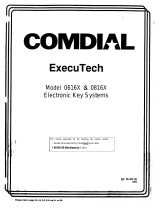Page is loading ...

•••••••••••••••••••••••••
•
••••••••••••••••••••••••••••••••••••••••
FastRAD
Installation Guide
855601 Cover Front Page 1 Wednesday, October 29, 1997 4:19 PM
Return
to Menu

855601 Cover Front Page 2 Wednesday, October 29, 1997 4:19 PM

FastRAD Installation Guide
Table of Contents
Canadian & US Safety Installation Instructions i
For equipment with internal power supplies i
For equipment with external power supplies i
Important Safety Instructions ii
Canadian Regulations iii
Industry Canada Notice iii
US Regulations iv
Federal Communication Commission (FCC) Notice iv
Introduction 1
Before you start 3
Special check list 4
Requirements for PC communication 5
Connecting the FastRAD 6
Mounting the FastRAD 8
Programming the FastRAD 10
Starting a programming session 11
General Programming 13
Programming Alarm Reporting 14
855601 TOC Page i Wednesday, October 29, 1997 4:16 PM

ii Table of Contents
FastRAD Installation Guide
Testing the FastRAD 20
Troubleshooting 21
Programming Record 22
855601 TOC Page ii Wednesday, October 29, 1997 4:16 PM

i
FastRAD Regulations
Canadian & US Safety Installation Instructions
Please Read Carefully
WARNING
: To avoid electrical shock hazard to personnel or equipment damage observe the
following precautions when installing telephone equipment:
1. Never install telephone wiring during a lightning storm.
2. Never install telephone jacks in wet locations unless the jack is specifically designed for wet loca-
tions.
3. Never touch uninsulated telephone wires or terminals unless the telephone line has been discon-
nected at the network interface.
4. Use caution when installing or modifying telephone lines.
The exclamation point within an equilateral triangle is intended to alert the user to the pres-
ence of important operating and maintenance (servicing) instructions in the literature accom-
panying the product.
This symbol (if applicable) on the product is used to identify the following important information:
For equipment with internal power supplies:
• Mains nominal AC voltage 110-120 V~ ; 50/60 Hz
• Mains nominal AC voltage 220-240 V~ ; 50/60 Hz
For equipment with external power supplies:
• Must be powered from a CSA certified and UL listed or CSA-NRTL/C certified Class 2 power source
equipped with an appropriate mating connector. Please refer to installation instructions for details.
For current ratings, refer to product specific documentation and product labels.
855601 Book : 855601 FCC Page i Wednesday, October 29, 1997 3:52 PM

ii
FastRAD Regulations
Important Safety Instructions
Please Read Carefully
When using your telephone equipment, basic safety precautions should always be followed to reduce the
risk of fire, electric shock and injury of persons, including the following:
1.
Read and understand all instructions
.
2. Follow the warnings and instructions marked on the product.
3. Unplug this product from the wall outlet before cleaning. Do not use liquid cleaners or aerosol
cleaners. Use a damp cloth for cleaning.
4. Do not use this product near water, for example, near a bathtub, wash bowl, kitchen sink, or laundry
tub, in a wet basement or near a swimming pool.
5. Do not place this product on an unstable cart, stand or table. The product may fall, causing serious
damage to the product.
6. This product should never be placed near or over a radiator or heat register. This product should
not be placed in a built-in installation unless proper ventilation is provided.
7. Do not allow anything to rest on the power cord. Do not locate this product where the cord will be
abused by persons walking on it.
8. Do not overload wall outlets and extension cords as this can result in the risk of fire or electric
shock.
9. Never spill liquid of any kind on the product.
10. To reduce the risk of electric shock, do not disassemble this product, but have it sent to a qualified
service person when service or repair work is required.
11. Unplug this product from the wall outlet and refer servicing to qualified service personnel under the
following conditions:
a. When the power supply cord or plug is damaged or frayed.
b. If the product has been exposed to rain, water or liquid has been spilled on the
product, disconnect and allow the product to dry out to see if still operates; but do not
open up the product.
c. If the product housing has been damaged.
d. If the product exhibits a distinct change in performance.
12. Avoid using telephone equipment during an electrical storm. There may be a remote risk of electric
shock from lightning.
13. Do not use the telephone equipment to report a gas leak in the vicinity of the leak.
14.
CAUTION
: To eliminate the possibility of accidental damage to cords, plugs, jacks, and the tele-
phone equipment, do not use sharp instruments during the assembly procedures.
15.
Save these instructions
.
855601 Book : 855601 FCC Page ii Wednesday, October 29, 1997 3:52 PM

iii
FastRAD Regulations
Canadian Regulations
Industry Canada Notice — Please Read Carefully
The Industry Canada label identifies Public Switched Telephone Network (PSTN) certified equipment.
This certification means that the equipment meet certain telecommunications network protective, oper-
ational and safety requirements. Industry Canada does not guarantee the equipment will operate to the
user's satisfaction.
Before installing this equipment, users should ensure that it is permissible to be connected to the facili-
ties of the local telecommunications company. The equipment must also be installed using an acceptable
method of connection. The customer should be aware that compliance with the above conditions may
not prevent degradation of service in some situations.
Existing telecommunications company requirements do not permit their equipment to be connected to
customer provided jacks except where specified by individual telecommunications company tariffs.
Users should ensure for their own protection that the electrical ground connections of the power utility,
telephone lines and internal metallic water pipe system, if present, are connected together. This precau-
tion may be particularly important in rural areas.
Repairs to certified equipment should be made by an authorized Canadian maintenance facility desig-
nated by the supplier. Any repairs or alterations made by the user to this equipment, or equipment
malfunctions, may give the telecommunications company cause to request the user to disconnect the
equipment.
WARNING
: Users should not attempt to make electrical ground connections themselves, but should
contact the appropriate electric inspection authority, or electrician, as appropriate.
NOTICE
: The Ringer Equivalence Number (REN) assigned denotes the percentage of the total load to be
connected to a telephone loop which is used by the device, to prevent overloading. Please refer to the
installation instructions with the KSU for more details.
This Class A digital apparatus meets all requirements of the Canadian Interference-Causing Equipment
Regulations as specified in the Industry Canada Standard ICES-003 Issue 2.
Substitution of non-approved equipment will void the Nortel warranty.
Address for warranty and repairs in Canada
:
Nortel Networks
30 Norelco Drive
Weston, Ontario
M9L 2X6
For more information call 1-800-4NORTEL.
855601 Book : 855601 FCC Page iii Wednesday, October 29, 1997 3:52 PM

iv
FastRAD Regulations
US Regulations
Federal Communication Commission (FCC) Notice —
Please Read Carefully
Radio/TV Interference
: This equipment, classified as a digital apparatus, generates radio frequency inter-
ference and if not installed and used properly in strict accordance with the manufacturer's instructions
may cause interference with receiving mediums. This Class A equipment complies with Part 15 of the
FCC Rules. Operation is subject to the following two conditions: (1) this device may not cause harmful
interference, and (2) this device must accept any interference received, including interference which may
cause undesired operation. While these rules are designed to provide reasonable protection, there is no
guarantee that interference will not occur in a particular installation. You can determine whether interfer-
ence occurs by monitoring your receiving device while the equipment is connected and a phone call in
place.
If problems are experienced:
• Reorient or relocate the receiving TV or radio antenna, where this may be done safely.
• To the extent possible, move the telephone system and the radio or television farther away from
each other or connect the telephone system and the radio or television to outlets on separate cir-
cuits.
• Consult the dealer or an experienced radio/television technician for additional suggestions.
Note
: FCC registration does not constitute an expressed or implied guarantee of performance.
For Devices Intended to be Connected to the Public Switched Telephone Network:
FCC Registration Number
: This telephone equipment complies with Part 68, FCC Rules for connection
to the Public Switched Telephone Network (The FCC registration number appears on a label affixed to the
KSU).
Your connection to the telephone line must comply with these FCC Rules:
• Use only an FCC Standard network interface jacks and FCC compliant line cord and plug to connect
this equipment to premise wiring.
If a network interface jack is not already installed in your location, you can order one from your telephone
company.
Please refer to your Owner’s Manual/User’s Guide for specific installation instructions.
855601 Book : 855601 FCC Page iv Wednesday, October 29, 1997 3:52 PM

v
FastRAD Regulations
US Regulations continued
In some states, customers are permitted to install their own jacks.
• The equipment may not be connected to a party line or coin /toll telephone line. Connection to
Party Line Service is subject to state tariffs. (Contact the state public utility commission, public ser-
vice commission or corporation commission for information).
It is no longer necessary to notify the Telephone Company of your system’s Registration
and REN numbers. However, you must provide this information to the telephone com-
pany if they request it.
• If this equipment causes harm to the telephone network, the telephone company will notify you in
advance that temporary discontinuance of service may be required. If advance notice is not practi-
cal, the telephone company will notify the customer as soon as possible. Also, you will be advised
of your right to file a complaint with the FCC if you believe it necessary.
• The telephone company may make changes in its facilities, equipment, operations or procedures
that could affect the operation of the equipment. If this happens the telephone company will provide
advance notice in order for you to make necessary modifications to maintain uninterrupted service.
• Do not attempt to repair this equipment yourself. If trouble is experienced with this equipment,
please refer to the repair and warranty information, noted below. If the equipment is causing harm
to the telephone network, the telephone company may request that you disconnect the equipment
until the problem is resolved.
Signaling Method
: The equipment allows signaling in DTMF tones. It can complete calls to local and long
distance lines and can also complete long distance calls via computer phone systems such as MCI or
SPRINT. This equipment is capable of providing access to interstate providers of operator services
through the use of access codes. Modification of this equipment by call aggregators to block access
dialing codes is a violation of the Telephone Operator Consumers Act of 1990.
Ringer Equivalence Number
: The FCC Registration information on the product label, includes a Ringer
Equivalence Number (REN) which is used to determine the number of devices you may connect to your
phone line. Please refer to the installation instructions with the KSU for more details.
Hearing Aids
: The telephone station sets are compatible with hearing aids equipped with an appropriate
telecoil and is compliant with the requirements of the Americans with Disabilities Act (ADA).
Programming Emergency Numbers
: When programming emergency numbers and/or making test calls
to emergency numbers:
1. Remain on the line and briefly explain to the dispatcher the reason for calling before hanging up.
2. Perform such activities in the off-peak hours, such as early mornings or late evenings.
Substitution of non-approved equipment will void the NORTEL warranty.
Address for warranty and repairs in the US
:
Nortel Networks
640 Massman Drive
Nashville TN 37210
For more information call 1-800-4NORTEL
855601 Book : 855601 FCC Page v Wednesday, October 29, 1997 3:52 PM

vi
FastRAD Regulations
855601 Book : 855601 FCC Page vi Wednesday, October 29, 1997 3:52 PM

1
FastRAD Installation Guide
Introduction
The Norstar
Fast Remote Access Device
(FastRAD) allows a
personal computer (PC) running
Norstar ICS Remote Tools
(ICSRT) to communicate with a Key Service Unit (KSU). FastRAD
also runs with
Companion Diagnostics System
(CDS) and
Companion Manager
. The FastRAD:
• is located on site near either the KSU or the PC
• receives calls from a PC via modem or PC direct connec-
tion
• authorizes a PC to access a KSU
• connects a PC with the KSU
• reports KSU alarms to an off-site alarm center
Refer to Figure 1.
855601 Book : 855601 Guide Page 1 Wednesday, October 29, 1997 4:06 PM

2
FastRAD Installation Guide
Figure 1 – System overview of remote connection
Distribution
block
Norstar
KSU
At the remote site, the external
line is connected to the
FastRAD through a KSU line.
The FastRAD and the
modem are connected
through the telephone
network.
Modem
FastRAD
Teladapt Jack
ICSRT PC
PSTN
855601 Book : 855601 Guide Page 2 Wednesday, October 29, 1997 4:06 PM

3
FastRAD Installation Guide
Before you
start
❑
Make sure you read and follow the instructions in this
guide.
❑
Make sure you have the necessary tools to complete the
installation. A Special parts check list is provided in this
guide.
❑
Make sure all equipment in the FastRAD package is
accounted for. A Package check list is provided in this
guide.
❑
Make sure the necessary environment and electrical con-
ditions are met. An Environment check list and list of
Electrical requirements are provided in this guide.
Important
: Only one FastRAD can be connected to a KSU.
Environment
check list
The FastRAD installation area should be:
❑
clean, free of dust, dry and well ventilated
❑
between 0
°
and 50
°
Celsius (32
°
to 122
°
Fahrenheit)
❑
non-condensing relative humidity between 5% and 95%
❑
within 800 m (2600 feet) of the Norstar KSU
Note
: When using a Norstar 3X8 KSU the FastRAD must be
installed within 305 m (1000 feet).
❑
free of Bridge taps on the FastRAD KSU TCM loop
❑
free of Loading coils on the FastRAD KSU TCM loop
Package check
list
Make sure the package contains:
❑
the Norstar FastRAD
❑
an RJ-11 teladapt cord
❑
a power supply with a barrel connector
❑
a paper template (for mounting)
855601 Book : 855601 Guide Page 3 Wednesday, October 29, 1997 4:06 PM

4
FastRAD Installation Guide
Special check
list
To begin an installation you need:
❑
an operating Nortel two-line display telephone
for programming the FastRAD
❑
a screwdriver
❑
two round head, size #8 wood screws, 1 inch long
❑
a roll of tape (or four tacks) for mounting the template
❑
a list of programming parameters for the FastRAD
❑
a unique System identification (ID) number
❑
a unique password
❑
the
Norstar ICS Remote Tools
software and
documentation package
*
Electrical
requirements
Make sure the following electrical requirements are met:
❑
line voltage (120 V): 102 - 127 Vac
*
If you are using a PC at the site to test the FastRAD installation, this package is required.
855601 Book : 855601 Guide Page 4 Wednesday, October 29, 1997 4:06 PM

5
FastRAD Installation Guide
Requirements
for PC
communication
A PC communicates with a FastRAD either through a modem or
through an RS-232 cable. A modem is used when the PC is
situated at a remote location. An RS-232 cable is used when the
PC is situated near the FastRAD at the customer site.
When you use a PC at the customer site, you must use a 9-pin
cable to connect the PC to the RS-232 port on the FastRAD.
This connector is not supplied with the FastRAD. Table 1 shows
which pins are used to make a connection with the FastRAD.
Note
: The FastRAD modem supports V.32/V.32bis protocols
only. We recommend a baud rate* of 9600 or greater be
selected when connecting Norstar PC applications to the
FastRAD remotely using a modem.
*Refers to the PC-Modem DTE speed.
Table 1 – RS-232 Pin configuration
Pin
Name Function Direction
1 DCD Data Carrier Detect from FastRAD
2 RXD Received Data from
FastRAD
3 TXD Transmitted Data to
FastRAD
4 DTR Data Terminal Ready to
FastRAD
5 GND Ground -
6 DSR Data Set Ready from
FastRAD
7 RTS Request to Send to
FastRAD
8 CTS Clear to Send from
FastRAD
9 RI Ring Indicator from
FastRAD
855601 Book : 855601 Guide Page 5 Wednesday, October 29, 1997 4:06 PM

6
FastRAD Installation Guide
Connecting
the FastRAD
When equipment and environment conditions have been veri-
fied, you can begin connecting the FastRAD to the distribution
block.
Before you connect the FastRAD, make sure the port works.
Attach a working Norstar two-line display telephone to the port.
If the telephone operates, the port is working.
To connect the FastRAD:
1. Plug the barrel connector of the power supply into the
power connector of the FastRAD and the other end into the
wall outlet. See Figure 2.
2. Check that the LED on the FastRAD unit is lit to confirm the
power connection.
3. Locate the distribution block.
4. Mount the RJ-11 teladapt jack next to the distribution
block.
5. Using twisted pair station wire, connect the teladapt jack to
a free station port at the distribution block.
Note
: Do not connect the FastRAD to port 101. This port is
reserved for the prime set. The FastRAD should be con-
nected to one of the on-core station ports.
This unit must be powered from a pluggable
Type A Class 2 power source that is UL and
CSA listed.
855601 Book : 855601 Guide Page 6 Wednesday, October 29, 1997 4:06 PM

7
FastRAD Installation Guide
Figure 2 – KSU connection
6. Connect one end of the RJ-11 teladapt cord to the TCM
port on the side panel of the FastRAD. See Figure 2.
7. Connect the other end to the RJ-11 teladapt jack to the
KSU. Make sure the cord is less than 800 m (2600 feet)
long.
Note
: A connection to the FastRAD DB-9 pin serial port is only
required for a direct connection to a PC at the site.
Barrel Power
Supply Plug
TCM Port
DB-9 Pin
Connector
LED
855601 Book : 855601 Guide Page 7 Wednesday, October 29, 1997 4:06 PM

8
FastRAD Installation Guide
Mounting the
FastRAD
Before you mount the FastRAD, select a location within 800 m
(2600 feet) of the distribution block that is free of traffic, dust
and dampness.
Note
: You do not need to mount the FastRAD on the wall if it is
only being used temporarily to program the KSU.
The FastRAD can be mounted either horizontally or vertically.
To mount the FastRAD on the wall:
1. Attach the paper mounting template to the wall. Make sure
the template is even with the wall. See Figure 3.
Note
: This template is found at the center of this guide.
Figure 3 – Paper wall mounting template
130 mm (5.25 in)
130 mm (5.25 po) 130 mm (5.25 pulg)
PO
855601 Book : 855601 Guide Page 8 Wednesday, October 29, 1997 4:06 PM

9
FastRAD Installation Guide
2. Put the two screws in the wall leaving 10 mm (3/8 in) of
each screw exposed. The marks on the template show
where the two screws are placed. After the screws are in
place, remove the paper template.
Figure 4 – Mounting the FastRAD
3. Place the two keyhole slots at the back of the FastRAD over
the screws and slide the FastRAD onto the screws.
When the FastRAD is securely mounted, you are ready to start
programming.
855601 Book : 855601 Guide Page 9 Wednesday, October 29, 1997 4:06 PM

10
FastRAD Installation Guide
Programming
the FastRAD
Before you start, make sure you have completed the
FastRAD
Programming Record
found at the end of this guide. This
record must include the System ID, Auto-answer line number
and Alarm reporting line number.
Table 2 shows the different programming parameters and their
default values. If your programming information does not
specify a value for one of the fields, assign it to the default
value.
Note
: You must program the Required fields for the FastRAD to
operate. Also program any Optional fields that apply to your
system. Auto-answer should be set to ON if unassisted remote
access to the FastRAD is desired.
Table 2 – Programming parameters and default values
Programming Field Range Required / Optional
Default
Password 8 to 10 digits Required none
System ID Up to 10 digits Optional blank
Auto-answer line number 1 - 999 Required for auto-answering Line 001
Alarm reporting line number 1 - 999 Required for alarm reporting Line 001
Local baud rate 300/1200/2400/4800/
9600/19200
Optional 9600
Auto report alarms ON, OFF Optional OFF
Alarm number 1 up to 16 digits Optional blank
Alarm number 2 up to 16 digits Optional blank
Retry delay 1 - 99 minutes Optional 15 minutes
Number of retries 0 - 9 Optional 5
Alarm reporting baud rate Low/Medium/High Optional High
Alarm reporting parity None/Odd/Even Optional None
Auto-answer ON, OFF Optional OFF
Answer delay 6 to 60 seconds Optional 18 seconds
855601 Book : 855601 Guide Page 10 Wednesday, October 29, 1997 4:06 PM
/