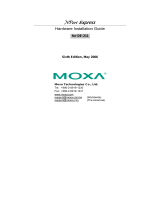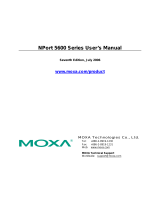- 2 -
Overview
NPort 5000AI-M12 device servers are designed to make serial devices
instantly network-ready. They are compliant with EN 50155/EN 50121-4,
making them suitable for rolling stock and wayside applications that are
usually subject to high levels of vibration. Use Moxa’s NPort 5000AI-M12
device servers to give your PC software direct access to serial devices
from anywhere on a network.
Package Checklist
Before installing an NPort 5000AI-M12 series device server, verify that
the package contains the following items:
• 1 NPort 5000AI-M12 series device server
• Quick installation guide (printed)
• Warranty Card
Optional Accessories
• DR-45-24: 45W/2A DIN-rail 24 VDC power supply with universal 85
to 264 VAC input
• DR-75-24: 75W/3.2A DIN-rail 24 VDC power supply with universal 85
to 264 VAC input
• DR-120-24: 120W/5A DIN-rail 24 VDC power supply with 88 to 132
VAC/176 to 264 VAC input
• DK-TN-5308: DIN-rail kit
Note: Notify your sales representative if any of the above items are
missing or damaged.
Hardware Introduction
The NPort 5150AI-M12 series has a 3-in-1 (RS-232/422/485) DB9 serial
port for serial data communication, the NPort 5250AI-M12 series has two
3-in-1 (RS-232/422/485) DB9 serial ports for serial data communication,
and the NPort 5450AI-M12 has four 3-in-1 (RS-232/422/485) DB9 serial
ports for serial data communication.