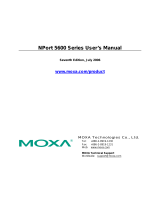Page is loading ...

NPort 5600 Series User’s Manual
The software described in this manual is furnished under a license agreement and may be used only in
accordance with the terms of that agreement.
Copyright Notice
Copyright 2004 Moxa Technologies Co., Ltd.
All rights reserved.
Reproduction without permission is prohibited.
Trademarks
MOXA is a registered trademark of The Moxa Group.
All other trademarks or registered marks in this manual belong to their respective manufacturers.
Disclaimer
Information in this document is subject to change without notice and does not represent a commitment on the
part of Moxa.
Moxa provides this document “as is,” without warranty of any kind, either expressed or implied, including, but
not limited to, its particular purpose. Moxa reserves the right to make improvements and/or changes to this
manual, or to the products and/or the programs described in this manual, at any time.
Information provided in this manual is intended to be accurate and reliable. However, Moxa Technologies
assumes no responsibility for its use, or for any infringements on the rights of third parties that may result from
its use.
This product might include unintentional technical or typographical errors. Changes are periodically made to the
information herein to correct such errors, and these changes are incorporated into new editions of the
publication.

Table of Contents
Chapter 1 Introduction..............................................................................................1-1
Overview................................................................................................................ 1-2
Package Checklist ................................................................................................. 1-2
Product Features ................................................................................................... 1-2
Product Specifications ........................................................................................... 1-3
Chapter 2 Getting Started.........................................................................................2-1
Panel Layout.......................................................................................................... 2-2
Connecting the Hardware...................................................................................... 2-3
Wiring Requirements................................................................................... 2-3
Connecting NPort 5610/30-16/8’s Power.................................................... 2-3
Connecting NPort 5610-16/8-48V’s Power ................................................. 2-4
Grounding NPort 5610-16/8-48V................................................................. 2-4
Connecting to the Network .......................................................................... 2-4
Connecting to a Serial Device ..................................................................... 2-5
LED Indicators ............................................................................................. 2-5
Real Time Clock .......................................................................................... 2-5
Chapter 3 Initial IP Address Configuration.............................................................3-1
Initializing NPort’s IP Address................................................................................ 3-2
Factory Default IP Address.................................................................................... 3-2
LCM Display .......................................................................................................... 3-2
NPort Administration Suite..................................................................................... 3-5
ARP........................................................................................................................ 3-5
Telnet Console ....................................................................................................... 3-6
Chapter 4 Choosing the Proper Operation Mode...................................................4-1
Overview................................................................................................................ 4-2
TCP Server Mode .................................................................................................. 4-2
TCP Client Mode ................................................................................................... 4-3
UDP Mode ............................................................................................................. 4-3
Real COM Mode .................................................................................................... 4-3
Chapter 5 Web Console Configuration ...................................................................5-1
Opening Your Browser........................................................................................... 5-2
Basic Settings ........................................................................................................ 5-4
Network Settings.................................................................................................... 5-6
Serial Settings........................................................................................................ 5-9
Operating Settings ................................................................................................5-11
Real COM Mode........................................................................................ 5-12
TCP Server Mode...................................................................................... 5-14
TCP Client Mode ....................................................................................... 5-17
UDP Mode ................................................................................................. 5-20
Accessible IP Settings ......................................................................................... 5-22
Auto Warning Settings ......................................................................................... 5-23
Auto warning: E-mail and SNMP Trap ...................................................... 5-23
Event Type ................................................................................................ 5-24
Change Password ............................................................................................... 5-26
Load Factory Defaults.......................................................................................... 5-26

Chapter 6 Configuring Windows Administrator.....................................................6-1
Overview................................................................................................................ 6-2
Installing Windows Administrator........................................................................... 6-2
Configuration ......................................................................................................... 6-4
Broadcast Search........................................................................................ 6-5
Unlock Password Protection ....................................................................... 6-6
Configuring NPort 5600............................................................................... 6-7
Upgrading Firmware.................................................................................... 6-8
Export/Import ............................................................................................... 6-9
Monitor................................................................................................................... 6-9
Port Monitor ......................................................................................................... 6-12
COM Mapping...................................................................................................... 6-13
On-line COM Mapping............................................................................... 6-13
Off-line COM Mapping............................................................................... 6-16
IP Location........................................................................................................... 6-17
Chapter 7 IP Serial LIB..............................................................................................7-1
Overview................................................................................................................ 7-2
IP Serial LIB Function Groups ............................................................................... 7-3
Example Program .................................................................................................. 7-3
Appendix A Pinouts and Cable Wiring ...................................................................... A-1
Port Pinout Diagrams............................................................................................. A-2
Ethernet Port Pinouts .................................................................................. A-2
Serial Port Pinouts.......................................................................................A-2
Cable Wiring Diagrams..........................................................................................A-3
Ethernet Cables...........................................................................................A-3
Serial Cables ...............................................................................................A-4
Pin Assignments for DB9 and DB25 Connectors........................................A-5
Appendix B Well Known Port Numbers .................................................................... B-1
Appendix C SNMP Agent with MIB II & RS-232 Like Group .................................... C-1
Appendix D Auto IP Report Protocol......................................................................... D-1
Appendix E Service Information ................................................................................ E-1
MOXA Internet Services ........................................................................................E-2
Problem Report Form ............................................................................................E-3
Product Return Procedure.....................................................................................E-4
Revision History.....................................................................................................E-5

1
1
Chapter 1 Introduction
Welcome to the MOXA NPort 5600 Series of advanced serial device servers that make it easy to
network-enable your serial devices. The NPort 5600 Series has six models: NPort 5610-16, NPort
5610-8 (16/8 ports for RS-232, with AC power), NPort 5610-16-48V, NPort 5610-8-48V (16/8
ports for RS-232, with DC power), NPort 5630-16, and NPort 5630-8 (16/8 ports for RS-422/485,
with AC power). In this manual, we often refer to the six products collectively as “5600” or “5600
Series.”
The following topics are covered in this chapter:
Overview
Package Checklist
Product Features
Product Specifications

NPort 5600 Series User’s Manual Introduction
Overview
NPort 5600 Series serial device servers are designed to make your industrial serial devices Internet
ready instantly. The compact size of NPort 5600 device servers makes them the ideal choice for
connecting your RS-232 (NPort 5610-16/8) or RS-422/485 (NPort 5630-16/8) serial
devices—such as PLCs, meters, and sensors—to an IP-based Ethernet LAN, making it possible for
your software to access serial devices anywhere over a local LAN or the Internet.
NPort 5600 serial device servers ensure the compatibility of network software that uses a standard
network API (Winsock or BSD Sockets) by providing TCP Server Mode, TCP Client Mode, and
UDP Mode. And thanks to NPort’s Real COM/TTY drivers, software that works with COM/TTY
ports can be set up to work over a TCP/IP network in no time. This excellent feature preserves
your software investment and lets you enjoy the benefits of networking your serial devices
instantly.
NPort 5600 serial device servers support automatic IP configuration protocols (DHCP, BOOTP)
and manual configuration via NPort’s handy web browser console. Both methods ensure quick and
effective installation. And with NPort 5600’s Windows Utility, installation is very straightforward,
since all system parameters can be stored and then copied to other device servers simultaneously.
Package Checklist
MOXA NPort 5600 Series products are shipped with the following items:
Standard Accessories
y 1 16- or 8-port serial device server
y NPort Documentation & Software CD
y NPort 5600 Quick Installation Guide
y Power cord
Optional Accessories
y CBL-RJ45M9-150 RJ45 8-pin to DB9 Male cable, 150 cm
y CBL-RJ45F9-150 RJ45 8-pin to DB9 Female cable, 150 cm
y CBL-RJ45M25-150 RJ45 8-pin to DB25 Male cable, 150 cm
y CBL-RJ45F25-150 RJ45 8-pin to DB25 Female cable, 150 cm
NOTE: Notify your sales representative if any of the above items is missing or damaged.
Product Features
NPort 5600 Series products have the following features:
y Make your serial devices Internet ready
y Easy-to-use LCM (Liquid Crystal Module) interface for setting up the IP address
y Versatile socket operation modes, including TCP Server, TCP Client, and UDP
y Easy-to-use Windows Utility for mass installation
y Supports 10/100 Mbps Ethernet—auto-detectable
y Supports 16/8-port RS-232 or RS-422/485 interface
y Built-in 15 KV ESD protection for all serial signals
y Supports SNMP MIB-II for network management
1-2

NPort 5600 Series User’s Manual Introduction
Product Specifications
LAN
Ethernet 10/100 Mbps, RJ45
Protection Built-in 1.5 KV magnetic isolation
NPort 5610 Serial Interface
Interface RS-232
No. of Ports 16/8
Port Type RJ45 8-pin
Signals TxD, RxD, RTS, CTS, DTR, DSR, DCD, GND
Serial Line Protection 15 KV ESD for all signals
NPort 5630 Serial Interface
Interface RS-422/485
No. of Ports 16/8
Port Type RS45 8-pin
Signals RS-422: Tx+, Tx-, Rx+, Rx-, GND
RS-485 (2-wire): Data+, Data-, GND
RS-485 (4-wire): Tx+, Tx-, Rx+, Rx-, GND
Serial Line Protection 15 KV ESD for all signals
RS-485 Data Direction ADDC™ (Automatic Data Direction Control)
Power Line Protection
4 KV Burst (EFT), EN61000-4-4
2 KV Surge, EN61000-4-5
Advanced Built-in Features
HMI LCM display with four push buttons
Buzzer
Real-Time Clock
Watch Dog Timer
Serial Communication Parameters
Parity None, Even, Odd, Space, Mark
Data Bits 5, 6, 7, 8
Stop Bit 1, 1.5, 2
Flow Control RTS/CTS, XON/XOFF
Transmission Speed 50 bps to 230.4 Kbps
1-3

NPort 5600 Series User’s Manual Introduction
Software Features
Protocols ICMP, IP, TCP, UDP, DHCP, BOOTP, Telnet, DNS,
SNMP, HTTP, SMTP, SNTP
Utilities NPort Administrator for Windows 95/98/ME/NT/2000/XP
Real COM/TTY Drivers Windows 95/98/ME/NT/2000/XP Real COM driver, Linux
real TTY driver
Configuration Web Browser, Telnet Console, or Windows Utility
Power Requirements
Power Input 100 to 240 VAC, 47 to 63 Hz, or 48 VDC
Power Consumption NPort 5610-16/8: 200 mA for 100V, 145 mA for 240V
NPort 5610-16/8-48V: 250 mA (at 48V max.)
NPort 5630-16/8: 212 mA for 100V, 130 mA for 240V
Mechanical
Material SECC sheet metal (1 mm)
Dimensions (W × H × D) 190 × 44.5 × 478 mm (including ears)
190 × 44.5 × 440 mm (without ears)
Environment
Operating Temperature 0 to 55°C (32 to 131°F), 5 to 95%RH
Storage Temperature -20 to 85°C (-4 to 185°F), 5 to 95%RH
Regulatory Approvals
EMC FCC Class A, CE Class A
Safety UL, CUL, TÜV
WARRANTY 5 years
1-4

2
2
Chapter 2 Getting Started
This chapter includes information about installing NPort 5600 Series. The following topics are
covered:
Panel Layout
Connecting the Hardware
¾ Wiring Requirements
¾ Connecting NPort 5610/30-16/8’s Power
¾ Connecting NPort 5610-16/8-48V’s Power
¾ Grounding NPort 5610-16/8-48V
¾ Connecting to the Network
¾ Connecting to a Serial Device
¾ LED Indicators

NPort 5600 Series User’s Manual Getting Started
Panel Layout
Front panel of NPort 5610-16-48V
Font panel of NPort 5630-16
Rear panel of NPort 5610-16 (AC Power)
Rear panel of NPort 5610-16 -48V (DC Power)
Reset Button—Press the Reset button continuously for 5 sec to load factory defaults
: Use a
pointed object, such as a straightened paper clip or toothpick, to press the reset button. This will
cause the Ready LED to blink on and off. The factory defaults will be loaded once the Ready LED
stops blinking (after about 5 seconds). At this point, you should release the reset button.
2-2

NPort 5600 Series User’s Manual Getting Started
Connecting the Hardware
This section describes how to connect NPort 5600 Series to serial devices for first time testing
purposes. We cover Wiring Requirements, Connecting NPort 5610/30-16/8’s Power,
Connecting NPort 5610-16/8-48V’s Power, Grounding NPort 561-16/8-48V, Connecting to
the Network, Connecting to a Serial Device, and LED Indicators.
Wiring Requirements
Safety First!
Be sure to disconnect the power cord before installing and/or wiring your NPort 5600.
Wiring Caution!
Calculate the maximum possible current in each power wire and common wire. Observe all electrical
codes dictating the maximum current allowable for each wire size.
If the current goes above the maximum ratings, the wiring could overheat, causing serious damage to
your equipment.
Temperature Caution!
Please take care when handling NPort 5600. When plugged in, NPort 5600’s internal components
generate heat, and consequently the casing may feel hot to the touch.
You should also pay attention to the following points:
z Use separate paths to route wiring for power and devices. If power wiring and device wiring
paths must cross, make sure the wires are perpendicular at the intersection point.
NOTE: Do not run signal or communication wiring and power wiring in the same wire
conduit. To avoid interference, wires with different signal characteristics should be routed
separately.
z You can use the type of signal transmitted through a wire to determine which wires should be
kept separate. The rule of thumb is that wiring that shares similar electrical characteristics can
be bundled together.
z Keep input wiring and output wiring separate.
z Where necessary, it is strongly advised that you label wiring to all devices in the system.
Connecting NPort 5610/30-16/8’s Power
Connect NPort 5610/30-16/8’s 100-240 VAC power line with its AC connector. If the power is
properly supplied, the “Ready” LED will show a solid red color until the system is ready, at which
time the “Ready” LED will change to a green color.
2-3

NPort 5600 Series User’s Manual Getting Started
Connecting NPort 5610-16/8-48V’s Power
To connect NPort 5610-16/8-48V’s power cord with its terminal block, follow the steps given
below:
V+ V-
ON OFF
1. Loosen the screws on the V
+
and V
-
terminals of NPort 5610-16/8-48V’s terminal block.
2. Connect the power cord’s 48 VDC wire to the terminal block’s V
+
terminal, and the
power cord’s DC Power Ground wire to the terminal block’s V
-
terminal, and then
tighten the terminal block screws. (Note: NPort 5610-16/8-48V can still operate even if
the DC 48V and DC Power Ground are reversed.)
If the power is properly supplied, the “Ready” LED will show a solid red color until the system is
ready, at which time the “Ready” LED will change to a green color.
NOTE
You should use 8 kg-cm of screw torque and 22-14 AWG of suitable electric wire to connect NPort
5610-16/8-48V’s power cord to its terminal block.
Grounding NPort 5610-16/8-48V
Grounding and wire routing helps limit the effects of noise due to electromagnetic interference
(EMI). Run the ground connection from the ground screw to the grounding surface prior to
connecting devices.
V+ V-
SG
ON OFF
The Shielded Ground (sometimes called Protected Ground) contact is the
second contact from the right of the 5-pin power terminal block connector
located on the rear panel of NPort 5610-16-48V/5610-8-48V. Connect the SG
wire to the Earth ground.
This product is intended to be mounted to a well-grounded mounting surface such as a metal panel.
Connecting to the Network
Connect one end of the Ethernet cable to NPort 5600’s 10/100M Ethernet port and the other end of
the cable to the Ethernet network. There are 2 LED indicators located on the bottom left and right
corners of the Ethernet connector. If the cable is properly connected, NPort 5600 will indicate a
valid connection to the Ethernet in the following ways:
The bottom right corner LED indicator maintains a solid green color when the cable is
properly connected to a 100 Mbps Ethernet network.
2-4

NPort 5600 Series User’s Manual Getting Started
The bottom left corner LED indicator maintains a solid orange color when the cable is
properly connected to a 10 Mbps Ethernet network.
Connecting to a Serial Device
Connect the serial data cable between NPort 5600 and the serial device.
LED Indicators
The front panels of NPort 5600 have several LED indicators, as described in the following table.
LED Name LED Color LED Function
off Power is off, or power error condition exists.
Steady on: Power is on and NPort is booting up.
red
Blinking:
Indicates an IP conflict, or DHCP or BOOTP
server did not respond properly.
Steady on: Power is on and NPort is functioning normally.
Ready
green
Blinking:
The NPort has been located by NPort
Administrator’s Location function.
orange Serial port is receiving data.
green Serial port is transmitting data.
1-16
off
No data is being transmitted or received through the serial
port.
Real Time Clock
NPort 5600’s real time clock is powered by a lithium battery. We strongly recommend that you do
not replace the lithium battery without the presence of Moxa’s technical support engineers. If you
need a battery change, contact Moxa for assistance.
There is risk of explosion if the battery is replaced by an incorrect type. You need to dispose used
batteries according to the instructions.
2-5


3
3
Chapter 3 Initial IP Address Configuration
When setting up your NPort 5600 for the first time, the first thing you should do is configure the
IP address. This chapter introduces several methods to configure NPort’s IP address. Select the
method that is the most convenient for you. For more details about network settings, see the
Network Settings section from Chapter 5, Web Console Configuration.
This chapter includes the following sections:
Initializing NPort’s IP Address
Factory Default IP Address
LCM Display Å recommended configuration method
NPort Administration Suite Å recommended configuration method
ARP
Telnet Console

NPort 5600 Series User’s Manual Initial IP Address Configuration
Initializing NPort’s IP Address
1. Determine whether your NPort needs to use a Static IP or Dynamic IP (either DHCP or
BOOTP application).
2. If NPort is used in a Static IP environment, you can use NPort Administration Suite, ARP,
Web Console, or Telnet Console to configure the new IP address.
3. If NPort is used in a Dynamic IP environment, you can use NPort Administration suite, Web
Console, or Telnet Console to configure NPort to get an IP address dynamically with DHCP,
DHCP/BOOTP, or BOOTP.
Consult your network administrator on how to reserve a fixed IP address (for your NPort) in the
MAC-IP mapping table when using a DHCP Server or BOOTP Server. In most applications, you
should assign a fixed IP address to your NPort.
Factory Default IP Address
NPort products are configured with the following default private IP address:
Default IP address: 192.168.127.254
(IP addresses of the form 192.168.xxx.xxx are referred to as private IP addresses, since it is not
possible to directly access a device configured with a private IP address from a public network.
For example, you would not be able to ping such a device from an outside Internet connection.
NPort applications that require sending data over a public network, such as the Internet, require
setting up the server with a valid public IP address, which can be leased from a local ISP.)
LCM Display
We recommend using the LCM display and four push buttons to configure the IP address for the
first time.
Basic Operation
If the NPort is working properly, the LCM panel will display a green color. The red Ready LED
will also light up, indicating that the NPort is receiving power. After the red Ready LED turns
green, you will see a display similar to:
N P 5 6 1 0 - 1 6 _ 3 8
1 9 2 . 1 6 8 . 1 2 7 . 2 5 4
This is where
• NP5610-16 is the NPort’s name
• 38 is the NPort’s serial number
• 192.168.127.254 is the NPort’s IP address
3-2

NPort 5600 Series User’s Manual Initial IP Address Configuration
There are four push buttons on NPort’s nameplate. Going from left to right, the buttons are:
Button Name
Action
MENU menu activates the main menu, or returns to an upper level
U
up cursor
scrolls up through a list of items shown on the LCM panel’s second line
V
down cursor
scrolls down through a list of items shown on the LCM panel’s second
line
SEL
select
selects the option listed on the LCM panel’s second line
The buttons are manipulated in a manner similar to the way a modern cellular phone operates. As
you move through the various functions and setting options, note that the top line shows the
current menu or submenu name, and the bottom line shows the submenu name or menu item that is
activated by pressing the SEL button.
Detailed Menu Options
The best way to explain all of NPort’s LCM functions is to refer to the table shown on the next
page. There are three main levels—1, 2, and 3—with each level represented by a separate column.
The first thing to remember is that the MENU button is used to move back and forth between the
LCM panel’s default screen, and main menu screen:
N P 5 6 1 0 - 1 6 _ 3 8
1 9 2 . 1 6 8 . 1 2 7 . 2 5 4
M a i n M e n U
S e r v e r s e t t i n g ↓
In addition, you only need to remember to:
• Use the SEL button to move up one level (i.e., left to right on the tree graph)
• Use the MENU button to move down one level (i.e., right to left on the tree graph)
• Use the cursor keys, U and V, to scroll between the various options within a level (i.e.,
up and down on the tree graph).
3-3

NPort 5600 Series User’s Manual Initial IP Address Configuration
As you use the buttons to operate the LCM display, you will notice that with very few
exceptions, moving up one level causes the bottom line of the display to move to the top
line of the display. You will also notice that the bottom three options in level 2, and all of
the options in level 3 have either a C or D attached. The meaning is as follows:
• C = configurable (i.e., you are allowed to change the setting of this option)
• D = display only (i.e., the setting for this option is displayed, but it cannot be changed)
This does NOT necessarily mean that the number doesn’t change; only that you can’t change
it.
Level 1 Level 2 Level 3
Main Menu
Server
setting
Serial number
Server name
Firmware ver
Model name
D
C
D
D
Network
setting
Ethernet status
MAC address
IP config
IP address
Netmask
Gateway
DNS server 1
DNS server 2
D
D
C
C
C
C
C
C
Serial set Select port
Baud rate
Data bit
Stop bit
Parity
Flow control
Tx/Rx fifo
Interface
Tx/Rx bytes
Line status
C
C
C
C
C
C
C
C
D
D
Select port
Select mode
[mode]
C
C
Op Mode set
Real COM
Alive timeout
Max connection
Delimiter 1
Delimiter 2
Force Tx
TCP server
Alive timeout
Inact. time
Max connection
Delimiter 1
Delimiter 2
Force Tx
Local TCP port
Command port
TCP client
Alive timeout
Inact. time
Delimiter 1
Delimiter 2
Force Tx
Dest IP-1
TCP port-1
Dest IP-2
TCP port-2
Dest IP-3
TCP port-3
Dest IP-4
TCP port-4
TCP connect
UDP svr/cli
Delimiter 1
Delimiter 2
Force Tx
Dest IP start-1
Dest IP end-1
Dest port-1
Dest IP start-2
Dest IP end-2
Dest port-2
Dest IP start-3
Dest IP end-3
Dest port-3
Dest IP start-4
Dest IP end-4
Dest port-4
Local port
C
C
C
C
C
C
C
C
C
C
C
C
C
C
C
C
Console Web console
Telnet console
C
C
Ping C
Save/Restart C
3-4

NPort 5600 Series User’s Manual Initial IP Address Configuration
The part of the LCM operation that still requires some explanation is how to edit the
configurable options. In fact, you will only encounter two types of configurable options.
The first type involves entering numbers, such as IP addresses, Netmasks, etc. In this case,
you change the number one digit at a time. The up cursor (U) is used to decrease the
highlighted digit, the down cursor (V) is used to increase the highlighted digit, and the sel
button is used to move to the next digit. When the last digit has been changed, pressing sel
simply enters the number into NPort 5600 Series’ memory.
The second type of configurable option is when there are only a small number of options
from which to choose (although only one option will be visible at a time). Consider the
Parity attribute under Serial set as an example. Follow the tree graph to arrive at the
following Parity screen. The first option, None, is displayed, with a down arrow all the way
to the right. This is an indication that there are other options from which to choose.
P a r i t Y
N O n e
↓
Press the down cursor button once to see Odd as the second option.
P a r i t Y
↑
O d d
↓
Press the down cursor button again to see Even as the third option.
P A R I T Y
↑
E v e n
↓
Press the down cursor button again to see Space as the fourth option.
P A R I T Y
↑
S p a c e
↓
Press the down cursor button yet again to see the last option, Mark.
P A R I T Y
↑
M a r k
To choose the desired option, press the SEL button when the option is showing on the screen.
NPort Administration Suite
NPort Administration Suite consists of some useful utility programs that are used to configure and
manage your NPorts.
See Chapter 6 for details on how to install NPort Administration Suite, and how to use this
suite of useful utilities to set up IP addresses and configure your NPort.
ARP
You can make use of the ARP (Address Resolution Protocol) command to set up an IP address for
your NPort. The ARP command tells your computer to associate the NPort’s MAC address with
the intended IP address. You must then use Telnet to access the NPort, at which point the Device
Server’s IP address will be reconfigured.
3-5

NPort 5600 Series User’s Manual Initial IP Address Configuration
In order to use this setup method, both your computer and NPort must be connected to the same LAN.
Or, you may use a cross-over Ethernet cable to connect the NPort directly to your computer’s Ethernet
card.
Your NPort must be configured with the factory default IP address—192.168.127.254—before
executing the ARP command, as described below.
Take the following steps to use ARP to configure the IP address:
1. Obtain a valid IP address for your NPort from your network administrator.
2. Obtain the NPort’s MAC address from the label on its bottom panel.
3. Execute the ‘arp -s’ command from your computer’s MS-DOS prompt by typing:
arp –s 192.168.200.100 00-90-E8-xx-xx-xx
This is where 192.168.200.100 is the new IP address and 00-90-E8-xx-xx-xx is the MAC address
for your NPort. You will need to change both numbers, as described above in points 1 and 2.
4. Next, execute a special Telnet command by typing:
telnet 192.168.200.100 6000
After issuing this command, a Connect failed message
will appear, as shown here. After the NPort reboots, its IP
address should be updated to the new address, and you
can reconnect using either Telnet, Web, or Administrator
to check that the update was successful.
Telnet Console
Depending on how your computer and network are configured, you may find it convenient to use
network access to set up your NPort’s IP address. This can be done using the Telnet program.
Figures in this section will use 5610-8 as an example.
1. From the Windows desktop, click on Start and then select Run.
2. Type telnet 192.168.127.254 (use the
correct IP address if different from the default) in
the Open text input box, and then click OK.
3-6
/