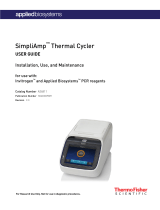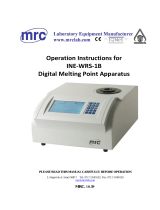Page is loading ...

LightCycler
®
480 Instrument
Operator's Manual
Software Version 1.5
August 2019
For in vitro diagnostic use.
For life science research only.
Not for use in diagnostic procedures.


3
Prologue
Table of Contents
Prologue 9
I Document Information ............................................................................................................9
1 Revision History .....................................................................................................................................................9
2 Edition Notice .........................................................................................................................................................9
3 Training .....................................................................................................................................................................9
4 Images .......................................................................................................................................................................9
5 Warranty ...................................................................................................................................................................9
6 Copyright ...............................................................................................................................................................10
7 License Information ..........................................................................................................................................10
8 Open-Source and Commercial Software ..................................................................................................10
9 Trademarks ........................................................................................................................................................... 10
10 Feedback ...............................................................................................................................................................10
II Approvals ................................................................................................................................. 11
III Contact Adresses .................................................................................................................. 12
IV Contents of this Operator´s Manual .................................................................................. 12
V Intended Use ........................................................................................................................... 12
VI Conventions Used in this Operator’s Manual .................................................................. 13
VII What is New in Publication Version 5.0 ............................................................................ 15
VIII Warnings and Precautions ................................................................................................... 15
IX Disposal of the Instrument .................................................................................................. 19
A Overview 23
1 Introduction .......................................................................................................................................................23
2 Features ...............................................................................................................................................................24
2.1 Hardware...............................................................................................................................................................24
2.2 Software ................................................................................................................................................................24
3 Specifications of the LightCycler
®
480 Instrument ....................................................................26
3.1 General ..................................................................................................................................................................26
3.2 Environmental Parameters .............................................................................................................................26
3.3 Interfaces .............................................................................................................................................................. 27
3.4 Sample Capacity ................................................................................................................................................27
3.5 Shipping ................................................................................................................................................................27
3.6 Control Unit ..........................................................................................................................................................27
4 Specifications of the Detection Unit ................................................................................................... 28
4.1 Excitation ...............................................................................................................................................................28
4.2 Detector .................................................................................................................................................................28
4.3 Optical Filter .........................................................................................................................................................29
4.3.1 Optical Filter Set of the LightCycler
®
480 Instrument I ........................................................................29
4.3.2 Optical Filter Set of the LightCycler
®
480 Instrument II ......................................................................29
5 Specifications of the Thermal Block Cyclers ................................................................................. 30
6 Specifications of the Multiwell Plate Barcode Reader .............................................................31
7 Specifications of a Handheld Barcode Reader ............................................................................. 32

4
LightCycler® 480 Instrument — Software Version 1.5
Table of Contents
B System Description 35
1 System Package ............................................................................................................................................. 35
2 Installation .........................................................................................................................................................36
2.1 Installation Requirements ............................................................................................................................... 36
2.2 Space and Power Requirements .................................................................................................................. 37
2.3 Environmental Requirements ........................................................................................................................ 39
2.4 Installation of the LightCycler
®
480 Instrument .................................................................................... 40
3 System Description .......................................................................................................................................44
3.1 Description of the LightCycler
®
480 Instrument .................................................................................... 44
3.2 Description of the Block Cycler Unit ..........................................................................................................48
3.3 Description of the Detection Unit ................................................................................................................51
3.4 Description of the Detection Channels ..................................................................................................... 53
3.4.1 LightCycler
®
480 Instrument I Filter Set .................................................................................................... 53
3.4.2 LightCycler
®
480 Instrument II Filter Set ...................................................................................................54
3.5 LightCycler
®
480 Disposables .......................................................................................................................55
3.6 LightCycler
®
480 Reagents ............................................................................................................................58
3.7 Additional Equipment Required ................................................................................................................... 59
3.8 Detection Formats for the LightCycler
®
480 Instrument .....................................................................60
3.8.1 Overview ................................................................................................................................................................60
3.8.2 Monitoring PCR with the SYBR Green I Dye ...........................................................................................62
3.8.3 Monitoring PCR with the LightCycler
®
480 ResoLight Dye ...............................................................63
3.8.4 Monitoring PCR with Hydrolysis Probes ...................................................................................................64
3.8.5 Monitoring PCR with HybProbe Probes .................................................................................................... 66
3.8.6 Genotyping with SimpleProbe Probes .......................................................................................................68
C Operation 71
1 Introduction .......................................................................................................................................................71
2 System Start-Up ............................................................................................................................................. 72
3 Preparing and Starting a LightCycler
®
480 Instrument Run .................................................73
4 Exchanging the LightCycler
®
480 Thermal Block Cycler.........................................................76
D LightCycler
®
480 Software 81
Basic Software Functionalities 86
1 Overview of LightCycler
®
480 Software ............................................................................................86
1.1 General LightCycler
®
480 Software User Interface Conventions ..................................................... 87
1.2 Starting the LightCycler
®
480 Software .....................................................................................................88
1.3 Understanding the LightCycler
®
480 Software Main Window .........................................................90
1.4 Selection and Navigation Features.............................................................................................................. 96
1.4.1 The Navigator ...................................................................................................................................................... 96
1.4.2 The Query Tab ...................................................................................................................................................100
1.4.3 Sample Selector ...............................................................................................................................................104
1.4.4 Sample Table .....................................................................................................................................................107
1.5 Exporting and Importing ...............................................................................................................................108
1.5.1 Exporting Individual LightCycler
®
480 Software Objects and Experiment Raw Data ............111
1.5.2 Exporting Multiple Files Simultaneously .................................................................................................112
1.5.3 Importing Individual Files .............................................................................................................................. 115
1.5.4 Importing Multiple Files Simultaneously ................................................................................................. 116

5
Prologue
Table of Contents
2 Programming and Running an Experiment ...................................................................................119
2.1 Programming an Experiment ....................................................................................................................... 119
2.1.1 Setting Detection Formats ............................................................................................................................122
2.1.2 Defining Programs and Temperature Targets .......................................................................................124
2.1.3 Customizing the Online Data Display ......................................................................................................127
2.1.4 Adding Run Notes ...........................................................................................................................................128
2.2 Running an Experiment .................................................................................................................................128
2.3 Entering Sample Information .......................................................................................................................131
2.3.1 Sample Editor Window...................................................................................................................................131
2.3.2 Sample Editor Action Bar ..............................................................................................................................133
2.3.3 Configuring Sample Editor Properties .....................................................................................................134
2.3.4 Entering Sample Information .......................................................................................................................135
3 Overview of Experimental Analysis ....................................................................................................143
3.1 Overview of Analysis Steps ..........................................................................................................................144
3.2 Using the Analysis Window .........................................................................................................................146
3.2.1 Selecting Filter Combination and Color Compensation ....................................................................147
3.2.2 Working with Samples in the Analysis ..................................................................................................... 148
3.2.3 Working with Charts in the Analysis Window ....................................................................................... 149
3.2.4 Adding Analysis Notes...................................................................................................................................150
3.2.5 Removing or Renaming an Analysis .........................................................................................................150
3.3 Exporting Analysis Results ...........................................................................................................................151
Software Applications 156
4 Quantification ................................................................................................................................................. 156
4.1 Overview .............................................................................................................................................................. 156
4.2 Absolute Quantification Analysis ...............................................................................................................157
4.2.1 Understanding Sample Crossing Points..................................................................................................158
4.2.2 Understanding the Role of Standard Curves ........................................................................................158
4.2.3 Providing the Standard Curve .....................................................................................................................160
4.2.4 Performing Absolute Quantification Analyses Using the Second Derivative
Maximum Method ...........................................................................................................................................163
4.2.5 Performing Absolute Quantification Analysis Using the Fit Points Method ..............................166
4.2.6 Viewing Results ................................................................................................................................................172
4.3 Relative Quantification Analysis .................................................................................................................175
4.3.1 Overview .............................................................................................................................................................. 175
4.3.2 Mono-Color or Dual-Color Experiment ...................................................................................................178
4.3.3 Principle of Relative Quantification Analysis .........................................................................................179
4.3.4 Performing a Basic Relative Quantification Experiment .................................................................... 181
4.3.5 Performing an Advanced Relative Quantification Experiment ........................................................183
4.3.6 Performing a Relative Quantification Analysis ...................................................................................... 189
4.3.7 Viewing the Results ........................................................................................................................................194
4.3.8 Pairing Samples and Creating Result Sets .............................................................................................195
4.3.9 External Standard Curves .............................................................................................................................198
4.3.10 Supplementary Information .........................................................................................................................199
5 Tm Calling Analysis.....................................................................................................................................202
5.1 Using Melting Curve Profiles to Identify DNA Products and Genotypes ...................................202
5.1.1 Defining a Melt Program ..............................................................................................................................202
5.1.2 Content of a Melting Temperature Analysis ..........................................................................................203
5.2 Performing Tm Calling Analysis ................................................................................................................. 204
6 Genotyping ....................................................................................................................................................... 212
6.1 Overview .............................................................................................................................................................. 212
6.2 Endpoint Genotyping Analysis .................................................................................................................... 213
6.2.1 Overview .............................................................................................................................................................. 213
6.2.2 Principle of Endpoint Genotyping .............................................................................................................. 215
6.2.3 Performing an Endpoint Genotyping Experiment ................................................................................215
6.2.4 Performing an Endpoint Genotyping Analysis ......................................................................................221
6.2.5 Supplementary Functions ............................................................................................................................. 227

6
LightCycler® 480 Instrument — Software Version 1.5
Table of Contents
6.3 Melting Curve Genotyping Analysis .........................................................................................................228
6.3.1 Overview .............................................................................................................................................................. 228
6.3.2 Principle of Melting Curve Genotyping Analysis .................................................................................230
6.3.3 Performing a Melting Curve Genotyping Experiment ........................................................................231
6.3.4 Supplementary Functions ............................................................................................................................. 241
7 Gene Scanning .............................................................................................................................................243
7.1 Gene Scanning with the LightCycler
®
480 System .............................................................................243
7.1.1 High Resolution Melting ...............................................................................................................................244
7.1.2 Components of the LightCycler
®
480 System Gene Scanning Assay ..........................................246
7.1.3 Advantages of the High Resolution Melting Technique....................................................................250
7.2 Preparing a LightCycler
®
480 System Gene Scanning Experiment ..............................................251
7.2.1 Designing the Gene Scanning Assay .......................................................................................................251
7.2.2 Sample Material ...............................................................................................................................................252
7.2.3 PCR Primers .......................................................................................................................................................253
7.2.4 PCR Reagents ...................................................................................................................................................253
7.2.5 PCR Parameters ................................................................................................................................................254
7.2.6 Rapid Detection of Amplification Artifacts ............................................................................................256
7.3 Performing Gene Scanning Analysis ........................................................................................................256
7.4 Supplementary Functions ............................................................................................................................. 267
7.4.1 Gene Scanning Template ..............................................................................................................................267
7.4.2 Result Control ..................................................................................................................................................268
Advanced Software Functionalities 270
8 Color Compensation Analysis ...............................................................................................................270
8.1 Performing a Color Compensation Experiment ....................................................................................271
8.2 To Apply Color Compensation.....................................................................................................................278
9 Working with Templates and Macros ............................................................................................... 279
9.1 Creating and Using Templates ....................................................................................................................279
9.2 Creating and Using Macros .........................................................................................................................284
10 Working with Subsets ................................................................................................................................288
11 Working with Charts ................................................................................................................................... 291
11.1 Printing, Exporting, and Copying Charts .................................................................................................291
11.2 Zooming and Panning to View Chart Details ........................................................................................ 295
12 Working with Tables ...................................................................................................................................297
13 Generating Reports ..................................................................................................................................... 299
14 Working with Preferences.......................................................................................................................303
14.1 Using Chart Preferences ............................................................................................................................... 303
14.1.1 Specifying Chart Heading and Label Styles ..........................................................................................305
14.1.2 Specifying the Content of Fluorescence Charts ..................................................................................305
14.1.3 Specifying the Appearance of Standard Curve Charts .....................................................................307
14.1.4 Specifying the Content and Appearance of the Temperature Chart ............................................ 308
14.1.5 Overriding Default Chart Preferences ......................................................................................................308
14.1.6 Creating a Separate Chart Preferences Item and Making it the Default ....................................311
14.2 Using Sample Preferences ...........................................................................................................................312
14.3 Specifying User Preferences .......................................................................................................................314
15 Administrative Tools ...................................................................................................................................315
15.1 Managing User Access .................................................................................................................................316
15.1.1 Understanding User Accounts ...................................................................................................................316
15.1.2 Understanding Groups ..................................................................................................................................316
15.1.3 Understanding Roles ......................................................................................................................................317
15.1.4 Privileges of the Standard User Role ........................................................................................................ 317
15.1.5 Privileges of the Expert User Role .............................................................................................................318

7
Prologue
Table of Contents
15.1.6 Privileges of the Local Administrator Role .............................................................................................319
15.1.7 User Access to Objects .................................................................................................................................320
15.1.8 Managing Users, Groups, and Roles ........................................................................................................ 326
15.1.9 Working with Roles .........................................................................................................................................329
15.2 Report Settings .................................................................................................................................................331
15.3 Error Log .............................................................................................................................................................332
15.4 Database Information ..................................................................................................................................... 333
15.4.1 Traceable and Research Databases .........................................................................................................333
15.4.2 Guidelines for LightCycler
®
480 Database Backup, Cleanup & Compacting ............................334
15.4.3 Database CompactIB Tool ............................................................................................................................338
15.4.4 How to Handle Databases from Software Version 1.3 or Earlier ....................................................340
15.4.5 How to Handle Objects from Software Version 1.3 or Earlier .........................................................340
15.5 Instruments ........................................................................................................................................................341
15.6 Detection Formats ...........................................................................................................................................345
15.7 Setting the Plate Type ..................................................................................................................................... 348
16 Diagnostic Tools ...........................................................................................................................................349
16.1 Instrument Problem Report ..........................................................................................................................349
16.2 Error Log .............................................................................................................................................................350
16.3 Self Test ...............................................................................................................................................................350
17 Installation and Maintenance of LightCycler
®
480 Software..............................................351
17.1 Installing LightCycler
®
480 Software ........................................................................................................352
17.2 Starting the LightCycler
®
480 Software and Connecting an Instrument ....................................358
17.3 Saving an Existing Database and Installing Additional Databases ...............................................361
17.4 Logging on to Different Databases ........................................................................................................... 366
17.5 Replacing an Existing Database File with a Database File of the Same Name ........................ 368
17.6 Setting up a Client/Server Network ..........................................................................................................369
17.7 Removing LightCycler
®
480 Software ......................................................................................................371
E Maintenance 375
1 General Maintenance ................................................................................................................................375
2 Cleaning Instructions .................................................................................................................................375
2.1 General Cleaning .............................................................................................................................................375
2.2 Preventive Maintenance ................................................................................................................................ 375
3 Exchanging the Xenon Lamp ................................................................................................................. 376
4 Exchanging the Ventilation Dust Filters ..........................................................................................380
5 Exchanging Fuses ........................................................................................................................................382
F Appendix 391
1 Troubleshooting ............................................................................................................................................391
1.1 Messages in the Message Area of the LightCycler
®
480 Software ..............................................392
1.2 Instrument Control Software Messages ..................................................................................................393
1.3 Hardware Errors ...............................................................................................................................................395
1.4 Roche Remote Service ...................................................................................................................................397
2 Ordering Information .................................................................................................................................398
3 Index ....................................................................................................................................................................399

8
LightCycler® 480 Instrument — Software Version 1.5

9
Prologue
Document Information
Prologue
I Document Information
1 Revision History
Operator’s Manual
version
Software
version
Revision date Change description
1.0 1.0 September 2005 First version
2.0 1.2 June 2006 New software version
3.0 1.5 February 2008 New software version
4.0 1.5 February 2018 Approvals updated
Addendums 1-4 integrated
Safety information updated
5.0 1.5 August 2019 Windows10 Update,
Integration of Gene
Scanning
2 Edition Notice
This LightCycler® 480 Instrument Operator’s Manual, Software Version 1.5 is intended
for users of the LightCycler® 480 System, running software version 1.5.1, together with the
Instructions for Use for specific LightCycler® 480 Kits.
Every effort has been made to ensure that all the information contained in this publication
is correct at the time of publishing. However, the manufacturer of this product may need
to update the publication information as output of product surveillance activities, leading
to a new version of this publication.
3 Training
Do not carry out operation tasks or maintenance actions unless you have received training
from Roche Diagnostics. Leave tasks that are not described in the user documentation to
trained Roche Service representatives.
4 Images
The screenshots and hardware images in this publication have been added exclusively for
illustration purposes. Configurable and variable data in screenshots, such as tests, results,
or path names visible therein must not be used for laboratory purposes.
5 Warranty
Any customer modification to the system renders the warranty or service agreement null
and void. For conditions of warranty, contact your local sales representative or refer to
your warranty contract partner. Always perform software updates according to the pro-
vided Roche recommendations.

10
LightCycler® 480 Instrument — Software Version 1.5
Document Information
6 Copyright
© 2005–update 2019, Roche Diagnostics GmbH. All rights reserved.
7 License Information
The LightCycler® 480 System software is protected by contract law, copyright law,
and international treaties.
The LightCycler® 480 System contains a user license between F. Hoffmann-La Roche Ltd.
and a license holder, and only authorized users may access the software and use it. Unau-
thorized use and distribution may result in civil and criminal penalties.
8 Open-Source and Commercial Software
The LightCycler® 480 System may include components or modules of commercial
or open-source software. For further information on the intellectual property and
other warnings, as well as licenses pertaining to the software programs included in the
LightCycler® 480 System, refer to the information in the folder “License\” in the elec-
tronically distributed installation package for the product or information provid-
ed in the folder “C:/Program Files (x86)/Roche/LightCycler480/License/” on the
LightCycler® 480 Control Unit. This open-source and commercial software and the
LightCycler® 480 System as a whole can constitute a device regulated in accordance with
applicable law. For more detailed information, refer to the user documentation and
labeling.
Note that the respective authorization is no longer valid according to the corresponding
legislation should any unauthorized changes be made to the LightCycler® 480 System.
9 Trademarks
The following trademarks are acknowledged:
LIGHTCYCLER, HYBPROBE, FASTSTART, and RESOLIGHT are trademarks of Roche.
All other trademarks are the property of their respective owners.
10 Feedback
Every effort has been made to ensure that this publication fulfills the intended use.
All feedback on any aspect of this publication is welcome and is considered during updates.
Contact your Roche representative, should you have any such feedback.

11
Prologue
Approvals
II Approvals
The LightCycler® 480 System meets the requirements laid down in:
Directive 2014/30/EU of the European Parliament and Council of 26 February 2014
relating to electromagnetic compatibility (EMC).
Directive 2014/35/EU of the European Parliament and Council of 26 February 2014
relating to electrical equipment designed for use within certain voltage limits.
Directive 2011/65/EU of the European Parliament and of the Council of 8 June 2011
on the restriction of the use of certain hazardous substances in electrical and electronic
equipment.
Compliance with the applicable directive(s) is provided by means of the Declaration of
Conformity.
The following marks demonstrate compliance:
Complies with the provisions of the applicable EU directives.
Issued by Underwriters Laboratories, Inc. (UL) for Canada and the US.
Equipment de
Laboratoire/
Laboratory
Equipment
“Laboratory Equipment” is the product identifier as shown on the type plate.
21 CFR Part 11 Compliance
LightCycler® 480 Software, using traceable database type, is designed to provide compat-
ibility
#)
with FDA’s 21 CFR Part 11 requirements.
The software is compatible with the regulations for electronic records (Subpart B).
Since LightCycler® 480 Software does not feature electronic signatures, the regulations for
electronic signatures (Subpart C) are not applicable.
#)
Full part 11 compliance of the LightCycler® 480 Software is to be established at the
user’s site and depends on appropriate configuration and setup, and the implementa-
tion of suitable organizational measures.

12
LightCycler® 480 Instrument — Software Version 1.5
Contact Adresses
III Contact Adresses
Manufacturer Roche Diagnostics International Ltd.
Forrenstrasse 2
6343 Rotkreuz
Switzerland
Distribution Roche Diagnostics GmbH
Sandhofer Strasse 116
68305 Mannheim
Germany
Distribution in USA Roche Diagnostics
9115 Hague Road
Indianapolis, Indiana
USA
Made in Switzerland
IV Contents of this Operator´s Manual
This Operator’s Manual describes the operation of the LightCycler® 480 System. It con-
tains the following chapters:
Chapter A Overview presents a short introduction to the operating mode of the
LightCycler® 480 Instrument and describes the system’s specifications.
Chapter B System Description contains the installation instructions of the
LightCycler® 480 System and a description of the system’s components and disposables.
This chapter also gives a short overview of the detection formats for the LightCycler® 480
Instrument.
Chapter C Operation describes the operating procedures for the LightCycler® 480
Instrument.
Chapter D LightCycler® 480 Software contains instructions for programming
LightCycler® 480 Instrument runs and performing data analysis.
Chapter E Maintenance describes the maintenance and care procedures required
for the LightCycler® 480 Instrument.
Chapter F Appendix contains troubleshooting and error code information for the
LightCycler® 480 System, oredering information, and the index.
V Intended Use
The LightCycler® 480 Instrument is intended for performing rapid, accurate polymerase
chain reaction (PCR) in combination with real-time, online detection, enabling Absolute
or Relative Quantification of a target nucleic acid, as well as post-PCR analysis of the
amplified nucleic acid by Melting Curve analysis.
The LightCycler® 480 Instrument is intended for life science research only and must be
used exclusively by laboratory professionals trained in laboratory techniques and having
studied the Instructions for Use of this instrument. The LightCycler® 480 Instrument is
not for use in diagnostic procedures.

13
Prologue
Conventions Used in this Operator’s Manual
VI Conventions Used in this Operator’s
Manual
Text Conventions
To present information that is consistent and easy to read, the following text conventions
are used in this Operator’s Manual:
Numbered
listing
Steps in a procedure that must be performed in the order listed.
Italic type,
blue
Points to a different chapter in this Operator´s Manual, which
should be consulted.
Italic type
Describes how to proceed when operating the LightCycler
®
480
Software.
Symbols Used in the Publication
In this Operator’s Manual, symbols are used as visual signals:
Symbol Meaning Explanation
WARNING This symbol is used to indicate that noncompliance
with instructions or procedures could lead to physi-
cal injury or even death or could cause damage to
the instrument.
HOT SURFACE This symbol is used to label potentially hot
instrument surfaces.
BIO HAZARD This symbol is used to indicate that certain
precautions must be taken when working with
potentially infectious material.
WARNING:
CRUSHING OF HANDS
To warn of a closing motion of mechanical parts of
equipment.
IMPORTANT NOTE Information critical to the success of the procedure
or use of the product.
INFORMATION NOTE Additional information about the current topic or
procedure.
► ► ►
Procedure continued on next page.
■
End of procedure.

14
LightCycler® 480 Instrument — Software Version 1.5
Conventions Used in this Operator’s Manual
Symbols Used on Product
Symbol Meaning Explanation
MANUFACTURER OF
DEVICE
On the instrument type plate.
CE MARK The CE mark on the instrument type plate express-
es conformity with requirements of the directives
relevant for this instrument.
cUL MARK On the instrument type plate.
Global Trade Item
Number
On the instrument type plate.
CONSULT THE
OPERATOR´S MANUAL
On the instrument type plate.
HOT SURFACE 1. On the margin of the multiwell plate loader.
2. On the surface of the block cycler cover.
3. On the surface of the block cycler unit.
4. On the Xenon lamp unit.
BIO HAZARD On the margin of the multiwell plate loader.
WARNING:
CRUSHING OF HANDS
On the instrument housing.
WEEE Electrical and electronic equipment marked with
this symbol are covered by the European directive
WEEE.
The symbol denotes that the equipment must not
be disposed off in the municipal waste system.
Abbreviations
The following abbreviations are used:
Abbreviation Definition
ANSI American National Standards Institute
EN European Standard
IEC International Electrical Commission
ISO International Organization for Standardization
LIS Laboratory Information System
n/a not applicable
PCR Polymerase Chain Reaction
QC Quality Control
SD Standard Deviation
SN Serial Number
UL Underwriters Laboratories Inc.
WEEE Waste Electrical and Electronic Equipment

15
Prologue
What is New in Publication Version 5.0
VII What is New in Publication Version 5.0
Additional information about Gene Scanning analysis module, updates related to
Windows 10 operating system and safety information.
VIII Warnings and Precautions
The LightCycler® 480 Instrument must only be used by trained and skilled personnel.
It is essential that the following safety information required for installation and operation
of the LightCycler® 480 Instrument is carefully read and observed. Please assure that this
safety information is accessible for every employee working with the LightCycler® 480
Instrument.
To avoid serious or fatal injury, ensure that you are familiar with the system and
safety information provided in the section “Warnings and Precautions” of the
LightCycler® 480 Instrument Operator’s Manual, Software Version 1.5, before you use
the system.
► Pay particular attention to all safety precautions.
► Always follow the instructions in this publication.
Do not carry out operation tasks or maintenance actions unless you have received training
from Roche Diagnostics. Leave tasks that are not described in the user documentation to
trained Roche Service representatives.
Cybersecurity and data privacy for Roche systems installed at customer sites are a shared
responsibility between Roche and each customer. Roche is providing products with ad-
equate protection. In order to ensure that customers operate Roche Products in a privacy
compliant way, we kindly ask you to ensure the following topics:
Access Control
► Physical access to the Product and all attached IT infrastructure (including the analyzer,
computer systems, cables, network equipment, etc.) must be restricted at all times.
Use of operator management built-in functionality in the LightCycler® 480 Software:
► Do not share same operator’s credentials for all lab staff.
► Use a personal user account for each lab staff with appropriate operator level.
► Lock any unused user account (e.g., when staff left).
Network Security
► Customers are responsible for the security of their local area network, especially in
protecting it against malicious software and attacks. This protection might include
measures, such as a firewall, to separate the device from uncontrolled networks. Ensure
that the connected network is free of malicious code.
► The laboratory network and any laboratory infrastructure must be secured against
unauthorized access, malicious software, and cyber attacks.
► All devices and services used in the customer lab infrastructure must be safe and
secured against malicious software and unauthorized access.
► A secure network environment which is resilient to traffic redirection and eavesdrop-
ping must be installed.

16
LightCycler® 480 Instrument — Software Version 1.5
Warnings and Precautions
Data Transfer and Data Entry on Analyzers
► Writing patient sensitive information in comment fields can violate patient health
information protection laws. Do not write any patient sensitive information into com-
ment fields, if these laws are applicable for your country.
Secure Data Storage
► Any data backup and data archive that has been exported from the analyzer must be
physically securely stored and protected from any unauthorized access.
► Data access to any data backup or data archive is permitted to authorized persons only.
► Ensure that data backup and data archives are not taken from the safe and secure stor-
age location (e.g., do not take this data outside the laboratory environment).
Cybersecurity and Privacy Awareness
► Perform regular security and privacy awareness trainings for staff handling personal
data in a compliant way and according the privacy principles that are mandatory by
customer regulations.
► Check your analyzer for suspicious activity and report any suspected compromise im-
mediately to your local Roche representative.
► Update to latest software versions provided by Roche as soon as possible.
Handling Requirements
The LightCycler® 480 Instrument is an electromechanical instrument. There is a
potential danger of electric shock or physical injury for the user if the instrument is not
used according to the instructions given in this manual.
► Follow all safety instructions printed on or attached to the analytical instrument.
► Observe all general safety precautions which apply to electrical instruments.
► Do not access any electrical parts while the LightCycler® 480 Instrument is connected
to the mains.
► Never touch switches or power cord with wet hands.
► Do not open the housing while the LightCycler® 480 Instrument is connected to the
main power supply.
► Never clean the instrument without turning the instrument power switch off and
disconnecting the power cord.
► Users may replace fuses and the Xenon lamp if they follow the procedures described in
in this Operator’s Manual. Any other electrical modification is not allowed and could
render the warranties on the LightCycler® 480 Instrument null and void.
► Only authorized service personnel are allowed to perform service or repairs required
for this unit.
► Always wear safety goggles and gloves when dealing with toxic, caustic or infectious
materials.
► This product includes an internal constituent containing a Substance of Very High
Concern (SVHC), Lead (CAS 7439-92-1), in a concentration above 0.1% weight by
weight, as identified under REACH and added to the Candidate List. There is no direct
exposure to the substance when the instrument is operated according to the instruc-
tions for use.

17
Prologue
Warnings and Precautions
Do not open the block cycler compartment during operation to avoid injury to hands.
The equipment has mechanical parts that are operating within the block cycler.
Personal injury and infection due to sharps, rough edges, and/or moving parts is possible.
Good Laboratory Practice can reduce the risk of injury. Be aware of your laboratory
environment, be well-prepared, and follow the instructions for use. Some areas of the
instrument may have sharps, rough edges, and/or moving parts. Wear personal pro-
tective equipment to minimize the risk of injury from bodily contact with such parts,
especially in less accessible areas, or while cleaning the instrument. Your personal pro-
tective equipment should be appropriate to the degree and type of potential hazard
(e.g., suitable lab gloves, eye protection, lab coat, and footwear).
Although working with highly purified nucleic acids, for your own safety, consider all
biological material as potentially infectious. Handling and disposal of such material
should be performed according to local safety guidelines.
► Spills should be immediately disinfected with an appropriate disinfectant solution
to avoid spreading contamination to laboratory personnel or equipment.
► Please refer to section Maintenance to find instructions for cleaning the
LightCycler® 480 Instrument.
The multiwell plate holder, the thermal block cycler, the block cycler cover, and the
Xenon lamp are hot while the instrument is operating.
General Precautions
The LightCycler® 480 System is equipped with software, enabling the user of the prod-
uct to connect it with a network. Roche draws the attention of the user to the fact that
such connection may have an adverse effect on the product’s integrity, e.g., due to an
infection of the product with malicious code (viruses, Trojan horses, etc.) or access
by unauthorized third parties (e.g., intrusion by attackers). Roche therefore highly
recommends to protect the product against such risks by taking appropriate and state-
of-the-art action.
As the product is not intended to be used within networks without an appropriate fire-
wall and has not been designed for such use, Roche assumes no liability in that regard.
All Instruments connected to the customer network must be protected with a Roche
firewall. For further information on this firewall and/or the Roche network security
concept, please contact your local Roche representative.
In the event the user connects the product with any network without using a firewall,
Roche cannot offer any product support regarding any problem resulting from such
network connection. In case of a standalone use of the software of the product on or in
connection with other IT components (e.g., installation on other PCs), Roche assumes
no liability with respect to any interference of the user’s networks and/other IT compo-
nents such use might have. Roche’s liability for the proper functioning of the software
under the respective license and/or purchase agreements with the user shall remain
unaffected.
To improve the security of the Roche systems, a Roche provided firewall must be in-
stalled. From the date of implementation mentioned in this notification all new sys-
tems connected to a network shall be installed with the hardware firewall provided by
Roche. Contact your local Roche representative for detailed information on firewall
products from Roche.

18
LightCycler® 480 Instrument — Software Version 1.5
Warnings and Precautions
The LightCycler® 480 Control Unit belongs to the instrument. Installation of addi-
tional software on the LightCycler® 480 Instrument control unit presents the risk of
interference with LightCycler® 480 Software and LightCycler® 480 Software modules,
and could affect result security. The windows image of the control unit provides certain
security and a default Anti-virus software is installed. However, it is essential to take
precautions to ensure that any device, connected to the control unit is checked against
virus.
► One control unit is required to operate one LightCycler® 480 Instrument.
► Make sure the main switch is freely accessible.
► Incorrect location can cause incorrect results and damage to the equipment parts.
Follow the installation instructions carefully. Moving the instrument must be per-
formed only by qualified Roche service personnel.
► Electrical sparks can cause an explosion. Keep all potentially inflammable or explosive
material (for example, anesthetic gas) away from the instrument. Spraying liquid on
electrical parts can cause a short circuit and result in a fire.
► Keep the cover closed while the instrument is connected to the mains and do not
use sprays in the vicinity of the LightCycler® 480 Instrument. During firefighting
operations, disconnect the LightCycler® 480 Instrument from the mains.
► Do not manipulate the instrument.
Electrical Safety
The LightCycler® 480 Instrument is designed in accordance with Protection Class I
(IEC). The chassis/housing of the instrument is connected to protection earth (PE)
by means of a cord. For protection against electrical shock hazards, the instrument
must be directly connected to an approved power source such as a three-wire grounded
receptacle for the 230V line. Where an ungrounded receptacle is encountered, a quali-
fied electrician must replace it with a properly (PE) grounded receptacle in accordance
with the local electrical code. An extension must not be used. Any break in the electri-
cal ground path, whether inside or outside the instrument, could create a hazardous
condition.
Under no circumstances should the user attempt to modify or deliberately defeat the
safety features of this instrument. If the power cord becomes cracked, frayed, broken,
or otherwise damaged, it must be replaced immediately with the equivalent part from
Roche Diagnostics.
Warning should be taken seriously. Misuse of the instrument and accessories may
result in harmful consequences.

19
Prologue
Disposal of the Instrument
IX Disposal of the Instrument
Disposal Recommendations
All electrical and electronic products should be disposed off separately from the
municipal waste system. Proper disposal of your old appliance prevents potential negative
consequences for the environment and human health.
The instrument must be treated as biologically contaminated-hazardous waste.
Decontamination (i.e., a combination of processes, including cleaning, disinfection
and/or sterilization) is required before reuse, recycling or disposal. Dispose the instru-
ment according to local and/or labor regulations. For more information contact your
local Roche Support personnel.
Prior to disposal, remove any information stored on the control unit. Components
of your control unit such as the computer, monitor, keyboard, etc. which are marked
with the crossed-out wheeled bin symbol are covered by the European Directive
2012/19/EU of the European Parliament and of the Council of 4 July 2012 on waste
electrical and electronic equipment (WEEE). These items must be disposed off via
designated collection facilities appointed by government or local authorities. For more
information about disposal of your old product, please contact your city office, waste
disposal service or your local Roche Support personnel.
Constraint
It is left to the responsible laboratory organization to determine whether control unit
components are contaminated or not. If contaminated, treat in the same way as the
instrument.

20
LightCycler® 480 Instrument — Software Version 1.5
/