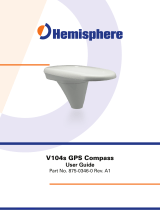Page is loading ...

Product Name
Quick Reference Guide
Part No.
R330
User Guide
Part No. 875-0339-0 Rev A1

This device complies with part 15 of the FCC Rules. Operation is subject to the following two
conditions:
(1) This device may not cause harmful interference, and
(2) this device must accept any interference received, including interference that may cause
undesired operation.
Copyright Notice
Copyright Hemisphere GNSS, Inc. (2013). All rights reserved.
No part of this manual may be reproduced, transmitted, transcribed, stored in a retrieval system or
translated into any language or computer language, in any form or by any means, electronic,
mechanical, magnetic, optical, chemical, manual or otherwise, without the prior written
permission of Hemisphere GNSS.
Trademarks
Hemisphere GPS®, the Hemisphere GPS logo, COASTTM, Crescent®, Earthworks®, EclipseTM, e-Dif®,
L- D i f TM, miniEclipseTM, PocketMAX PCTM, PocketMAXTM, PocketMax3TM, S320TM, SBX-4TM,
SureTrack®, VectorTM, XF1TM, and XF2TM are proprietary trademarks of Hemisphere GNSS, Inc.
Other trademarks are the properties of their respective owners.
Patents
Hemisphere GNSS products may be covered by one or more of the following patents:
Other U.S. and foreign patents pending.
Notice to Customers
Contact your local dealer for technical assistance. To find the authorized dealer near you:
Hemisphere GNSS, Inc.
8444 N 90th St, Suite 120
Scottsdale, AZ 85258 USA
Phone: (480) 348-9919
Fax: (480) 348-6370
www.hemispheregps.com
Technical Support
If you need to contact Hemisphere GNSS Technical Support:
Hemisphere GNSS, Inc.
8444 N 90th St, Suite 120
Scottsdale, AZ 85258 USA
Phone: (480) 348-9919
Fax: (480) 348-6370
Documentation Feedback
Hemisphere GNSS is committed to the quality and continuous improvement of our products and
services. We urge you to provide Hemisphere GNSS with any feedback regarding this guide by
writing to the following email address: tec[email protected].
U.S. Patents Australia Patents
6111549 6876920 7400956 8000381 8214111 2002244539
6397147 7142956 7429952 8018376 8217833 2002325645
6469663 7162348 7437230 8085196 8265826 2004320401
6501346 7277792 7460942 8102325 8271194
6539303 7292185 7689354 8138970 8307535
6549091 7292186 7808428 8140223 8311696
6711501 7373231 7835832 8174437 8334804
6744404 7388539 7885745 8184050 RE41358
6865465 7400294 7948769 8190337


R330 User Guide iii PN 875-0339-0 Rev A1
Contents
Chapter 1 Introduction . . . . . . . . . . . . . . . . . . . . . . . . . . . . . . 1
What’s In This Guide? . . . . . . . . . . . . . . . . . . . . . . . . . . . . . . . . . . . . 2
Product Overview . . . . . . . . . . . . . . . . . . . . . . . . . . . . . . . . . . . . . . . . 2
Key Features . . . . . . . . . . . . . . . . . . . . . . . . . . . . . . . . . . . . . . . . . . . . 3
What’s Included in Your Kit . . . . . . . . . . . . . . . . . . . . . . . . . . . . . . . . 3
Using PocketMax to Communicate with the R330 . . . . . . . . . . . . . 4
Chapter 2 Installing the R330 . . . . . . . . . . . . . . . . . . . . . . . . . 5
Mounting the Receiver . . . . . . . . . . . . . . . . . . . . . . . . . . . . . . . . . . . 6
Mounting the Antenna . . . . . . . . . . . . . . . . . . . . . . . . . . . . . . . . . . . . 8
Magnetic Mount . . . . . . . . . . . . . . . . . . . . . . . . . . . . . . . . . . . . . 8
Pole Mount . . . . . . . . . . . . . . . . . . . . . . . . . . . . . . . . . . . . . . . . . 8
Surface Mount . . . . . . . . . . . . . . . . . . . . . . . . . . . . . . . . . . . . . . 9
Routing and Connecting the Cables . . . . . . . . . . . . . . . . . . . . . . . . . 9
Connecting the Receiver to External Devices . . . . . . . . . . . . . . . . 10
Default Parameters . . . . . . . . . . . . . . . . . . . . . . . . . . . . . . . . . . . . . 11
Chapter 3 Operating the R330 . . . . . . . . . . . . . . . . . . . . . . . 13
Powering the Receiver On/Off . . . . . . . . . . . . . . . . . . . . . . . . . . . . . 14
Status LED Indicators . . . . . . . . . . . . . . . . . . . . . . . . . . . . . . . . . . . . 15
Startup . . . . . . . . . . . . . . . . . . . . . . . . . . . . . . . . . . . . . . . . . . . . . . . 16
Menu System Overview . . . . . . . . . . . . . . . . . . . . . . . . . . . . . . . . . 17
Menu Display . . . . . . . . . . . . . . . . . . . . . . . . . . . . . . . . . . . . . . 17
Navigating the Menus . . . . . . . . . . . . . . . . . . . . . . . . . . . . . . . 17
Menu and Menu Item Selection in This User Guide . . . . . . . 18
Configuring the R330 . . . . . . . . . . . . . . . . . . . . . . . . . . . . . . . . . . . . 19
Config Wizard Menu . . . . . . . . . . . . . . . . . . . . . . . . . . . . . . . . 19
Using the Config Wizard . . . . . . . . . . . . . . . . . . . . . . . . . . . . . 20
USB Data Logging . . . . . . . . . . . . . . . . . . . . . . . . . . . . . . . . . . . . . . 21
Selecting the Data File Type and Log Options . . . . . . . . . . . 22
Logging Data to a File . . . . . . . . . . . . . . . . . . . . . . . . . . . . . . . 23
Data Post-Processing . . . . . . . . . . . . . . . . . . . . . . . . . . . . . . . . 24
Chapter 4 RTK . . . . . . . . . . . . . . . . . . . . . . . . . . . . . . . . . . . . 25
Installing the Base Station . . . . . . . . . . . . . . . . . . . . . . . . . . . . . . . . 26
Installing the Rover Radio . . . . . . . . . . . . . . . . . . . . . . . . . . . . . . . . 26
Using the R330 as a Base Station or Rover . . . . . . . . . . . . . . . . . . 27
Setting Up the R330 as a Base Station . . . . . . . . . . . . . . . . . . 27
Setting Up the R330 as a Rover . . . . . . . . . . . . . . . . . . . . . . . 28
Connecting the R330 to a Base/Rover Radio . . . . . . . . . . . . . 29

R330 User Guide iv PN 875-0339-0 Rev A1
Contents
RTK Operation . . . . . . . . . . . . . . . . . . . . . . . . . . . . . . . . . . . . . . . . . 29
Appendix A Troubleshooting . . . . . . . . . . . . . . . . . . . . . . . . . . 31
Appendix B Menu Map . . . . . . . . . . . . . . . . . . . . . . . . . . . . . . . 33
GNSS Menu . . . . . . . . . . . . . . . . . . . . . . . . . . . . . . . . . . . . . . . . . . . 35
Differential Menu . . . . . . . . . . . . . . . . . . . . . . . . . . . . . . . . . . . . . . . 36
Base Station Menu . . . . . . . . . . . . . . . . . . . . . . . . . . . . . . . . . . . . . . 39
Config Wizard Menu . . . . . . . . . . . . . . . . . . . . . . . . . . . . . . . . . . . . 39
System Setup Menu . . . . . . . . . . . . . . . . . . . . . . . . . . . . . . . . . . . . 40
Data Logging Menu . . . . . . . . . . . . . . . . . . . . . . . . . . . . . . . . . . . . . 41
Appendix C Technical Specifications . . . . . . . . . . . . . . . . . . . 43
Index . . . . . . . . . . . . . . . . . . . . . . . . . . . . . . . . . . . . . . . . . . . . . . . 47
End User License Agreement . . . . . . . . . . . . . . . . . . . . . . . . . . . . 49
Warranty Notice . . . . . . . . . . . . . . . . . . . . . . . . . . . . . . . . . . . . . . 52

R330 User Guide 2 PN 875-0339-0 Rev A1
Chapter 1: Introduction
What’s In This Guide?
This user guide provides the following information to get you up and running quickly
with your R330™ GNSS receiver.
• This chapter briefly describes the R330 and the parts in your R330 kit.
• Chapter 2, “Installing the R330” describes how to mount the receiver and
antenna, connect the cables, connect the receiver to external devices, and
configure the receiver.
• Chapter 3, “Operating the R330” provides instructions on powering the
receiver and using the LED indicators and menu system.
• Appendix A, “Troubleshooting” provides possible solutions for issues.
• Appendix B, “Menu Map” provides a full map of all system menus.
• Appendix C, “Technical Specifications” lists the technical specifications of
the R330.
Product Overview
The R330 is a multi-GNSS RTK, high accuracy
GNSS receiver that allows you to complete
your work quickly and accurately. Built on
Hemisphere GPS’ Eclipse™ platform, R330
boasts the latest GNSS patented technology
and offers extremely quick startup and
reacquisition times.
The standard model R330 tracks L1 GPS and L1
GLONASS and via subscriptions can track L1/L2
GPS, SBAS, beacon, and L-band DGNSS/HP/XP
DGPS and high precision signals. R330
supports raw data logging to a removable USB
flash drive for post processing.
You can upgrade your R330 by adding RTK6
base station functionality or RTK rover
performance, as well as GLONASS tracking for
a cost effective, multi-GNSS solution
compatible with other GNSS products.
RTK performance is scalable on the R330.
Utilize the same centimeter-level accuracy with
L1/L2 GPS, or improve performance and reliability with L1/L2 GNSS signals.
Hemisphere’s exclusive SureTrack® technology gives peace of mind knowing the RTK
rover is making use of every satellite it is tracking, even satellites not tracked at the
base. Benefit from fewer RTK dropouts in congested environments, faster
reacquisitions and more robust solutions due to better cycle slip detection. SureTrack
also removes concerns with using various manufacturers GNSS base. Even if the
GNSS base delivers L1/L2 GPS, SureTrack with GLONASS at the rover will deliver RTK
performance where others cannot.
Note: Throughout the rest of this user guide the R330 GNSS receiver is referred to
simply as the R330.

R330 User Guide 3 PN 875-0339-0 Rev A1
Chapter 1: Introduction
The R330 receiver, with its display and user interface, can be conveniently installed
near the operator, while the included antenna can be installed elsewhere.
R330 also features Hemisphere GPS’ exclusive COAST™ technology that enables
Hemisphere GPS receivers to utilize aging differential GPS correction data for 40
minutes or more without significantly affecting positioning quality. R330 is less likely
to be affected by differential signal outages due to signal blockages, weak signals, or
interference when using COAST.
Key Features
Key features of the R330 include:
• High-precision positioning in RTK, L1/L2, SBAS, beacon, and L-band
• SureTrack technology improves RTK performance, especially with optional
GLONASS tracking
• Long-range RTK baselines of up to 50 km
• COAST technology maintains accurate solutions for 40 minutes or more after
loss of DGPS or SBAS signal
• Uses standard USB flash drive for data logging
• Status LEDs and menu system make R330 easy to monitor and configure
• Integrated L-band DGNSS/HP/XP tracking powers down when not in use
• SBAS satellite ranging technology increases the number of satellites in view
for greater RTK reliability
• Fast update rate of up to 20 Hz providing the best guidance and machine
control
What’s Included in Your Kit
Table 1-1 lists the parts included in your R330 kit. Review the parts shipped with your
kit: if any parts are damaged, contact your freight carrier. If any parts are missing,
contact your dealer.
Note: The R330 requires an antenna; the antenna, antenna cable, and any related
antenna mounting hardware are purchased separately.
Table 1-1: Parts list
Item Description Qty Part Number
A R330 GNSS receiver 1 803-0065-000#
B Receiver mounting kit
(two brackets and related hardware)
1 710-0056-000#
CPower cable, circular, 3 m 1 054-0146-000#
DData cable, DB-9 female to DB-9 male, 3 m 1 050-0011-022#
EData cable, USB (A) to USB (A), 3 m 1 051-0192-000#

R330 User Guide 4 PN 875-0339-0 Rev A1
Chapter 1: Introduction
Using PocketMax to Communicate with the
R330
Hemisphere’s PocketMax is a free utility program that runs on your Windows PC or
Windows mobile device. Simply connect your Windows device to the R330 via the
COM port and open PocketMax. The screens within PocketMax allow you to easily
interface with the R330 to:
• Select the internal SBAS, beacon, L-band, or RTCM correction source and
monitor reception
• Configure GPS message output and port settings
• Record various types of data
• Monitor the R330’s status and function
PocketMax is available for download from the Hemisphere GPS website
(www.hemispheregps.com).

R330 User Guide 6 PN 875-0339-0 Rev A1
Chapter 2: Installing the R330
This chapter describes how to mount the receiver and antenna, connect the cables
and external devices, configure the receiver, and provides default settings and
environmental considerations.
Mounting the Receiver
When mounting the receiver, adhere to the following guidelines:
• Install the receiver inside and away from the elements and in a location that
minimizes vibration, shock, extreme temperatures, and moisture
• Ensure the front panel (menu screen, LEDs, and buttons) is visible and
accessible
• Ensure the top panel (ports/connectors) is easily accessible to connect/
switch out cables and turn power on and off
• Although the R330 is splash-proof in case of accidental exposure, it is
designed for indoor use (see Table C-7 on page 45 for R330 environmental
specifications)
Figure 2-1 illustrates the typical mounting orientation of the R330.
Figure 2-1: Receiver mounting orientation
Figure 2-2 shows the dimensions (including attached mounting brackets) of the R330.
Use Figure 2-2 when using the receiver mounting procedure that follows and see
Figure 2-3 on page 10 for ports/connections.
Note: Although you are not required to mount the receiver, you may want to do so to
prevent damage to the receiver and any cables connected to the receiver.
Note: There is an option within the menu to switch (flip 180°) the direction of the
display. If it is easier to mount the unit upside down, you can mount it this way and
still operate the display.

R330 User Guide 7 PN 875-0339-0 Rev A1
Chapter 2: Installing the R330
Figure 2-2: R330 dimensions (with mounting brackets)
To mount the receiver:
1. Locate the thumbscrews, nuts, and brackets included in your kit.
2. Slide the nuts through the
opening (circled at right)
along both sides of the
receiver.
3. Place the bracket
alongside the receiver and
insert the thumbscrews
(two thumbscrews per
bracket) so they screw
into the nuts.
4. Using the remaining holes
in the brackets (two holes
per bracket) screw down
the brackets in your
preferred location.
Note: Hemisphere GPS
does not provide the
screws in this step.
114.3 mm
(4.50 in)
4 x 5.2 mm
(0.20 in)
159.6 mm
(6.28 in)
141.6 mm
(5.57 in)
114.3 mm
(4.50 in)
152.4 mm
(6 00 in)
41.1 mm
(1.62 in)
9.3 mm
134.6 mm
(5.30 in)
159.6 mm
6.8 mm
(0.27 in)
119.4 mm
(4.70 in)
46.4 mm
(1.83 in)
Use the remaining holes in the brackets to secure
the receiver in your preferred location

R330 User Guide 8 PN 875-0339-0 Rev A1
Chapter 2: Installing the R330
Mounting the Antenna
Proper antenna placement is critical to positioning accuracy. When mounting the
antenna, adhere to the following:
• Make sure the antenna has a clear view of the sky (an obstructed view of the
sky may impair system performance)
• Mount the antenna on, or as close to, the measurement center point (the
GPS engine inside the receiver computes a position based on
measurements from each satellite to the phase center of the antenna)
• Position the antenna as high as possible
• Antenna is designed for outdoor use (see Table C-7 on page 45 for R330
environmental specifications)
You can mount the antenna as follows:
• Magnetic mount
• Pole mount
•Surface mount
Magnetic Mount
The magnetic mount can be screwed into the bottom of the antenna and mounted to
metal surfaces. The magnetic mount includes a metal disc and foam adhesive that
allow you to bond the metal disc to the desired mounting location if there are no
metal surfaces. You then place the magnetic mount on the metal disc.
To attach the antenna using the magnetic mount:
1. Clean and dry the surface where you will attach the metal disc.
2. Remove the backing from one side of the foam adhesive and press the
adhesive onto the mounting surface.
3. Remove the backing from the other side of the foam adhesive and press the
metal disc onto the mounting surface, applying firm pressure to ensure
good adhesion.
4. Place the magnetic mount (with antenna attached) on top of the metal disc.
Pole Mount
The center thread of the antenna is 5/8” for compatibility with a survey pole (not
included). Simply thread the pole into the antenna.
Note: The antenna, antenna cable, and any related antenna mounting hardware are
purchased separately.

R330 User Guide 9 PN 875-0339-0 Rev A1
Chapter 2: Installing the R330
Surface Mount
As an alternative to the magnetic mount, you can attach the antenna directly to the
mounting surface with four machine screws (no. 8-32).
To attach the antenna directly to the mounting surface:
1. Photocopy the bottom of the antenna and use it as a template to plan the
mounting hole locations.
Make sure the photocopy is scaled one to one with the
mounting holes on the bottom of the antenna.
2. Mark the mounting hole centers, as necessary, on the mounting surface.
3. Place the antenna over the marks to ensure the planned hole centers align
with the true hole centers (adjusting as necessary).
4. Use a center punch to mark the hole centers.
5. Drill the mounting holes with a 3/16” bit appropriate for the surface.
6. Place the antenna over the mounting holes and insert the mounting screws
through the bottom of the mounting surface and into the antenna.
When installing the antenna, hand tighten only. Damage
resulting from overtightening the antenna is not covered by the warranty.
Routing and Connecting the Cables
Adhere to the following when routing and connecting cables:
• Power cable must reach an appropriate power source
• Antenna cable must reach from the antenna to the receiver
• Data cable may connect to a data storage device, computer, or other device
that accepts GPS data
• Do not run cables in areas of excessive heat
• Do not expose cables to corrosive chemicals
• Do not crimp or excessively bend cables
• Do not place tension on cables
• Coil up excess cable near unit
• Secure along the cable route using plastic tie wraps as necessary
• Do not run cables near high Voltage or strong RF noise and transmitter
sources
Improperly installed cables near machinery can be dangerous.

R330 User Guide 10 PN 875-0339-0 Rev A1
Chapter 2: Installing the R330
Connecting the Receiver to External Devices
Communication between the R330 and external devices occurs through two serial
ports and two USB ports, as shown in Figure 2-3. You can configure the ports for a
combination of NMEA 0183, binary, and/or RTCM SC-104 data.
Figure 2-3: R330 serial and USB ports
The serial ports and USB ports function independently. If you connect external devices
to Port A, Port B, and/or the top USB port (Port T), you can transmit and receive data
between the R330 and the devices.
• The top USB port (Port U) is designed to be connected to a host device such
as a PC. When you connect a PC to the R330 the PC should recognize it as a
serial device and a new COM will appear as a valid connection on the PC. Set
the communication software to use this new port to access the R330.
• The bottom USB port (Port T) is used for data logging to a USB flash drive
(see “Data Logging Menu” on page 49).
• The serial ports operate at the RS-232 interface level to communicate with
external data loggers, navigation systems, and other devices. Either serial
port can also be used for firmware updates. Figure 2-4 illustrates the
numbering for the female DB9 port (the numbering for each male connector
is a mirror reflection of Figure 2-4) and Table 2-1 provides the pin
configuration for the serial ports.
Note: If you connect the supplied USB cable to Port T or connect a USB
flash drive to Port U, the USB functionality will not work as the USB ports
are not interchangeable.
Note: For successful communication you must set the baud rate of the
R330’s serial ports to match that of the connected devices.
Serial
ports
USB port (Port T) is used
for logging data to a
USB flash drive
USB port (Port U) functions
as a serial port to connect
to external devices

R330 User Guide 11 PN 875-0339-0 Rev A1
Chapter 2: Installing the R330
Default Parameters
The following represents the standard configuration for the R330. For more
information on these commands refer to the Hemisphere GPS Technical Reference (go
to www.hemispheregps.com and click the GPS Reference icon).
JOFF
$JOFF,PORTA
$JOFF,OTHER
$JBAUD,19200,OTHER
$JBAUD,19200
$JSAVE
Table 2-1: Port A/Port B pinout descriptions
Pin Port A Description Port B Description
1 Not connected Not connected
2 Transmit data Port A Transmit data Port B
3 Receive data Port A Receive data Port B
4 Not connected Not connected
Figure 2-4: Port A/Port B
pinout
5 Signal ground Signal ground
6 Not connected Event marker
7 Not connected Not connected
8 Not connected Not connected
9 5V output, 350 mA max 1 PPS
Note: Use the $JSAVE command to save changes you make to the R330
configuration for the changes to be present in subsequent power cycles. To reset the
R330 to its default parameters you can re-install the configuration file (shown
below)—contact your dealer or Hemisphere GPS Technical Support for information
on obtaining and re-installing the configuration file.


R330 User Guide 14 PN 875-0339-0 Rev A1
Chapter 3: Operating the R330
The R330 is designed for easy operation with LED indicators and a straightforward
menu system. This chapter discusses how to:
• Power the receiver on/off
• View/interpret LED indicators
• Use the built-in menu system
• Set the differential source
• Log data
Powering the Receiver On/Off
The R330 has a hard power switch located on the top panel.
Figure 3-1: R330 power switch
The R330 accepts an input voltage of 8 to 36 VDC via the power cable. The supplied
power should be continuous and clean for best performance. Table C-6 on page 45
provides the power specifications of the R330.
Do not apply a voltage higher than 36 VDC. This will damage the
receiver and void the warranty. Also, do not attempt to operate the R330 with the fuse
bypassed as this will void the warranty.
The R330 features reverse polarity protection to prevent damage if the power leads
are accidentally reversed. Although the R330 proceeds through an internal startup
sequence when you apply power, it will be ready to communicate immediately.
Initial startup may take 5 to 15 minutes depending on the location. Subsequent
startups will output a valid position within 1 to 5 minutes depending on the location
and time since the last startup.
The R330 may take up to 5 minutes to receive a full ionospheric map from SBAS.
Optimum accuracy is obtained once the R330 is processing corrected positions using
complete ionospheric information.

R330 User Guide 15 PN 875-0339-0 Rev A1
Chapter 3: Operating the R330
To power on the R330:
1. Connect the ends of the R330 power cable to a clean power source providing
8 to 36 VDC.
2. Press the Power button on the top panel.
To power off the R330:
• Press the Power button on the top panel.
Status LED Indicators
The R330 uses LEDs to indicate power, GPS lock, and DGPS position. Table 3-1
describes each LED indicator.
Note: Hemisphere GPS recommends you use a weather-tight connection
and connector if the connection is located outside.
Table 3-1: LED indicators
LED Function LED Color Description
Power Red Illuminates solid red when the receiver is
powered on.
GPS Yellow Illuminates solid yellow when the receiver
achieves a solid GPS lock.
DGPS Green Illuminates solid green when the receiver
achieves a differential position and a
pseudorange residual of better than 10.0 m.
If the residual value is worse than the current
threshold, the LED blinks green indicating
differential mode has been attained but the
residual has not met the threshold.
/