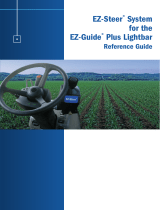Page is loading ...

C
OPYRIGHT
N
OTICE
Hemisphere GPS Precision GPS Applications
© Copyright Hemisphere GPS 2003-2006. All rights reserved.
No part of this manual may be reproduced, transmitted, transcribed, stored in a retrieval
system or translated into any language or computer language, in any form or by any
means, electronic, mechanical, magnetic, optical, chemical, manual or otherwise, without
the prior written permission of Hemisphere GPS (Satloc LLC).
T
RADEMARKS
Hemisphere GPS and the Hemisphere GPS logo, Satloc and the Satloc logo, and CSI
Wireless and the CSI Wireless logo are trademarks of Hemisphere GPS (Satloc LLC), CSI
Wireless, Inc. and CSI Wireless LLC. Other trademarks are the properties of their
respective owners.
N
OTICE
TO
C
USTOMERS
Contact your local dealer for technical assistance. To find the authorized dealer near you,
call or write us at:
Hemisphere GPS
7560 East Redfield Road, Suite B
Scottsdale, Arizona 85260
Phone 480.348.9919 Fax 480.348.6370
http://www.hemispheregps.com/main/
875-0077-003 (LS2 Grnd User).book Page 1 Tuesday, April 17, 2007 9:18 AM

Warranty Notice
C
OVERED
P
RODUCTS
This warranty covers all products manufactured by Hemisphere GPS LLC (the "Products").
H
EMISPHERE
GPS LLC L
IMITED
W
ARRANTY
Hemisphere GPS LLC hereby warrants solely to the end purchaser of the Products,
subject to the exclusions and procedures set forth herein below, that the Products sold to
such end purchaser shall be free, under normal use and maintenance, from defects in
material and workmanship for a period of 12 months from delivery to such end
purchaser. Repairs and replacement components are warranted, subject to the exclusions
and procedures set forth below, to be free, under normal use and maintenance, from
defects in material and workmanship for 90 days from performance or delivery, or for the
balance of the original warranty period, whichever is greater.
P
URCHASER
'
S
E
XCLUSIVE
R
EMEDY
The end purchaser's exclusive remedy under this warranty shall be limited to the repair
or replacement, at the option of Hemisphere GPS, of any defective Products or
components thereof. The end user shall notify Hemisphere GPS or a Hemisphere GPS
approved service center immediately of any claimed defect. Repairs shall be made
through a Hemisphere GPS approved service center only.
E
XCLUSIONS
Hemisphere GPS does not warrant damage occurring in transit or due to misuse, abuse,
improper installation, neglect, lightning (or other electrical discharge) or fresh/salt water
immersion of Products. Repair, modification or service of Hemisphere GPS products by
any party other than a Hemisphere GPS approved service center shall render this
warranty null and void. Hemisphere GPS does not warrant claims asserted after the end
of the warranty period. Hemisphere GPS does not warrant or guarantee the precision or
accuracy of positions obtained when using Products. Products are not intended for
primary navigation or for use in safety of life applications. The potential accuracy of
Products as stated in Hemisphere GPS literature and/or Product specifications serves to
provide only an estimate of achievable accuracy based on:
• Specifications provided by the US Department of Defense for GPS Positioning,
• GPS OEM Receiver specifications of the appropriate manufacturer (if applicable), and
• DGPS service provider performance specifications.
Hemisphere GPS reserves the right to modify Products without any obligation to notify,
supply or install any improvements or alterations to existing Products.
875-0077-003 (LS2 Grnd User).book Page 1 Tuesday, April 17, 2007 9:18 AM

N
O
O
THER
W
ARRANTIES
THE FOREGOING WARRANTY IS EXCLUSIVE OF ALL OTHER WARRANTIES, WHETHER
WRITTEN, ORAL, IMPLIED OR ARISING BY STATUTE, COURSE OF DEALING OR TRADE
USAGE, IN CONNECTION WITH THE DESIGN, SALE, INSTALLATION, SERVICE OR USE OF
ANY PRODUCTS OR ANY COMPONENTS THEREOF, INCLUDING, BUT NOT LIMITED TO,
ANY WARRANTY OF MERCHANTABILITY OR FITNESS FOR A PARTICULAR PURPOSE.
L
IMITATION
OF
L
IABILITY
THE EXTENT OF HEMISPHERE GPS' LIABILITY FOR DAMAGES OF ANY NATURE TO THE
END PURCHASER OR ANY OTHER PERSON OR ENTITY WHETHER IN CONTRACT OR TORT
AND WHETHER TO PERSONS OR PROPERTY SHALL IN NO CASE EXCEED, IN THE
AGGREGATE, THE COST OF CORRECTING THE DEFECT IN THE PRODUCT OR, AT
HEMISPHERE GPS' OPTION, THE COST OF REPLACING THE DEFECTIVE ITEM. IN NO
EVENT WILL HEMISPHERE GPS BE LIABLE FOR ANY LOSS OF PRODUCTION, LOSS OF
PROFITS, LOSS OF USE OR FOR ANY SPECIAL, INDIRECT, INCIDENTAL, CONSEQUENTIAL
OR CONTINGENT DAMAGES, EVEN IF HEMISPHERE GPS HAS BEEN ADVISED OF THE
POSSIBILITY OF SUCH DAMAGES. WITHOUT LIMITING THE FOREGOING, HEMISPHERE
GPS SHALL NOT BE LIABLE FOR ANY DAMAGES OF ANY KIND RESULTING FROM
INSTALLATION, USE, QUALITY, PERFORMANCE OR ACCURACY OF ANY PRODUCTS.
G
OVERNING
L
EGISLATION
To the greatest extent possible, this warranty shall be governed by the laws of the State
of Arizona. In the event that any provision hereof is held to be invalid by a court of
competent jurisdiction, such provision shall be severed from this warranty and the
remaining provisions shall remain in full force and effect.
O
BTAINING
W
ARRANTY
S
ERVICE
In order to obtain warranty service, the end purchaser must bring the Product to a
Hemisphere GPS approved service center along with the end purchaser's proof of
purchase. For any questions regarding warranty service or to obtain information
regarding the location of any of Hemisphere GPS' approved service centers, contact
Hemisphere GPS at the following address:
Hemisphere GPS LLS
7560 East Redfield Road, Suite B
Scottsdale, Arizona 85260
Phone 480.348.9919 Fax 480.348.6370
http://www.hemispheregps.com/main/
875-0077-003 (LS2 Grnd User).book Page 2 Tuesday, April 17, 2007 9:18 AM

LiteStar II User Guide
i
T
ABLE
OF
C
ONTENTS
1: P
RODUCT
O
VERVIEW
. . . . . . . . . . . . . . . . . . . . . . . . . .1
Product Overview . . . . . . . . . . . . . . . . . . . . . . . . . . . . . . . . 2
Understanding Your GPS Data . . . . . . . . . . . . . . . . . . . . . . 4
What is GPS? 4
What is DGPS? 4
How Accurate is My DGPS Data? 4
Loss of GPS Warnings 5
2: I
NSTALLATION
. . . . . . . . . . . . . . . . . . . . . . . . . . . . . . . .7
Overview . . . . . . . . . . . . . . . . . . . . . . . . . . . . . . . . . . . . . . 8
Before You Begin 8
Required Tools 8
1. Install the Lightbar . . . . . . . . . . . . . . . . . . . . . . . . . . . . 9
Installing the Standard Lightbar 9
Permanent Mounts 9
Magnetic Mounts 10
Installing the MiniBar 13
Mounting the MiniBar to the Controller 13
Mounting the MiniBar to the Windshield 15
2. Install the Controller . . . . . . . . . . . . . . . . . . . . . . . . . . 17
3. Install the Automated Steering CPU . . . . . . . . . . . . . . 18
4. Install the Receiver . . . . . . . . . . . . . . . . . . . . . . . . . . . 18
5. Connect the Cables . . . . . . . . . . . . . . . . . . . . . . . . . . . . 18
875-0077-003 (LS2 Grnd User).book Page i Tuesday, April 17, 2007 9:18 AM

ii
Table of Contents
3: G
ETTING
S
TARTED
. . . . . . . . . . . . . . . . . . . . . . . . . . . .21
Turning On the Controller . . . . . . . . . . . . . . . . . . . . . . . . 22
Standard Lightbar Tests 22
MiniBar Tests 23
Job Start-Up Menu 23
Operating the Controller . . . . . . . . . . . . . . . . . . . . . . . . . 25
What is the Controller? 25
Using the Lightbar . . . . . . . . . . . . . . . . . . . . . . . . . . . . . . 27
Turning the Controller Off . . . . . . . . . . . . . . . . . . . . . . . . 28
4: U
SING
THE
C
ONTROLLER
. . . . . . . . . . . . . . . . . . . . . .29
Overview . . . . . . . . . . . . . . . . . . . . . . . . . . . . . . . . . . . . . 30
Using Straight Guidance . . . . . . . . . . . . . . . . . . . . . . . . . . 31
To use straight guidance: 32
Run Mode . . . . . . . . . . . . . . . . . . . . . . . . . . . . . . . . . . . . . 37
Guidance Status Screen 37
Steering Status Screen 38
DGPS Status Screen 40
Navigation Status Screen: 41
Using Contour Guidance . . . . . . . . . . . . . . . . . . . . . . . . . . 43
Using a Combination of Straight and Contour Guidance 44
Creating and Managing Jobs . . . . . . . . . . . . . . . . . . . . . . 50
To continue with the last job you worked on 50
To recall an old job 51
Reviewing the Status of Your Job 52
Deleting a Job 53
Calculating Area . . . . . . . . . . . . . . . . . . . . . . . . . . . . . . . . 54
875-0077-003 (LS2 Grnd User).book Page ii Tuesday, April 17, 2007 9:18 AM

LiteStar II User Guide
iii
Navigating to a Marked Location . . . . . . . . . . . . . . . . . . . 58
Overview 58
Using e-Dif . . . . . . . . . . . . . . . . . . . . . . . . . . . . . . . . . . . . 62
Overview 62
Tips for Using e-Dif 62
Selecting a Differential Source 63
Using e-Dif: Single Session, No Reference Point 64
Using e-Dif: Multiple Sessions, Reference Point 64
Checking e-Dif Status 65
5: U
SING
A
UTOMATED
S
TEERING
. . . . . . . . . . . . . . . . .67
Overview . . . . . . . . . . . . . . . . . . . . . . . . . . . . . . . . . . . . . 68
Switching to Automated Steering Mode . . . . . . . . . . . . . . 69
Adjusting Your Position . . . . . . . . . . . . . . . . . . . . . . . . . . 70
Skew 70
Offset 71
6: A
DVANCED
S
ETUP
. . . . . . . . . . . . . . . . . . . . . . . . . . . .73
Overview . . . . . . . . . . . . . . . . . . . . . . . . . . . . . . . . . . . . . 74
Controller Setup . . . . . . . . . . . . . . . . . . . . . . . . . . . . . . . . 75
Loading Firmware 80
Steering Firmware 82
DGPS Setup . . . . . . . . . . . . . . . . . . . . . . . . . . . . . . . . . . . 85
Setting the Antenna Offset 86
Setting the Lateral Offset 87
Selecting the Differential Source 89
Checking the DGPS Status 90
Checking the Port Setup 91
875-0077-003 (LS2 Grnd User).book Page iii Tuesday, April 17, 2007 9:18 AM

iv
Table of Contents
Setting the Local Time 93
Lightbar Setup . . . . . . . . . . . . . . . . . . . . . . . . . . . . . . . . . 95
Setting the Lightbar Brightness 96
Setting the Lightbar Sensitivity 96
Changing the Left and Right Lightbar Displays
(Standard Lightbar Only) 97
Testing the Standard Lightbar 99
7: FAQ
S
& C
OMMON
E
RROR
M
ESSAGES
. . . . . . . . . .101
FAQs . . . . . . . . . . . . . . . . . . . . . . . . . . . . . . . . . . . . . . . . 102
Guidance Questions 102
Automated Steering Questions 105
General Questions 106
Common Error Messages . . . . . . . . . . . . . . . . . . . . . . . . 109
Lightbar Error Messages 109
Controller Error Messages 112
Audio Warnings 112
A: T
ECHNICAL
S
PECIFICATIONS
. . . . . . . . . . . . . . . . .115
Technical Specifications . . . . . . . . . . . . . . . . . . . . . . . . . 116
B: C
OMPONENTS
& P
ARTS
L
IST
. . . . . . . . . . . . . . . . . .119
Components & Parts List . . . . . . . . . . . . . . . . . . . . . . . . 120
I
NDEX
. . . . . . . . . . . . . . . . . . . . . . . . . . . . . . . . . . . . . . . .123
875-0077-003 (LS2 Grnd User).book Page iv Tuesday, April 17, 2007 9:18 AM

2
1: Product Overview
P
RODUCT
O
VERVIEW
Your new GPS guidance system with automated steering is the
most advanced precision guidance technology in today’s agriculture
marketplace. Your system includes the following:
• A lightbar that provides you with accurate GPS guidance.
• An intuitive controller with a graphical display screen.
• A small customized valve block that fits nearly all hydraulically
steered vehicles - this mechanism automatically steers your
vehicle according to GPS data it receives from the controller.
• Automated steering CPU.
• Receiver and receiver antenna (optional, if you already have a
GPS receiver).
The system allows you to manually steer the vehicle even while
automated steering is engaged. The automated steering hydraulics
is disengaged when power is off or in case of system failure.
This state-of-the-art automated steering system can be quickly and
easily installed by interfacing our customized valve block into
existing steering lines. This block is compatible with nearly all farm
vehicles and is automatically calibrated and adjusted upon
connection.
875-0077-003 (LS2 Grnd User).book Page 2 Tuesday, April 17, 2007 9:18 AM

4
1: Product Overview
U
NDERSTANDING
Y
OUR
GPS D
ATA
What is GPS?
GPS stands for Global Positioning System. This worldwide radio-
navigation system is formed by 24 dedicated NAVSTAR satellites
orbiting the earth 11,000 miles away.
What is DGPS?
Differential GPS (DGPS) is regular GPS with an additional
correction signal added. This signal, called “Differential Correction,”
allows civilian users of GPS to achieve far greater accuracy than the
GPS signal alone is able to provide.
How Accurate is My DGPS Data?
Many factors affect the positioning accuracy that you may expect
from a DGPS system. The most significant of these include:
• Age of the received differential conditions.
• Atmospheric conditions at the beacon and remote locations.
• Satellite geometry, often expressed as a Dilution of Precision
(DOP).
• Magnitude of multipath present at the remote station.
• Quality of the GPS receiver being used at both the reference
and remote stations.
• Time from position acquisition - Let the system run for at least
five minutes before using the system for highest accuracy.
Determining an accurate position requires a minimum of 4
satellites that aren’t low on the horizon. As can be expected, it is
crucially important for all DGPS antennas to have a clear view of
the sky.
875-0077-003 (LS2 Grnd User).book Page 4 Tuesday, April 17, 2007 9:18 AM

LiteStar II User Guide
5
With general GPS reception, accuracy is guaranteed within 15 feet.
With DGPS reception, the accuracy will vary depending on the
receiver you purchased. Satloc differential options include:
• WAAS horizontal accuracy: < 3 feet
• OmniStar horizontal accuracy: < 3 feet
•e-Dif: < 3 feet
Loss of GPS Warnings
The standard lightbar and miniBar give distinct warnings that GPS
is either not available or is lost.
For the standard lightbar:
• If the system does not have GPS, the left and right lightbar
displays show GPS and 0 0, respectively, and the center yellow
LEDs blinks.
• If the system does not have a DGPS solution, or if the standard
deviation is greater than “2,” the bottom yellow light blinks. Do
not begin work until the numbers stop blinking. (The standard
deviation represents an estimate of the solution accuracy. This
should normally be <1.0.)
For the miniBar:
• If the system does not have GPS, the bottom LED flashes.
• If the system does not have a DGPS solution, the bottom LED
blinks.
Note: These warnings may occur at any time. Please be
aware of them in case you lose DGPS while working.
875-0077-003 (LS2 Grnd User).book Page 5 Tuesday, April 17, 2007 9:18 AM

8
2: Installation LiteStar II
O
VERVIEW
Installation is a five step process:
1. Install the lightbar.
2. Install the controller.
3. Install the automated steering CPU.
4. Install the receiver/antenna.
5. Connect the cables.
Before You Begin
Please read over all installation instructions and warnings BEFORE
beginning installation. FAILURE TO DO SO MAY CAUSE
IRREVERSIBLE DAMAGE TO YOUR SYSTEM.
Required Tools
• Electric drill
• 1/4” (6 mm) drill bit
• Standard phillips/slotted screw drivers
• Crescent wrench or wrench set
• 3/16” allen wrench
•Marker pen
875-0077-003 (LS2 Grnd User).book Page 8 Tuesday, April 17, 2007 9:18 AM

LiteStar II User Guide
9
1. I
NSTALL
THE
L
IGHTBAR
There are two lightbar options:
• The standard, full-size lightbar
• The optional MiniBar
The standard full-size lightbar has two rows of LEDs for cross-track
distance and heading angle, and left and right display areas.
The optional MiniBar has a single row of LEDs that can be set to
display either cross-track distance or heading angle. The
advantage of the MiniBar is that its small size improves portability.
Installing the Standard Lightbar
The standard lightbar is designed for either a magnetic mount or a
traditional permanent mount. The magnetic mount allows you to
mount the lightbar on your vehicle without having to drill holes in
the structure. It has been field-tested for weather, shock, and
vibration and is the recommended installation.
For vehicles with a non-metal hood, such as fiberglass, metal disks
have been included in your installation kit. The disks are secured to
the hood with the enclosed adhesive pads – the magnetic mounts
then mount securely to the metal disks.
Permanent Mounts
1. Insert the captive screws
through the holes in the
lightbar.
2. Screw the dowel pins onto the
installed captive screws.
875-0077-003 (LS2 Grnd User).book Page 9 Tuesday, April 17, 2007 9:18 AM

10
2: Installation LiteStar II
3. Line up the dowel pins with the wide slots on
the sides of the adjustable lightbar mount.
4. Using the lightbar brackets as a guide, mark
the desired mounting location on the
vehicle.
5. Carefully use a 1/4” drill bit to drill the 4
mounting holes.
6. Place the rubber pads on the bottom of the
lightbar mount - the flat side of the mounts
should face the vehicle and the holes should
be lined up with the holes on the mounting
bracket feet.
7. Place the assembled lightbar and mounting bracket, holding
the rubber pads in position, over the mounting holes you
drilled.
8. Secure the lightbar to the vehicle using the #10-32 bolts and
nuts.
Magnetic Mounts
1. Insert the captive screws
through the holes in the
lightbar.
2. Screw the dowel pins onto the
installed captive screws.
Note: Attach the enclosed backing plates to the underside
of the mounting surface for additional reinforcement if
desired. The backing plates provide additional support to
prevent the bolts from pulling through the surface under
vibration.
875-0077-003 (LS2 Grnd User).book Page 10 Tuesday, April 17, 2007 9:18 AM

LiteStar II User Guide
11
3. Line up the dowel pins with the wide slots on
the sides of the adjustable lightbar mount.
4. Insert the pins into the mount and slide to
desired position, the underside of the
mount is notched, allowing you to adjust
the angle of the lightbar.
5. Screw the magnetic mounts into the bottom of the lightbar
mount.
6. Mount the assembled lightbar and mounting plate to the
surface of the vehicle.
• If mounting to a metal surface, place the magnetic mounts
and place on the vehicle in the desired location (in line of
sight of the driver). Do not remove the protective adhesive
875-0077-003 (LS2 Grnd User).book Page 11 Tuesday, April 17, 2007 9:18 AM
/