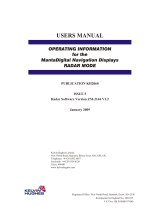Page is loading ...

Crescent A100
User Guide
Part No. 875-0163-000 Rev. C1

This device complies with Part 15 of the FCC rules. Operation is subject to the following
two conditions:
• This device may not cause harmful interference.
• This device must accept any interference received, including interference that may
cause undesired operation.
C
OPYRIGHT
N
OTICE
Hemisphere GPS Inc. Precision GPS Applications
Copyright © Hemisphere GPS (2007). All rights reserved.
No part of this manual may be reproduced, transmitted, transcribed, stored in a retrieval
system or translated into any language or computer language, in any form or by any
means, electronic, mechanical, magnetic, optical, chemical, manual or otherwise, without
the prior written permission of Hemisphere GPS Inc.
T
RADEMARKS
Hemisphere GPS and the Hemisphere GPS logo, Satloc and the Satloc logo, Mapstar, Air
Star Outback Guidance and eDrive are trademarks of Hemisphere GPS. Other trademarks
are the properties of their respective owners.
N
OTICE
TO
C
USTOMERS
Contact your local dealer for technical assistance. To find the authorized dealer near you,
call or write us at:
Hemisphere GPS
4110 9 Street S.E. Telephone number: (403) 259-3311
Calgary, AB, Canada Fax number: (403) 259-8866
T2G 3C4 E-mail address: sales@hemispheregps.com
875-0163-000 (Crescent A100).book Page 1 Tuesday, November 13, 2007 11:29 AM

875-0163-000 (Crescent A100).book Page 2 Tuesday, November 13, 2007 11:29 AM

Warranty Notice
Covered Products
This warranty covers all products manufactured by Hemisphere GPS (the "Products").
Hemisphere GPS Limited Warranty
Hemisphere GPS hereby warrants solely to the end purchaser of the Products, subject to the
exclusions and procedures set forth herein below, that the Products sold to such end purchaser shall
be free, under normal use and maintenance, from defects in material and workmanship for a period of
12 months from delivery to such end purchaser. Repairs and replacement components are warranted,
subject to the exclusions and procedures set forth below, to be free, under normal use and
maintenance, from defects in material and workmanship for 90 days from performance or delivery, or
for the balance of the original warranty period, whichever is greater.
Purchaser's Exclusive Remedy
The end purchaser's exclusive remedy under this warranty shall be limited to the repair or
replacement, at the option of Hemisphere GPS, of any defective Products or components thereof. The
end user shall notify Hemisphere GPS or a Hemisphere GPS approved service center immediately of
any claimed defect. Repairs shall be made through a Hemisphere GPS approved service center only.
Exclusions
Hemisphere GPS does not warrant damage occurring in transit or due to misuse, abuse, improper
installation, neglect, lightning (or other electrical discharge) or fresh/salt water immersion of Products.
Repair, modification or service of Hemisphere GPS products by any party other than a Hemisphere
GPS approved service center shall render this warranty null and void. Hemisphere GPS does not
warrant claims asserted after the end of the warranty period. Hemisphere GPS does not warrant or
guarantee the precision or accuracy of positions obtained when using Products. Products are not
intended for primary navigation or for use in safety of life applications. The potential accuracy of
Products as stated in Hemisphere GPS literature and/or Product specifications serves to provide only
an estimate of achievable accuracy based on:
• Specifications provided by the US Department of Defense for GPS Positioning,
• DGPS service provider performance specifications.
Hemisphere GPS reserves the right to modify Products without any obligation to notify, supply or
install any improvements or alterations to existing Products.
875-0163-000 (Crescent A100).book Page 1 Tuesday, November 13, 2007 11:29 AM

No Other Warranties
THE FOREGOING WARRANTY IS EXCLUSIVE OF ALL OTHER WARRANTIES, WHETHER WRITTEN,
ORAL, IMPLIED OR ARISING BY STATUTE, COURSE OF DEALING OR TRADE USAGE, IN
CONNECTION WITH THE DESIGN, SALE, INSTALLATION, SERVICE OR USE OF ANY PRODUCTS OR
ANY COMPONENTS THEREOF, INCLUDING, BUT NOT LIMITED TO, ANY WARRANTY OF
MERCHANTABILITY OR FITNESS FOR A PARTICULAR PURPOSE.
Limitation of Liability
THE EXTENT OF HEMISPHERE GPS' LIABILITY FOR DAMAGES OF ANY NATURE TO THE END
PURCHASER OR ANY OTHER PERSON OR ENTITY WHETHER IN CONTRACT OR TORT AND
WHETHER TO PERSONS OR PROPERTY SHALL IN NO CASE EXCEED, IN THE AGGREGATE, THE COST
OF CORRECTING THE DEFECT IN THE PRODUCT OR, AT HEMISPHERE GPS' OPTION, THE COST OF
REPLACING THE DEFECTIVE ITEM. IN NO EVENT WILL HEMISPHERE GPS BE LIABLE FOR ANY LOSS
OF PRODUCTION, LOSS OF PROFITS, LOSS OF USE OR FOR ANY SPECIAL, INDIRECT, INCIDENTAL,
CONSEQUENTIAL OR CONTINGENT DAMAGES, EVEN IF HEMISPHERE GPS HAS BEEN ADVISED OF
THE POSSIBILITY OF SUCH DAMAGES. WITHOUT LIMITING THE FOREGOING, HEMISPHERE GPS
SHALL NOT BE LIABLE FOR ANY DAMAGES OF ANY KIND RESULTING FROM INSTALLATION, USE,
QUALITY, PERFORMANCE OR ACCURACY OF ANY PRODUCTS.
Governing Legislation
To the greatest extent possible, this warranty shall be governed by the laws of the State of Arizona. In
the event that any provision hereof is held to be invalid by a court of competent jurisdiction, such
provision shall be severed from this warranty and the remaining provisions shall remain in full force
and effect.
Obtaining Warranty Service
In order to obtain warranty service, the end purchaser must bring the Product to a Hemisphere GPS
approved service center along with the end purchaser's proof of purchase. For any questions
regarding warranty service or to obtain information regarding the location of any of Hemisphere GPS'
approved service centers, contact Hemisphere GPS at the following address:
Hemisphere GPS
7560 East Redfield Road, Suite B
Scottsdale, Arizona 85260
Phone 480.348.9919 Fax 480.348.6370
http://www.hemispheregps.com
875-0163-000 (Crescent A100).book Page 2 Tuesday, November 13, 2007 11:29 AM

Crescent A100 User Guide
i
Table of Contents
1: Installation . . . . . . . . . . . . . . . . . . . . . . . 1
Introduction . . . . . . . . . . . . . . . . . . . . . . . . . . . . .2
Features . . . . . . . . . . . . . . . . . . . . . . . . . . . . . . . .3
RS232 Serial Port 3
LED 3
Radar-Simulated Pulse Output 3
CAN 4
Installation . . . . . . . . . . . . . . . . . . . . . . . . . . . . . .5
Cable Interface 6
Extension Power/Data Cable 7
Crescent A100 Placement 7
Mounting the Crescent A100 . . . . . . . . . . . . . . .10
Powering the Crescent A100 . . . . . . . . . . . . . . .13
Connecting the Crescent A100 to External
Devices . . . . . . . . . . . . . . . . . . . . . . . . . . . . . . . .15
Environmental Considerations 18
875-0163-000 (Crescent A100).book Page i Tuesday, November 13, 2007 11:29 AM

ii
Table of Contents
2: GPS Overview . . . . . . . . . . . . . . . . . . . . 19
GPS Overview . . . . . . . . . . . . . . . . . . . . . . . . . . 20
GPS Operation 20
Differential Operation 21
Appendix . . . . . . . . . . . . . . . . . . . . . . . . . . 25
A: Troubleshooting . . . . . . . . . . . . . . . . . . . . . . 26
B: Specifications . . . . . . . . . . . . . . . . . . . . . . . . 28
D: Crescent A100 Accessories . . . . . . . . . . . . . 32
E: Surface Mount Template . . . . . . . . . . . . . . . . 35
875-0163-000 (Crescent A100).book Page ii Tuesday, November 13, 2007 11:29 AM

1: Installation
Features
Installation
Mounting the Crescent A100
Powering the Crescent A100
Connecting Crescent A100 to External Devices
875-0163-000 (Crescent A100).book Page 1 Tuesday, November 13, 2007 11:29 AM

2
1: Installation
Introduction
Congratulations on buying Hemisphere GPS’ new Crescent A100. The
Crescent A100 is a smart antenna that tracks GPS and SBAS (WAAS and
EGNOS) signals. The Crescent A100 provides sub-meter performance
with50 centimeter accuracy 95% of the time. This chapter provides
information on the following:
•Features
• Installation
• Mounting the Crescent A100
• Powering the Crescent A100
• Connecting the Crescent A100 to external devices
875-0163-000 (Crescent A100).book Page 2 Tuesday, November 13, 2007 11:29 AM

Crescent A100 User Guide
3
Features
The Crescent A100 has several new features that will enhance your
product’s performance. The main features are:
• 2 RS232 serial ports
•LED
• Radar-simulated pulse output
• CAN communication
RS232 Serial Port
The RS232 serial is used for NMEA 0183, Hemisphere GPS interface
protocol, RTCM SC-104 and upgrading firmware. See the general GPS
technical reference at www.hemispheregps.com for more detailed
information.
LED
The Crescent A100 uses one tri-colored LED:
• Red indicates the power is on
• Amber indicates a GPS lock
• Flashing green indicates DGPS is being acquired
• Green indicates a DGPS solution
Radar-Simulated Pulse Output
The radar-simulated pulse output provides accurate ground speed.
875-0163-000 (Crescent A100).book Page 3 Tuesday, November 13, 2007 11:29 AM

4
1: Installation
The Crescent A100 uses pin 12 for the speed out pin. Pin 12 will output a
square wave with a 50% duty cycle. The frequency of the square wave
varies directly with speed. 94 Hz represents a speed of 1 meter per
second, or a 28.65 pulse per foot traveled.
CAN
The Crescent A100 features Controller Area Network (CAN) to handle
communication between CAN-based devices.
The Crescent A100 supports a selection of NMEA 2000 messages that
can be broadcast on a CAN bus. Table 1-1 provides a listing of the
NMEA 2000 commands that are used.
Note: Pin 12 does not have any form of isolation or surge
protection. You are STRONGLY encouraged to incorporate
some form of isolation circuitry into your supporting hardware if
you wish to utilize the Speed Radar Pulse output.
Table 3-1: NMEA 2000 commands
PGN 129029 GNSSPositionData
PGN 129025 GNSSPositionRapidupdate
PGN 129026 NMEACogSogData
875-0163-000 (Crescent A100).book Page 4 Tuesday, November 13, 2007 11:29 AM

Crescent A100 User Guide
5
Installation
The Crescent A100 is a smart antenna that tracks GPS and SBAS (WAAS
and EGNOS). It utilizes Hemisphere GPS’ exclusive COAST™
technology during differential outages. The Crescent A100 is also
capable of using Hemisphere GPS’ e-Dif® and L-Dif® technology.
Figure 1-1 provides a front view of the deutsche connector receptacle’s
numbering.
Figure 3-1. Deutsche connector receptacle numbering
Table 1-2 provides the Deutsche connector’s pin-outs.
Table 3-2: Deutsche connector’s pin-outs
Pin-Out Function
1 Manual mark in
2TxB
3RxB
4CAN high
5
10
8
12
7
6
9
1
2
11
3
4
875-0163-000 (Crescent A100).book Page 5 Tuesday, November 13, 2007 11:29 AM

6
1: Installation
Cable Interface
The cable options include:
•DB9 serial
•Speed
•CAN
•Power
Additional extension cables may be purchased, as necessary, for other
installations. This allows the Crescent A100 to be quickly and easily
moved form one installation to another. If an extension cable is
damaged in the field, it can be replaced without returning the complete
Crescent A100 system.
Other power cables are available as accessories to fit a wide variety of
applications. See Appendix E for a list of Crescent A100 accessories.
5 Signal Ground
6TxA
7One PPS
8RxA
9 CAN low
10 Power in (12 V)
11 Power ground
12 Speed out
Table 3-2: Deutsche connector’s pin-outs
Pin-Out Function
875-0163-000 (Crescent A100).book Page 6 Tuesday, November 13, 2007 11:29 AM

Crescent A100 User Guide
7
Extension Power/Data Cable
The Crescent A100 system is quickly installed with one of the various
extension cables. The location of the extension cable should be made
with the following requirements in mind:
• Power leads at the “Y” end must reach a power source.
• The data connector communication port must reach to connect
to a data storage device or guidance system.
When choosing a route for the Crescent A100 extension cable:
• Avoid running cables in areas of excessive heat
• Keep cables away from corrosive chemicals
• Do not run the extension cable through door or window jams
• Keep the cables away from rotating machinery
• Do not bend excessively or crimp the cables
• Avoid placing tension on the cables
• Remove unwanted slack from the extension cable at the
receiver end
• Secure along the cable route using plastic wraps
Crescent A100 Placement
Placement of the Crescent A100 is crucial to the system’s operation. The
GPS engine inside the Crescent A100 computes a position based upon
measurements from each satellite to the internal GPS antenna unit.
Mount the Crescent A100 on your point of interest. When choosing a
Warning:
Improperly installed cables near machinery can be dangerous.
875-0163-000 (Crescent A100).book Page 7 Tuesday, November 13, 2007 11:29 AM

8
1: Installation
location to mount the antenna, please make certain that there is an
unobstructed view of the sky available to the Crescent A100 smart
antenna. This will ensure that GPS satellites are not masked by
obstructions, which can potentially reduce system performance. To
place the Crescent A100:
1. Mount the Crescent A100 on, or as close to, the center of your
point of measurement.
2. Position the Crescent A100 as high as possible.
Figure 1-2 on page 9 shows the ideal location to place the
Crescent A100 on a vehicle.
875-0163-000 (Crescent A100).book Page 8 Tuesday, November 13, 2007 11:29 AM

Crescent A100 User Guide
9
Figure 1-2. Crescent A100 placement on a vehicle
875-0163-000 (Crescent A100).book Page 9 Tuesday, November 13, 2007 11:29 AM

10
1: Installation
Mounting the Crescent A100
The Crescent A100 can be mounted in several ways:
•Magnetic mount
• Surface mount
•Pole mount
Magnetic Mount
The magnetic mount can be screwed into the bottom of the Crescent
A100 and mounts to metal surfaces. A metal disc and foam adhesive are
included with each magnetic mount. Use the foam adhesive to bond the
metal disc to the desired mounting location if there are no metal
surfaces. To use the metal disc and foam adhesive:
1. Clean and dry the mounting surface on the vehicle.
2. Remove the backing from one side of the foam adhesive and press
the metal plate onto the mounting surface on the vehicle.
3. Remove the backing from the other side of the foam adhesive
4. Press the metal plate onto the mounting surface on the vehicle.
5. Apply firm pressure to ensure good adhesion.
875-0163-000 (Crescent A100).book Page 10 Tuesday, November 13, 2007 11:29 AM

Crescent A100 User Guide
11
6. Place the Crescent A100 on top of the metal disc. (See Figure 1-3 for
the magnetic mounted Crescent A100.)
Figure 1-3. Magnetic mounted Crescent A100
Surface Mount
As an alternative to the magnetic mount, the Crescent A100 is easily
attached to the surface with four machine screws
(no. 8-32). To surface mount the Crescent A100:
1. Photocopy, or remove, Appendix E and use its line drawing as a
template to plan the mounting hole locations.
2. Mark the mounting hole centers, as necessary, on the mounting
surface.
3. Place the Crescent A100 antenna over the marks to ensure that the
planned hole centers agree with the true hole centers, then adjust.
4. Use a center punch on the hole centers in order to guide the drill
bit.
5. Drill the mounting holes with a 3/16 inch bit appropriate for the
surface mount.
875-0163-000 (Crescent A100).book Page 11 Tuesday, November 13, 2007 11:29 AM

12
1: Installation
6. Place the Crescent A100 over the mounting holes and insert the
mounting screws through the bottom of the mounting surface and
into the antenna.
Pole Mount
The center thread of the Crescent A100 is 5/8 inches for compatibility
with a survey pole (not included).
Warning:
Install the Crescent A100 only hand-tight. Damage resulting
from overtightening the Crescent A100 is not covered by
warranty.
875-0163-000 (Crescent A100).book Page 12 Tuesday, November 13, 2007 11:29 AM

Crescent A100 User Guide
13
Powering the Crescent A100
To power the Crescent A100:
Connect the Crescent to a 12 volt DC source with a power
connector. Choosing the right power connector will depend on
your specific installation requirements.
The power cable with the cigarette lighter adapter is ideal for use in
a vehicle. Other power cables are available as accessories to fit a
wide variety of applications. See
Appendix D for a list of Crescent A100 accessories.
The Crescent A100 accepts an input voltage between 7 and 36 VDC
via the cable. For best performance, the supplied power should be
continuous and clean. Refer to Table B-1: Power specifications in
the Appendix for power requirements.
The Crescent A100 features reverse polarity protection to prevent
excessive damage if the power leads are accidentally reversed.
With the application of power, the Crescent A100 will automatically
proceed through an internal start-up sequence, however it will be
ready to communicate immediately.
Note: We suggest that a weather-tight connection and
connector be used if the connection will be located outside.
Warning:
Be careful not to provide a voltage higher than the input range.
This will damage the antenna.
Warning:
Do not apply a voltage higher than 36 VDC. This will damage
the receiver and void the warranty.
875-0163-000 (Crescent A100).book Page 13 Tuesday, November 13, 2007 11:29 AM
/