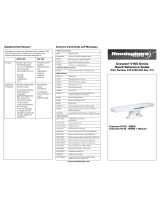Page is loading ...

This device complies with part 15 of the FCC Rules. Operation is subject to the following two conditions:
(1) This device may not cause harmful interference, and
(2) this device must accept any interference received, including interference that may cause undesired operation.
Copyright Notice
Copyright Hemisphere GNSS, Inc. (2014). All rights reserved.
No part of this manual may be reproduced, transmitted, transcribed, stored in a retrieval system or translated into
any language or computer language, in any form or by any means, electronic, mechanical, magnetic, optical,
chemical, manual or otherwise, without the prior written permission of Hemisphere GNSS.
Trademarks
Hemisphere GNSS®, the Hemisphere GNSS logo, COASTTM, Crescent®, PocketMAXTM and VectorTM are proprietary
trademarks of Hemisphere GNSS, Inc. Other trademarks are the properties of their respective owners.
Patents
Hemisphere GNSS products may be covered by one or more of the following patents:
Other U.S. and foreign patents pending.
Notice to Customers
Contact your local dealer for technical assistance. To find the authorized dealer near you:
Hemisphere GNSS, Inc.
8444 N 90th St, Suite 120
Scottsdale, AZ 85258 USA
Phone: (480) 348-6380
Fax: (480) 270-5070
precision@hemispheregnss.com
www.hemispheregnss.com
Technical Support
If you need to contact Hemisphere GNSS Technical Support:
Hemisphere GNSS, Inc.
8444 N 90th St, Suite 120
Scottsdale, AZ 85258 USA
Phone: (480) 348-6380
Fax: (480) 270-5070
techsup[email protected]
U.S. Patents Australia Patents
6111549 6876920 7400956 8000381 8214111 2002244539
6397147 7142956 7429952 8018376 8217833 2002325645
6469663 7162348 7437230 8085196 8265826 2004320401
6501346 7277792 7460942 8102325 8271194
6539303 7292185 7689354 8138970 8307535
6549091 7292186 7808428 8140223 8311696
6711501 7373231 7835832 8174437 8334804
6744404 7388539 7885745 8184050 RE41358
6865465 7400294 7948769 8190337

V104s GPS Compass User Guide
iii
Contents
Chapter 1 Introduction
Overview. . . . . . . . . . . . . . . . . . . . . . . . . . . . . . . . . . . . . . . . . . . . . . . . . . . . 2
Parts List . . . . . . . . . . . . . . . . . . . . . . . . . . . . . . . . . . . . . . . . . . . . . . . . . . . . 3
Chapter 2 V104s Installation
Mounting Location. . . . . . . . . . . . . . . . . . . . . . . . . . . . . . . . . . . . . . . . . . . . 6
GPS Reception. . . . . . . . . . . . . . . . . . . . . . . . . . . . . . . . . . . . . . . . . . . . . . . 6
V104s Environmental Considerations . . . . . . . . . . . . . . . . . . . . . . . . . . . . 6
VHF Interference . . . . . . . . . . . . . . . . . . . . . . . . . . . . . . . . . . . . . . . . . . . . . 7
Mounting Orientation . . . . . . . . . . . . . . . . . . . . . . . . . . . . . . . . . . . . . . . . . 9
V104s Alignment. . . . . . . . . . . . . . . . . . . . . . . . . . . . . . . . . . . . . . . . . . . . 11
Mounting Options . . . . . . . . . . . . . . . . . . . . . . . . . . . . . . . . . . . . . . . . . . . 12
V104s Dimensions. . . . . . . . . . . . . . . . . . . . . . . . . . . . . . . . . . . . . . . . . . . 12
Power/Data Cable Considerations . . . . . . . . . . . . . . . . . . . . . . . . . . . . . . 14
Flush Mount. . . . . . . . . . . . . . . . . . . . . . . . . . . . . . . . . . . . . . . . . . . . . . . . 15
Pole Mount . . . . . . . . . . . . . . . . . . . . . . . . . . . . . . . . . . . . . . . . . . . . . . . . 17
Powering the V104s . . . . . . . . . . . . . . . . . . . . . . . . . . . . . . . . . . . . . . . . . . 21
Power Considerations. . . . . . . . . . . . . . . . . . . . . . . . . . . . . . . . . . . . . . . . 21
Connecting to a Power Source . . . . . . . . . . . . . . . . . . . . . . . . . . . . . . . . 21
Electrical Isolation . . . . . . . . . . . . . . . . . . . . . . . . . . . . . . . . . . . . . . . . . . . 21
Connecting the V104s to External Devices . . . . . . . . . . . . . . . . . . . . . . . 22
Power/Data Cable Considerations . . . . . . . . . . . . . . . . . . . . . . . . . . . . . . 22
Power/Data Cable Pin-out Specifications . . . . . . . . . . . . . . . . . . . . . . . . 23

iv
Contents
Serial Ports . . . . . . . . . . . . . . . . . . . . . . . . . . . . . . . . . . . . . . . . . . . . . . . . 24
Default Parameters . . . . . . . . . . . . . . . . . . . . . . . . . . . . . . . . . . . . . . . . . . 25
Chapter 3 Operation
GPS Overview . . . . . . . . . . . . . . . . . . . . . . . . . . . . . . . . . . . . . . . . . . . . . . 28
GPS Operation . . . . . . . . . . . . . . . . . . . . . . . . . . . . . . . . . . . . . . . . . . . . . 28
Differential Operation. . . . . . . . . . . . . . . . . . . . . . . . . . . . . . . . . . . . . . . . 29
V104s Overview. . . . . . . . . . . . . . . . . . . . . . . . . . . . . . . . . . . . . . . . . . . . . 30
Supplemental Sensors . . . . . . . . . . . . . . . . . . . . . . . . . . . . . . . . . . . . . . . 31
Time Constants. . . . . . . . . . . . . . . . . . . . . . . . . . . . . . . . . . . . . . . . . . . . . 34
Watchdog . . . . . . . . . . . . . . . . . . . . . . . . . . . . . . . . . . . . . . . . . . . . . . . . . 35
Common Commands and Messages . . . . . . . . . . . . . . . . . . . . . . . . . . . 36
Appendix A Troubleshooting . . . . . . . . . . . . . . . . . . . . . . . . . . . . . . 41
Appendix B Specifications . . . . . . . . . . . . . . . . . . . . . . . . . . . . . . . . 45
End User License Agreement . . . . . . . . . . . . . . . . . . . . . . . . . . . . . . . 49
Warranty Notice . . . . . . . . . . . . . . . . . . . . . . . . . . . . . . . . . . . . . . . . . 52

2
Chapter 1: Introduction
Overview
The V104s™ GPS Compass is based upon Hemisphere GNSS’ exclusive
Crescent® and Crescent Vector™ II technology.
The V104s is a complete GPS compass and position system in a single
enclosure that requires only one power/data cable connection. With its serial
support and ease of installation, the V104s is the perfect solution for
marine-based applications.
The V104s is an integrated system that houses the following:
• Crescent and Crescent Vector II technology
• Dual integrated GPS antennas
• Power supply
• Single axis gyro
• Tilt sensor on each axis (X and Y axes)
The gyro and tilt sensors are present to improve system performance and to
provide backup heading information in the event that a GPS heading is not
available due to signal blockage.
Crescent Vector II technology supports multiple RF front ends - enabling
tighter coupling of measurements from separate antennas for use in
heading-based products. Users will achieve excellent accuracy and stability
due to Crescent’s more accurate code phase measurements, improved
multipath mitigation, and fewer components.
The V104s’s GPS antennas are separated by 13.5 cm between their phase
centers, resulting in better than 2° rms heading performance. The V104s
provides heading and position updates of up to 10 Hz and delivers position
accuracy of better than 1.0 m 95% of the time when using differential GPS
corrections from Space Based Augmentation Systems (SBAS).
The V104s also features Hemisphere GNSS’ exclusive COAST™ technology
that enables Hemisphere GNSS receivers to utilize old differential GPS
correction data for 40 minutes or more without significantly affecting the
position quality. The V104s is less likely to be affected by differential signal
outages due to signal blockages, weak signals, or interference when using
COAST.

V104s GPS Compass User Guide
3
If you are new to GPS and SBAS, refer to the GPS Technical Reference for
further information on these services and technologies before proceeding.
The GPS Technical Reference is available from the Hemisphere GNSS
website at www.hemispheregnss.com.
Parts List
Note: The V104s’ parts comply with IEC 60945 Section 4.4: “exposed to the
weather.”
The V104s GPS Compass and the power/data cable (accessory item) are the
only two required components
This User Guide is available for download from the Hemisphere GNSS
website at www.hemispheregnss.com.
Table 1-1: Parts list for Serial version of the V104s
Part Name Qty Part Number
V104s GPS Compass (Serial) 1 804-0114-0
Screw Housing Caps 2 675-0173-0
Serial Cable, 5m 1 051-0372-0
Mounting Screws 2 675-1199-000#
Mounting Base 1 676-0035-0
Mounting Nut 1 676-1021-000#
Screw Housing Cap O-Rings 2 681-1066-0

6
Chapter 2: Installation
Mounting Location
This section provides information on determining the best location for the
V104s.
GPS Reception
When considering where to mount the V104s, consider the following GPS
reception recommendations:
• Ensure there is a clear view of the sky available to the V104s so the
GPS and SBAS satellites are not masked by obstructions that may
reduce system performance.
• Since the V104s computes a position based on the internal GPS
antenna element, mount the V104s where you desire a position with
respect to the GPS antenna (located on the side of the recessed
arrow on the underside of the enclosure).
• Locate any transmitting antennas away from the V104s by at least
several feet to ensure tracking performance is not compromised,
giving you the best performance possible.
• Make sure there is enough cable length to route into the vessel to
reach a breakout box or terminal strip.
• Do not locate the antenna where environmental conditions exceed
those specified in Table B-5 on page 48.
V104s Environmental Considerations
The V104s is designed to withstand harsh environmental conditions;
however, adhere to the following limits when storing and using the V104s:
• Operating temperature: -30°C to +70°C (-22°F to +158°F).
• Storage temperature: -40°C to +85°C (-40°F to +185°F).
• Humidity: 100% non-condensing.

V104s GPS Compass User Guide
7
VHF Interference
VHF interference from devices such as cellular phones and radio
transmitters may interfere with GPS operation. For example, if installing the
V104s near marine radios consider the following:
• VHF marine radio working frequencies (Channels 1 to 28 and 84 to
88) range from 156.05 to 157.40 MHz. The L1 GPS working center
frequency is 1575.42 MHz. The bandwidth is +/- 2MHz to +/- 10 MHz,
which is dependent on the GPS antenna and receiver design (see
next page).
• VHF marine radios emit strong harmonics. The 10th harmonic of
VHF radio, in some channels, falls into the GPS working frequency
band, which may cause the SNR of GPS to degrade significantly.
• The radiated harmonic signal strength of different brands/models
varies.
• Follow VHF radio manufacturers’ recommendations on how to
mount their radios and what devices to keep a safe distance away.
• Hand-held 5W VHF radios may not provide suitable filtering and
may interfere with the V104s’s operation if too close.

8
Chapter 2: Installation
Before installing the V104s use the following diagram to ensure there are no
nearby devices that may cause VHF interference.
Figure 2-1: V104s distance from nearby VHF radios
1.5 m radius at top
(minimum)
1.0 m radius at base
(minimum)
Use these minimum
distances to determine
where to place the V104s
VHF Antenna

V104s GPS Compass User Guide
9
Mounting Orientation
The V104s outputs heading, pitch, and roll readings regardless of the
orientation of the antennas. However, the relation of the antennas to the
boat’s axis determines whether you will need to enter a heading, pitch, or
roll bias. The primary antenna is used for position. The primary and
secondary antennas, working in conjunction, output heading, pitch, and roll
values.
Note: Regardless of which mounting orientation you use, the V104s
provides the ability to output the heave of the vessel. This output is available
via the $GPHEV message. For more information on this message refer to
refer to GPS Technical Reference available from the Hemisphere GNSS
website at www.hemispheregnss.com.
Parallel Orientation: The most common installation is to orient the V104s
parallel to, and along the centerline of, the axis of the boat. This provides a
true heading. In this orientation:
• If you use a gyrocompass, you can enter a heading bias in the V104s
to calibrate the physical heading to the true heading of the vessel.
• You may need to adjust the pitch/roll output to calibrate the
measurement if the Vector is not installed in a horizontal plane.
Perpendicular Orientation: You can also install the antennas so they are
oriented perpendicular to the centerline of the boat’s axis. In this orientation:
• You will need to enter a heading bias of +90° if the primary antenna
is on the starboard side of the boat and -90° if the primary antenna
is on the port side of the boat.
• You will need to configure the receiver to specify the GPS antennas
are measuring the roll axis using $JATT,ROLL,YES.
• You will need to enter a roll bias to properly output the pitch and roll
values.
• You may need to adjust the pitch/roll output to calibrate the
measurement if the Vector is not installed in a horizontal plane.

10
Chapter 2: Installation
Figure 2-2 and Figure 2-3 provide mounting orientation examples.
Figure 2-2: Recommended orientation and resulting signs of HPR values
Figure 2-3: Alternate orientation and resulting signs of HPR values
Forward
motion
Recessed arrow
located on
bottom of
enclosure
Forward
motion
Recessed arrow
located on
bottom of
enclosure

V104s GPS Compass User Guide
11
V104s Alignment
The top of the V104s enclosure incorporates sight design features to help
you align the enclosure with respect to an important feature on your vessel.
To use the sights, center the small post on the opposite side of the enclosure
from you, within the channel made in the medallion located in the center of
the enclosure top as shown in Figure 2-4 and Figure 2-5. Alignment accuracy
when looking through the site (Figure 2-4)and (Figure 2-5) is approximately
+/- 1°.
Figure 2-4: Long site alignment channel
Figure 2-5: Long sight alignment center post
If you have another accurate source of heading data on your vessel, such as
a gyrocompass, you may use its data to correct for a bias in V104s alignment
within the V104s software configuration (PocketMax or VectorPC).
Alternatively, you can physically adjust the heading of the V104s so that it
renders the correct heading measurement; however, adding a software
offset is an easier process.

14
Chapter 2: Installation
Power/Data Cable Considerations
Before mounting the V104s consider the following regarding power/data
cable routing:
• Cable must reach an appropriate power source
• Cable may connect to a data storage device, computer, or other
device that accepts GPS data
• Avoid running the cable in areas of excessive heat
• Keep cable away from corrosive chemicals
• Do not run the cable through door or window jams
• Keep cable away from rotating machinery
• Do not crimp or excessively bend the cable
• Avoid placing tension on the cable
• Remove unwanted slack from the cable at the V104s end
• Secure along the cable route using plastic wraps
Improperly installed cable near machinery can be dangerous

V104s GPS Compass User Guide
15
Flush Mount
The bottom of the V104s contains two holes for flush mounting the unit to a
flat surface (Figure 2-7). The flat surface may be something you fabricate per
your installation, an off-the-shelf item (such as a radar mounting plate), or an
existing surface on your vessel.
Note: Hemisphere GNSS does not supply the mounting surface hardware.
You must supply the appropriate fastening hardware required to complete
the installation of the V104s.
Figure 2-7: Flush mounting with holes in the V104s
Note: You do not necessarily need to orient the antenna precisely as you
can enter a software offset to accommodate for any bias in heading
measurement due to installation.
/