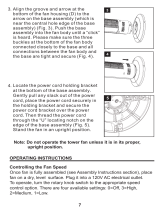Page is loading ...

©2007 WindChaser Products, Inc.
INSTRUCTION MANUAL
PLEASE READ BEFORE USE AND SAVE
WindColumn Fan
WindColumn Fan
Remote Control
TM

LIMITED WARRANTY
Three (3) Year Limited Warranty on Motor and One (1) Year Limited
Warranty on All Other Parts Terms and Conditions
This warranty applies to repair or replacement if a product is found to be defec-
tive in material or workmanship. This warranty does not apply to any damage
resulting from commercial, abusive and/or unreasonable use or supplemental
damage. Defects as a result of normal wear and tear will not be considered
manufacturing defects under this warranty. Read the instruction manual before
attempting to use this product. WindChaser Products, Inc. is not liable for inci-
dental or consequential damages of any nature. Any implied warranty of mer-
chantability or fitness for a particular purpose on this product is limited in dura-
tion to the duration of this warranty. Some states do not allow the exclusion or
limitation of incidental or consequential damages or limitations on how long an
implied warranty lasts, so the above limitations or exclusions may not apply to
you. This warranty gives you specific legal rights, and you also may have other
rights which vary from state to state. This warranty applies only to the original
purchaser of this product. WindChaser Products, Inc. will repair or replace this
product if it is found to be defective in material and/or workmanship. Defective
product should be returned to the place of purchase in accordance with store
policy.

WindColumn Fan
Remote Control
CONTENTS
MODEL
WCFR7P
Before Initial Use 2
For Your Safety 3
Parts and Assembly 4
Preparation 5
Operating Instructions 6
Cleaning and Storage 7
Limited Warranty 8
TM
1. Turn the unit OFF and unplug the unit before cleaning.
2. Use only a soft, damp cloth to clean the exterior. A can of
compressed air or a vacuum cleaner can be used to clean
the interior
3. Do not immerse the unit in water and never allow water to drip into
the Motor Housing.
4. Do not use gasoline, paint thinner or other chemicals to clean the fan.
5. Store unit in it’s original box and store in a cool, dry place.
NOTE: If you experience a problem, please return the unit to the
place of the original purchase or see your warranty. Do not
attempt to open the motor housing yourself. Doing so may void
your warranty and cause damage to the fan or personal injury.
CLEANING AND STORAGE

Read this Entire Instruction Manual Before Use.
For your reference:
Serial No. Date of Purchase
Name and Address of Dealer
BEFORE INITIAL USE
Attach your purchase receipt here
PLEASE KEEP YOUR RECEIPT.
YOUR RECEIPT IS YOUR PROOF OF
PURCHASE AND IS NECESSARY FOR
WARRANTY SERVICE
OPERATING INSTRUCTIONS
The unit can be operated by the Control Panel or the Remote Control.
The unit will beep each time a button on the remote or control panel is
pressed.
1. POWER
Press to turn the fan ON or OFF.
2. SPEED ( )
Press to select between Low, Medium or High fan speeds. The speed selected
will be indicated by the corresponding LED lights - Low
( ), Medium ( ) or High ( ).
3. TIMER
Press the Timer + to activate the timer function. Each press adds 1 hour to a
maximum of 12 hours. The time can be adjusted down by pressing the Timer -
button. Each press lowers the time by 1 hour.
The change in time can be seen on the FND display.
4. OSCILLATION
Press to operate the oscillation function. Press again to turn off the oscillation
function.
4. MODES ( / )
Natural ( ) and Sleep ( ) Wind Modes both run under a preset rhythm. The
only difference is that the fan speed will go a step down every 30 minutes in
Sleep Mode.
For example, the fan is running on HIGH speed while in SLEEP MODE:
HIGH (Natural Wind) for 30 min. - MED (Natural Wind) for 30 min. -
then the fan will continuously run on LOW (Natural Wind).
In MEDIUM speed while in SLEEP MODE:
MED (Natural Wind) for 30 min. - then the fan will continuously run on LOW
(Natural Wind).
In LOW speed while in SLEEP MODE the fan will continuously run
on LOW (Natural Wind).
NOTE: The timer can be used while running any of the Wind Modes
Pressing the Mode Button while on Sleep Wind Mode will turn off the Mode
Function.

FOR YOUR SAFETY
IMPORTANT INSTRUCTIONS
Read and save these important safety instructions before using this fan. When
using electrical appliances, basic safety precautions should always be followed
including the following:
1) Use this fan only as described in this manual. Other uses not recommended
may cause fire or electric shock.
2) This product is intended for household use ONLY and not for commercial,
industrial or outside use.
3) To protect against electrical shock, do not place fan in window, immerse unit,
plug or cord in water, or spray with liquids.
4) When touching the unit, be sure hands are dry to prevent electric shock.
5) Do not use outdoors.
6) Never use the fan when it is not fully assembled.
7) Do not run the power cord under carpets, and do not cover the unit with
a rug or any type of cloth material. Arrange the cord in such that it will not
be tripped over.
8) Close supervision is necessary when any appliance is used by or near
children.
9) Unplug the fan from the outlet when not in use, when moving fan from one
location to another and before cleaning.
10) Do not operate the fan in the presence of explosive and/or flammable
fumes.
11) Do not place the fan or any parts near an open flame, cooking or other
heating appliance.
12) Do not operate the fan with a damaged cord , plug, after a malfunction or if
dropped or damaged in any manner.
13) Avoid contact with moving fan parts.
14) To disconnect, grip the plug and pull it from the wall outlet. Never yank the
cord.
15) The use of attachments is not recommended and may cause hazards.
16) Always use on a dry level surface.
17) Do not operate if the fan housing is removed or damaged.
18) THIS PRODUCT IS EQUIPPED WITH A POLARIZED A.C. (Alternating
Current) PLUG - a plug having one blade wider than the other. This plug will
fit into the power outlet only one way. This is a safety feature. If you are
unable to insert the plug fully into the outlet, try reversing the plug. If the
plug should still fail to fit, contact an electrician to replace the obsolete
outlet. DO NOT DEFEAT THE SAFETY PURPOSE OF THIS POLARIZED
PLUG.
WARNING: To reduce the risk of fire or electrical shock, DO NOT USE
THIS FAN WITH ANY SOLID STATE SPEED CONTROL DEVICE.
SAVE THESE INSTRUCTIONS
PREPARATION
REMOTE CONTROL
1. Remove the cover from the back of the remote control. (Fig.1)
2. Insert two AAA dry-cell batteries (included). (Fig. 2)
3. Replace cover from the back of the remote control (Fig. 3).
4. Do not use rechargeable batteries because they differ from standard dry
cell batteries in shape, dimension and performance.
5. Be sure to replace the batteries with two new batteries of the same type.
6. Remove the batteries if the fan is not going to be used for an
extended period of time.
7. Always point the remote control toward the unit when operating with the
remote control.
8. All function keys are enabled after pressing the ON/OFF button.
5. Base to Fan head bottom (optional)
The fan can be used WITHOUT the pedestal. For this option, follow
step 2 then attached the base to the fan head bottom using the
4 butterfly head screws.

PARTS
Color animated
FND display
Front Grill
Control
Panel
Remote
Control
Fan body
bottom
Pedestal
top
Pedestal
Power cord
Back base
Butterfly
head screws
(4)
Small
screws
(4)
Front base

PARTS ASSEMBLY
Remove all contents of the fan from the packaging. Carefully check the box
thoroughly (even under the styrofoam at the bottom of the box). Once all
pieces have been found, please follow these steps.
1. Pedestal to Fan head bottom
Put the two pedestal pieces together
as shown in the parts diagram on
page 4. The edge with the notch on
the top of the pedestal assembly
should face the back of the Fan body
bottom. Secure the pedestal to the
Fan body bottom using the 4 small
screws.
2. Two part base
Attach the two pieces of the base
together by matching and inserting the
pegs on the back base piece into the
tube pegs on the front base piece.
Push together until a click is heard
which means that the two parts are
together securely.
3. Base to Pedestal
Turn the fan body and pedestal
assembly upside down. Turn the
assembled base upside down and line
up the four holes on the base top to
the 4 holes on the Pedestal bottom.
Use the 4 butterfly screws to secure
the base to the pedestal.
4. Securing the power cord
Thread the power cord through the power
cord holders on the bottom of the base. The
fan is now completely assembled for use.
Fan body bottom
Pedestal top
Pedestal notch
Peg
Tube peg
Base top
Pedestal bottom
Power cord
holders
a) Place the unit on a dry, level surface.
b) Plug the power cord into a standard
120VAC wall outlet.
/