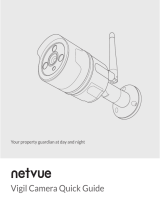Baldwin Boxall Communications Ltd.
Wealden Industrial Estate, Farningham Road
Crowborough, East Sussex, TN6 2JR
Telephone: 01892 664422
Fax: 01892 663146
Website: www.baldwinboxall.co.uk
Email: [email protected]
BV3ADIM-S
19/12/2018
Issue 1
ECR 3484
BV3ADIM / BV3ADIS
Utilising Firmware V1.0
Installation Manual

-2 of 5- Issue 1 ECR 3484
VIGIL BV3ADIM (Master) and BV3ADIS (Slave)
Description of unit
The Vigil BV3ADIM is a modular loudspeaker line monitor and amplifier changeover unit, with
independent Monitoring and Isolation for two Loudspeaker circuits per Amplifier.
The unit enables an interleaved A-B loudspeaker circuit to be driven from a single amplifier.
Each unit is supplied as a DIN rail-mounting module, with screw terminals for connections to the
amplifiers and loudspeaker lines. Connection to the BVRD2M is by CANBUS.
Amplifier changeover function
Each BV3ADIS expansion module enables two Amplifiers (and four Loudspeaker lines) to be
monitored. The BV3ADIM can monitor up to five BV3ADIS modules (making a total of ten amplifiers
and twenty loudspeaker circuits) and a Reserve Amplifier.
If an amplifier were to fail the BV3ADIM automatically detects the faulty amplifier and switches the
relevant outputs over to the reserve amplifier until the fault has been rectified. A fault will be
displayed on the BVRD2M front panel and also stored in the BVRD2M fault log.
When the faulty amplifier has been replaced it is necessary to press the “Fault Reset” button on the
front of the BVRD2M to restore the system and stop using the reserve amplifier.
Loudspeaker line monitor function
Each loudspeaker spur (maximum 10 per dual circuit) must have a 10KΩ End of Line Resistor fitted
in parallel with the last physical loudspeaker on the line. All loudspeakers must be fitted with a DC
Blocking capacitor, see illustration below for details.
The BV3ADIM monitors the integrity of the Loudspeaker Line by measuring a small DC current
flowing through the End of Line resistors. Any change in this current indicates either a short circuit or
open circuit condition on the loudspeaker line and a fault will be indicated
If one CCT suffers from a Short Circuit the BV3ADIM will isolate the affected CCT, allowing the other
CCT to function and a fault will be indicated. Earth faults are also detected and indicated.

-3 of 5- Issue 1 ECR 3484
DC Blocking Capacitor & End of Line Resistor Values
Initial (Internal) Calibration Procedure
Note: It is important that this Initial Calibration procedure is completed whenever a new
or replacement BV3ADIS module is added to a BV3ADIM. This Calibration Procedure
ensures the unit will accurately indicate the correct number of 10KΩ termination resistors
when the router is in Configuration > Amp Surv mode.
1) Ensure all BV3ADIS modules are connected to the BV3ADIM.
2) Ensure all 100V Loudspeaker Lines (site cabling) are disconnected from the BV3ADIS
modules.
3) Ensure both RJ45 CANBUS connectors are disconnected from the BV3ADIM.
4) On the BV3ADIM select DIL SW2.5 to “ON”.
5) Hold Down SW1 “CAL” switch
6) Apply power by connecting one of the RJ45 CANBUS connections.
7) Release SW1 “CAL” switch.
8) The LED will flash when the process is complete.
9) Select DIL SW2.5 to “OFF”.
Speaker Wattage
6 Watts
15 Watts
30 Watts
60 Watts
Capacitor Requirements
1 μf 250V DC
2.2 μf 250V DC
4.7 μf 250V DC
10 μf 250V DC
End of Line Resistor
High Stability 10KΩ 2W 1% (Our Part # BVRDADCR)

-4 of 5- Issue 1 ECR 3484
BV3ADIM Installation Procedure
Calibration (All Lines)
1 Ensure the Initial (Internal) Calibration Procedure has been completed with all BV3ADIS
modules connected to the BV3ADIM but with all Loudspeaker Lines disconnected.
2 Ensure all individual loudspeakers are fitted with a DC Blocking Capacitor and tapped
to produce the required maximum sound level.
Ensure the End of Line resistor(s) are the correct value and connected in parallel with
the last loudspeaker on each loudspeaker line (on the line side of the DC Blocking
capacitor).
3 Disconnect the individual loudspeaker line(s) from the BV3ADIS module.
4 Using an impedance meter set to 1kHz, measure and record the impedance. Ensure
the load does not exceed the amplifier rating.
5 Using a digital multi meter, measure and record the DC resistance. Divide this value
into 10,000 and ensure the result equals the number of End of Line resistors
connected.
6 Reconnect the line to the appropriate output terminals on the BV3ADIS module.
7 Repeat steps 1 to 5 for all lines to be connected to the BV3ADIS modules.
8 Set DIL SW2.1-2.5 to “OFF”.
9 Ensure the BV3ADIM is operating (LED1 Flashing) and wait approximately 60 seconds
to allow the BV3ADIM to cycle through the calibration process for all lines.
10 Set SW2.5 to ‘ON’.
Briefly press and release SW1 “Cal” to set the calibrated reference for all 10 lines.
11 Set SW2.5 ‘OFF’ to enable normal operation.
Calibration (Selected Lines only)
To calibrate an individual pair of lines select the required lines using SW2.1 – 2.5 as shown
below and press the calibrate switch:
SW2
Lines
1
2
3
4
5
6
1
0
0
0
1
X
1A & 1B
0
1
0
0
1
X
2A & 2B
1
1
0
0
1
X
3A & 3B
0
0
1
0
1
X
4A & 4B
1
0
1
0
1
X
5A & 5B
0
1
1
0
1
X
6A & 6B
1
1
1
0
1
X
7A & 7B
0
0
0
1
1
X
8A & 8B
1
0
0
1
1
X
9A & 9B
0
1
0
1
1
X
10A & 10B
0
0
0
0
1
X
All lines
After calibrating return SW2.1 – 2.4 to the required address (as shown in the next section)
and ensure SW2.5 is set to “OFF”.
Note: SW2.6 selects the
CANBUS termination resistor.
This is normally set to “OFF”.

-5 of 5- Issue 1 ECR 3484
Set Address
To enable the BV3ADIM module to communicate with the BVRD2M it requires a unique
CANBUS address to be set using SW2.1 – 2.4 as shown below.
Note: Ensure that SW2.5 is set to ‘OFF’.
SW2
Canbus
1
2
3
4
5
6
Address
0
0
0
0
0
X
0
1
0
0
0
0
X
1
0
1
0
0
0
X
2
1
1
0
0
0
X
3
0
0
1
0
0
X
4
1
0
1
0
0
X
5
0
1
1
0
0
X
6
1
1
1
0
0
X
7
0
0
0
1
0
X
8
1
0
0
1
0
X
9
0
1
0
1
0
X
10
1
1
0
1
0
X
11
0
0
1
1
0
X
12
1
0
1
1
0
X
13
0
1
1
1
0
X
14
Operation of the BV3ADIM with the BVRD2M
The BVRD2M will display the following messages if a Line / Amplifier fault is detected:
“L/S Line O/C”
The system has detected a change (either OPEN or SHORT circuit) on
CCT A.
“L/S Line S/C”
The system has detected a change (either OPEN or SHORT circuit) on
CCT B.
“AMP FAULT”
The system has detected an Amplifier Fault.
The Reserve Amplifier will be switched in (if enabled and available).
“RES AMP”
The system has detected a fault with a Reserve Amplifier (if enabled)
“GND FAULT”
The system has detected a loudspeaker line connected to Ground
(Earth).
The BV3ADIM does not have a “Return Voltage” as it is a DC Line Monitor, however as an
aid to the operator the BVRD2M displays the number of End Of Line resistors found on each
output.
When the BVRD2M is in Config > Amp Surv mode the “Return Voltage” will indicate the total
number of EOL resistors detected for the complete A&B circuit: i.e. 0.5V = 1, 1V = 2, 1.5V =
3, 4.5V = 9 etc.
Note: Intermittent amplifier surveillance must be set for a maximum of 20 seconds to prevent spurious
Amplifier Faults being reported.
/