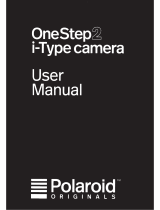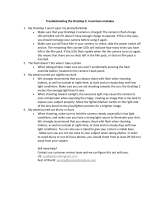Page is loading ...

01 Turn the OneStep+ on by moving the
ON/OFF switch
M
to the ON position,
and check that the Flash LED
N
is green
02 Slide the lm door latch
G
to open the lm door
03 Insert the lm pack with the darkslide
cover facing up
04 Close the lm door. The darkslide will eject
automatically beneath the lm shield
H
.
Lift the lm shield and allow it to roll
back up, then remove the darkslide
05 Select the lens you want to use with the lens
switch
K
(standard for regular photos, or
portrait for close-ups) and compose your
picture, aligning your eye with the viewnder
J
06 Hold the camera steady and press the
shutter button
I
. The ash will trigger
automatically. To shoot without ash, press
and hold the ash override button
P
on the
back while pressing the shutter button
07 Your photo will eject beneath the lm shield
H
.
After ve seconds, lift the lm shield, allow it to
retract in the camera, then remove your photo
08 Don’t shake or bend the photo! Shield it
from light (in a pocket, or face down on a at
surface) until the image begins to emerge
— black & white photos take 5-10 minutes,
while color pictures take 10-15 minutes
Take your
rst photos.
Connect
to the app.
III
You are now
connected and ready
to explore a world of
creative techniques
II
Turn on Bluetooth
®
on your smartphone,
then turn on Bluetooth
on your OneStep+ by
pressing the Plus button
A
. Open the Polaroid
Originals app, and your
OneStep+ will pair
with your smartphone
automatically
I
Download the Polaroid
Originals app from the
Apple App Store or
Google Play Store
Quick Start
Guide
i-Type
Camera
USA/Canada
+1-212-219-3254
EU/Rest of World
00800 5770 1500
Have a problem,
or a question you
need answered?
Contact our
Customer
Support Team
or visit polaroidoriginals.com/help
Apple and the Apple logo are
trademarks of Apple Inc.,
registered in the U.S. and other
countries. App Store is a service
mark of Apple Inc., registered in
the U.S. and other countries.
Google Play and the Google Play
logo are trademarks of Google LLC.
Polaroid, Polaroid Classic
Border Logo, Polaroid Originals
Design and Polaroid OneStep
are trademarks of PLR IP
Holdings, LLC, used under
license. PLR does not
manufacture this product or
provide any Manufacturer’s
Warranty or support.
The Bluetooth® word mark and
logos are registered trademarks
owned by the Bluetooth SIG,
Inc. and any use of such marks
by Impossible Camera GmbH is
under license. Other trademarks
and trade names are those of their
respective owners.

A
Plus Button
B
Infrared LED
C
Flash
D
Lighten/Darken Switch
E
Lens
F
Light Meter
G
Film Door Latch
H
Film Shield
I
Shutter Button
J
Viewnder
K
Lens Switch
L
Film Counter LEDs
M
ON/OFF Switch
N
Flash LED
O
Micro-USB Slot
P
Flash Override Button
Q
Neck Strap Loops
Plus Button
Press once Bluetooth
®
ON/OFF
Hold for 3s Pairing mode
Tap twice Self-timer
Led Notications
No light
Bluetooth/Self-timer OFF
Blinking blue
Camera is in pairing mode and
ready to connect
Solid blue
Camera is connected to a
smartphone
Solid orange
Self-timer mode activated
Blinking orange
Self-timer is counting
down to take photo
LED Film Counter
Blinking rapidly
Nolminsertedornoshots
remaining
Solid lights
Currentlmcount(e.g.4
LEDs=4shotsremaining)
Check your camera’s
charge level
Press and hold the Plus
button
A
while turning on.
TheLEDlmcounterwill
light up corresponding with
your camera’s charge level
(e.g.6LEDs=75%)
Lens Switch
Standard Lens
0.6m—
2feet—
Portrait Lens
0.3—0.9m
1—3feet
Lighten/
Darken
Switch
neutral
lighter image
darker image
Flash LED
No light
Camera OFF
Blinking
green
Camera ON
Flash
charging
Solid green
Camera ON
Flash charged
Blinking
orange
Camera ON
Battery low
Flash
charging
Solid orange
Camera ON
Battery low
Flash charged
Solid red
Battery empty
While charging
Solid red
Camera
charging
No light
Camera fully
charged
Flash
Override
Button
Hold
while
shooting
to shoot
without
ash
B
C
D
E
F
G
H
I
K
M
N
O
P
J
Q
Q
A
L
OneStep+
i-Type Camera
Quick Start Guide
Nav# 340213
/