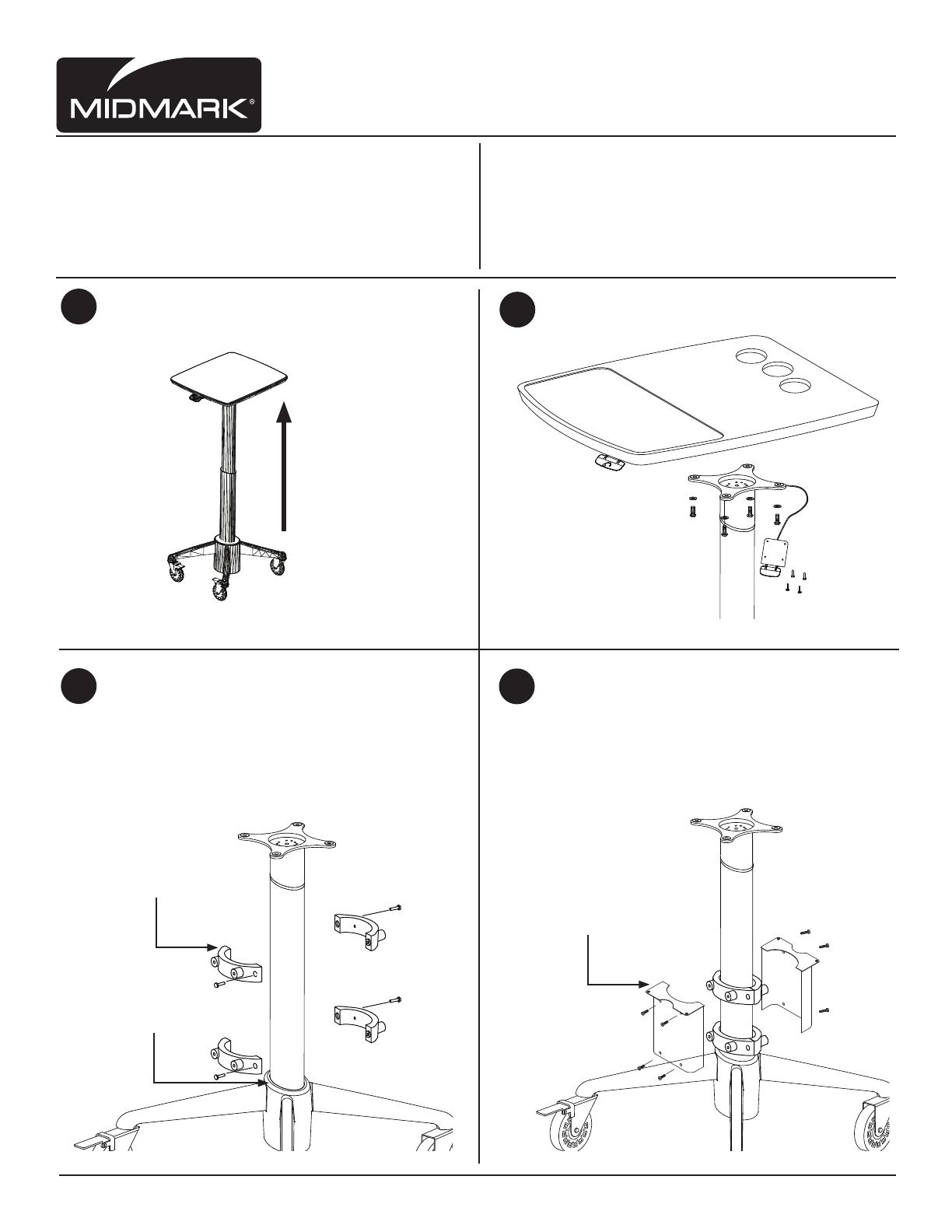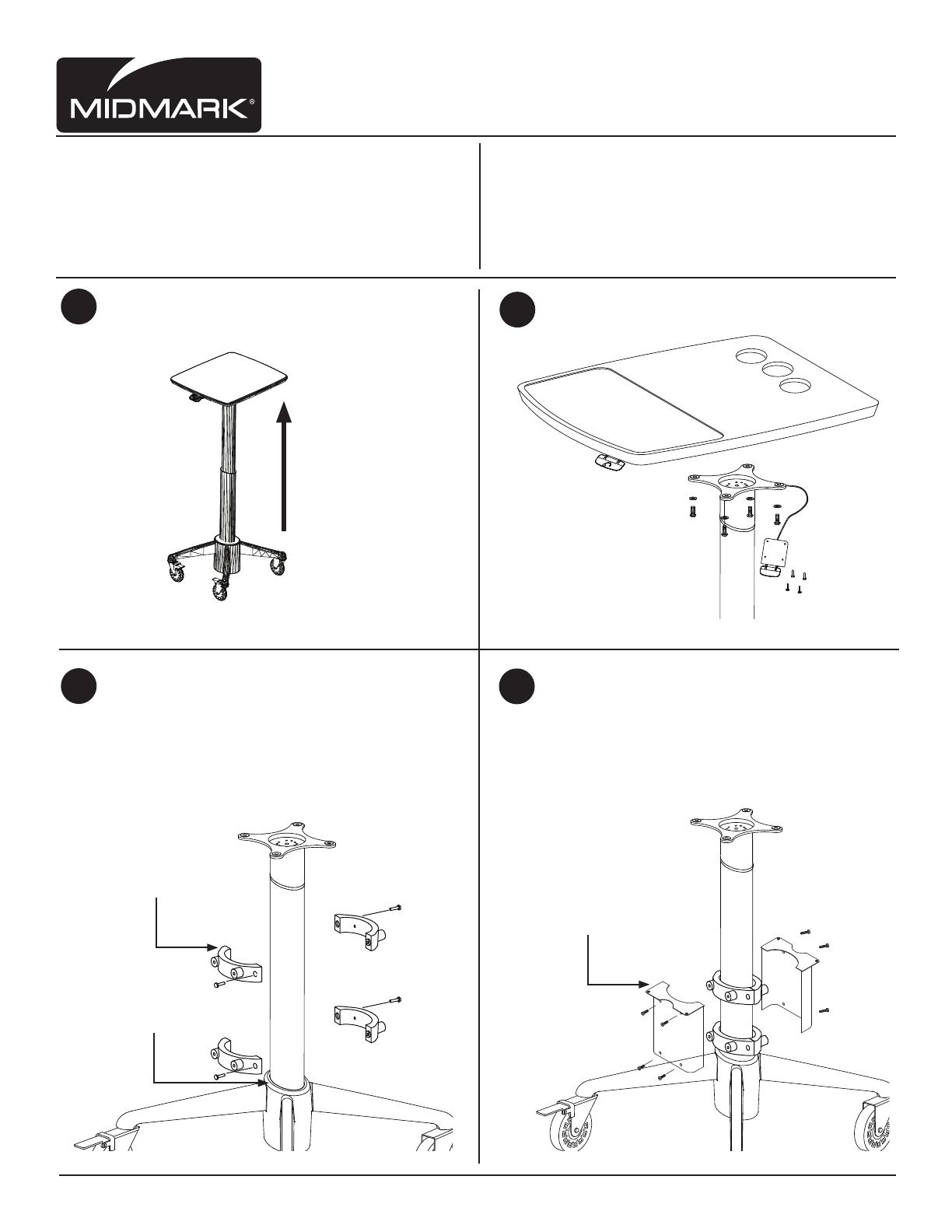
9A466001
Installation Instructions
INS-9A466001 (Rev.B)
Midmark Corporation | 60 Vista Drive | PO Box 286 | Versailles, Ohio 45380-0286 | USA | midmark.com
2
3
4
Measuring up 2” from the
top of the hub, attach accessory mounting
bracket to column using 2 screws (1 from
the back,from the front).Attach second
accessory mounting bracket approximately
6 1/2” from fi rsh bracket. Note: Leave second
bracket loose.
Align holes of the Accessory Support Brackets
with the holes f the Accessory Mounting
Brackets. Fasten and tighten (8) #10-24 x 7/8”
Long Pan Head Phillips Drive Machine Screws.
measure up
from here 2”
Extend cart to the highest position Remove worksurface and paddle
from top plate.
1
Tools required:
Phillips head screwdriver or #2 Square drive bit
Parts Included:
(8) #10-24 x 7/8” Long Pan Head Phillips Drive Machine Screws
(2) #10-24 x 1” Long Pan Head Phillips Drive Machine Screws
(2) #10-24 x 1/2” Long Pan Head Phillips Drive Machine Screws
(1) Large Storage Basket
(2) Accessory Mounting Brackets
(2) Accessory Support bracket
(2) Black Nylon Strap with Buckle
Accessory Support
Brackets
Accessory Mounting
Brackets