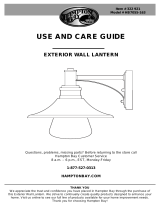Page is loading ...

INSTRUCTIONS MANUAL
CEILING FLUSH MOUNT LED FIXTURE
Page 1
COMMERCIAL ELECTRIC SKU# 205-686 (UPC# 046335967076)

Page 2
Thank you for purchasing this COMMERCIAL ELECTRIC LED
Ceiling Flush Mount Fixture. This product has been manufactured with
the highest standards of safety and quality. This fixture is equipped with
energy-saving Light Emitting Diodes (LEDs).
FEATURES:
Before returning to your local Home Depot, please call our Customer
Service Team at 1-877-527-0313 or visit www.homedepot.com. Please
reference your SKU (205-686) or UPC (046335967076).
QUESTIONS, PROBLEMS, MISSING PARTS:
1. Easy to install.
2. This fixture has been engineered to safely use energy-saving Light
Emitting Diodes (LEDs) (included).
NOTE: This product is an LED light fixture. It contains its own LED
light sources and does not require the purchase of light bulbs.
LED DRIVER SPECIFICATIONS:
C D L
Class 2 Power Supply
INPUT: AC 120V 60Hz 15W OUTPUT: DC 25V 520mA
Suitable for Damp Locations
CAUTION:Risk of Electric Shock

Page 3
CAUTION:
1. Before starting installation of this fixture or removal of a previous
fixture, disconnect the power by turning off the circuit breaker or by
removing the fuse at the fuse box.
2. CONSULT A QUALIFIED ELECTRICIAN IF YOU HAVE ANY
ELECTRICAL QUESTIONS. If you have any non-electrical
questions about this fixture, please call our Customer Service Team at
1-877-527-0313 or visit www.homedepot.com. Please reference your
SKU (205-686) or UPC (046335967076).
3. KEEP your receipt and these Instructions for Proof of Purchase.
TOOLS REQUIRED FOR INSTALLATION AND ASSEMBLY (not
included):
Safety
goggles
ELECTRICAL TAPE
SAFETY
GOOGLES
WIRE STRIPPERSWIRE CUTTERS
#2 PHILIPS
SCREWDRIVER
FLATHEAD
SCREWDRIVER

PARTS INCLUDED FOR ASSEMBLY (parts are not to scale):
Page 4
ASSEMBLY INSTRUCTIONS:
1. Carefully unpack the fixture. Lay out all parts on a clean surface.
2. Before continuingAssembly, please proceed to the Installation Instructions.
3. Slide the Shade (#2) onto the Fixture Pan (#1) and turn it clockwise until secure. (Fig. 1)
1 ea Shade (#2)
1 ea Fixture Pan (#1)

Page 6
PARTS INCLUDED FOR INSTALLATION (parts are not to scale):
INSTALLATION INSTRUCTIONS:
1. Thread the Fixture Mounting Screws (#8) onto the Outlet Box (#6), as shown. (Fig. 2)
2. Pull the power supply wires out from the Outlet Box (#6). Attach the Black Supply Wire (#14)
to the Black Fixture Wire (#15) and the White Supply Wire (#9) to the White Fixture Wire (#11)
using Wire Nuts (#10). Connect the Fixture Ground Wire (#12) and the Supply Ground Wire
(#13) together using a Wire Nut (#10). (Fig. 3) Wrap all wire connections with electrical tape for
a more secure connection. Note: If you have electrical questions, consult your local electrical
code for approved grounding methods.
3. Carefully, tuck all the wires and wire connections into the Outlet Box (#6). Place the Fixture Pan
(#1) over the Outlet Box (#6) and onto the Fixture Mounting Screws (#8), making sure they feed
through the Keyhole Slots (#16). (Fig. 4)
4. Twist the Fixture Pan (#1) clockwise, so that the Fixture Mounting Screws (#8) slide into the
narrow ends of the Keyhole Slots (#16). Tighten the Fixture Mounting Screws (#8) so that the
Fixture Pan (#1) is secured flush against the Ceiling (#7). (Fig. 4 and 5-1)
5. Proceed to Step 3 of the Assembly Instructions.
6. Installation is complete. Turn on power at the circuit breaker or fuse box. Turn the light switch
on to activate the fixture.
1 ea Fixture Pan (#1)
2 ea Fixture Mounting
Screws (#8)
3 ea Wire Nuts (#10)

Page 7
INSTALLATION:
Fig. 2
Fig. 3
11. White Fixture Wire
12. Fixture Ground Wire
10. Wire Nut
9. White Supply Wire
14. Black Supply Wire
13. Supply Ground Wire
8. Fixture Mounting
Screw
15. Black Fixture Wire
6. Outlet Box
1. Fixture Pan
Fig. 2
Fig. 3
8. Fixture Mounting
Screw

INSTALLATION (CONT.):
6. Outlet Box
8. Fixture Mounting
Screw
1. Fixture Pan
Fig. 4
Page 8
8. Fixture
Mounting
Screw
16. Keyhole
Slot
8. Fixture
Mounting
Screw
16. Keyhole
Slot
Bottom View
Fig. 4-1
16. Keyhole
Slot

Page 9
Possible Cause Corrective Action
1. Power is off. 1. Make sure power supply is on.
2. Faulty switch. 2. Test or replace switch.
3. Faulty wire connection. 3. Check wiring.
4. Driver malfunction. 4. Replace driver.
Fuse blows or circuit breaker
trips when light is turned on.
1. Crossed wires or power wire is grounding
out.
1. Check wire connections.
Light will not turn on.
TROUBLESHOOTING:
PRODUCT MAINTENANCE:
1. To clean the outside of the fixture, use a dry or slightly dampened clean cloth (use clean
water, never a solvent) to wipe the surface of the fixture.
2. To clean the inside of the fixture, first disconnect power to the fixture by turning off the
circuit breaker or by removing the fuse at the fuse box. Next, use a dry or slightly
dampened clean cloth (use clean water, never a solvent) to wipe the interior surface of the
fixture.
3. Do not use any cleaners with chemicals, solvents or harsh abrasives. Use only a dry soft
cloth to dust or wipe carefully.
LIMITED WARRANTY
The manufacturer warrants this lighting fixture to be free from defects in materials and workmanship for a
period of three (3) years from date of purchase. This warranty applies only to the original consumer
purchaser and only to products used in normal use and service. If this product is found to be defective, the
manufacturer’s only obligation, and your exclusive remedy, is the repair or replacement of the product at the
manufacturer’s discretion, provided that the product has not been damaged through misuse, abuse, accident,
modifications, alterations, neglect or mishandling. This warranty shall not apply to any product that is found
to have been improperly installed, set-up, or used in any way not in accordance with the instructions
supplied with the product. This warranty shall not apply to a failure of the product as a result of an accident,
misuse, abuse, negligence, alteration, or faulty installation, or any other failure not relating to faulty material
or workmanship. This warranty shall not apply to the finish on any portion of the product, such as surface
and/or weathering, as this is considered normal wear and tear. The manufacturer does not warrant and
specially disclaims any warranty, whether expressed or implied, of fitness for a particular purpose,
other than the warranty contained herein. The manufacturer specifically disclaims any liability and
shall not be liable for any consequential or incidental loss or damage, including but not limited to any
labor/expense costs involved in the replacement or repair of said product.
For driver replacement questions please call our Customer Service Team at 1-877-527-0313.

MANUAL DE INSTRUCCIONES
LUMINARIA DE MONTAJE A RAS DEL TECHO CON LED
COMMERCIAL ELECTRIC SKU# 205-686 (UPC# 046335967076)
Page 11

MODE D’INSTALLATION
PLAFONNIER À DEL
COMMERCIAL ELECTRIC UGS Nº 205-686 (CUP Nº 046335967076)
Page 21
/