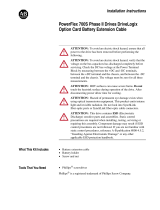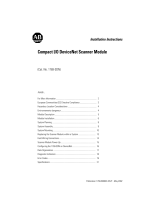Page is loading ...

User Manual
DriveLogix™ 5730
Controller
for PowerFlex
®
700S Drives
with Phase II Control
Firmware Version
13.XX

Important User Information
Solid state equipment has operational characteristics differing from those of
electromechanical equipment. Safety Guidelines for the Application,
Installation and Maintenance of Solid State Controls (Publication SGI-1.1
available from your local Rockwell Automation sales office or online at http://
www.rockwellautomation.com/literature) describes some important differences
between solid state equipment and hard-wired electromechanical devices.
Because of this difference, and also because of the wide variety of uses for solid
state equipment, all persons responsible for applying this equipment must
satisfy themselves that each intended application of this equipment is
acceptable.
In no event will Rockwell Automation, Inc. be responsible or liable for indirect
or consequential damages resulting from the use or application of this
equipment.
The examples and diagrams in this manual are included solely for illustrative
purposes. Because of the many variables and requirements associated with any
particular installation, Rockwell Automation, Inc. cannot assume responsibility
or liability for actual use based on the examples and diagrams.
No patent liability is assumed by Rockwell Automation, Inc. with respect to use
of information, circuits, equipment, or software described in this manual.
Reproduction of the contents of this manual, in whole or in part, without
written permission of Rockwell Automation, Inc. is prohibited.
Throughout this manual, when necessary we use notes to make you aware of
safety considerations.
Important: Identifies information that is critical for successful application and
understanding of the product.
PowerFlex is a registered trademark of Rockwell Automation, Inc.
DriveExplorer, DriveExecutive, and SCANport are trademarks of Rockwell Automation, Inc.
PLC is a registered trademark of Rockwell Automation, Inc.
!
WARNING: Identifies information about practices or
circumstances that can cause an explosion in a hazardous
environment, which may lead to personal injury or death, property
damage, or economic loss.
!
ATTENTION: Identifies information about practices or
circumstances that can lead to personal injury or death, property
damage, or economic loss. Attentions help you:
• identify a hazard
• avoid the hazard
• recognize the consequences
Shock Hazard labels may be located on or inside the equipment
(e.g., drive or motor) to alert people that dangerous voltage may be
present.
Burn Hazard labels may be located on or inside the equipment
(e.g., drive or motor) to alert people that surfaces may be at
dangerous temperatures.

Table of Contents
Important User Information . . . . . . . . . . . . . . . . . . . . . . . . . . . . . . . . . . . . . . . . . . . . . . . 1-2
Preface Overview
Who Should Use This Manual . . . . . . . . . . . . . . . . . . . . . . . . . . . . . . . . . . . . . . . . . . . . . P-1
Purpose of this Manual . . . . . . . . . . . . . . . . . . . . . . . . . . . . . . . . . . . . . . . . . . . . . . . . . . . P-1
Related Documentation. . . . . . . . . . . . . . . . . . . . . . . . . . . . . . . . . . . . . . . . . . . . . . . . . . . P-2
Controller Firmware Revision. . . . . . . . . . . . . . . . . . . . . . . . . . . . . . . . . . . . . . . . . . . . . . P-3
General Precautions . . . . . . . . . . . . . . . . . . . . . . . . . . . . . . . . . . . . . . . . . . . . . . . . . . . . . P-3
Chapter 1 What is DriveLogix5730?
Loading Controller Firmware . . . . . . . . . . . . . . . . . . . . . . . . . . . . . . . . . . . . . . . . . . . . . . 1-2
Using CompactFlash . . . . . . . . . . . . . . . . . . . . . . . . . . . . . . . . . . . . . . . . . . . . . . . . . . . . . 1-5
Developing Programs . . . . . . . . . . . . . . . . . . . . . . . . . . . . . . . . . . . . . . . . . . . . . . . . . . . . 1-6
Selecting a System Overhead Percentage . . . . . . . . . . . . . . . . . . . . . . . . . . . . . . . . . . . . . 1-9
Understanding the Virtual Backplane . . . . . . . . . . . . . . . . . . . . . . . . . . . . . . . . . . . . . . . 1-11
Chapter 2 Placing and Configuring the Drive
De-energizing the Drive to Connect or Disconnect a Cable . . . . . . . . . . . . . . . . . . . . . . . 2-1
Understanding the Interface to the Drive . . . . . . . . . . . . . . . . . . . . . . . . . . . . . . . . . . . . . 2-1
Determining When the Controller Updates the Drive. . . . . . . . . . . . . . . . . . . . . . . . . . . . 2-2
Placing and Configuring the Drive . . . . . . . . . . . . . . . . . . . . . . . . . . . . . . . . . . . . . . . . . . 2-3
Inhibiting the Drive Connection . . . . . . . . . . . . . . . . . . . . . . . . . . . . . . . . . . . . . . . . . . . 2-11
Using DriveExecutive Lite . . . . . . . . . . . . . . . . . . . . . . . . . . . . . . . . . . . . . . . . . . . . . . . 2-12
Accessing Drive Data . . . . . . . . . . . . . . . . . . . . . . . . . . . . . . . . . . . . . . . . . . . . . . . . . . . 2-21
Monitoring Drive Data . . . . . . . . . . . . . . . . . . . . . . . . . . . . . . . . . . . . . . . . . . . . . . . . . . 2-21
Configuring the Controller’s Response to a Connection Failure . . . . . . . . . . . . . . . . . . 2-22
Recommended Programming Techniques. . . . . . . . . . . . . . . . . . . . . . . . . . . . . . . . . . . . 2-25
Chapter 3 Placing and Configuring Local I/O
De-energizing the Drive to Connect or Disconnect a Cable . . . . . . . . . . . . . . . . . . . . . . . 3-1
Understanding How the DriveLogix5730 Supports
I/O . . . . . . . . . . . . . . . . . . . . . . . . . . . . . . . . . . . . . . . . . . . . . . . . . . . . . . . . . . . . . . . . . . . 3-1
Placing Local I/O Modules . . . . . . . . . . . . . . . . . . . . . . . . . . . . . . . . . . . . . . . . . . . . . . . . 3-2
Validating I/O Layout . . . . . . . . . . . . . . . . . . . . . . . . . . . . . . . . . . . . . . . . . . . . . . . . . . . . 3-3
Estimating RPI . . . . . . . . . . . . . . . . . . . . . . . . . . . . . . . . . . . . . . . . . . . . . . . . . . . . . . . . . 3-4
Determining When the Controller Updates I/O . . . . . . . . . . . . . . . . . . . . . . . . . . . . . . . . 3-4
Configuring the CompactBus . . . . . . . . . . . . . . . . . . . . . . . . . . . . . . . . . . . . . . . . . . . . . . 3-5
Configuring Local I/O Modules . . . . . . . . . . . . . . . . . . . . . . . . . . . . . . . . . . . . . . . . . . . . 3-7
Accessing I/O Data . . . . . . . . . . . . . . . . . . . . . . . . . . . . . . . . . . . . . . . . . . . . . . . . . . . . . 3-12
Direct Connections for I/O Modules. . . . . . . . . . . . . . . . . . . . . . . . . . . . . . . . . . . . . . . . 3-14
Monitoring I/O Modules . . . . . . . . . . . . . . . . . . . . . . . . . . . . . . . . . . . . . . . . . . . . . . . . . 3-15
Configuring I/O Modules Using the Generic 1769-MODULE . . . . . . . . . . . . . . . . . . . 3-17

2
Chapter 4 Configuring DriveLogix Motion
De-energizing the Drive to Connect or Disconnect a Cable . . . . . . . . . . . . . . . . . . . . . . . 4-1
About this Chapter. . . . . . . . . . . . . . . . . . . . . . . . . . . . . . . . . . . . . . . . . . . . . . . . . . . . . . . 4-1
System Requirements . . . . . . . . . . . . . . . . . . . . . . . . . . . . . . . . . . . . . . . . . . . . . . . . . . . . 4-1
Programming the Controller . . . . . . . . . . . . . . . . . . . . . . . . . . . . . . . . . . . . . . . . . . . . . . . 4-2
Launching DriveExecutive from RSLogix . . . . . . . . . . . . . . . . . . . . . . . . . . . . . . . . . . . 4-11
Configuring the Drive with DriveExecutive Software. . . . . . . . . . . . . . . . . . . . . . . . . . . 4-13
Downloading the Settings and Links to the Drive. . . . . . . . . . . . . . . . . . . . . . . . . . . . . . 4-17
Additional Testing and Programming is Necessary. . . . . . . . . . . . . . . . . . . . . . . . . . . . . 4-17
Supported Motion Commands. . . . . . . . . . . . . . . . . . . . . . . . . . . . . . . . . . . . . . . . . . . . . 4-18
Chapter 5 Communicating with Devices on a Serial Link
De-energizing the Drive to Connect or Disconnect a Cable . . . . . . . . . . . . . . . . . . . . . . . 5-1
. . . . . . . . . . . . . . . . . . . . . . . . . . . . . . . . . . . . . . . . . . . . . . . . . . . . . . . . . . . . . . . . . . . . . . 5-1
Configuring Your System for a Serial Link. . . . . . . . . . . . . . . . . . . . . . . . . . . . . . . . . . . . 5-1
Example 1: Workstation Directly Connected to a DriveLogix Controller. . . . . . . . . . . . . 5-6
Example 2: Workstation Remotely Connected to a DriveLogix Controller . . . . . . . . . . . 5-7
Example 3: DriveLogix Controller to a Bar Code Reader. . . . . . . . . . . . . . . . . . . . . . . . 5-10
Chapter 6 Communicating with Devices on an EtherNet/IP Link
De-energizing the Drive to Connect or Disconnect a Cable . . . . . . . . . . . . . . . . . . . . . . . 6-1
Communicating Through the Embedded EtherNet/IP Option. . . . . . . . . . . . . . . . . . . . . . 6-2
Controller Connections Over EtherNet/IP. . . . . . . . . . . . . . . . . . . . . . . . . . . . . . . . . . . . 6-11
Configuring Distributed I/O. . . . . . . . . . . . . . . . . . . . . . . . . . . . . . . . . . . . . . . . . . . . . . . 6-12
Adding a Remote Controller . . . . . . . . . . . . . . . . . . . . . . . . . . . . . . . . . . . . . . . . . . . . . . 6-15
Producing and Consuming Data . . . . . . . . . . . . . . . . . . . . . . . . . . . . . . . . . . . . . . . . . . . 6-15
Using a MSG Instruction to Send an Email. . . . . . . . . . . . . . . . . . . . . . . . . . . . . . . . . . . 6-23
Example 1: DriveLogix5730 Controller and
Distributed I/O . . . . . . . . . . . . . . . . . . . . . . . . . . . . . . . . . . . . . . . . . . . . . . . . . . . . . . . . . 6-31
Example 2: Controller to Controller . . . . . . . . . . . . . . . . . . . . . . . . . . . . . . . . . . . . . . . . 6-32
Chapter 7 Communicating with Devices on an ControlNet Link
De-energizing the Drive to Connect or Disconnect a Cable . . . . . . . . . . . . . . . . . . . . . . . 7-1
Configuring Your System for a ControlNet Link . . . . . . . . . . . . . . . . . . . . . . . . . . . . . . . 7-1
Configuring Distributed I/O. . . . . . . . . . . . . . . . . . . . . . . . . . . . . . . . . . . . . . . . . . . . . . . . 7-4
Scheduling the ControlNet Network . . . . . . . . . . . . . . . . . . . . . . . . . . . . . . . . . . . . . . . . . 7-7
Sending Messages . . . . . . . . . . . . . . . . . . . . . . . . . . . . . . . . . . . . . . . . . . . . . . . . . . . . . . . 7-9
Producing and Consuming Data . . . . . . . . . . . . . . . . . . . . . . . . . . . . . . . . . . . . . . . . . . . 7-14
Guidelines for Configuring Connections. . . . . . . . . . . . . . . . . . . . . . . . . . . . . . . . . . . . . 7-17
Example 1: DriveLogix Controller and Remote I/O . . . . . . . . . . . . . . . . . . . . . . . . . . . . 7-18
Example 2: DriveLogix5730 Controller to DriveLogix5730 Controller . . . . . . . . . . . . . 7-19
Example 3: DriveLogix Controller to Other Devices . . . . . . . . . . . . . . . . . . . . . . . . . . . 7-22
Chapter 8 Communicating with Devices on an DeviceNet Link
De-energizing the Drive to Connect or Disconnect a Cable . . . . . . . . . . . . . . . . . . . . . . . 8-1
Example: Controlling I/O Over DeviceNet . . . . . . . . . . . . . . . . . . . . . . . . . . . . . . . . . . . . 8-2

3
Chapter 9 Communicating with Devices on a DH485 Link
De-energizing the Drive to Connect or Disconnect a Cable . . . . . . . . . . . . . . . . . . . . . . . 9-1
Understanding How the DriveLogix5730 Controller Supports DH485 Communications 9-1
Configuring Your System for a DH-485 Link. . . . . . . . . . . . . . . . . . . . . . . . . . . . . . . . . . 9-2
Planning a DH-485 Network. . . . . . . . . . . . . . . . . . . . . . . . . . . . . . . . . . . . . . . . . . . . . . . 9-4
Installing a DH-485 Network . . . . . . . . . . . . . . . . . . . . . . . . . . . . . . . . . . . . . . . . . . . . . . 9-6
Browsing a DH-485 Network Remotely. . . . . . . . . . . . . . . . . . . . . . . . . . . . . . . . . . . . . . 9-9
Appendix A DriveLogix5730 Controller Specifications
DriveLogix5730 Controller Specifications . . . . . . . . . . . . . . . . . . . . . . . . . . . . . . . . . . . . A-1
DriveLogix5730 Environmental Specifications . . . . . . . . . . . . . . . . . . . . . . . . . . . . . . . . A-1
DriveLogix5730 Certifications . . . . . . . . . . . . . . . . . . . . . . . . . . . . . . . . . . . . . . . . . . . . . A-2
Real-Time Clock Accuracy . . . . . . . . . . . . . . . . . . . . . . . . . . . . . . . . . . . . . . . . . . . . . . . . A-2
Controller LEDs . . . . . . . . . . . . . . . . . . . . . . . . . . . . . . . . . . . . . . . . . . . . . . . . . . . . . . . . A-3
Embedded EtherNet/IP Option LEDs . . . . . . . . . . . . . . . . . . . . . . . . . . . . . . . . . . . . . . . . A-6
Battery Life . . . . . . . . . . . . . . . . . . . . . . . . . . . . . . . . . . . . . . . . . . . . . . . . . . . . . . . . . . . . A-8
Appendix B Access Procedures
Removing Power from Drive and Compact I/O . . . . . . . . . . . . . . . . . . . . . . . . . . . . . . . . B-1
Opening Door Over Power Structure and Main Control Board . . . . . . . . . . . . . . . . . . . . B-2
Removing the Control Cassette from Frame 1-6 Size Drives. . . . . . . . . . . . . . . . . . . . . . B-2
Removing the Outside Covers. . . . . . . . . . . . . . . . . . . . . . . . . . . . . . . . . . . . . . . . . . . . . . B-3
Removing the Inside Cover. . . . . . . . . . . . . . . . . . . . . . . . . . . . . . . . . . . . . . . . . . . . . . . . B-3
Connecting the Battery . . . . . . . . . . . . . . . . . . . . . . . . . . . . . . . . . . . . . . . . . . . . . . . . . . . B-4
Replacing the Battery . . . . . . . . . . . . . . . . . . . . . . . . . . . . . . . . . . . . . . . . . . . . . . . . . . . . B-5
Installing the Embedded EtherNet/IP Option Board. . . . . . . . . . . . . . . . . . . . . . . . . . . . . B-7
Installing the DriveLogix5730 Expansion Board . . . . . . . . . . . . . . . . . . . . . . . . . . . . . . . B-7
Installing the Compact I/O Cable . . . . . . . . . . . . . . . . . . . . . . . . . . . . . . . . . . . . . . . . . . . B-8
Installing the Communications Daughtercard. . . . . . . . . . . . . . . . . . . . . . . . . . . . . . . . . . B-9
Index

4

Preface
Overview
Who Should Use This
Manual
This manual is intended for qualified personnel. You must be able to
program and operate Adjustable Frequency AC Drive devices and
programmable controllers.
Purpose of this Manual
This manual guides the development of projects for DriveLogix controllers.
It provides procedures on how to establish communications:
• with the following networks
– ControlNet
– DeviceNet
– EtherNet/IP
– serial
• with the following devices
– PowerFlex® 700S drive
– controllers
– I/O
– workstations
– PanelView terminals

p-2
Related Documentation
Allen-Bradley publications are available on the internet at
www.rockwellautomation.com/literature.
These core documents address the Logix5000 family of controllers:
DriveLogix-specific information is also available:
If you are: Use this publication:
a new user of a Logix5000 controller
This quick start provides a visual, step-by-step overview of
the basic steps you need to complete to get your controller
configured and running.
Logix5000 Controllers Quick Start
publication 1756-QS001
an experienced user of Logix5000 controllers
This system reference provides a high-level listing of
configuration information, controller features, and
instructions (ladder relay, function block diagram, and
structured text).
Logix5000 Controllers System Reference
publication 1756-QR107
any user of a Logix5000 controller
This common procedures manual explains the common
features and functions of all Logix5000 controllers.
Logix5000 Controllers Common Procedures
publication 1756-PM001
For Read this document Document number
Information on the DriveLogix Instruction Set Logix5000 Controllers General Instruction Set Reference
Manual
1756-RM003…
Information on function block programming Logix controllers. Logix5000 Controllers Process Control/Drives Instruction
Set Reference Manual
1756-RM006…
Execution times and memory use for instructions Logix5000 Controllers Execution Time and Memory Use
Reference Manual
1756-RM087…
Information on selecting CompactLogix and Compact I/O
components and modules
Compact I/O Selection Guide 1769-SG001…
Information on installing, configuring, and using Compact
Analog I/O modules
Compact I/O Analog Modules User Manual 1769-UM002…
Information on installing, configuring and using PowerFlex
®
700S drives
PowerFlex 700S Phase II User Manual 20D-UM006…
Information on the DriveLogix Motion Control Instruction Set Logix Controller Motion Instruction Set 1756-RM007…
Information on installing an ControlNet communications
daughtercard (Coax)
ControlNet Communications Daughtercard Installation
Instructions
1788-IN002…
Information on installing an ControlNet communications
daughtercard (Fiber)
ControlNet Communications Daughtercard Installation
Instructions
1788-IN005…
Information on installing an EtherNet/IP communications
daughtercard
EtherNet/IP Communications Daughtercard Installation
Instructions
1788-IN054…
Information on installing an DeviceNet communications
daughtercard
DeviceNet Communications Daughtercard Installation
Instructions
1788-IN053…
Information on installing 1769-SDN DeviceNet Scanner
Module
Compact I/O 1769-SDN DeviceNet Scanner Module 1769-IN060…
Information on using 1769-SDN DeviceNet Scanner Module Compact I/O 1769-SDN DeviceNet Scanner Module 1769-UM009…
Information on converting from Phase I PowerFlex 700S and
DriveLogix5720 to Phase II PowerFlex 700S and
DriveLogix5730
PowerFlex 700S Conversion Guide
Phase I to Phase II Control
20D-AT001…
Information on the basic installation of PowerFlex 700S drives
and DriveLogix5730 controllers
Quick Start - PowerFlex 700S High Performance AC Drive 20D-QS001…

p-3
Controller Firmware
Revision
This revision on the DriveLogix 5730 User Manual corresponds to the
following:
• version 13 and later controller firmware
• version 13 and later RSLogix 5000 programming software
• version 3.02 and later DriveExecutive programming software
General Precautions
Class 1 LED Product
!
ATTENTION: Hazard of permanent eye damage exists when
using optical transmission equipment. This product emits intense
light and invisible radiation. Do not look into module ports or
fiber optic cable connectors.
!
ATTENTION: This drive contains ESD (Electrostatic
Discharge) sensitive parts and assemblies. Static control
precautions are required when installing, testing, servicing or
repairing this assembly. Component damage may result if ESD
control procedures are not followed. If you are not familiar with
static control procedures, reference A-B publication 8000-4.5.2,
“Guarding Against Electrostatic Damage” or any other applicable
ESD protection handbook.
!
ATTENTION: Only qualified personnel familiar with the
PowerFlex 700S Drive and associated machinery should plan or
implement the installation, start-up and subsequent maintenance
of the system. Failure to comply may result in personal injury
and/or equipment damage.
!
ATTENTION: To avoid an electric shock hazard, verify that the
voltage on the bus capacitors has discharged before performing
any work on the drive. Measure the DC bus voltage at the +DC &
–DC terminals of the Power Terminal Block. The voltage must be
zero.

p-4
Notes:

Chapter 1
What is DriveLogix5730?
The DriveLogix controller is part of the Logix environment. The
DriveLogix controller provides a distributed control system built on these
components:
• The DriveLogix5730 controller has one RS-232 port. The controller
supports the Logix instructions.
• RSLogix 5000 programming software that supports every Logix
controller.
• Direct connection to host PowerFlex 700S drive.
• Compact I/O modules that provide a compact, DIN-rail or panel
mounted I/O system.
• Embedded EtherNet/IP option provides communication over an
EtherNet/IP network
• 1788 communication daughtercard that provides communication over a
standards-based ControlNet, EtherNet/IP, DeviceNet or third party
network.
The newer DriveLogix5730 controller offers significant performance and
capacity improvements over the DriveLogix5720 controller. It offers:
• increased user memory up to 1.5 Mbytes
• CompactFlash for non-volatile memory storage
• extended I/O capacity up to 16 I/O modules
• integrated EtherNet/IP support, including control of distributed I/O
• Run/Rem/Prog switch
EtherNet/IP
Remote
Work
Station
DriveLogix
with
Local I/O
ControlLogix
Controller
PanelView
Flex I/O
ControlNet

1-2 What is DriveLogix5730?
Loading Controller
Firmware
De-energizing the Drive to Connect or Disconnect a Cable
During the process of loading controller firmware you will need to connect
or disconnect a programming or network cable at the controller. You should
do this only if the drive is de-energized.
1. Turn off and lock out input power. Wait five minutes.
2. Verify that there is no voltage at the drive’s input power terminals.
3. Measure the DC bus voltage at the +DC & -DC terminals on the Power
Terminal Block. The voltage must be zero.
4. Connect or disconnect the programming or network cable.
5. Turn power back on and proceed with loading firmware.
Loading Firmware
The controller ships with working firmware. You may decide to upgrade the
firmware. To load firmware, you can use:
• ControlFlash utility that ships with RSLogix 5000 programming
software.
• AutoFlash that launches through RSLogix 5000 software when you
download a project to a controller that does not have the current
firmware.
• a 1784-CF64 CompactFlash card with valid memory already loaded.
The firmware is available with RSLogix 5000 software or you can
download it from the support website:
1. Go to http://support.rockwellautomation.com/
2. In the left column (frame), select Firmware Updates under Technical
Support
3. Select the firmware revision.
The download process will require you to enter the serial number of your
RSLogix 5000 programming software.
If you load (flash) controller firmware via the ControlFlash or AutoFlash
utilities, you need a serial or EtherNet/IP connection to the controller.
Flashing via an EtherNet/IP connection is faster than the serial connection.
!
ATTENTION: Severe injury or death can result from electrical
shock or burn. Verify that the voltage on the bus capacitors has
discharged before connecting to the communication ports.
Measure the DC bus voltage at the +DC & -DC terminals on the
Power Terminal Block. The voltage must be zero.

What is DriveLogix5730? 1-3
The controller’s EtherNet/IP configuration settings are maintained during a
flash process.
If you load firmware via an EtherNet/IP connection, browse through the
network port, across the virtual backplane, and select the appropriate
controller.
Using ControlFlash to load firmware
You can use ControlFlash to load firmware through either an Ethernet
connection (an IP address must already be assigned to the Ethernet port) or
a serial connection.
1. Make sure the appropriate network connection is made before starting.
2. Start the ControlFlash utility. Click Next when the Welcome screen
appears.
3. Select the catalog number of the controller and click Next.
4. Expand the network until you see the controller. If the required network
is not shown, first configure a driver for the network in RSLinx software.
If you use an Ethernet connection to load the firmware (which is much
faster than the serial connection), the utility will require a valid IP
address before connecting to the controller.
5. Select the controller and click OK
6. Select the revision level to which you want to update the controller and
click Next.
7. To start the update of the controller, click Finish and then click Yes.
8. After the controller is updated, the status box displays Update complete.
Click OK.
9. To close ControlFlash software, click Cancel and then click Yes.

1-4 What is DriveLogix5730?
Using AutoFlash to load firmware
You can use AutoFlash to load firmware through either an Ethernet
connection (an IP address must already be assigned to the Ethernet port) or
a serial connection.
1. Make sure the appropriate network connection is made before starting.
2. Use RSLogix 5000 programming software to download a controller
project. If the processor firmware does not match that project revision,
AutoFlash automatically launches.
3. Select the catalog number of the controller and click Next.
4. Expand the network until you see the controller. If the required network
is not shown, first configure a driver for the network in RSLinx software.
If you use an Ethernet connection to load the firmware (which is much
faster than the serial connection), the utility will ask for a valid IP
address before connecting to the controller.
5. Select the controller and click OK
6. Select the revision level to which you want to update the controller and
click Next.
7. To start the update of the controller, click Finish and then click Yes.
8. After the controller is updated, the status box displays Update complete.
Click OK.
9. To close AutoFlash software, click Cancel and then click Yes.
Using a CompactFlash card to load firmware
If you have an existing DriveLogix5730 controller that is already configured
and has firmware loaded, you can store the current controller user program
and firmware on CompactFlash and use that card to update other
controllers.
1. Store the controller user program and firmware of a currently configured
DriveLogix5730 controller to the CompactFlash card.
Make sure to select Load Image On Power-up when you save to the card.
2. Remove the card and insert it into a DriveLogix5730 controller that you
want to have the same firmware and controller user program.
3. When you power up the second DriveLogix5730 controller, the image
stored on the CompactFlash card is loaded into the controller.

What is DriveLogix5730? 1-5
Using CompactFlash
The 1784-CF64 CompactFlash card provides nonvolatile memory storage
for the DriveLogix5730 controller. The card stores the contents of the
controller memory (program logic and tag values) and the controller
firmware at the time that you store the project. Storing information to the
CompactFlash card is like storing a snapshot of controller memory at a
given time.
Tag values stored in flash are a snapshot at the time of the store. During a
program restore the processor tag values will be equal to tag data stored on
flash.
The locking tab on the front of the controller helps hold the CompactFlash
card in its socket.
The CompactFlash card supports removal and insertion under power.
See the Logix5000 Controllers Common Procedures Programming Manual,
publication 1756-PM001 for steps on storing an image on the
CompactFlash card.
!
ATTENTION: If you configured the CompactFlash card to
“restore on power up” and you make changes to a project, such
as online edits or changes to tag values, you must store the
project to the CompactFlash card again after you make changes.
Otherwise, your changes are not saved and you will lose those
changes on the next power cycle to the controller.
!
ATTENTION: Do not remove the CompactFlash card while the
controller is reading from or writing to the card, as indicated by a
flashing green CF LED. This could corrupt the data on the card
or in the controller, as well as corrupt the latest firmware in the
controller.
!
ATTENTION: When you insert or remove the card while
backplane power is on, an electrical arc can occur. This could
cause an explosion in hazardous location installations.
Be sure that power is removed or the area is nonhazardous before
proceeding. Repeated electrical arcing causes excessive wear to
contacts on both the module and its mating connector. Worn
contacts may create electrical resistance that can affect module
operation.

1-6 What is DriveLogix5730?
Developing Programs
The controller operating system is a preemptive multitasking system that is
IEC 1131-3 compliant. This environment provides:
• tasks to configure controller execution
• programs to group data and logic
• routines to encapsulate executable code written in a single programming
language
Defining tasks
A task provides scheduling and priority information for a set of one or more
programs. You can configure tasks as continuous, periodic, or event. Only
one task can be continuous. The DriveLogix5730 controller supports as
many as eight (8) tasks.
A task can have as many as 32 separate programs, each with its own
executable routines and program-scoped tags. Once a task is triggered
(activated), all the programs assigned to the task execute in the order in
which they are grouped. Programs can only appear once in the Controller
Organizer and cannot be shared by multiple tasks.
control application
controller fault handler
task 8
task 1
configuration
status
watchdog
program 32
program 1
main routine
fault routine
program (local)
tags
other routines
controller (global) tags I/O data system-shared data

What is DriveLogix5730? 1-7
Specifying task priorities
Each task in the controller has a priority level. The operating system uses
the priority level to determine which task to execute when multiple tasks are
triggered. You can configure periodic tasks to execute from the lowest
priority of 15 up to the highest priority of 1. A higher priority task will
interrupt any lower priority task. The continuous task has the lowest priority
and is always interrupted by a periodic task.
The DriveLogix5730 controller uses a dedicated periodic task at priority 7
to process I/O data. This periodic task executes at the RPI you configure for
the CompactBus, which can be as fast as once every 1 ms. Its total execution
time is as long as it takes to scan the configured I/O modules.
How you configure your tasks affects how the controller receives I/O data.
Tasks at priorities 1 to 6 take precedence over the dedicated I/O task. Tasks
in this priority range can impact I/O processing time. If you configure the I/
O RPI at 1ms and you configure a task of priority 1 to 6 that requires 500 µs
to execute and is scheduled to run every millisecond. This leaves the
dedicated I/O task 500 µs to complete its job of scanning the configured I/O.
However, if you schedule two high priority tasks (1 to 6) to run every
millisecond, and they both require 500 µs or more to execute, no CPU time
would be left for the dedicated I/O task. Furthermore, if you have so much
configured I/O that the execution time of the dedicated I/O task approaches
2 ms (or the combination of the high priority tasks and the dedicated I/O
task approaches 2 ms) no CPU time is left for low priority tasks (8 to 15).
The following example shows the task execution order for an application
with periodic tasks and a continuous task.
TIP: For example, if your program needs to react to inputs and control
outputs at a deterministic rate, configure a periodic task with a priority
higher than 7 (1 through 6). This keeps the dedicated I/O task from affecting
the periodic rate of your program. However, if your program contains a lot
of math and data manipulation, place this logic in a task with priority lower
than 7 (8 through 15), such as the continuous task, so that the dedicated I/O
task is not adversely affected by your program.
Task: Priority Level: Task Type:
Example Execution
Time:
Worst Case
Completion Time:
1 5 20 ms periodic task 2 ms 2 ms
2 7 dedicated I/O task
5 ms selected RPI 1 3 ms
3 10 10 ms periodic task 4 ms 8 ms
4 none (lowest) continuous task 25 ms 60 ms

1-8 What is DriveLogix5730?
Notes:
A. The highest priority task interrupts all lower priority tasks.
B. The dedicated I/O task can be interrupted by tasks with priority levels 1
to 6. The dedicated I/O task interrupts tasks with priority levels 8 to 15.
This task runs at the selected RPI rate scheduled for the DriveLogix5730
system (2ms in this example).
C. The continuous task runs at the lowest priority and is interrupted by all
other tasks.
D. A lower priority task can be interrupted multiple times by a higher
priority task.
E. When the continuous task completes a full scan it restarts immediately,
unless a higher priority task is running.
Defining programs
Each program contains program tags, a main executable routine, other
routines, and an optional fault routine. Each task can schedule as many as
32 programs.
The scheduled programs within a task execute to completion from first to
last. Programs that are not attached to any task show up as unscheduled
programs. You must specify (schedule) a program within a task before the
controller can scan the program.
Defining routines
A routine is a set of logic instructions in a single programming language,
such as ladder logic. Routines provide the executable code for the project in
a controller. A routine is similar to a program file or subroutine in a PLC or
SLC controller.
030252015105 454035 50 656055
Task 1
Task 2
Task 3
Task 4
Time (ms)

What is DriveLogix5730? 1-9
Each program has a main routine. This is the first routine to execute when
the controller triggers the associated task and calls the associated program.
Use logic, such as the Jump to Subroutine (JSR) instruction, to call other
routines.
You can also specify an optional program fault routine. The controller
executes this routine if it encounters an instruction-execution fault within
any of the routines in the associated program.
Selecting a System
Overhead Percentage
The Controller Properties dialog lets you specify a percentage for system
overhead. This percentage specifies the percentage of controller time
(excluding the time for periodic tasks) that is devoted to communication and
background functions.
System overhead functions include:
• communicating with programming and HMI devices (such as RSLogix
5000 software)
• responding to messages
• sending messages
The controller performs system overhead functions for up to 1 ms at a time.
If the controller completes the overhead functions in less than 1 ms, it
resumes the continuous task.
As the system overhead percentage increases, time allocated to executing
the continuous task decreases. If there are no communications for the
controller to manage, the controller uses the communications time to
1. View properties for the controller and select the Advanced

1-10 What is DriveLogix5730?
execute the continuous task. While increasing the system overhead
percentage decreases execution time for the continuous task, it does
increase communications performance. However, increasing the system
overhead percentage also increases the amount of time it takes to execute a
continuous task - increasing overall scan time.
The following table shows the ratio between the continuous task and the
system overhead functions:
At the default time slice of 10%, system overhead interrupts the continuous
task every 9 ms (of continuous task time), as illustrated below.
The interruption of a periodic task increases the elapsed time (clock time)
between the execution of system overhead, as shown below.
At this time slice: The continuous tasks runs for: And then overhead occurs for up to:
10% 9 ms 1 ms
20% 4 ms 1 ms
33% 2 ms 1 ms
50% 1 ms 1 ms
TIP: For typical DriveLogix applications, a setting of 20-33% is
recommended.
Legend:
Task executes.
Task is interrupted (suspended).
periodic
1 ms 1 ms
system overhead
9 ms 9 ms
continuous task
0 5 10 15 20 25
elapsed time (ms)
1 ms 1 ms 1 ms 1 ms 1ms
periodic task
1 ms 1 ms
system overhead
9 ms of continuous task time 9 ms of continuous task time
continuous task
0 5 10 15 20 25
elapsed time (ms)
/