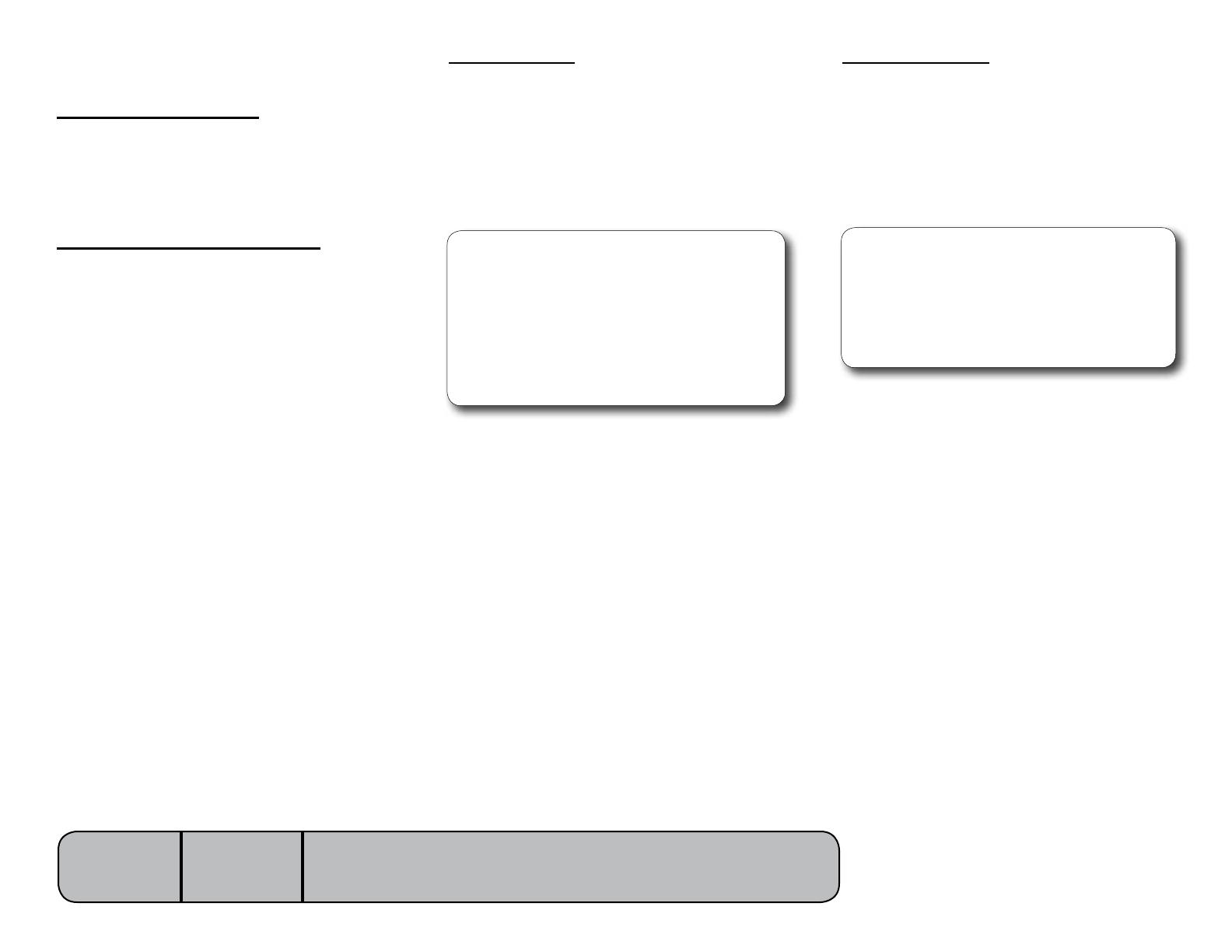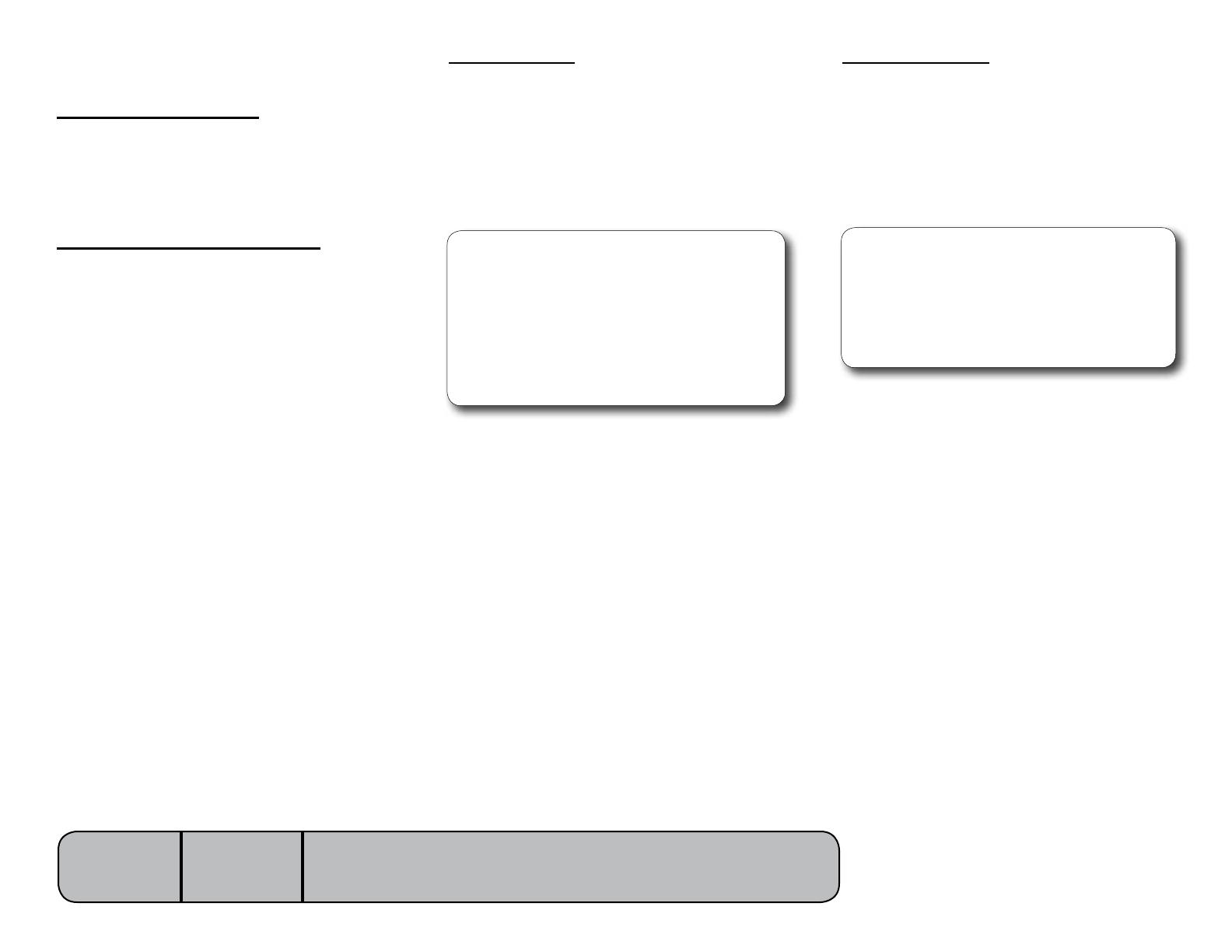
A-9© Midmark Corporation 2008 SF-1924 Always verify model & serial number
Models:
Serial Numbers:
[Revised: dd/mo/yr]
Tilt Up Operation
When the Tilt Up function is activated, current
owsthruthefootcontrol/touchpadbackto
the main PC board. Circuitry on the main PC
board supplies approximately 48 VDC to the tilt
actuator motor.
The actuator motor runs and reclines the seat
section.
Actuator motor runs until:
1. Foot control / touch pad button is released.
2. Tilt sensor PC board detects upper limit.
3. Emergency Stop button is pressed.
4. Overcurrent protection tripped
5. Software timeout is reached (30 seconds).
Tilt Down Operation
When the Tilt Down function is activated,
currentowsthruthefootcontrol/touchpad
back to the main PC board. Circuitry on the
main PC board supplies approximately 48 VDC
to the tilt actuator motor.
The actuator motor runs and lowers the seat
sectiontoaatposition.
Actuator motor runs until:
1. Foot control / touch pad button is released.
2. Tilt Down limit switch is tripped.
3. Foot extension switch is tripped.
4. Emergency Stop button is pressed.
5. Overcurrent protection tripped
6. Software timeout is reached (30 seconds).
646
all
Note
The main PC board continuously monitors the tilt
sensor PC board.
When the tilt sensor PC board detects that the seat
section has reached its upper limit, the
current flow to the tilt actuator is interrupted, and
movement stops. (The sensor PC board performs
like a normally closed limit switch).
Note
The main PC board continuously monitors the tilt
down limit switch and the foot extension switch.
If either the tilt down limit switch, or the foot exten-
sion switch is tripped (open), current flow to the tilt
actuator is interrupted, and movement stops.
* Refer to Section A: Crash Avoidance System
for a detailed description of “crash position”,
and the functions that are disabled.
Tilt UP / DOWN Function
Is there power to the table?
When voltage is present at the PC board,
the power light is illuminated.
[Refer to ‘Power to the Table’’ for description
of current ow to the PC board].
Power to Foot Control / Touch Pads
Circuitry on the PC board supplies 14 VAC
tothefootcontrol&touchpads.
Go To Table Of ContentsGo To Table Of Contents