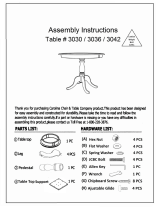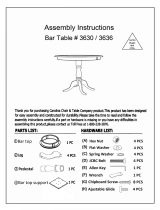2
© 2018 Midmark Corp. | 60 Vista Drive Versailles, OH 45380 USA | 1-800-643-6275 | 1-937-526-3662 |
Step 3: Place new PC board assembly.
A) Place assembly on top of existing baseplate.
B) Install assembly on top to existing baseplate with four #10-24 x
1/2 screws provided in kit.
Step 4: Replace Actuator wiring.
A) Identify incoming connectors:
1) Back actuator connector (blue and brown wires). Isolate.
2) Tilt actuator connector (black and white wires). Isolate.
B) Identify connections on new PC board.
1) Back actuator connection labeled “Back-Blue”.
2) Tilt actuator connection labeled “Base-White”.
C) Replace back actuator motor core ferrite assembly.
1) Unplug back actuator motor core ferrite assembly (brown and blue wires) from
incoming connector. Discard.
2) Plug incoming connection to new back actuator motor core ferrite assembly which
is already coupled to “Back-Blue” outlet on
motor control PC board. Black to
black. White to white.
D) Replace tilt actuator motor core ferrite assembly.
1) Unplug tilt actuator motor core ferrite assembly (black and white) wires from
incoming connector. Discard.
2) Plug incoming connection to new tilt actuator motor core ferrite assembly already
coupled to “Base-White” outlet on PC board. Black to black. White to white.
To back actuator
To tilt actuator
Back actuator
Tilt actuator
Ferrite Assembly
Equipment Alert
Re-secure ferrite asemblies.
Required only if existing mounting plates/ cable ties were compromised during
shipping. Proceed to step 4 if new motor extensions remained secured to new
plate.
A) Apply two cable tie mounting platforms to surface of the base plate using
the adhesive backing. Align in corner of the baseplate near two holes.
B) Slide cable tie into mounting platform and secure around motor
extensions.
C) Tighten cable ties enough to prevent motor extension movement.
Equipment Alert
If tilt and back wiring is switched, table will run past limit switches.